-
Posts
113 -
Joined
-
Last visited
Everything posted by Henry Stahle
-
First of all: Affinity Photo is such a great piece of software. I really have learned to love it in a short time. So, I think I will stick to it from now on for two reasons: first is my photography hobby and my second is my illustration hobby / work. I can do same things in Affinity Photo as I have done in Photoshop and I like every part of it. I must say! One other thing that I discovered yesterday was the truly excellent presentation of Affinity Photo and all the funktionalitets in the software on Vimeo. I mean, those videos are top quality pedagogic presentations of complex issues made easy (at least for me). The simple, clear, great voice over presentations in short or long enough videos are so easy to follow and I hear and understand every bit of it. I have great experience of the male voice over, it is really top quality in every respect; speed, phrasing, prononciation, pausing... I love it. I have been teaching for 40 years and I have very critical eyes and ears on visual presentations. But your presentations are GOOD! Thank You!
-
I have recorded my first macro "BlueSketch" (attached below). It is doing this: if you import a scanned sketch, graphite on paper like mine, it is sometimes hard to use the digital tools to trace it. It can be hard to see what is sketch and what is digital linework. The macro adds a new raster layer on top of the sketch, fills it with blue, turns the layer into Colour mode, and adds new empty top layer for your linework / inking. Just like the layer function in ClipStudio, where I use it all the time. Put the macro in the Library and the BlueSketch is instantly done. I hope it works for you the same way it does for me. BlueSketch.zip
- 4 replies
-
- BlueSketch
- macro
-
(and 1 more)
Tagged with:
-
First of all: Affinity Photo is such a great piece of software. I really have learned to love it in a short time. So, I think I will stick to it from now on for two reasons: first is my photography hobby and my second is my illustration hobby / work. I can do same things in Affinity Photo as I have done in Photoshop and I like every part of it. I must say! One other thing that I discovered yesterday was the truly excellent presentation of Affinity Photo and all the funktionalitets in the software on Vimeo. I mean, those videos are top quality pedagogic presentations of complex issues made easy (at least for me). The simple, clear, great voice over presentations in short or long enough videos are so easy to follow and I hear and understand every bit of it. I have great experience of the male voice over, it is really top quality in every respect; speed, phrasing, prononciation, pausing... I love it. I have been teaching for 40 years and I have very critical eyes and ears on visual presentations. But your presentations are GOOD! Thank You!
-
- presentation
- video
-
(and 1 more)
Tagged with:
-
Another bitmap painting using DAUBs brushes.
-
This one is done by using one of DAUBs Pigmento Brushes and some overlay (snow).
-
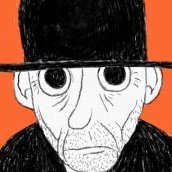
affinity photo Starting to edit and filter in Affinity Photo
Henry Stahle replied to Henry Stahle's topic in Share your work
-
I am getting more and more fond of Affinity Photo for editing and filtering my photos. I am happy with the raw development tools, I use Camera Raw mostly the Affiniyy tools behaves the same in both raw models. In the editing / retouching / filtering part i also feel comfortable since Photoshop and Affinty behaves about the same. Layering adjustments and such...I am getting more and more grips of it. I want to get further into the filtering things to get the moods and expressions right in my photos... (just like I do in CameraBag Photo)... This is my first editing / filtering / retouch all done in Affinity Photo.
-
Hej! My name is Henry Ståhle. I am from Varberg on the west coast of Sweden. I am retired from school since 2 years after 40 years as a teacher, a work I loved very much. I still miss all the kids I met every day in the studio. Before teaching I was studying Commercial Arts but never ended up in that business, my interest in pedagogy was stronger, so I had a second education as teacher. After my retirement I am getting back to my interest in Art, illuswtrative and communicative art, that is. I am trying to get some illustration work, I do some freelance work for education books and some other stuff...I can do with some extra income...being a pensionist.... Most of my time I spend writing and illustrating Childrens Storybook apps. It is a complex job doing concepts, planning, stills and animations and such. I am Learning lots of new stuff and some new software (at my age!). Anime Studio, Spline, Clip Studio and now Affinity... in two years they are all new to me. Lots of fun and sweat, but I am slowly getting it... I have used all Serif software for many years in my job and I am very pleased to go on using the Affinity suite. I am still testing and learning. Soon I will probably switch to Affinity Photo (and maybe Designer) for all my illustration job. My programmer uses LUA and Corona and I have decided to cut down my software to just Affinity and Spine since they work well together with one another, but also in the programming / appmaking environment we use, Corona. Thats all folks! See you around in this forum.
-
This morning I tested Affinity Photo (beta) 1.5.0.42 on my Surface Pro 3 (Win 10 latest install, 8 Gb RAM. It crashed on importing files or on creating a new document. The software generated a crash report that was submitted. On my Windows 10 desktop computer the software works correctly. No crash.
- 1 reply
-
- Windows Surface Pro 3
- Surface Pro 3
-
(and 1 more)
Tagged with:
-
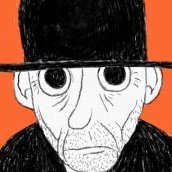
affinity photo AP • Early Morning Birds at the Marsh
Henry Stahle replied to Kodiak's topic in Share your work
What lovely bird photos. My favourite is number 8. Really sharp and clear in every detail. I will check out more of your photos... -
Thank you Kodiak, Jonopen, retrograde and gdenby! I am pleased to read what you write. I try to use all my tools, both digital and traditional, to get the same looks. That is why I like DAUBs brushes, they really add someting "natural" to the digital art. Still I have not used DAUBs paper textures, I like to try them out, the once I use here are my own.... And yes, I will have som printouts made.
-
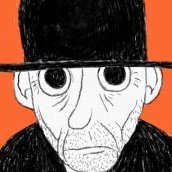
Comparing Panorama stitching
Henry Stahle replied to Henry Stahle's topic in Older Feedback & Suggestion Posts
Here is some more pictures to show what I am asking Affinity Photo Panorama to do to be as good as Photoshop. Have a look at this Photoshop "stitching" made out of 4 handheld 12 megapixel shots. It was rendered very near correctly without any corrections setting in the initial dialogue of the Photomerge, just a light distortion of the horizon. I corrected that with a filter in Photoshop after rendering the panorama without affecting the edges of the photo. Here is the same picture without autofill Content Aware in Photoshop. It looked about the same in Affinity Photo, except the much more curved horizon. Here is the result f the Affinity Photo panorama stitching experiment. The first picture is showing parts of the picture where repeating patterns are clearly visible and very disturbing. It also shows sharp edges where the stitching did not work seamless. It also shows the distorted horizon. Last picture is from Affinity Photo showing what happens in the Develop Persona Lens Correction. This does not happen in Photoshop, the lens correction does not affect the edges like this. I really like to see Affinity Photo take a look at the photo stitching.. It is not bad, no, but it can really get much better, and it has to. In order to catch up wit Photoshop. -
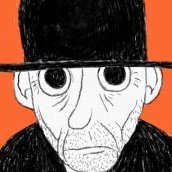
[Multi] Export all layers script.
Henry Stahle replied to Henry Stahle's topic in Older Feedback & Suggestion Posts
Thank you for enlighten me on this subject! I promised myself also to read all Affinity documentation, it might help me understand some more of AP and AD... I just tested the slice export function and a JSON script, and everything worked just as it should! Here you see the picture from AD to the right and the Spine setup directly from the script import! Exellente! Thank you once more! Henry -
I am not much of a vector illustrator. Only bitmap, really. That is why I love DAUBs brushes. 110% right for me! These are my very first illustrations done in AP using Daubs brushes. First one i painted in Grayscale at 300 dpi. This second one is RGB at 300 dpi. Hope you like what you see :)
-
I used 4 JPG files for stitching panorama in Affinity Photo (Windows beta) and this is the result. This is the result of the same process in Photoshop CC 2017 The Photoshop panorama file is bigger horizontally because Affinity Photo dropped one file. Photoshop straightened the panorama and also made a lens correction automatically. One big advantage using PS is the "Content Aware" setting to fill in the transparent borders around the panorama with a very good result. I could not get Affinity to do this by using the "Inpaint Missing Areas" as described. The Photoshop results are better and is a challenge to Affinity Photo. The automated functions in Photoshop would be nice to see in Affinity Photo. I hope this is a correct comparison between those two programs, or am I misunderstanding something?
-
No huge CPU load. I cannot reproduce this on my Win 10 pro quad-core 16 GB RAM machine. I just tested this. My CPU raised from 0% to 6.8 %... after "View" -> "Show Pixel Selection". It went back to 0% after unchecking "Show Pixel Selection"... I use System Mechanic and maybe that explains the low impact on my CPU..?
-
I am using Affinity Photo (beta) on my 4 years old Win 10 computer. I use Photoshop every day and I always use DAUB brushes. I am testing Affinity Photo and find it as fast as Photoshop. Some brushes lag behind in both programs, depending on complexity and size. In Affinity I used DAUB Concept brushes on a 400 dpi A4 size document with no problems at all. I also tested a 600 dpi Grayscale / BW drawing in Affinity, using DAUBs inkers, with beautiful result. No lag. I must say, if everything will work out the same great way as with painting and drawing in Affinity, I can maybe switch over using it for photo editing too. I will keep on testing Affinity Photo for the photo editing thing for a little more before letting go of Photoshop. :)
-
I use Photoshop for illustration and sometimes Spine for animating my illustrations. I like to move over to Affinity. Spine is supporting different software with a script for exporting transparent PNGs from each layer. The script exports Photoshop layers as individual, cropped PNGs. It writes a JSON file that can be imported into Spine where the images will be displayed in the same positions and draw order using the name of the layers. If there was a script for Affinity I could finally move over from PS. I really like Affinity a lot better... So - is it possible making scripts for Affinity? (As I understand there is no such thing as exporting single layers from Affinity?)












