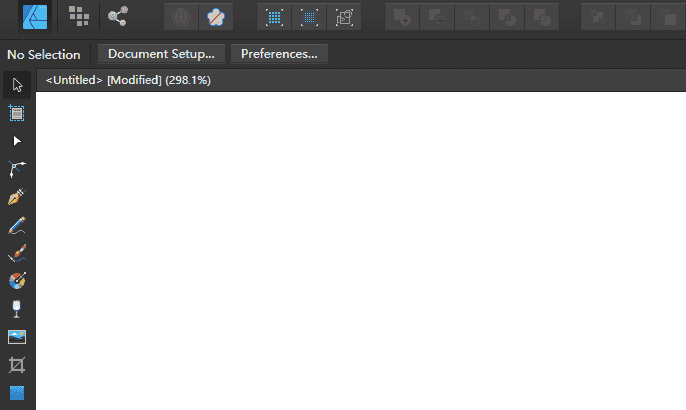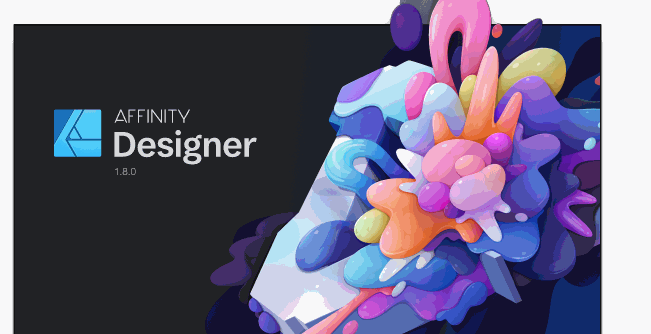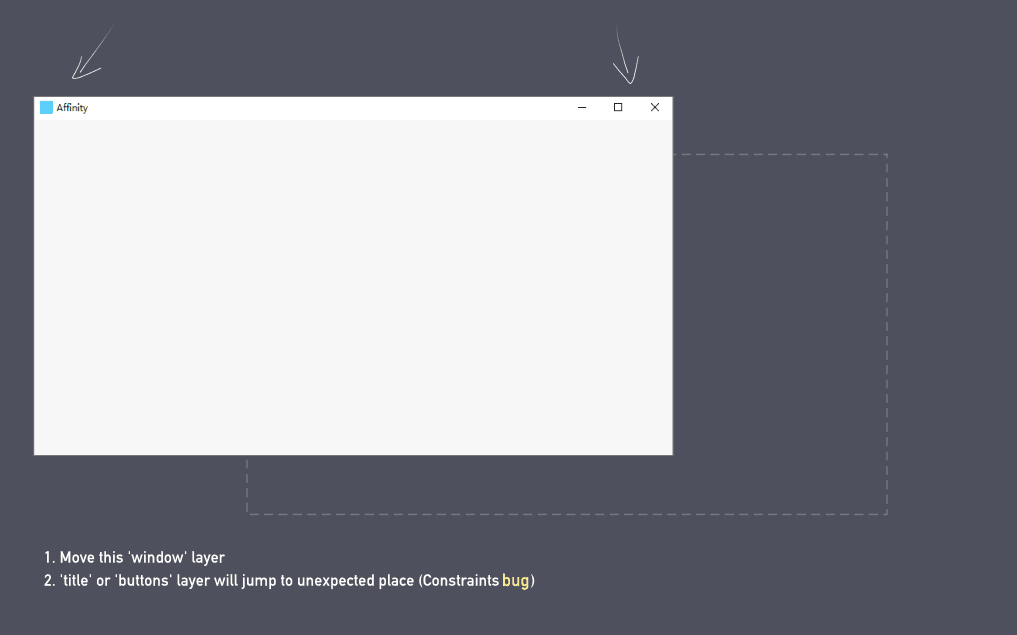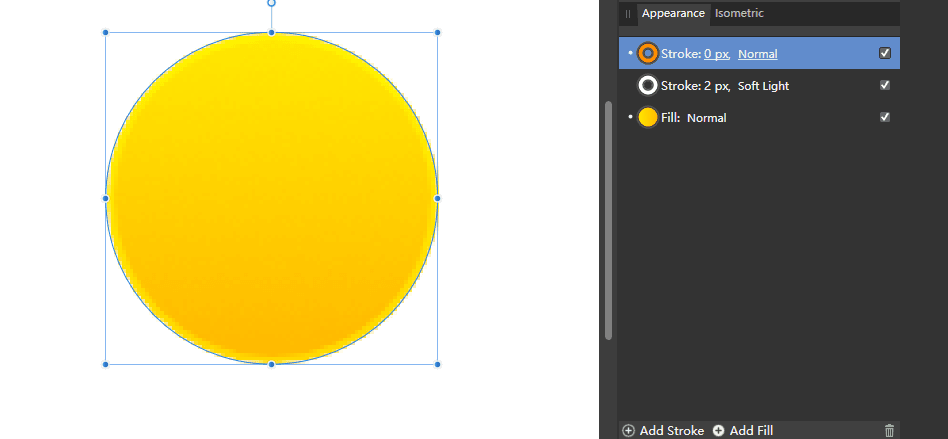-
Posts
162 -
Joined
-
Last visited
Everything posted by WaveF
-
I have an external monitor, and I am trying to drag PDF file into Designer, it should be a PDF dialog appear but there isn't, it seems to PDF dialod auto move far away from 2 monitors and NO WAY to bring it back, then Designer was hang in there, mac will play a sound telling me I have click a place outside the active window when I click anywhere, and press all keys in keyboard with not luck to close that hidden PDF dialog, I have to FORCE QUIT Designer to continue use it (can not save any opened documents). This bug exists on macOS 10.15.7, Designer 1.8.6 and below, and only happen when DRAG PDF into app, it's no problem if use File Menu to open PDF.
-

Can not select document palette because UI overlapping
WaveF replied to WaveF's topic in V1 Bugs found on macOS
Yes, same situation, I don't know this issue has been logged -
this bug can be easily found in windows version 1.8.0.585, and also found in mac version 1.8.1, hope this bug will be fix soon, now I can not draw icon in designer unless uninstall 1.8.x on both os.
-
When click layers/groups, their position will auto shift, very sensitive. When hold down CTRL key and click layers/groups, they will be auto duplicated, very sensitive. Same situation happend on 1.6.5.135 but much more easy seeing these when working with big file(heavy filter/adjustment calculations) on 1.7.x/RC2. 5 Artboards with about 400+ layers in total, not including 10+ adjustment layers, 10+ layers effects(Gaussian/Shadows) and 11 symbols. Render very slow when zooming & moving, click everything will have about 0.5 second delay, restart AD will help for a short time so I guess it's a performance problem, may be this problem course the SENSITIVE shift/duplicate issues happen more easily. --------------------------------------------- Windows10 64bit 1809 16G ram DDR3 Nvidia GTX970 Asus Intel E3-1230v2 Sandisk 256G SSD
-

[1.7.0.293] Number increase insanely
WaveF replied to WaveF's topic in [ARCHIVE] Designer beta on Windows threads
Can't reproduce this problem now, same Mouse and Driver using in AD 1.6.x for about 2 years is okay, only happend in 1.7.0.293. -

Affinity Designer for Windows - 1.6.5
WaveF replied to Patrick Connor's topic in News and Information
After watching Adobe MAX 2018 Keynote, when I see Real time blend mode preview on Photoshop, Multi-Point gradient on Illustrator, Smart responsive layout / plugin support / Voice interactions / lots of new features per month on Xd, and I turn around look at those features stay on roadmap for years, (sigh~), Good luck is the only word in my mind. If develop team doesn't focus on Designer right now, can't you just release some api for plugin developers? Anyway, I'll stay on Designer, for a while, hope to see some new things on it. -
Embeded Document can not export with slice any more (win10 64bit 1.6.5.123), hopefully it's just a bug in 1.6.5.123 because it really SCREW UP all my exports! Now when I need to export pages to my client, I have to rasterize Embedded Document ONE BY ONE in all Artboards! Please roll back this function to eariler version, if that's a new behavior design for Embeded Document, you better fix Symbol's bug first(auto change to Group) and mention it in update log
-
Symbols always have unlink bugs in many versions, I suggest use ‘Embedded Document' to do the same job, it's more stable than symbol and you can even switch states (artboards) from the parent canvas.
-
+1 This area even smaller in 1.6.0.86 beta
-
When I am working with multiple artboards or layers, sometimes I just want to export something I've selected for quick without change slices, "File - Export" will export everything by default, hopefully can auto select exporting area depends on active object, that really helps a lot.
-

How do I relink attributes of symbols?
WaveF replied to seabirdr's topic in Feedback for Affinity Designer V1 on Desktop
Symbol is so unstable that always turn into Group automatically -
Force to save as kinda "filename_af1.6.afdesign" when saving the file with higher version of ad/ap, it's more safe for us when forgetting backup the source file manual. "Force" means I shouldn't overwirte the old version file in the new version software, if I do that, there'll a warning dialog show up.