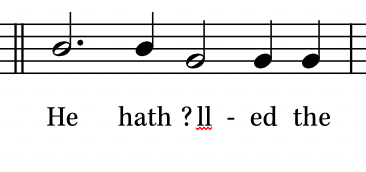benwiggy
Members-
Posts
155 -
Joined
-
Last visited
Everything posted by benwiggy
-
PDF Import font issues remain
benwiggy replied to benwiggy's topic in [ARCHIVE] Publisher beta on macOS threads
The question mark that replaces the ligature can be seen here: The EPS files I attached both have fonts embedded, but you are right that Publisher does outline everything in the EPS file when it imports it. If we could have an "outline everything" checkbox when importing PDFs, that would solve most of the problems. -
PDF Import font issues remain
benwiggy replied to benwiggy's topic in [ARCHIVE] Publisher beta on macOS threads
Here's an interesting fact: if I take PDFs that Affinity doesn't import properly and convert them to EPS -- then Affinity imports them perfectly! Even though they contain the same subsetted embedded fonts! Distilling the EPS file back to PDF: hey presto, I get the same errors again. I hope this is useful in fixing the problem. Bad PDF.eps Music FI.eps -
No: the current implementation is beyond understanding: InDesign, Word, Pages, VivaDesigner, Scribus, Quark XPress can place a PDF with embedded fonts on a page, with 100% accuracy and 0 issues. Illustrator and any number of vector apps can open a PDF and edit the glyphs -- outlining only where necessary, but doing so accurately. Photoshop et al can raster a PDF containing subsetted fonts accurately. Affinity's behaviour is not something that users need to accommodate. I'm on a forum for music notation software with a whole bunch of people saying "let me know when Affinity can import a PDF properly." At the moment, I can't recommend it to them. This is something Affinity needs to accommodate for its users.
-
PDF Import font issues remain
benwiggy replied to benwiggy's topic in [ARCHIVE] Publisher beta on macOS threads
Will do so on the assumption that you have licences for Adobe fonts. Any thoughts about why PDFKit is mangling the results? I have to say, you're still trying to interpret the individual contents of the PDF as page-object data for Publisher, rather than offering a placed "pass-through" PDF-as-image functionality, which users are crying out for. At the very least, please offer a checkbox to outline glyphs that you can't work out. -
PDF Import font issues remain
benwiggy replied to benwiggy's topic in [ARCHIVE] Publisher beta on macOS threads
Presumably the issue is that unticking this box should give better results. Is that correct? Music FI.pdf I'm still seeing missing ligatures in this PDF with the box ticked. (The ? is a missing fi.) -
PDF Import font issues remain
benwiggy replied to benwiggy's topic in [ARCHIVE] Publisher beta on macOS threads
Ah: It's possible I saved the imported PDF as an afpub document. Doh! Here's the proper one. Test2.afpub -
PDF Import font issues remain
benwiggy replied to benwiggy's topic in [ARCHIVE] Publisher beta on macOS threads
Can you export a PDF and re-import it, looking the same? -
PDF Import font issues remain
benwiggy replied to benwiggy's topic in [ARCHIVE] Publisher beta on macOS threads
I didn't make any tracking changes: I just typed into a new text frame. But you're right: Re-opening the afpub document, and the ligatures and small caps have gone! -
PDF Import font issues remain
benwiggy replied to benwiggy's topic in [ARCHIVE] Publisher beta on macOS threads
Surely you have Minion Pro? When I export the attached Affinity Publisher document as PDF/X-3, and then import it, I get the following: The ligatures are not used, and the small caps aren't there. Do yo get different results? Test2.pdfTest2.afpub -
PDF Import font issues remain
benwiggy replied to benwiggy's topic in [ARCHIVE] Publisher beta on macOS threads
I'm not sure that I can provide you with Adobe/Monotype commercial fonts. I'll ask the music font's creator, though. You should be able to test the ligature and Small Caps behaviour in any OpenType font. The music glyphs are all in the PUA Unicode range, which may be of relevance. -
Imported PDFs of music notation glyphs from Dorico seem to be much improved. But some PDF import issues remain in this build: Common ligatures, like fi, ffi, are not always displayed correctly. See my PDF "Affinity FI.pdf", exported from InDesign as PDF/X-3. Only Garamond Premier retains the ligature glyph: Minion Pro and Kepler Std do not. The beta does not recognise Small Caps, in a PDF created in Affinity Publisher. See "Small Caps.pdf". However, it may be interesting to note that rinsing the PDF through MacOS's PDFKit has a very destructive effect when placing in Affinity. See "Good PDF.pdf", which is Dorico's own export using the Qt framework, and "Bad PDF.pdf", which is the same file, saved again in Preview. Good PDF.pdf Affinity FI.pdf Small Caps.pdf Music FI.pdf Bad PDF.pdf
-
Gabe, is that 1.8.4.663, dated June 17, or a new one since then?
-
This argument about font licensing is entirely irrelevant. Does Adobe wave legal warnings at you when you open a PDF in Photoshop as a bitmap? No. It just rasters it accurately. As does any other image editing program, including open source apps. When you open a PDF in Illustrator, it says "some of this font data will be outlined" if you haven't got the font installed, and it displays all the correct shapes accurately regardless. As does Inkscape, Graphic, or any other vector drawing app. When you place a PDF on a page in InDesign, Quark XPress, Scribus, VivaDesigner, Pages, Word, Finale, or any other app: it displays the PDF accurately and lets you print it. This is not an esoteric legal obstacle for Serif. Opening, displaying, printing and editing a PDF are all entirely lawful activities, performed a million times a day. (What is not permitted is 'reverse engineering' the font data to create a working version of the font.)
- 125 replies
-
The issue has been covered many times in several different threads: Affinity should really add something about this to the FAQs. The Affinity suite is still unable to render imported PDFs accurately: Photo can't raster a PDF; Designer can't edit a PDF; Publisher can't place a PDF; -- and as AFAIK, no schedule has been announced. Your best bet is to find a way of 'outlining' the fonts in the PDF: e.g. converting them all to vector graphic data, rather than font data. GhostScript is the best, free product for manipulating PDFs in this way. Converting to EPS or SVG usually works, though still cannot be relied upon 100% without furious proofing. A discussion about working around the problem is here: Although this workaround exists, it adds another step and possible unforeseen consequences. This huge gaping flaw severely limits the extent to which I can use the Affinity Suite for production work. It is such a shame.
-
Having the fonts installed is not enough: Affinity fails to reproduce even basic fi and fl ligatures in Times New Roman. This very day, on another forum, someone was asking for alternatives to InDesign. His work involves placing PDFs on pages, so I was unable to recommend Affinity Publisher. If you can import an EPS with non-installed, embedded fonts correctly, then really, there's no reason why a PDF made from that very EPS should produce bizarre results. The Affinity 'engine' is over 5 years old now. Photo can't raster a PDF. Publisher can't place one. Designer can't edit one. These are all long-solved problems. It's a very ugly stain on an otherwise brilliant suite. I hope we don't have to wait for version 2.0 - or longer.
-
PS File printed from macOS Preview crashes Publisher
benwiggy replied to Thomas Ebert's topic in V1 Bugs found on macOS
Ooh: I tried to Google this app but can't find it. Can you tell me where I could get it? Thanks. -
Workaround for font problem with placed PDFs
benwiggy replied to fiëé's topic in V1 Bugs found on macOS
I use Dorico, which exports to PDF or SVG natively. Neither of these formats works well in Affinity. Converting the PDF to pages of EPS files (with embedded fonts!) does seem to work well. But of course, you need a tool to do that. I also use Richard Koch's MacOS installer package for GhostScript, not because I don't like the CLI, but because I don't like both MacPorts and Homebrew! 🤣 For those on a Mac, once you have GhostScript installed, you can make a little Automator application that will outline any PDF that you drop onto it. Here's the text to copy and paste. for f in "$@" do # Sanitize filename and save with new name f=${f//\\} filename="${f%.*}" filename="$filename"" NoFonts.pdf" /usr/local/bin/gs \ -dNOPAUSE \ -dBATCH \ -dNoOutputFonts \ -sDEVICE=pdfwrite \ -sOutputFile="$filename" \ "$f" echo $f, $filename done -
PDF import is the Achilles' Heel of the Affinity Suite. Anything that uses text glyphs in complex ways -- ligatures, glyph variants, OpenType features -- cannot be relied upon to display correctly. Notation software such as Sibelius uses fonts for many of the symbols, as you will know. The 1.8 update seems to be a bit better than before, but there are still problems. The official line is that it's not a bug, but that importing PDFs with embedded fonts (i.e. all print-compliant PDFs) is 'not supported'. What's most curious is that Affinity will import EPS files of essentially the same data perfectly. So that's one workaround. PDF import: EPS import: The other solution is to "Outline" all text in the PDF. This means converting the text data into 'raw' vector line and curve data. There should be no loss of quality, but you need a software tool that can do it. Most Adobe software can do it (but then you wouldn't be here!). The command-line PDF tool GhostScript can do it, with the suitable incantation: /usr/local/bin/gs \ -dNOPAUSE \ -dBATCH \ -dNoOutputFonts \ -sDEVICE=pdfwrite \ -sOutputFile="OutputFilename" \ <inputFilename> Also: Mountain Lion? You're lucky Affinity works at all, as that's below the minimum system requirements (10.9 Mavericks). You should be able to run El Capitan (10.11), even on the oldest hardware.
-
PDF import should do the following: In Publisher, import as an image (e.g. 'pass=through); or as a 'document' (current behaviour) with text boxes and objects. In Designer, import using available fonts and asking whether to outline or substitute other glyphs. In Photo, import as an image.
-
Ligatures in Affinity Publisher created PDF
benwiggy replied to Phil Creighton's topic in V1 Bugs found on Windows
The dream of 'pass-through PDF', in which Affinity Suite represents an imported PDF as intended, without trying to re-interpret the text, remains. You have to outline all fonts in any PDFs you're importing into Affinity, if you want to ensure accuracy. -
Yes, it's a known major failing across the Affinity suite. Any PDF with embedded fonts cannot be relied upon to import correctly. This is true if you want to rasterize a PDF in Photo; or load into Designer for editing; or just position a PDF on a page in Publisher. The only workaround is to Outline the fonts in the PDF using another program: don't use "Text as Curves" in the PDF Export options, use Outline fonts in Acrobat or Illustrator, or GhostScript.
-
PDF Import still as bad
benwiggy replied to benwiggy's topic in [ARCHIVE] Publisher beta on macOS threads
Editing a PDF is not an unreasonable expectation. Adobe's Illustrator can open, edit and save to the PDF format natively. PDF is essentially tokenised PostScript. There's nothing magic that prevents its use as an editable file format. Very close? No. Pass-through is missing in Publisher, but all three apps make the same errors when importing PDFs.