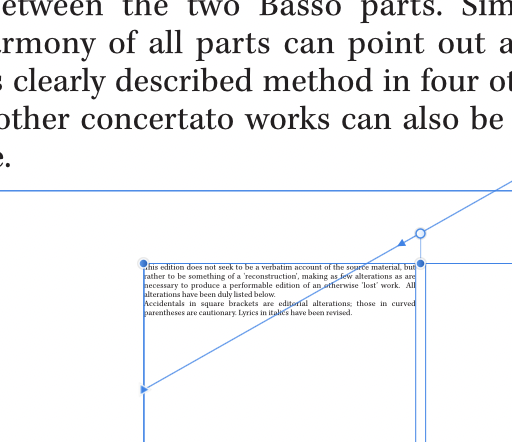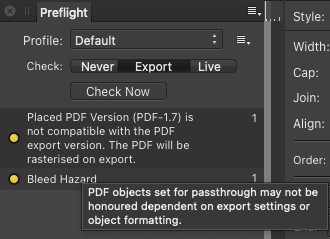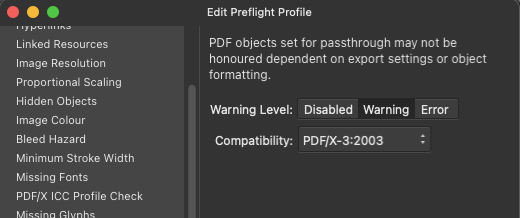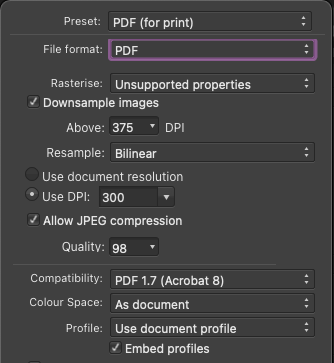benwiggy
Members-
Posts
155 -
Joined
-
Last visited
Everything posted by benwiggy
-
I'm trying to create a rectangle with a diagonal striped fill in Designer. The only posts I've found talk about making a bitmap, but I want a vector pattern. I've also seen a video about creating a Pattern Layer, but there's no explanation of how you then apply this to a rectangle. I could just create a repeating series of thick lines, but I'm hoping there's an easier way. Thanks
-
Massive RAM consumption/leak?
benwiggy replied to benwiggy's topic in Affinity on Desktop Questions (macOS and Windows)
Other people have reported a number of memory leaks in Affinity apps, so I think this does warrant a look. A linked PDF that is less than 1Mb in size should not produce a document 10,000 times that size! -
I have a fairly innocuous document in Affinity Publisher on Mac Ventura. It's 78 pages, around 55 of which have a single PDF placed on them. (Content is mono, text and a few lines.) The remaining pages have one text box each. (It's the kind of document I would have run on an Mac with only 1Gb RAM, 20 years ago!) I'm currently using 9.5Gb of memory, according to Activity Monitor! That seems excessive for such a simple document, and if I quit and re-open, it goes down to 5.44 Gb. If I close the document, AP is still holding onto over 5Gb of memory. ("Real Mem" is also over 5Gb.) I've waited a while to see if it will go down, but no. If I open a smaller (2pp) document, it goes down to 2Gb. I've got 32 Gb of RAM, and the RAM Usage Limit in Settings is set to use all of it. Is AP just being extravagant with the available resources, or is it a bit leaky? Lucky I'm not doing something with layers and transparency and all the bells and whistles!
-
It seems to be setting that value in .indl imports. I'm pretty sure I wouldn't have set such a thing in InDesign, even if it existed. Even so, anything that negates the behaviour of another attribute should have some kind of 'flag' showing that the overridden value is currently not taking effect. Workflows often involve multiple people, who may not realise what someone else has done.
-
Yes, I'd definitely like to see this. Otherwise, I have to cut and paste to BBEdit just to Smarten the Quotes, and back.
-
I have a fairly basic document, but the text is behaving very strangely. I have a text frame with overmatter. When I make new text frame to flow the text, the text is tiny! (2.4pt, compared to 10pt). IfI select all, and try to 'correct' the size to 10pt, then the text in the first frame goes massive to 42pt. In the end I had to paste the text into a new frame to stop it. But I have no idea what's causing it. (And in the new text frame, the leading is fixed, even though align to Baseline is off, and I can't see any way of changing that either!) Anyone know what's going on? Thanks.
-
If I load a PDF that is not PDF/X compliant (but otherwise a perfectly 'normal' and valid PDF for printing) as a "Pass-through" onto a page, and then Export the page as a PDF, I get a Preflight warning that the PDF version is "not compatible with the export version" and "the PDF will be rasterized". Firstly, this seems to depend on the Preflight profile, whose default is for PDF/X-3 PDFs -- regardless of the PDF Export Profile's "Compatibility" setting for PDF versions. Secondly, the PDF does not, in fact, get rasterized. Thirdly, it claims the PDF is version 1.7, when in fact, it's actually 1.4. Or does it mean the intended version of the exported PDF? It's not clear. Fourthly, l can't remember InDesign ever complaining about PDF versions in this way: it would just create a PDF/X-3 PDF, regardless of the 'image' PDFs' versioning. Transparency might get rasterized, but that's slightly different from "This PDF will be rasterized". Is this another quirk of Affinity's bizarre approach to handling PDFs, or just a bad UI, or something else? The warning seems to be incorrect, inappropriate, and lacking in detail.
-
After updating the OS, the problem has returned to the duplicated apps.