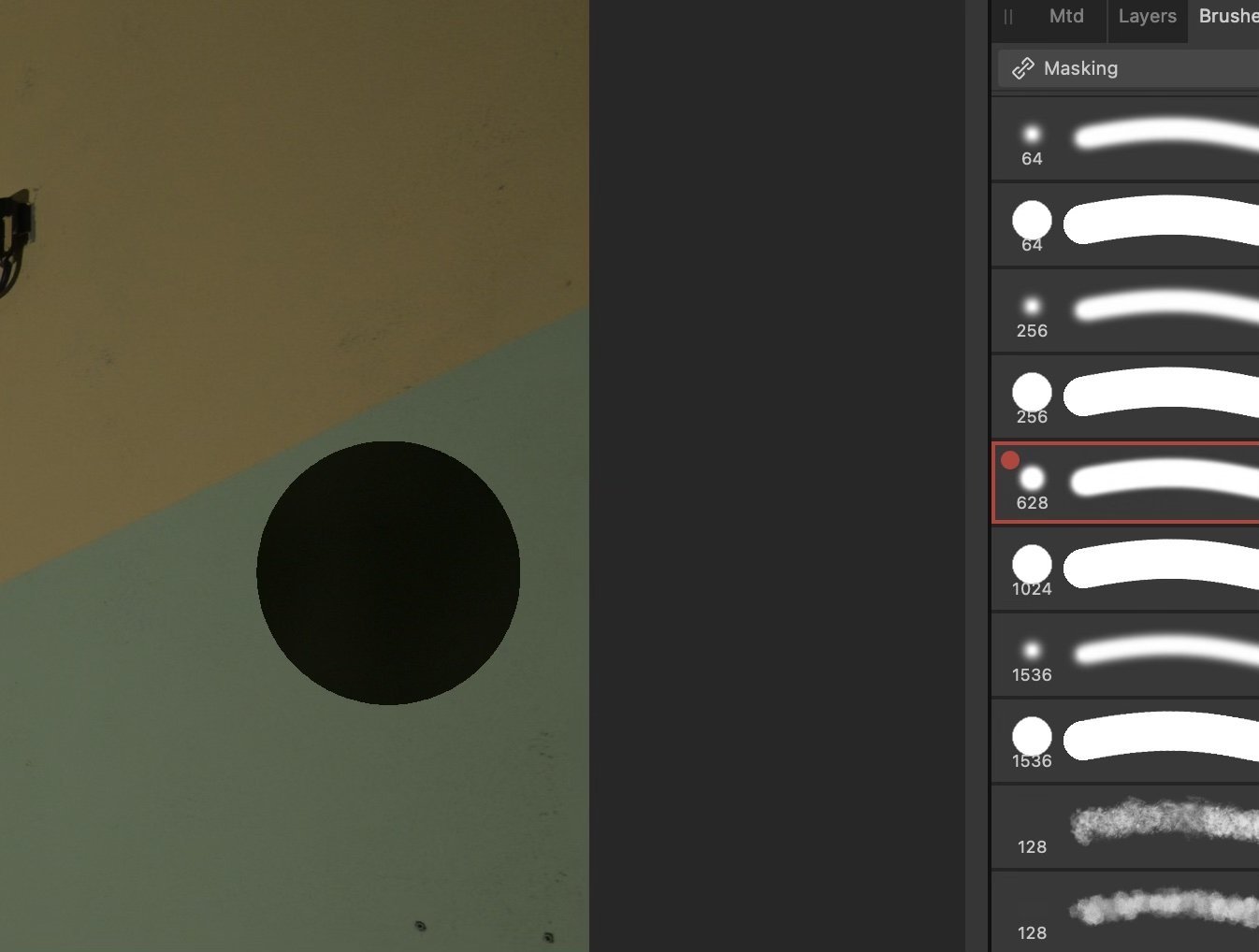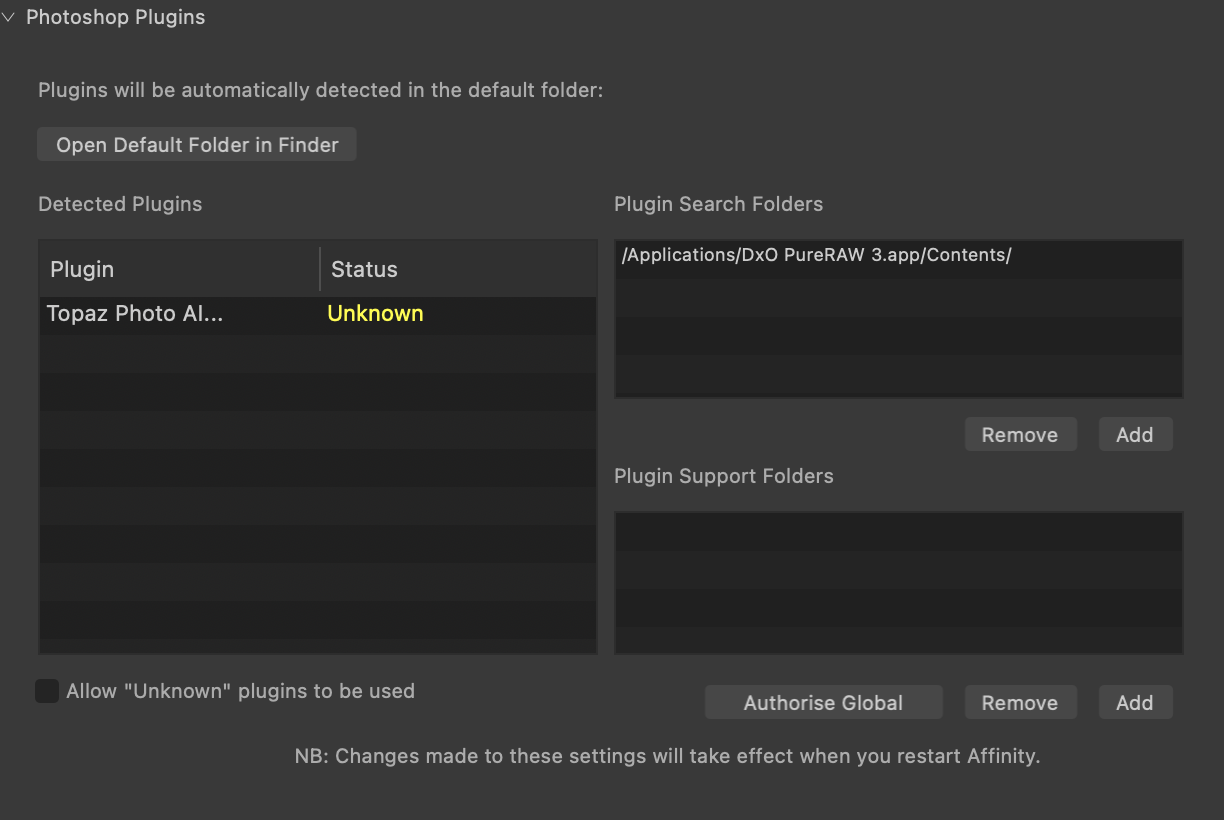maikm
Members-
Posts
19 -
Joined
-
Last visited
Everything posted by maikm
-
Ok, I didn't want to use my actual current file, as thats multiple GBytes, so I created a small new one, and discovered that this problem is specific to the way I created it. Here is how to reproduce: Start with File/New Stack Select any two images and create the stack Select the top image in the layers panel and create a mask on it Select a soft brush, black color, and start painting on the mask Attached is a screen recording of me doing that, along with the sample document after creating the stack. Notice the hard edges of the black brush, as well as the strange rim around the white brush after I changed color. At the end of the recording, I pull the layers out of the stack group, and then things return to working as I expected. MacBook Pro 16" M1Max, 64 GB RAM, 4 TB SSD, using a standard Apple mouse, macOS 13.6, Affinity Photo 2.2.0. afphoto_stack.mp4 StackExample.afphoto
-
Hi, I'm trying to use a soft masking brush with black on a layer mask. Basic operation really. I've done this many times, but the brush keeps having a hard edge even with hardness set to 0%. The black circle here (the brush cursor) should really have a soft edge: And when I change the color to white, another strange effect happens. This is what painting with white on the same layer mask looks like when I draw a zigzag pattern (for illustration): I have no explanation for this weird behaviour and could not find anything by googling or searching these forums for it. Maik Affinity Photo v2.2.0 on macOS 13.6, M1Max MBP
-
A.I. Selection Tool
maikm replied to Balveda's topic in Feedback for the Affinity V2 Suite of Products
Yeah, I can have DxO PureRaw 3 deliver the preprocessed DNG files to Affinity Photo, but I was unsuccessful trying to use the Topaz plugins like that, let alone DxO. I'm on a Mac though, so there is no simple EXE to point to, and no real documentation that helps in specific cases. My plugin prefs section looks different. Googling found me only other dudes with the same problem and no solution. -
A.I. Selection Tool
maikm replied to Balveda's topic in Feedback for the Affinity V2 Suite of Products
I'm actually worried about Affinity Photo's future if nothing happens in regard to AI-based tools. That's where the most meaningful current advances in imaging tech are, and Serif really needs to up their game here. Right now I can't even smoothly integrate external AI tools like those from DxO or Topaz which have Photoshop plugins that don't work with Affinity Photo. -
A.I. Selection Tool
maikm replied to Balveda's topic in Feedback for the Affinity V2 Suite of Products
I agree, and that is currently the only thing I envy my Photoshop pals about. They can get the selections done much faster, which puts me at an uncomfortable disadvantage. -
Indeed, confirmed for me too. Thanks!
-
Sure, here's a sample NEF file: maik_20221128_150459_z5_000069.nef
-
I'm also affected. Glad I didn't delete V1 yet. My converted Nikon Z5 images will now turn completely red when I use the WB picker in V2 develop persona, while it works fine in V1. It feels like there is a safeguard in place in V2 to protect from "unreasonable" values, which did not consider IR imaging.
-
I also would very much like a batch raw conversion with custom settings. At least let me apply a preset that I already have. I'm currently working with spherical panoramas, which consist of up to 70 images, and batch processing is essential there. Also, somehow the converted images turn out much darker than when converting them manually with default settings. Something's wrong there, and I have no way to influence that. Maik
-
Hi, I created a carefully tweaked adjustment layer with mask to compensate for a camera flaw on DJI Mavic (reddish cast in the center of the image, see Embedded lens corrections in raw files (micro Four Thirds)). Now I would like to save this adjustment together with it's mask somewhere so I can apply it to other images as well, and ideally also have it available on iPad (I did this on the Mac). Is it possible to save adjustments in some kind of library? Thanks Maik
-
Hi, I'd like to add to this question. The DJI Mavic Pro suffers from a reddish hot spot in the center of DNG images under certain lighting, and DJI added a vignetting correction lens profile that is now embedded in DNG files as of the latest firmware (.0600). Lightroom already recognizes and applies this, see here: http://forum.dji.com/forum.php?mod=redirect&goto=findpost&ptid=75707&pid=772658 Is there a similar feature in Affinity Photo? Because I can't find a way to automate this.