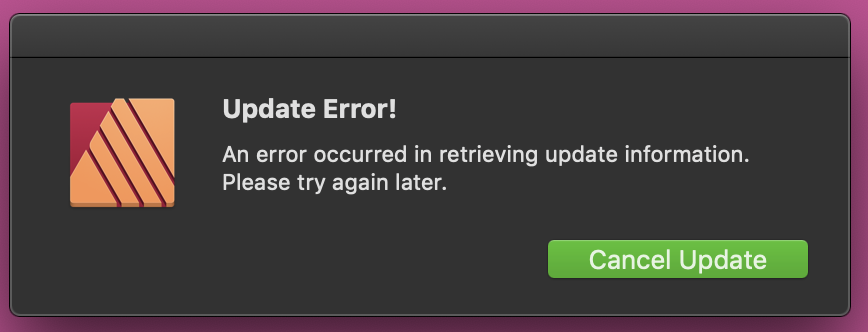deva
Members-
Posts
29 -
Joined
-
Last visited
-
 Charisa reacted to a post in a topic:
Affinity Designer: change gradient on multiple objects
Charisa reacted to a post in a topic:
Affinity Designer: change gradient on multiple objects
-
 Patrick Connor reacted to a post in a topic:
Affinity Publisher Public Beta - 1.7.0.305
Patrick Connor reacted to a post in a topic:
Affinity Publisher Public Beta - 1.7.0.305
-
Affinity Publisher Public Beta - 1.7.0.305
deva replied to AdamW's topic in [ARCHIVE] Publisher beta on macOS threads
Glad to hear about the inline graphics... I'll now be able to make real use of Publisher from the start. From my perspective, it is now ready to ship (bugs and other such issues aside) -
Beta .178 - Petitions for Symmetry Mode
deva replied to Mithferion's topic in [ARCHIVE] Designer beta on Windows threads
I would like to see the Symmetry be able to set the number of axis to any value. 9 and 12 etc make really lovely patterns. -
 Alfred reacted to a post in a topic:
Symmetry snapping
Alfred reacted to a post in a topic:
Symmetry snapping
-
brush scaling would be handy... close to the center the brush is smaller, and farther from the center it is bigger...
-
Symmetry Numbers/Values
deva replied to JokeRat's topic in [ARCHIVE] Designer beta on Windows threads
+1 I'd also like to see any number set... sometimes I want 9 or 12 or 13... the current choices are too limited. (See Paintstorm Studio) -
Yes!! It constantly moves... needs a lock for sure...
-
 JGD reacted to a post in a topic:
Master pages
JGD reacted to a post in a topic:
Master pages
-
 Old Bruce reacted to a post in a topic:
Pub Master Text Placeholder?
Old Bruce reacted to a post in a topic:
Pub Master Text Placeholder?
-
It should be compared. Because in the not too distant future, it will be released and then potential users will need to decide whether they are going to buy it. It does not matter how old the software is to the user, just whether it serves their purpose well. I purchased Photo and Designer day 1... Sure there were things missing that have been added since. But not mind boggling how can that be stuff. The current lacks in Publisher (no proper master pages and no anchored images that flow with text) are what I would call showstoppers for anything but the simplest of projects. Sorta like if Photo couldn't initially open JPG's! I might end up buying Publisher day 1 too... because I have had such good use of Photo and Designer that I feel like supporting their efforts, but not because I have any intention of using the software in the near term. Since I know what is going on with it, I can be patient, wait a year, and use other software in the meanwhile. I think it would be frustrating to have to depend on Publisher as is.
-
Pub Master Text Placeholder?
deva replied to madflute's topic in Feedback for Affinity Publisher V1 on Desktop
This deficiency so blunted my enthusiasm for Publisher. Left me uncertain if I will purchase upon release or wait until later. -
 deva reacted to a post in a topic:
Expand Stroke - Rounded strokes become sharp & pointy
deva reacted to a post in a topic:
Expand Stroke - Rounded strokes become sharp & pointy
-
 deva reacted to a post in a topic:
Expand Stroke - Rounded strokes become sharp & pointy
deva reacted to a post in a topic:
Expand Stroke - Rounded strokes become sharp & pointy
-
Advice on using iPad2 as a tablet with AD
deva replied to rjmusto's topic in Pre-V2 Archive of Affinity on iPad Questions
Here is a good review of Astropad vs Duet (both versions of each) https://www.imore.com/astropad-vs-duet-display-which-second-screen-drawing-tablet-ipad-pro-reigns-supreme I use Astropad with an iPad Pro + Pencil... works well! I only use tethered, not wireless. Once Affinity Designer is out for iOS, I'll be using Astropad less... maybe hardly at all. -
Undo by tapping two fingers on screen
deva replied to JensLundin's topic in Feedback for Affinity Photo V1 on iPad
I am so used to this in other apps that I keep tapping with two fingers to undo. +1 -
Integration with iCloud
deva replied to marcoborghesi's topic in Feedback for Affinity Photo V1 on iPad
I think this for sure needs to be addressed. One of the big values of the Cloud is to have 1 version of a file. It is why in my organization we use google docs. You do not have to worry what is the latest version, or opening a version that has a newer copy somewhere else and inadvertently losing changes one made previously. Right now as it is with Photo, I am going to have a Mac copy, and Cloud copy and an iPad copy and likely end up with multiple copies in multiple locations and it is going to be the bad old days of having to do lots of manual housekeeping to keep things organized. Seems like a nightmare to me. -
Aha! On the welcome screen... And there is a duplicate file option there too... I tried using 'Save a Copy' to make a duplicate, but it does not allow the copy to be saved in Affinity, only to the Cloud. Okay, I'm sorted out! Thanks!
-
I don't see any save window... Where is it?
-
When I create a new document on the iPad Pro, I see no way to give it a name. What am I missing?
-
 Nickfranken reacted to a post in a topic:
No further development?
Nickfranken reacted to a post in a topic:
No further development?
-
 000 reacted to a post in a topic:
No further development?
000 reacted to a post in a topic:
No further development?
-
Oh Sweet! Looks fairly far along! Hope to see it soon!
-
As a long time pro photographer and designer, the iPad version is not just 'nice to have'. It's fantastic! Feature equal versions for my iPad Pro and MBP is one of the best features ever and insures that Affinity Photo will be one of my primary tools. I can do lots of paying work primarily on the iPad and drawing and editing is really sweet with the iPad Pro 12.9" + Apple Pencil. They did a fantastic job on the GUI! I sure hope Affinity is planning an iPad version of Designer!