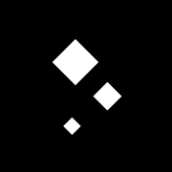nwhit
-
Posts
729 -
Joined
-
Last visited
Reputation Activity
-
 nwhit reacted to Ash in Affinity V2, updates, pricing and no subscription (moved)
nwhit reacted to Ash in Affinity V2, updates, pricing and no subscription (moved)
Hi All,
Well, it’s been a pretty crazy week since the launch of V2!
This has been a real labour of love for us over the last year or so, and I can’t even begin to describe how hard the development team have worked on it. Not only getting the V2 apps launched, but also of course finally bringing Publisher to iPad.
With this being our first paid-for upgrade there has understandably been a lot of feedback / questions around future updates and our pricing policies. I thought it was worth addressing / clarifying our position on some of these personally...
Updates to V2 moving forward
Buying V2 not only gets you all the new features you have seen, but we have various updates planned – including many more new features and improvements – which you will get for free. This will continue until such a time that V3 is released. We’re not sure exactly when V3 will be, but I can confirm we are not going to move to anything as regular as an annual upgrade cycle as has been speculated.
It’s worth saying too that V2 does include many under-the-hood changes to our underlying technology, and we have also been investing in several new areas of research recently. Some of these haven’t manifested themselves into new features yet, but overall V2 does give us a better platform to develop on moving forward and I’m sure you will be pleased with the updates V2 will receive.
Updates to V1 moving forward
While we did say on the FAQ that V1 would no longer receive any updates, I want to clarify that was about new feature updates. We will be updating V1 to fix any critical problems caused by operating system updates in the future. So if the next version of macOS breaks V1 we will endeavour to fix it. There will be a point in time when continuing to maintain V1 in this way will not be tenable, but certainly for the foreseeable future we will continue to patch. In fact, we have an update to V1 queued up for release very shortly with some fixes for Ventura and issues caused by a recent Windows security / quality update.
We will update our FAQ shortly to make that clearer for everyone.
Offer period
In case you didn’t see, I’m pleased to confirm we have decided to run this initial launch offer until 14th December to give everyone the best chance possible to get it if they wish / have a decent amount of time to trial it.
Upgrade pricing
It’s been really hard to see some of the comments about us not looking after our existing customers – we’re pretty devasted that anyone feels like that to be honest. But the fact is we felt our hands were tied somewhat with being able to offer upgrade pricing in a fair way. The main reason for this was App Store customers (which make up around 35% of our userbase). The problems with that are two-fold: firstly, we didn’t have a way from within V1 to validate an App Store purchase receipt to reliably ensure customers who were entitled to an upgrade could get one; and secondly, we could not find a good way for people to get that discount via the App Store. Us pushing upgrade customers to go exclusively via our own site (including customers who were previously acquired via the app stores) may also have put us in violation of App Store Ts & Cs which we were obviously concerned about.
I’m not saying that these issues were completely insurmountable, but any solutions we came up with would be messy, and most importantly could have resulted in some bona fide V1 customers struggling to get validated and claim their discount. We certainly don’t have the support resource here if we ended up needing to manually validate tens of thousands of receipts for example.
The only option we felt was safe to move forward with was a general launch offer, which would guarantee that every V1 customer could get the discount, whether they purchased directly through us or the App Stores. We knew a side effect of that would mean some new customers would end up receiving that same discount – but we felt that was a better option than V1 customers missing out. It’s also worth saying that while there has been some good press about V2, all our main marketing has been via email and through social media to our followers. In other words, we felt ok about it because we knew the vast majority of people who would find out about it or take advantage of the offer would be existing customers. I would be surprised if over the offer period customers upgrading from V1 didn’t make up more than 90% of our sales.
Overall I do believe us giving a 40% discount, along with the addition of the new Universal Licence of course, is offering fantastic value for money for those who want to upgrade.
However, taking on board some of the feedback there is something extra we can do – we will offer a new free bundle of content exclusively for V1 customers upgrading to V2 as an extra thank you for your support. I’ve seen this suggested by a number of customers and it’s a great idea as it does remove the App Store conflict entirely.
We’ll need a little time to put something together, but all customers who previously registered or purchased V1 and have since upgraded to V2 will receive a voucher code for this via email as soon as we can.
A comment on no subscription
I do want to say that some of the points above are exactly the reason why software companies move to subscription. Whatever you do with upgrade pricing, you still have the issue of customers who bought the previous version 3 months ago vs. those who have had it 2+ years. Offering perpetual licences also gives the additional overhead of needing to maintain the previous version longer than you would if everyone was on subscription / generally always on the latest version.
We are a small team so some of these complications are not ideal — all we really want to do is focus on developing our latest codebase, push out regular updates and continue with our mission to make great creative software accessible to everyone.
But it does need to be funded somehow. We know you love our no-subscription model, but there also needs to be a level of appreciation that the alternative is having paid-for upgrades from time to time. That unfortunately comes with its own problems.
All of that said, I have to say we have been blown away with the response to V2 - around 3 times as many people have upgraded in the last week than we expected - and we really can't thank you enough for the support you have shown. More than anything the success of this upgrade puts us in a great place to continue investing heavily in development which is ultimately what it's all about, and we’re super excited to crack on with some great updates coming next year!
All the best,
Ash
-
 nwhit got a reaction from hum3 in V2 Publisher - Improvements in ID compatibility?
nwhit got a reaction from hum3 in V2 Publisher - Improvements in ID compatibility?
A 10-minute free download would answer your question quite quickly. But OTOH, I found over the many, many months when Affinity was developing the IDML import in numerous betas, that any time my company came across an IDML import problem, it was very easy to upload it to their tech staff for evaluation and troubleshooting, which always resolved the problem, sometimes albeit after an upgrade. There are, of course, many things that can be done in ID that don't export well, much less import properly, but Affinity staff has been relentless in working on those issues to get them resolved, assuming they can be resolved. Sometimes it is the fault of ID, not Affinity that causes the import problem.
May not be the answer you're looking for but it is a viable path.
-
 nwhit reacted to NewInBoston in Affinity 2 beta testing failures stopped users cold in first five seconds
nwhit reacted to NewInBoston in Affinity 2 beta testing failures stopped users cold in first five seconds
V2 has a very bright future. It seems the entire core of the software needed to fork to v2 to clear the way for 2.0 roadmap and shed eliminate whatever technical barriers existed in v1.
Considering the complexity of StudioLink, something even Adobe can’t replicate without rewriting 20+ years of legacy code stacked on legacy code across all of their apps, this release is pretty smooth.
Forums are never a reliable indicator of overall satisfaction because happy users are busy working.
-
 nwhit got a reaction from PaulEC in V2 Pricing for users V1
nwhit got a reaction from PaulEC in V2 Pricing for users V1
The "solutions" have already been, very fairly, explained.
If you just recently bought V1, Affinity has provided an email address to submit for possible resolution. If you bought so-so recently, and aren't ready to pay for the new version, don't upgrade. No one has to upgrade. Use v1 for a few more months or a year or so to amortize the cost over a longer period. V1 runs, produces massive amounts of pro-level media for our company's clients, and will keep running for the foreseeable future. Then later when you feel you've gotten enough "use" out of V1, then buy the new V2 version. That said, as been the history with Affinity, they are truly giving this fantastic software away at a very, very, very competitive price, whether at full retail or right now at the introductory price. Just seems strange that people are somehow construing that Serif are somehow forcing people to upgrade just because they launched a new version. If you don't want to pay the price, don't upgrade. Keep using V1 apps. They're great.
-
 nwhit got a reaction from VectorVonDoom in V2 Pricing for users V1
nwhit got a reaction from VectorVonDoom in V2 Pricing for users V1
The "solutions" have already been, very fairly, explained.
If you just recently bought V1, Affinity has provided an email address to submit for possible resolution. If you bought so-so recently, and aren't ready to pay for the new version, don't upgrade. No one has to upgrade. Use v1 for a few more months or a year or so to amortize the cost over a longer period. V1 runs, produces massive amounts of pro-level media for our company's clients, and will keep running for the foreseeable future. Then later when you feel you've gotten enough "use" out of V1, then buy the new V2 version. That said, as been the history with Affinity, they are truly giving this fantastic software away at a very, very, very competitive price, whether at full retail or right now at the introductory price. Just seems strange that people are somehow construing that Serif are somehow forcing people to upgrade just because they launched a new version. If you don't want to pay the price, don't upgrade. Keep using V1 apps. They're great.
-
 nwhit got a reaction from Bruno Belo in V2 Pricing for users V1
nwhit got a reaction from Bruno Belo in V2 Pricing for users V1
The "solutions" have already been, very fairly, explained.
If you just recently bought V1, Affinity has provided an email address to submit for possible resolution. If you bought so-so recently, and aren't ready to pay for the new version, don't upgrade. No one has to upgrade. Use v1 for a few more months or a year or so to amortize the cost over a longer period. V1 runs, produces massive amounts of pro-level media for our company's clients, and will keep running for the foreseeable future. Then later when you feel you've gotten enough "use" out of V1, then buy the new V2 version. That said, as been the history with Affinity, they are truly giving this fantastic software away at a very, very, very competitive price, whether at full retail or right now at the introductory price. Just seems strange that people are somehow construing that Serif are somehow forcing people to upgrade just because they launched a new version. If you don't want to pay the price, don't upgrade. Keep using V1 apps. They're great.
-
 nwhit got a reaction from RNKLN in Affinity 2.0 and Mojave
nwhit got a reaction from RNKLN in Affinity 2.0 and Mojave
As a media production firm, we've been running CS6 in a Parallels VM (Sierra for max compatibility for a bunch of software) for the last couple years with no real issues. Runs fast, works, shares files with the main OS, etc. Allowed us to upgrade the main host OS for newer software like Affinity.
-
 nwhit got a reaction from jmwellborn in V2 Pricing for users V1
nwhit got a reaction from jmwellborn in V2 Pricing for users V1
The "solutions" have already been, very fairly, explained.
If you just recently bought V1, Affinity has provided an email address to submit for possible resolution. If you bought so-so recently, and aren't ready to pay for the new version, don't upgrade. No one has to upgrade. Use v1 for a few more months or a year or so to amortize the cost over a longer period. V1 runs, produces massive amounts of pro-level media for our company's clients, and will keep running for the foreseeable future. Then later when you feel you've gotten enough "use" out of V1, then buy the new V2 version. That said, as been the history with Affinity, they are truly giving this fantastic software away at a very, very, very competitive price, whether at full retail or right now at the introductory price. Just seems strange that people are somehow construing that Serif are somehow forcing people to upgrade just because they launched a new version. If you don't want to pay the price, don't upgrade. Keep using V1 apps. They're great.
-
 nwhit got a reaction from Andy05 in V2 Pricing for users V1
nwhit got a reaction from Andy05 in V2 Pricing for users V1
The "solutions" have already been, very fairly, explained.
If you just recently bought V1, Affinity has provided an email address to submit for possible resolution. If you bought so-so recently, and aren't ready to pay for the new version, don't upgrade. No one has to upgrade. Use v1 for a few more months or a year or so to amortize the cost over a longer period. V1 runs, produces massive amounts of pro-level media for our company's clients, and will keep running for the foreseeable future. Then later when you feel you've gotten enough "use" out of V1, then buy the new V2 version. That said, as been the history with Affinity, they are truly giving this fantastic software away at a very, very, very competitive price, whether at full retail or right now at the introductory price. Just seems strange that people are somehow construing that Serif are somehow forcing people to upgrade just because they launched a new version. If you don't want to pay the price, don't upgrade. Keep using V1 apps. They're great.
-
 nwhit got a reaction from Frozen Death Knight in Affinity V2.0
nwhit got a reaction from Frozen Death Knight in Affinity V2.0
Ah, yes. Driven past there many times! Amazing that a company this size can turn out such fantastic software with such great and personable support. Thanks to all involved! Good people!
-
 nwhit got a reaction from loukash in Is Affinity Photo 2 an Upgrade from Adobe CS6
nwhit got a reaction from loukash in Is Affinity Photo 2 an Upgrade from Adobe CS6
If you are currently running CS6, just be sure you check the OS minimum requirement for Affinity V2 apps to be sure you don't purchase if you're on an OS that's too old to support it. FWIW.
-
 nwhit got a reaction from R C-R in Is Affinity Photo 2 an Upgrade from Adobe CS6
nwhit got a reaction from R C-R in Is Affinity Photo 2 an Upgrade from Adobe CS6
If you are currently running CS6, just be sure you check the OS minimum requirement for Affinity V2 apps to be sure you don't purchase if you're on an OS that's too old to support it. FWIW.
-
 nwhit got a reaction from PaoloT in Affinity 2.0 and Mojave
nwhit got a reaction from PaoloT in Affinity 2.0 and Mojave
As a media production firm, we've been running CS6 in a Parallels VM (Sierra for max compatibility for a bunch of software) for the last couple years with no real issues. Runs fast, works, shares files with the main OS, etc. Allowed us to upgrade the main host OS for newer software like Affinity.
-
 nwhit got a reaction from Coblynau in Affinity V2.0
nwhit got a reaction from Coblynau in Affinity V2.0
Ah, yes. Driven past there many times! Amazing that a company this size can turn out such fantastic software with such great and personable support. Thanks to all involved! Good people!
-
 nwhit got a reaction from moi.cool in Affinity V2.0
nwhit got a reaction from moi.cool in Affinity V2.0
Ah, yes. Driven past there many times! Amazing that a company this size can turn out such fantastic software with such great and personable support. Thanks to all involved! Good people!
-
 nwhit got a reaction from bici in Affinity V2.0
nwhit got a reaction from bici in Affinity V2.0
Ah, yes. Driven past there many times! Amazing that a company this size can turn out such fantastic software with such great and personable support. Thanks to all involved! Good people!
-
 nwhit reacted to walt.farrell in Publisher no longer has permissions to save in any location after update 1.10.4
nwhit reacted to walt.farrell in Publisher no longer has permissions to save in any location after update 1.10.4
Here's another possibility:
https://forum.affinity.serif.com/index.php?/topic/151862-cannot-save-or-export-files-to-anywhere-other-than-the-public-folder/&do=findComment&comment=852788
-

-
 nwhit got a reaction from JosueVivas in Resolved (sort of) – Preflight warning: Placed PDF from Designer says not compatible, will be rasterized on export???
nwhit got a reaction from JosueVivas in Resolved (sort of) – Preflight warning: Placed PDF from Designer says not compatible, will be rasterized on export???
Okay, after a whole bunch of searches and reading, finally found an answer in a beta thread.
1. In Preflight panel, need to click the Edit Profile in the little Actions menu (top right of pane).
2. Go down to PDF Passthrough, then select the minimum type of PDF you're wanting to Place.
3. Will need to Create a Preset for that setting since the Default seems to be a minimum of X-1a:2003. Otherwise you will always see the error message if you are Placing regular v1.7 PDFs.
Overall, doesn't seem like a very intuitive or smooth way to do this preflighting. Would think there would be a better way, but who knows. Maybe in upcoming versions.
Just wish that this would be explained on the need and how to do this in the online Help for the app! The Help says there is a Preflight for PDF Passthrough, but doesn't explain how it works and the need to set it to what you want in the Edit mode.
-
 nwhit got a reaction from Tahnee Pitter-Duncan in Resolved (sort of) – Preflight warning: Placed PDF from Designer says not compatible, will be rasterized on export???
nwhit got a reaction from Tahnee Pitter-Duncan in Resolved (sort of) – Preflight warning: Placed PDF from Designer says not compatible, will be rasterized on export???
Okay, after a whole bunch of searches and reading, finally found an answer in a beta thread.
1. In Preflight panel, need to click the Edit Profile in the little Actions menu (top right of pane).
2. Go down to PDF Passthrough, then select the minimum type of PDF you're wanting to Place.
3. Will need to Create a Preset for that setting since the Default seems to be a minimum of X-1a:2003. Otherwise you will always see the error message if you are Placing regular v1.7 PDFs.
Overall, doesn't seem like a very intuitive or smooth way to do this preflighting. Would think there would be a better way, but who knows. Maybe in upcoming versions.
Just wish that this would be explained on the need and how to do this in the online Help for the app! The Help says there is a Preflight for PDF Passthrough, but doesn't explain how it works and the need to set it to what you want in the Edit mode.
-
 nwhit got a reaction from Dan C in Resolved (sort of) – Preflight warning: Placed PDF from Designer says not compatible, will be rasterized on export???
nwhit got a reaction from Dan C in Resolved (sort of) – Preflight warning: Placed PDF from Designer says not compatible, will be rasterized on export???
Thanks @Dan C. I normally participate fairly deeply in the betas as these new features are added, but when PDF Passthrough happened, I was too busy to get more than superficially involved. Thus I missed the discussion on the ramifications for Preflight.
Also seems odd that something so critical (the Preflight errors show virtually all the time due to the default being for an X-PDF) wasn't covered in the new video tutorial for the new PDF Passthrough/Placement. It would seem that most all users would get a preflight error after placing a PDF for passthrough since using PDF-x output isn't all that common except for users working with prepress requirements. I'm guessing most users simply ignore the errors (or don't use Preflight) because trying to find out the actual meaning of the preflight error is very difficult to ascertain. Perhaps it should be added to a Publisher FAQ section until it is better described in the Help.
I watched the progress of PDF passthrough with great interest during the beta process since I used to have a background in print shops, newspapers, publications, etc. where it is a critical feature for modern publishing. I realize that it is still a work in progress with some rough edges still, so can understand how this might have been overlooked. Hoping at least the presence of this thread will help others who, like me, are initially baffled by the preflight error messages and can't find much of any info on the errors. Pretty simple to fix, assuming you know where to look!! 😉
Overall, Affinity apps just keep getting better and better. A few bumps along the way, but so refreshing as compared to the old standard apps. I was an Aldus PageMaker v1 user and trainer, so it's been a long journey to get to this point. While Publisher still has some glaring missing things, it is today highly competitive with far greater customer support. Thanks again.
-
 nwhit got a reaction from Dazmondo77 in Font Menu Corruption: Can't get rid of duplicate font styles listed in Affinity
nwhit got a reaction from Dazmondo77 in Font Menu Corruption: Can't get rid of duplicate font styles listed in Affinity
I can see that problem happening. Of course, the issue in this thread isn't the same since the font menu corruption occurs on each and every new, blank document in all 3 apps. No carryover. For some reason, Affinity cannot use the Font Book collections without subsequently corrupting the All Fonts menu.
And as per the various posts and pics, it's not just with a single font. The duplicate font styles happen to numerous fonts. As said before, the All Fonts menu is correct initially (in a blank, new document in any of the 3 apps), but if you then select one of the custom collections you've created in Font Book, there are then numerous duplicate styles showing for many fonts in the various collections. Following that, the main All Fonts menu now shows an increased number of duplicate styles for many fonts. That makes it pretty tough to pick a font and style, not knowing if it's "real" or not!
Note: This issue is new as of v1.9.x since I used to use these same Font Book collections constantly in previous versions without any issues. Never had a problem previously.
-
 nwhit got a reaction from SPaceBar in Solved: Eye Candy Stopped Working - Worked in all betas
nwhit got a reaction from SPaceBar in Solved: Eye Candy Stopped Working - Worked in all betas
HOORAY!!! I ended up renaming my 1.9.3, then downloaded a fresh version from the Affinity Store instead of updating. That seems to have fixed the issue. Working now!!! Not sure why the update messed things up, but at least it's now working!
-
 nwhit reacted to Sean P in Affinity Designer Customer Beta (1.10.0.6 - RC1)
nwhit reacted to Sean P in Affinity Designer Customer Beta (1.10.0.6 - RC1)
Hi nwhit,
We do have this logged with development (the Collections in Font Book are causing the entries to get doubled/tripled). I have passed your comments on and got it bumped with them.
-
 nwhit got a reaction from Old Bruce in Font Menu Corruption: Can't get rid of duplicate font styles listed in Affinity
nwhit got a reaction from Old Bruce in Font Menu Corruption: Can't get rid of duplicate font styles listed in Affinity
INTERESTING!!! So you have the same issue with Affinity's listing of Font Book user font collections?!? As I've said in previous posts, I'm not seeing the duplication of fonts in any other app other than Affinity apps, and all Affinity apps are showing the same duplicates within the font collections, which if viewed, then corrupts the All Fonts list as well!
Yeah, in the old days, I used to use Suitcase (years ago, and even before OSX), etc. to only have my main fonts showing in my main apps. But with Big Sur/OS11 especially, it is no longer possible to do that. OS11 puts 355 mandatory fonts into the System/Library/Fonts and Supplemental folders that can't be deactivated. Makes for a very congested fonts menu!
I have for a few years used Font Book's user-designated Collections, and with no problems. I was using them routinely in Affinity apps as well and was not aware of the problem I'm now seeing. For me it started with what appears to be OS11 and/or Affinity 1.9.x. But interesting that you see the same thing!
I haven't used a font management app in years, so am not aware if using one can overcome this issue. Might be worth the very hefty price they now ask for one of those previously inexpensive utilities if it could fix this problem. Maybe someone who uses a font management utility could answer that. The way it is right now with OS11, scrolling through several hundred mostly useless fonts to try to set type in client docs/images is really not pleasant at all.
Thanks for the input, Bruce! At least I now know that I'm not alone in seeing this issue (and totally cursed!!). And it does raise the question, where is Affinity getting its Font Collection listing from? Or why is it "corrupting" Apple's Font Book's user Collections?