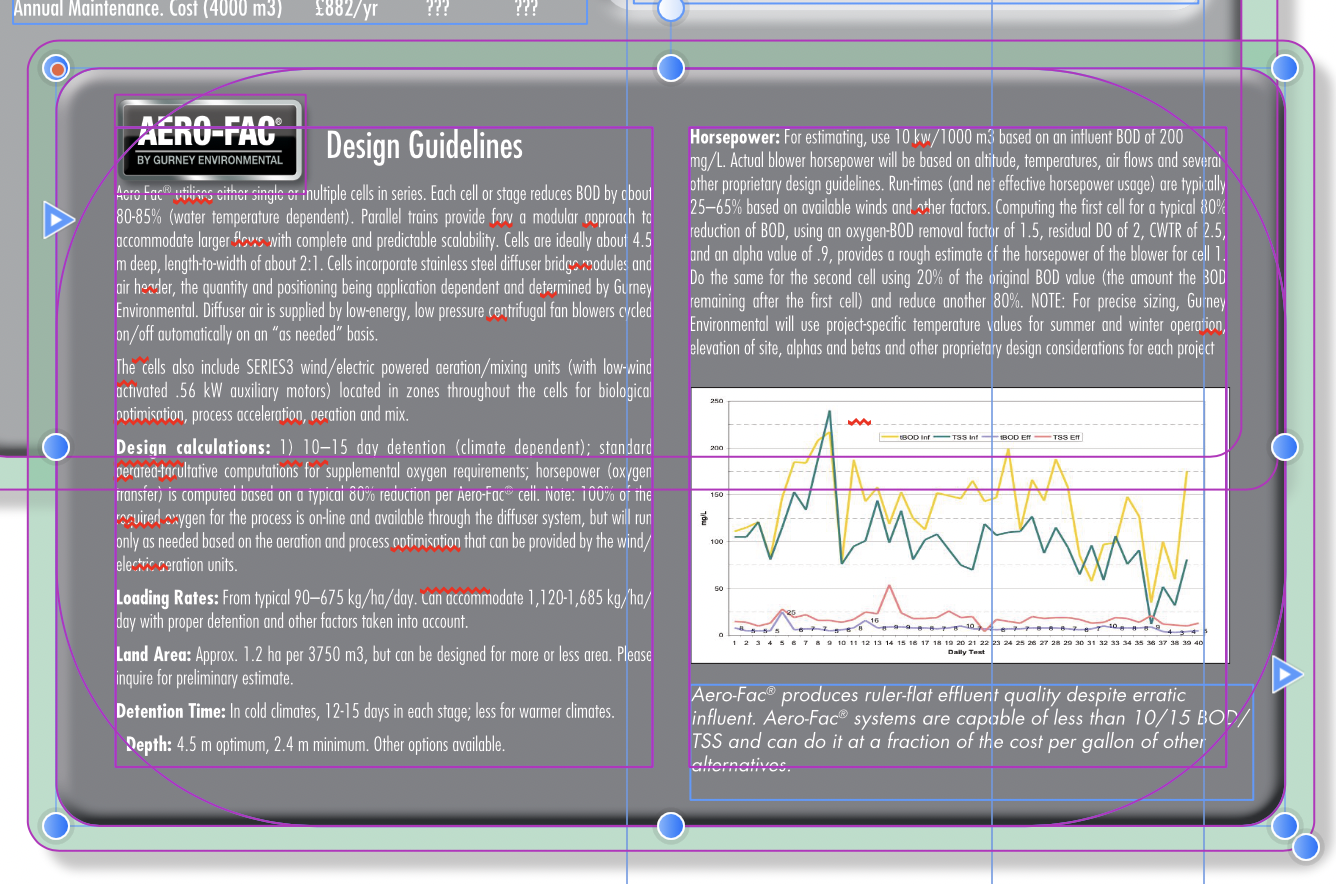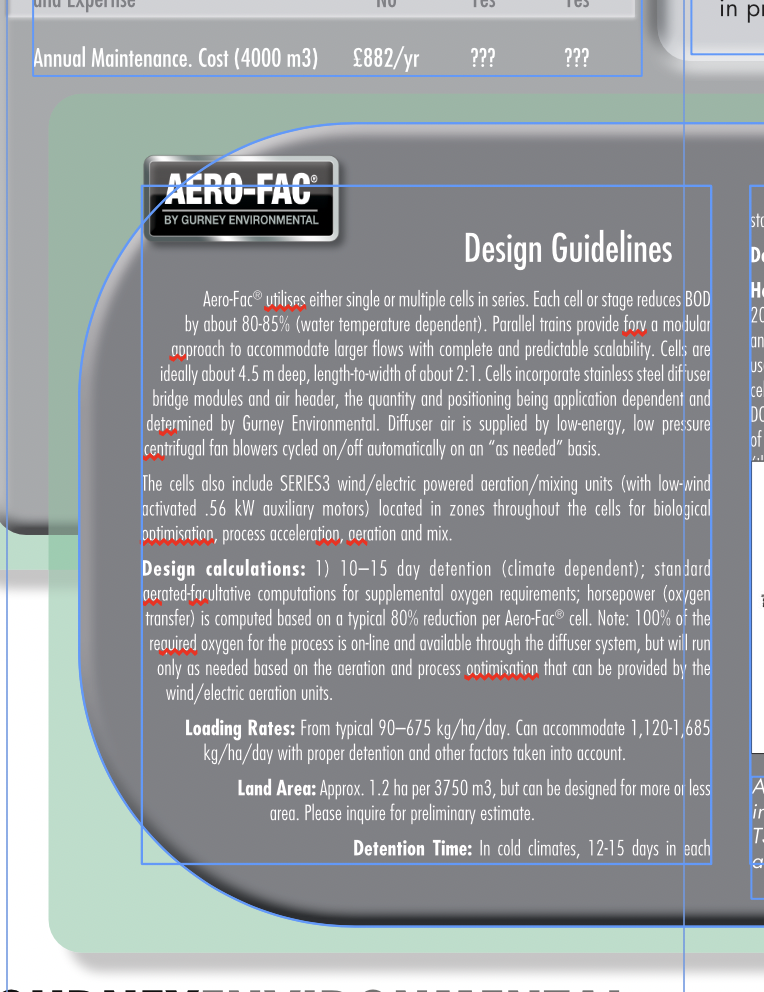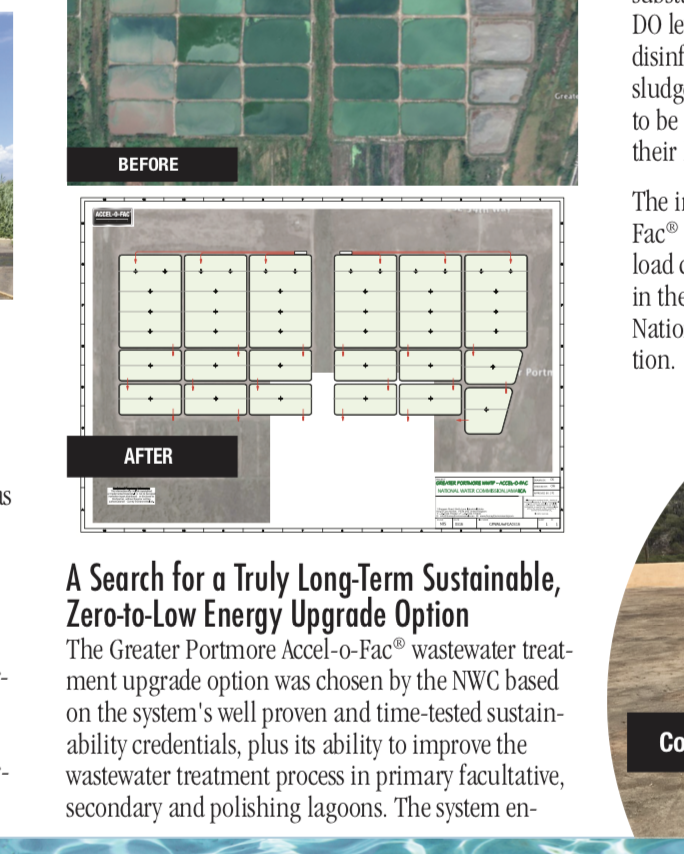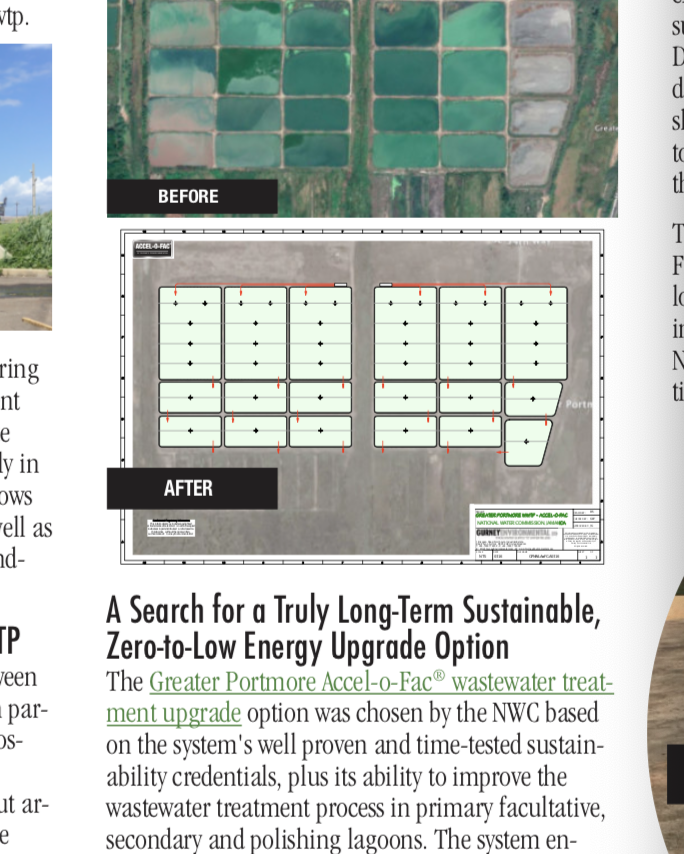nwhit
Members-
Posts
728 -
Joined
-
Last visited
Everything posted by nwhit
-
Beta 173 - Eye Candy problems - MAS version vs betas
nwhit replied to nwhit's topic in [ARCHIVE] Photo beta on macOS threads
I haven’t upgraded yet. Plus a mod posted In the release Bug forum that the initial 1.8 Mac App Store version isn’t handling any plugins correctly, so they have a new version already submitted to Apple for quick release. The problem relates to MAS software requiring strict sandbox behavior. Hopefully the newer release will make it work. It does make me think that this was the issue with 1.7.3. I know it worked in the betas, but failed to even open in the final MAS release. Hoping this time that doesn’t happen. Let me know if the upcoming fix works for EC. -
584 New... window :: various confusions
nwhit replied to thomaso's topic in [ARCHIVE] Publisher beta on macOS threads
I agree with these thoughts/ideas and think it important to clean this new section up a bit before final release of 1.8. Otherwise, I think it will generate a lot of questions, support requests and criticism. Right now the points discussed above are simply asking for complaints/questions once released to the public. -
[619rc] IDML text frame radius Import not correct
nwhit replied to nwhit's topic in [ARCHIVE] Publisher beta on macOS threads
Further info. I did a new import of the IDML, then fixed a couple other issues where it had problems importing AI files correctly (so I changed them to ADes files). I then went back to this mysterious text frame and used the node tool to modify that text frame's corner radius. This time NO FUNNY magenta line remained! Why, who knows! But in looking at it some more, I can see that in previous betas I am thinking that this text frame likely came in with a 4.2mm radius just like the rounded rectangle above/behind it. And it looks correct when opening the previously saved APub file in the new RC beta. However, when I open the same IDML file in 584, while the radius of that text frame shows as being the same 4.2mm, it is much larger visually and requires resetting the radius to 0.4mm in order to match the correct/previous look and the matching rounded rectangle behind/above it. Perhaps there is some setting I'm unaware of? But that said, I never had this issue when opening this same IDML in any of the previous betas, so this is something new and repeatable. Certainly not the end of the world for an IDML import, but might cause others issues if it does it too often, and also suggest something isn't being interpreted correctly now. -
[619rc] IDML text frame radius Import not correct
nwhit replied to nwhit's topic in [ARCHIVE] Publisher beta on macOS threads
Interestingly, when I use the Node tool to "fix" the radius on the text frame, it visually corrects the radius but still leaves a magenta/purple outline of the original incorrect larger radius frame when preview is off. And this incorrect import of this text frame didn't happen in previous betas. -
[619rc] IDML text frame radius Import not correct
nwhit replied to nwhit's topic in [ARCHIVE] Publisher beta on macOS threads
Thanks. Didn't think of that! -
[619rc] IDML text frame radius Import not correct
nwhit replied to nwhit's topic in [ARCHIVE] Publisher beta on macOS threads
Uploaded the IDML and ID files. -
[168] Bounding box wrong when placing APhoto doc
nwhit replied to nwhit's topic in [ARCHIVE] Photo beta on macOS threads
No, this was "assembled" in Photo. When it was created as an RGB, it places in APub just fine. It's only the cmyk version of the APhoto file that when placed in APub that it has the large bounding box. However, the the Mac quicklook preview of the file is correct. I even tried opening the 1.7.3 file in the 1.8 RC beta and saved as cmyk, but it still places with the large box. I did find the contextual toolbar Page Box dropdown, so can make adjustment for this particular case, but it does seem odd. -
Just trying the RC beta and find an import issue that has not been there in previous betas. Opening the "Aero A4 Brochure 2013 v2 test.idml" file (you likely have this), one of the text frames brought in has the wrong rounded corners (far too rounded). Previous betas did not do that (see other attached screen cap done in previous beta). Also, not finding where I can even fix this. Is there somewhere to change the radius on a text frame? I cannot see anything in the contextual toolbar nor in the Text Frame panel.
-
[549] Preflight Custom Profile Creation & Editing
nwhit replied to nwhit's topic in [ARCHIVE] Publisher beta on macOS threads
I see that in the RC this is still the same. Very difficult/non-intuitive to edit presets. I also had a crash when working with a preset to check for Hidden items plus checked to look within placed docs. When I double-clicked on one of the warnings in preflight, the app crashed. Affinity Publisher Beta_2020-02-24-142546_TRAC-Main17.crash -
Beta 523 - New Doc window Presets
nwhit replied to nwhit's topic in [ARCHIVE] Publisher beta on macOS threads
Just checking on this in the RC and it appears that there is still no way to edit an existing My Presets? I just selected one of my presets, modified the margins, clicked the TINY Add New Preset plus-mark, and it added it but never asked for a name -- added it as "unnamed". I then right-clicked to Rename the Preset, gave it the same name as the previous one, and it saved it as a new preset with the identical name. That's not good in itself, but also seems to mean that we cannot edit our presets. Appears we are going to have to create new ones if we need/want to edit an existing preset, then delete the old ones??? -
Have had this issue in the last few betas and still there. Using APhoto beta 168, have a graphic that is only roughly 7x3" and is a cmyk doc. When I place it in APub b584, the bounding box is essentially an A4 size, thereby requiring either a lot of overhang of the empty bounding box or using a frame or other method to crop. Cannot understand why it comes in with the strange bounding box. I also have an RGB version of this same APhoto graphic created at the same time and it places just fine. Don't know if the error is in APub or APhoto, other than it opens and looks fine in APhoto. I did just try Placing it in a 1.7.3 ADes new doc and it also places with an A4 bounding box, so maybe this is a problem with APhoto??? Gurney_Logo_Footer_-_Literature-1cmykv18.afphoto
-
Have had this issue in the last few betas and still there. Using APhoto beta 168RC, have a graphic that is only roughly 7x3" and is a cmyk doc. When I place it in APub b584, the bounding box almost makes it look like a Letter size, thereby requiring either a lot of overhang of the empty bounding box or using a frame or other method to crop. Just cannot understand why it comes in with the strange bounding box. I also have an RGB version of this same graphic created at the same time and it places just fine. Don't know if the error is in APub or APhoto, other than it opens and looks fine in APhoto. I did just try Placing it in a 1.7.3 ADes new doc and it does place with an A4 bounding box, so maybe this is a problem with APhoto???
-
Keep getting bad output of a linked ADes graphic in the RC. I've tried linking to the ADes version and an eps export version from ADes with the same results. The ADes file is cmyk and was created importing a client's pdf. It reproduces fine when exported as a Digital Small but not with x4. Not sure where the issue is. Exports fine in 1.7.3. Think you may already have these files but can upload any you might not be able to locate.
-
Just struggling with exporting pdf for email/web use using the new "Digital - small" setting. Have tried setting DPI at both the default 72 as well as 192 (preferred) and several pics and graphics either do not show at all or are very poorly reproduced. Can export as "Flatten" or for "Print" without these issues. I can also export the same file successfully in 1.7.3 at the 192 DPI using PDF for web preset. Really need this to be reliable or find out if I'm doing anything incorrectly since this is a lot of our client work. I've uploaded (to the usual dropbox link) the APub file with everything embedded plus some of the pdf exports. Attached are the settings screen capture.
-
Beta 173 - Eye Candy problems - MAS version vs betas
nwhit replied to nwhit's topic in [ARCHIVE] Photo beta on macOS threads
It’s working fine. Just a problem with the preview. -
Well, I was encouraged reading your post. However, when I did a fresh open of the pdf in beta 556, it opened and scrolled fine. I did a Save As to generate a APub doc. I had the other 2 simple docs open, I then quit the app. It quit fine. I restarted the app and everything opened fine. I was ready to celebrate, but thought I should try once more. Sadly, when I quit and tried to restart the app, got the crash (report attached). When I subsequently restarted the app, it asked if I wanted to reopen previously open windows/docs, I said Yes, but the app opened without the docs opening. Not sure what would be unique to my setup causing the crash when using only this pdf as the starting point for a new doc, but it is doing it repeatedly. Affinity Publisher Beta_2020-02-17-113424_TRAC-Main17.crash
-
Beta 173 - Eye Candy problems - MAS version vs betas
nwhit replied to nwhit's topic in [ARCHIVE] Photo beta on macOS threads
Beta 165 still has the issue of EC previews requiring resizing the window in order to accurately see the preview. Screen_Recording_2020-02-17_at_9_50.13_AM.mov