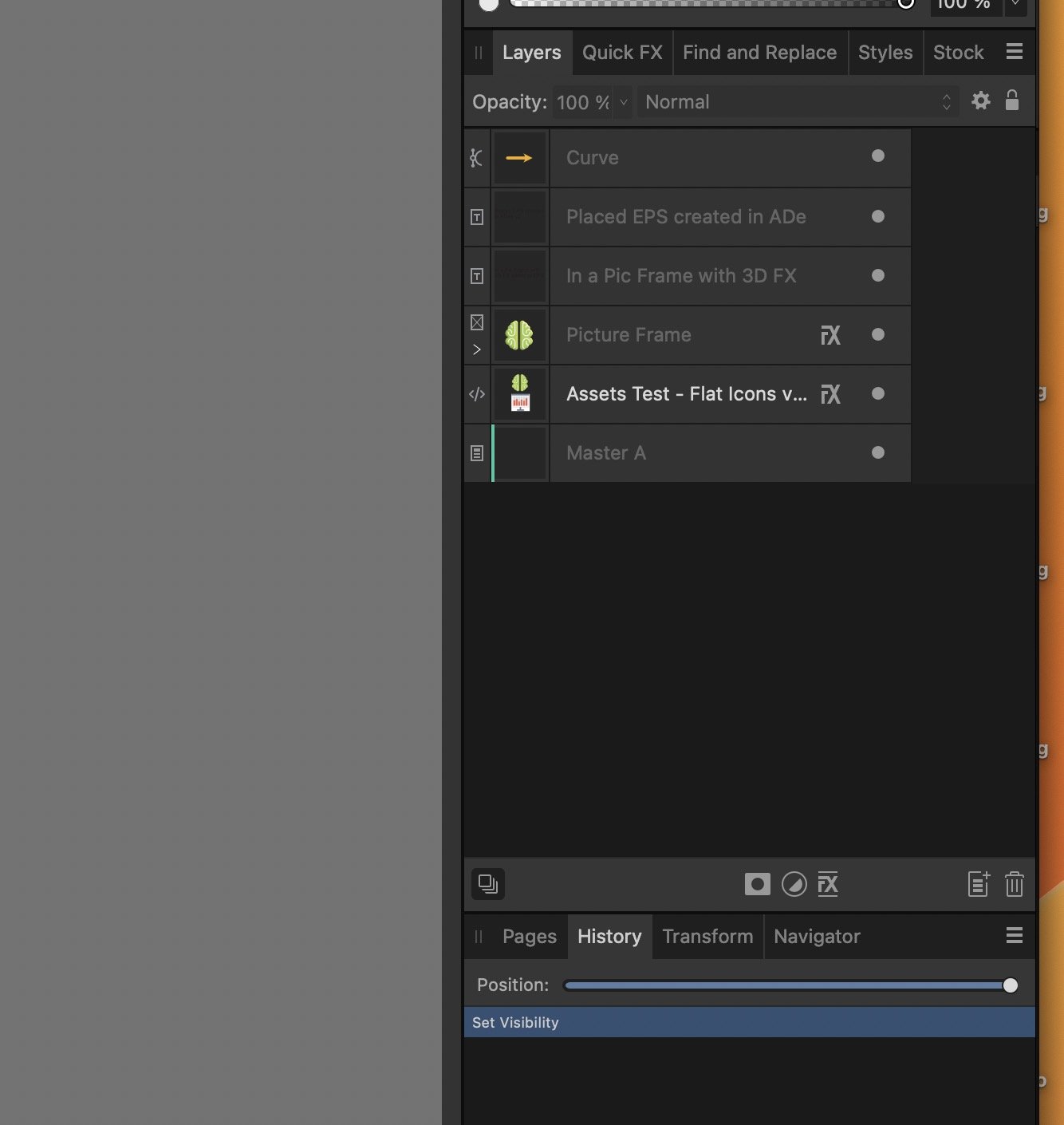nwhit
Members-
Posts
726 -
Joined
-
Last visited
Everything posted by nwhit
-
Interesting! After force quitting APub and sending the report, I re-opened with the 3 suspect docs plus the minimal one to see if I could actually close the most suspect one. Sure enough, I was able to get to that doc fast enough to close it without a freeze. That confirms that it takes a period of time before closing/quitting causes a freeze with those docs open. NOTE: This does remind me of back in the initial v2 testing where having ADes linked items within an APub doc was causing crashes/freezes. And the docs in question now do contain several ADes and APhoto docs linked. Might not be related, but thought I'd mention it.
-
Not 100% sure of the report you are referring to, but attached is the Activity Monitor, Sample. Interestingly, I have had 2 of the 3 suspected files open and working on for the last several days without an issue. That seemed to point to the one I was most suspect of. In order to do this report, i closed the other 2, left open one simple one that stays open all the time, then opened the most suspect one. Tried a quit and it didn't hang. Re-opened and left sitting for awhile. Quit and it didn't freeze. I then opened the other 2 more complex docs that had been working fine on their own the last several days, but also opened the most suspect one. Sure enough, trying to quit caused the freeze. Thus it has something to do with those three docs being open at the same time. (No, none of them have a NIK filter, etc.) Report attached. Sample of Affinity Publisher 2 Beta.txt
-
Postings moved from another thread that related to crashes using NIK. These freezes on quit or closing a document are not related to using NIK. _______________________________ 1st Post: This is REALLY very frustrating! I can rarely, if ever, close any number of documents, much less quit APub 2.1 final without getting a freeze. Makes working in 2.1 a HUGE PITA. Can't seem to find the common element that causes certain documents to cause the freeze when closing them, nor why the app freezes on quit. But is is MISERABLE to use right now! 2nd Post: Just tried the new 2.1.1.1847 with some of my problematic files and it seems in initial testing to resolve the problem. [only worked correctly on the first quit/close.] Interestingly, while back in the 2.1 beta testing, the crashes/freezes I was getting on close/quit were from trying NIK. However, after release of 2.1, I was finding that several other files were causing the freezes on close/quit, none of which had used NIK nor had NIK been opened during the sessions. 3rd Post: Spoke too soon. Left APub in the background with the suspect files open. Did other work, upgraded the other betas. Came back and tried to quit APub and once again it froze. No crash report. It closes all the docs visually, but then simply shows the spinning beachball and requires a forced quit. Happy to package and upload the docs involved with a provided dropbox link. UPDATE: Reopened with all the docs. Tried to close one of them that may be a problem and it froze just by closing that one doc. 4th Post: Interesting! I re-opened with just a small test doc open plus a suspect one. Made a package of that doc for upload. Then I did a Save As of that doc. I then was able to close it without a freeze. I then re-opened APub 2.1.1, opened two of the other suspect docs, plus still had the small test doc open plus the new version (the Saved As) of the highly suspect doc. Could switch back and forth between the docs, but when I tired to close that doc, freeze again. Apparent that 2.1.1 has not resolved the freeze on close/quit problem for me. None of the freezes generate a crash report.
-
Interesting! I re-opened with just a small test doc open plus a suspect one. Made a package of that doc for upload. Then I did a Save As of that doc. I then was able to close it without a freeze. I then re-opened APub 2.1.1, opened two of the other suspect docs, plus still had the small test doc open plus the new version (the Saved As) of the highly suspect doc. Could switch back and forth between the docs, but when I tired to close that doc, freeze again. Apparent that 2.1.1 has not resolved the freeze on close/quit problem for me.
-
Spoke too soon. Left APub in the background with the suspect files open. Did other work, upgraded the other betas. Came back and tried to quit APub and once again it froze. No crash report. It closes all the docs visually, but then simply shows the spinning beachball and requires a forced quit. Happy to package and upload the docs involved with a provided dropbox link. UPDATE: Reopened with all the docs. Tried to close one of them that may be a problem and it froze just by closing that one doc.
-
Just tried the new 2.1.1.1847 with some of my problematic files and it seems in initial testing to resolve the problem. Interestingly, while back in the 2.1 beta testing, the crashes/freezes I was getting on close/quit were from trying NIK. However, after release of 2.1, I was finding that several other files were causing the freezes on close/quit, none of which had used NIK nor had NIK been opened during the sessions. This new 2.1.1 beta did not freeze with those same docs in a few tests after install, so keeping my fingers crossed that this "nightmare" has ended. 🤞
-
This is REALLY very frustrating! I can rarely, if ever, close any number of documents, much less quit APub 2.1 final without getting a freeze. Makes working in 2.1 a HUGE PITA. Can't seem to find the common element that causes certain documents to cause the freeze when closing them, nor why the app freezes on quit. But is is MISERABLE to use right now!
-
Freezing
nwhit replied to RichardMH's topic in [ARCHIVE] 2.4, 2.3, 2.2 & 2.1 Other New Bugs and Issues in the Betas
@Chris B Both packages uploaded. I did get the notice to update the GM (for Mac) and did so, but still the same problem. First time I could close the doc, but the second time it would freeze. Guessing it has to do with the 4 ADes graphics that are linked in both APub docs. -
Freezing
nwhit replied to RichardMH's topic in [ARCHIVE] 2.4, 2.3, 2.2 & 2.1 Other New Bugs and Issues in the Betas
@Chris B Finally had some time to try to diagnose this. I can now see why it has only shown up recently. It is related to a couple newer docs and the common items in both are linked ADes graphic items. 9 times out of 10, when I either close one of the ose docs, or quit when they are open, I get the freeze/beachball and have to Force Quit. I can package and upload if you can provide a link. Thanks. -
Freezing
nwhit replied to RichardMH's topic in [ARCHIVE] 2.4, 2.3, 2.2 & 2.1 Other New Bugs and Issues in the Betas
@Chris B Again, not sure if this is the same problem, but thought I'd better report it. I just installed the GM and during the install, APub rc2 refused to quit for the install and relaunch. Had to force quit. It did then do the install and relaunch. After the install, every thing was there, but when I tried to quit, same thing. Just a spinning beachball. Had to force quit again. And once again, no crash reports. I don't remember this happening prior to rc2. -
Freezing
nwhit replied to RichardMH's topic in [ARCHIVE] 2.4, 2.3, 2.2 & 2.1 Other New Bugs and Issues in the Betas
Not sure if this is related, but I just had with APub rc2 a couple freezes on quit. In the first case, there was an unsaved/untitled file and it froze (spinning beach ball) when trying to click the Save. I then reopened, opened the recovery file, saved that, then tried to quit. Again, freeze with beachball. Had to force quit both times. Interestingly, both times I got the dialog to notify Apple about the crashes, but in Console there were no crash reports. The only thing there is under Diagnostic Reports for the same time as one of the crashes, or perhaps the restart. Attached JIC. UPDATE: When I Revealed in Finder the diagnostic report, I did see 2 "Hang" reports for APub, so have attched those as well. Affinity Publisher 2 Beta_2023-05-13-181151_TRAC-Main20.hang Affinity Publisher 2 Beta_2023-05-13-181329_TRAC-Main20.wakeups_resource.diag Affinity Publisher 2 Beta_2023-05-13-181359_TRAC-Main20.hang -
I've had the issue of the linked text frame always scaling up. However, I had been attributing it to somehow inadvertently having scaled the page 1 text frame at some previous unknown time, thus causing issues for the flowed page 2 text frame. My solution has been to move the original text frame off page 1, create a fresh, new text frame on page one, then copy/no-format-paste the original text back into the new page 1 frame. It then flows to subsequent pages fine. I hadn't bothered to check the exact scale, so don't know if it's the 12% number or not. I had just assumed that perhaps at setup of the original what was a 1-page doc that at some point I must have resized that page 1 text frame, but don't recall that I ever did. Perhaps this is the same issue. None of this was using an IDML file that I can recall, But I do remember when it first happened. Took me forever to sort it out! I still come across it every so often, and never remember if this was a doc that I had already fixed or not. I'll have to see if I can find one that still does it.
-
Aha! Yes, If I zoom in and get to 22% and larger, I get the preview back. Strange. Must have to do with the physical size. Originally I had only tired a couple zoom in/outs, so didn't get a preview (nor did I get one when the original export dialog opens). Well, hopefully can be fixed now that we figured out what triggers it! Update: I just used a smaller 3600x2400 image and went to Export. Interestingly, the preview shows immediately AND it keeps showing even when I zoom out to max zoom (11%).
-
Yes, I did and couldn't get a preview to show then either. Didn't have that issue with other test docs I've been working on, especially since I found the issue with the zoom reported in the other thread, so had been using the preview a lot. I'm guessing it has something to do with the size or content of the doc I was working on, but then again, you also had the issue, so not really sure at this point. Strange.
-
Just trying an export a large file (poster 15749x7874px cmyk 124mp) but get no preview. I did get a preview with another similar poster earlier. This APhoto file has another APhoto placed with a small graphic and a text block added. Not seen this before. I did quit the app, then restarted but same problem. Don't have anything else open that would cause a RAM issue. The file is 20.6 MB, so not all that large. Can upload a package to a link if desired. (BTW< it does output just fine, just no preview in export.)
-
Just updated to 1742 and the problem is still there. The cursor is defaulting to the first input box/field, thus requiring tabbing an unknown number of times (depending on the app) in order to allow a zoom of the preview. Also tried to simply click on the preview in order to allow zooming but that doesn't work. As mentioned before, don't have this issue in v2. Seems to have been introduced in the 2.1 betas. Update: Just tested 2.0.4 and can see the difference. In this version (and earlier), the focus of the cursor when opening the Export dialog is on the type of export dropdown, which allows the CMD+/- zooming to work. Beta 2.1 opens the dialog with the cursor focus on one of the input fields (such as Size, etc.), which blocks zooming.
-
iPad Affinity Photo as a Gift- question
nwhit replied to nwhit's topic in Customer Service, Accounts and Purchasing
Just to be clear, payment for the iPad app is made to Apple via the customer’s Apple account? Just want to be sure before I send my “gift”. -
I want to purchase a v2 iPad Photo for someone as a gift. Can anyone tell me how v2 is purchased on an iPad? I got mine through the new Universal License, so I don’t know how the new v2 iPad apps are paid for. I know they download as a demo, and then they can be purchased for $19 as an “in app purchase”. My thought was to send this person an Apple iTunes/App Store gift card, but I don’t know if the purchase is paid through the App Store account or directly to Affinity/Serif. Thanks! For a birthday this weekend, so need to resolve quickly!