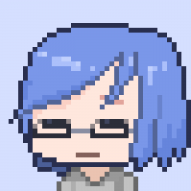nmatsuo
-
Posts
11 -
Joined
-
Last visited
Reputation Activity
-
 nmatsuo got a reaction from loukash in Identify the samplers on the info panel in Affinity Photo
nmatsuo got a reaction from loukash in Identify the samplers on the info panel in Affinity Photo
While color correcting using the info panel in Affinity photo, I always set up 3 point samplers at a time. They are placed on the colors that correspond to black, white and gray on the image.
Although Affinity Photo allows multiple points to be placed at will, it's so hard to find the differences among each ones on the info panel. I think it would be much easier if each sampling position were just marked with a sequential number such as 1234. Please consider.
-

-
 nmatsuo reacted to 4dimage in File export dialog improvements
nmatsuo reacted to 4dimage in File export dialog improvements
Hi,
i guess the actual common export dialog still needs significant improvements (all three Applications). I use the Affinity suite mainly for web design and web programming. Overall they do a good job in this area of application. But when it comes to export for web and reproduction of layout with HTML/CSS i often have to switch back to Photoshop, to render the final Bitmaps for use in web.
First of all: we finally get a measurement tool !!! I always need to measure the exact pixel values from my design, to finally reproduce/program the exact appearence in CSS. But why only in Designer and not in all three apllications - this is an absolutely basic feature ?!
Designers export persona with it's slices is fine for SVG and uncompressed PNG. It also suites for most small (average) images (JPG).
And even WebP is now availlable in the export persona as well as in the common file export dialog. Thanks for that😍
But when you have to optimize e.g. huge hero images to a file size as small as possible neither the export persona nor the common file export offer a really handy preview of the resulting image. For lossy codecs like JPG and WebP this is highly recommend, because no preview means time consuming guesswork.
Yes, the actual axport dialog offers a simple preview for the bitmap file types with some estimated target file size. But you have no direct visual comparison between original and exported image. Especially when you have to tweak the compression rate to as high as possible for huge images you have to carefully check critical areas. But at the moment WebP does not even allow a 1:1 pixel zoom ???
A good example of how the export dialog might work is the good old Photoshop CS dialog "save for web". Why Adobe marked it as "legacy" is a mystery to me. I still use this since 20 years...
What are the key features:
1) You have a side by side preview of the original and the compressed bitmap. The preview areas have a synchronized zoom and pan so you can always see the same image area in original and result. There is a 1:1 pixel:display preview. If you check the typical problematic areas with JPG and WebP (red areas in general, soft gradients like in the sky, artefacts around Text and thin lines) you allways have to tweak the compression strength until it's just visually bearable. No algorithm can do this automatically and every image is different. By the way - the Designer pixel preview (view > split) is rather useless because an A|B split/slider does NOT show the same image area in parallel! You only see the vector OR the pixel preview 🤔
2) The estimated filesize is more prominent. At the moment in Affinity this is somewhat hidden in the upper right panel under the export settings.
3) It should be possible to strip all metadata from the exported file.
EDIT
OK - This is already integrated for some scenarios: uncheck to strip meta data
-
 nmatsuo reacted to nine2020 in Feature request (photo/desigenr/publisher)
nmatsuo reacted to nine2020 in Feature request (photo/desigenr/publisher)
Feature request (photo/desigenr/publisher)
1. Vertical text
Other software has been supported very early, and we also need it. Asian countries or regions have vertical text requirements, such as Japan, China, Hong Kong, and Taiwan...
2. Hyphenation rules
We need more complete support functions cjk
3. Composite font
We need the composite font function, and typesetting in non-English areas requires the support of the composite font function.
-
 nmatsuo got a reaction from Yoshiomi Tominaga in Japanese Vertical Text
nmatsuo got a reaction from Yoshiomi Tominaga in Japanese Vertical Text
Agree, but it looks rather difficult to implement this feature.
Recently, iWorks and CSS in browsers are supporting vertical-text as follows.
https://tympanus.net/codrops/css_reference/text-orientation/
https://support.apple.com/en-us/HT209535
There are some amateur programers in Japan who try to do into their own application. Their answer to the question in the community forum might help for implementing vertical-text into Affinity products. Please review these threads.
https://teratail.com/questions/40691
https://teratail.com/questions/8881
Additionally, MS has provided code sample for managing vertical-text. It would be helpful.
https://docs.microsoft.com/en-us/windows/desktop/directwrite/vertical-text
Anyway, it's too hard if programer does not know CKJ text itself at all.
-
 nmatsuo got a reaction from capturleat in Japanese Vertical Text
nmatsuo got a reaction from capturleat in Japanese Vertical Text
Agree, but it looks rather difficult to implement this feature.
Recently, iWorks and CSS in browsers are supporting vertical-text as follows.
https://tympanus.net/codrops/css_reference/text-orientation/
https://support.apple.com/en-us/HT209535
There are some amateur programers in Japan who try to do into their own application. Their answer to the question in the community forum might help for implementing vertical-text into Affinity products. Please review these threads.
https://teratail.com/questions/40691
https://teratail.com/questions/8881
Additionally, MS has provided code sample for managing vertical-text. It would be helpful.
https://docs.microsoft.com/en-us/windows/desktop/directwrite/vertical-text
Anyway, it's too hard if programer does not know CKJ text itself at all.
-
 nmatsuo got a reaction from lynzrand in Japanese Vertical Text
nmatsuo got a reaction from lynzrand in Japanese Vertical Text
Agree, but it looks rather difficult to implement this feature.
Recently, iWorks and CSS in browsers are supporting vertical-text as follows.
https://tympanus.net/codrops/css_reference/text-orientation/
https://support.apple.com/en-us/HT209535
There are some amateur programers in Japan who try to do into their own application. Their answer to the question in the community forum might help for implementing vertical-text into Affinity products. Please review these threads.
https://teratail.com/questions/40691
https://teratail.com/questions/8881
Additionally, MS has provided code sample for managing vertical-text. It would be helpful.
https://docs.microsoft.com/en-us/windows/desktop/directwrite/vertical-text
Anyway, it's too hard if programer does not know CKJ text itself at all.
-
 nmatsuo got a reaction from garrettm30 in Japanese Vertical Text
nmatsuo got a reaction from garrettm30 in Japanese Vertical Text
Agree, but it looks rather difficult to implement this feature.
Recently, iWorks and CSS in browsers are supporting vertical-text as follows.
https://tympanus.net/codrops/css_reference/text-orientation/
https://support.apple.com/en-us/HT209535
There are some amateur programers in Japan who try to do into their own application. Their answer to the question in the community forum might help for implementing vertical-text into Affinity products. Please review these threads.
https://teratail.com/questions/40691
https://teratail.com/questions/8881
Additionally, MS has provided code sample for managing vertical-text. It would be helpful.
https://docs.microsoft.com/en-us/windows/desktop/directwrite/vertical-text
Anyway, it's too hard if programer does not know CKJ text itself at all.
-
 nmatsuo reacted to fdelaneau in Better grid system
nmatsuo reacted to fdelaneau in Better grid system
Hi,
The current grid system is nice but I think it could go a lot further.
Subform is a new UI tool and they seem to have an interesting approach to grids.
Flexible (responsive) Informal (quickly experiment with layouts or place elements) Two-dimensional Create sub grids in any element They are focused on web design but from my experience it could also be really useful for print design.
https://medium.com/subform/better-grid-systems-in-ui-design-tools-495dc35c5791#.ypl7b880e