-
Posts
632 -
Joined
-
Last visited
Reputation Activity
-
 AdamW got a reaction from Uwe367 in Affinity Publisher Public Beta - 1.7.0.292
AdamW got a reaction from Uwe367 in Affinity Publisher Public Beta - 1.7.0.292
Status: Public Beta
Purpose: Stability and General Testing
Requirements: 64 Bit Win 7 SP1 / Win 8.1 / Win 10 (>=1607)
Please note we have discovered an issue with this build whereby the application can crash after saving a document. In our testing we found even if the crash occurs, the document itself is always saved correctly. We will release an update as quickly as possible to fix this, but you may wish to delay updating until it is resolved. We believe this only affects the Windows version.
If you have already updated and wish to revert to the previous beta it can be found here: Affinity-Publisher-Beta-1.7.0.283.exe.
Hi,
We are pleased to announce Affinity Publisher build 292 is now available as a manual download from the link above.
As this is a beta it is considered to be not suitable for production use. This means that you should not attempt to use it for commercial purposes or for any other activity where you may be adversely affected by the application failing, including the total loss of any documents.
We hope you enjoy the product, and as always, if you've got any problems installing or running up, please don't hesitate to post in this thread.
Any problems actually using this version please make a new topic in this forum and we'll get back to you as soon as we can. Please feel free to leave general suggestions and comments in the Discussion Forum.
Many thanks for your continued feedback.
---
General / Studio
More localisation updates
Fixed specific serialisation issue causing crash on document load
Fix for failure to save after e.g. Convert to Curves
Fields Panel columns separator is now movable
Modified expression parsing so that unit type modifiers now have higher precedence than arithmetic operators
Added facility to reset Adjustment sliders by double clicking the handle
(Mac) Preferences, Auto-Correct fixed UI glitches and 'Replace text while typing' should now be saved
(Mac) Removed "Open Lens Profiles Folder in Finder" from Preferences
(Mac) Fixed crash placing multiple images
(Win) Added shortcuts for move inside / move outside
(Win) Fixed Layer Blend Modes Combo update
(Win) Fix for crashy HSL Layer adjustment UI
(Win) Fixed issues adding Styles
(Win) Fix for imported Styles not appearing until you restart or add a new category
Assets
Assets Panel category management fixes
(Win) Drag drop files from Explorer to Assets
(Win) Double click Asset to place
Tools
Picture Frame Tool updates
Picture Frame Size Frame to Content
Fix to actively update the transform panel when dragging nodes in Node tool
Fixed Colour Picker to work in several tools where it was non-operational
Guides can now be edited from the ruler in more tools
Guide positions now reflect edited ruler origin
Fix for Transform Panel values not matching ruler display in multipage documents
(Win) Setting Arrow Heads back to None fails now re-enables alignment options
Pages and Master Pages
Fixed possible crash when splitting a facing pages document
Improvements for shuffling masters around in the Layers Panel to inhibit undesirable configurations
Fixed Section Manager behaviour when dealing with Page 1
Fixed issues inserting frames into master text flow
(Win) Fixed Pages Panel list mode view
Text
Fixes for Spelling Checker which had recently been broken
Fixed crash if TOC included headings in overflow
Cleaned up Typography Panel on both platforms
(Win) Added shortcuts for jump to start or end of current paragraph (<Ctrl>+Up, <Ctrl>+Down)
(Win) Text Style Editor, Paragraph Flow 'Keep with next' minimum set to 0
Export
Populate Export filename for untitled documents (Hurrah!)
Preview in PDF Viewer is now an application setting rather than an Export Profile setting
(Win) Fixed TIFF compression option on export not working
---
Earlier Release Notes Beta 270 and Beta 283
-
 AdamW got a reaction from Clara Montseny in Affinity Publisher Public Beta - 1.7.0.292
AdamW got a reaction from Clara Montseny in Affinity Publisher Public Beta - 1.7.0.292
Status: Public Beta
Purpose: Stability and General Testing
Requirements: Mac OS 10.9 or above
Hi,
We are pleased to announce that Affinity Publisher build 292 is now available as a manual download from the link above.
As this is a beta it is considered to be not suitable for production use. This means that you should not attempt to use it for commercial purposes or for any other activity where you may be adversely affected by the application failing, including the total loss of any documents.
We hope you enjoy the product, and as always, if you've got any problems installing or running up, please don't hesitate to post in this thread.
Any problems actually using this version please make a new topic in this forum and we'll get back to you as soon as we can. Please feel free to leave general suggestions and comments in the Discussion Forum.
Many thanks for your continued feedback.
---
General / Studio
More localisation updates
Fixed specific serialisation issue causing crash on document load
Fix for failure to save after e.g. Convert to Curves
Fields Panel columns separator is now movable
Modified expression parsing so that unit type modifiers now have higher precedence than arithmetic operators
Added facility to reset Adjustment sliders by double clicking the handle
(Mac) Preferences, Auto-Correct fixed UI glitches and 'Replace text while typing' should now be saved
(Mac) Removed "Open Lens Profiles Folder in Finder" from Preferences
(Mac) Fixed crash placing multiple images
(Win) Added shortcuts for move inside / move outside
(Win) Fixed Layer Blend Modes Combo update
(Win) Fix for crashy HSL Layer adjustment UI
(Win) Fixed issues adding Styles
(Win) Fix for imported Styles not appearing until you restart or add a new category
Assets
Assets Panel category management fixes
(Win) Drag drop files from Explorer to Assets
(Win) Double click Asset to place
Tools
Picture Frame Tool updates
Picture Frame Size Frame to Content
Fix to actively update the transform panel when dragging nodes in Node tool
Fixed Colour Picker to work in several tools where it was non-operational
Guides can now be edited from the ruler in more tools (a wider range of tools)
Guide positions now reflect edited ruler origin
Fix for Transform Panel values not matching ruler display in multipage documents
(Win) Setting Arrow Heads back to None fails now re-enables alignment options
Pages and Master Pages
Fixed possible crash when splitting a facing pages document
Improvements for shuffling masters around in the Layers Panel to inhibit undesirable configurations
Fixed Section Manager behaviour when dealing with Page 1
Fixed issues inserting frames into master text flow
(Win) Fixed Pages Panel list mode view
Text
Fixes for Spelling Checker which had recently been broken
Fixed crash if TOC included headings in overflow
Cleaned up Typography Panel on both platforms
(Win) Added shortcuts for jump to start or end of current paragraph (<Ctrl>+Up, <Ctrl>+Down)
(Win) Text Style Editor, Paragraph Flow 'Keep with next' minimum set to 0
Export
Populate Export filename for untitled documents (Hurrah!)
Preview in PDF Viewer is now an application setting rather than an Export Profile setting
(Win) Fixed TIFF compression option on export not working
---
Earlier Release Notes Beta 270 and Beta 283
-
 AdamW got a reaction from cubesquareredux in Affinity Publisher Public Beta - 1.7.0.292
AdamW got a reaction from cubesquareredux in Affinity Publisher Public Beta - 1.7.0.292
Status: Public Beta
Purpose: Stability and General Testing
Requirements: Mac OS 10.9 or above
Hi,
We are pleased to announce that Affinity Publisher build 292 is now available as a manual download from the link above.
As this is a beta it is considered to be not suitable for production use. This means that you should not attempt to use it for commercial purposes or for any other activity where you may be adversely affected by the application failing, including the total loss of any documents.
We hope you enjoy the product, and as always, if you've got any problems installing or running up, please don't hesitate to post in this thread.
Any problems actually using this version please make a new topic in this forum and we'll get back to you as soon as we can. Please feel free to leave general suggestions and comments in the Discussion Forum.
Many thanks for your continued feedback.
---
General / Studio
More localisation updates
Fixed specific serialisation issue causing crash on document load
Fix for failure to save after e.g. Convert to Curves
Fields Panel columns separator is now movable
Modified expression parsing so that unit type modifiers now have higher precedence than arithmetic operators
Added facility to reset Adjustment sliders by double clicking the handle
(Mac) Preferences, Auto-Correct fixed UI glitches and 'Replace text while typing' should now be saved
(Mac) Removed "Open Lens Profiles Folder in Finder" from Preferences
(Mac) Fixed crash placing multiple images
(Win) Added shortcuts for move inside / move outside
(Win) Fixed Layer Blend Modes Combo update
(Win) Fix for crashy HSL Layer adjustment UI
(Win) Fixed issues adding Styles
(Win) Fix for imported Styles not appearing until you restart or add a new category
Assets
Assets Panel category management fixes
(Win) Drag drop files from Explorer to Assets
(Win) Double click Asset to place
Tools
Picture Frame Tool updates
Picture Frame Size Frame to Content
Fix to actively update the transform panel when dragging nodes in Node tool
Fixed Colour Picker to work in several tools where it was non-operational
Guides can now be edited from the ruler in more tools (a wider range of tools)
Guide positions now reflect edited ruler origin
Fix for Transform Panel values not matching ruler display in multipage documents
(Win) Setting Arrow Heads back to None fails now re-enables alignment options
Pages and Master Pages
Fixed possible crash when splitting a facing pages document
Improvements for shuffling masters around in the Layers Panel to inhibit undesirable configurations
Fixed Section Manager behaviour when dealing with Page 1
Fixed issues inserting frames into master text flow
(Win) Fixed Pages Panel list mode view
Text
Fixes for Spelling Checker which had recently been broken
Fixed crash if TOC included headings in overflow
Cleaned up Typography Panel on both platforms
(Win) Added shortcuts for jump to start or end of current paragraph (<Ctrl>+Up, <Ctrl>+Down)
(Win) Text Style Editor, Paragraph Flow 'Keep with next' minimum set to 0
Export
Populate Export filename for untitled documents (Hurrah!)
Preview in PDF Viewer is now an application setting rather than an Export Profile setting
(Win) Fixed TIFF compression option on export not working
---
Earlier Release Notes Beta 270 and Beta 283
-
 AdamW got a reaction from walt.farrell in Affinity Publisher Public Beta - 1.7.0.292
AdamW got a reaction from walt.farrell in Affinity Publisher Public Beta - 1.7.0.292
Status: Public Beta
Purpose: Stability and General Testing
Requirements: 64 Bit Win 7 SP1 / Win 8.1 / Win 10 (>=1607)
Please note we have discovered an issue with this build whereby the application can crash after saving a document. In our testing we found even if the crash occurs, the document itself is always saved correctly. We will release an update as quickly as possible to fix this, but you may wish to delay updating until it is resolved. We believe this only affects the Windows version.
If you have already updated and wish to revert to the previous beta it can be found here: Affinity-Publisher-Beta-1.7.0.283.exe.
Hi,
We are pleased to announce Affinity Publisher build 292 is now available as a manual download from the link above.
As this is a beta it is considered to be not suitable for production use. This means that you should not attempt to use it for commercial purposes or for any other activity where you may be adversely affected by the application failing, including the total loss of any documents.
We hope you enjoy the product, and as always, if you've got any problems installing or running up, please don't hesitate to post in this thread.
Any problems actually using this version please make a new topic in this forum and we'll get back to you as soon as we can. Please feel free to leave general suggestions and comments in the Discussion Forum.
Many thanks for your continued feedback.
---
General / Studio
More localisation updates
Fixed specific serialisation issue causing crash on document load
Fix for failure to save after e.g. Convert to Curves
Fields Panel columns separator is now movable
Modified expression parsing so that unit type modifiers now have higher precedence than arithmetic operators
Added facility to reset Adjustment sliders by double clicking the handle
(Mac) Preferences, Auto-Correct fixed UI glitches and 'Replace text while typing' should now be saved
(Mac) Removed "Open Lens Profiles Folder in Finder" from Preferences
(Mac) Fixed crash placing multiple images
(Win) Added shortcuts for move inside / move outside
(Win) Fixed Layer Blend Modes Combo update
(Win) Fix for crashy HSL Layer adjustment UI
(Win) Fixed issues adding Styles
(Win) Fix for imported Styles not appearing until you restart or add a new category
Assets
Assets Panel category management fixes
(Win) Drag drop files from Explorer to Assets
(Win) Double click Asset to place
Tools
Picture Frame Tool updates
Picture Frame Size Frame to Content
Fix to actively update the transform panel when dragging nodes in Node tool
Fixed Colour Picker to work in several tools where it was non-operational
Guides can now be edited from the ruler in more tools
Guide positions now reflect edited ruler origin
Fix for Transform Panel values not matching ruler display in multipage documents
(Win) Setting Arrow Heads back to None fails now re-enables alignment options
Pages and Master Pages
Fixed possible crash when splitting a facing pages document
Improvements for shuffling masters around in the Layers Panel to inhibit undesirable configurations
Fixed Section Manager behaviour when dealing with Page 1
Fixed issues inserting frames into master text flow
(Win) Fixed Pages Panel list mode view
Text
Fixes for Spelling Checker which had recently been broken
Fixed crash if TOC included headings in overflow
Cleaned up Typography Panel on both platforms
(Win) Added shortcuts for jump to start or end of current paragraph (<Ctrl>+Up, <Ctrl>+Down)
(Win) Text Style Editor, Paragraph Flow 'Keep with next' minimum set to 0
Export
Populate Export filename for untitled documents (Hurrah!)
Preview in PDF Viewer is now an application setting rather than an Export Profile setting
(Win) Fixed TIFF compression option on export not working
---
Earlier Release Notes Beta 270 and Beta 283
-
 AdamW got a reaction from Aammppaa in Affinity Publisher Public Beta - 1.7.0.292
AdamW got a reaction from Aammppaa in Affinity Publisher Public Beta - 1.7.0.292
Status: Public Beta
Purpose: Stability and General Testing
Requirements: 64 Bit Win 7 SP1 / Win 8.1 / Win 10 (>=1607)
Please note we have discovered an issue with this build whereby the application can crash after saving a document. In our testing we found even if the crash occurs, the document itself is always saved correctly. We will release an update as quickly as possible to fix this, but you may wish to delay updating until it is resolved. We believe this only affects the Windows version.
If you have already updated and wish to revert to the previous beta it can be found here: Affinity-Publisher-Beta-1.7.0.283.exe.
Hi,
We are pleased to announce Affinity Publisher build 292 is now available as a manual download from the link above.
As this is a beta it is considered to be not suitable for production use. This means that you should not attempt to use it for commercial purposes or for any other activity where you may be adversely affected by the application failing, including the total loss of any documents.
We hope you enjoy the product, and as always, if you've got any problems installing or running up, please don't hesitate to post in this thread.
Any problems actually using this version please make a new topic in this forum and we'll get back to you as soon as we can. Please feel free to leave general suggestions and comments in the Discussion Forum.
Many thanks for your continued feedback.
---
General / Studio
More localisation updates
Fixed specific serialisation issue causing crash on document load
Fix for failure to save after e.g. Convert to Curves
Fields Panel columns separator is now movable
Modified expression parsing so that unit type modifiers now have higher precedence than arithmetic operators
Added facility to reset Adjustment sliders by double clicking the handle
(Mac) Preferences, Auto-Correct fixed UI glitches and 'Replace text while typing' should now be saved
(Mac) Removed "Open Lens Profiles Folder in Finder" from Preferences
(Mac) Fixed crash placing multiple images
(Win) Added shortcuts for move inside / move outside
(Win) Fixed Layer Blend Modes Combo update
(Win) Fix for crashy HSL Layer adjustment UI
(Win) Fixed issues adding Styles
(Win) Fix for imported Styles not appearing until you restart or add a new category
Assets
Assets Panel category management fixes
(Win) Drag drop files from Explorer to Assets
(Win) Double click Asset to place
Tools
Picture Frame Tool updates
Picture Frame Size Frame to Content
Fix to actively update the transform panel when dragging nodes in Node tool
Fixed Colour Picker to work in several tools where it was non-operational
Guides can now be edited from the ruler in more tools
Guide positions now reflect edited ruler origin
Fix for Transform Panel values not matching ruler display in multipage documents
(Win) Setting Arrow Heads back to None fails now re-enables alignment options
Pages and Master Pages
Fixed possible crash when splitting a facing pages document
Improvements for shuffling masters around in the Layers Panel to inhibit undesirable configurations
Fixed Section Manager behaviour when dealing with Page 1
Fixed issues inserting frames into master text flow
(Win) Fixed Pages Panel list mode view
Text
Fixes for Spelling Checker which had recently been broken
Fixed crash if TOC included headings in overflow
Cleaned up Typography Panel on both platforms
(Win) Added shortcuts for jump to start or end of current paragraph (<Ctrl>+Up, <Ctrl>+Down)
(Win) Text Style Editor, Paragraph Flow 'Keep with next' minimum set to 0
Export
Populate Export filename for untitled documents (Hurrah!)
Preview in PDF Viewer is now an application setting rather than an Export Profile setting
(Win) Fixed TIFF compression option on export not working
---
Earlier Release Notes Beta 270 and Beta 283
-
 AdamW got a reaction from Gnobelix in Affinity Publisher Public Beta - 1.7.0.292
AdamW got a reaction from Gnobelix in Affinity Publisher Public Beta - 1.7.0.292
Status: Public Beta
Purpose: Stability and General Testing
Requirements: 64 Bit Win 7 SP1 / Win 8.1 / Win 10 (>=1607)
Please note we have discovered an issue with this build whereby the application can crash after saving a document. In our testing we found even if the crash occurs, the document itself is always saved correctly. We will release an update as quickly as possible to fix this, but you may wish to delay updating until it is resolved. We believe this only affects the Windows version.
If you have already updated and wish to revert to the previous beta it can be found here: Affinity-Publisher-Beta-1.7.0.283.exe.
Hi,
We are pleased to announce Affinity Publisher build 292 is now available as a manual download from the link above.
As this is a beta it is considered to be not suitable for production use. This means that you should not attempt to use it for commercial purposes or for any other activity where you may be adversely affected by the application failing, including the total loss of any documents.
We hope you enjoy the product, and as always, if you've got any problems installing or running up, please don't hesitate to post in this thread.
Any problems actually using this version please make a new topic in this forum and we'll get back to you as soon as we can. Please feel free to leave general suggestions and comments in the Discussion Forum.
Many thanks for your continued feedback.
---
General / Studio
More localisation updates
Fixed specific serialisation issue causing crash on document load
Fix for failure to save after e.g. Convert to Curves
Fields Panel columns separator is now movable
Modified expression parsing so that unit type modifiers now have higher precedence than arithmetic operators
Added facility to reset Adjustment sliders by double clicking the handle
(Mac) Preferences, Auto-Correct fixed UI glitches and 'Replace text while typing' should now be saved
(Mac) Removed "Open Lens Profiles Folder in Finder" from Preferences
(Mac) Fixed crash placing multiple images
(Win) Added shortcuts for move inside / move outside
(Win) Fixed Layer Blend Modes Combo update
(Win) Fix for crashy HSL Layer adjustment UI
(Win) Fixed issues adding Styles
(Win) Fix for imported Styles not appearing until you restart or add a new category
Assets
Assets Panel category management fixes
(Win) Drag drop files from Explorer to Assets
(Win) Double click Asset to place
Tools
Picture Frame Tool updates
Picture Frame Size Frame to Content
Fix to actively update the transform panel when dragging nodes in Node tool
Fixed Colour Picker to work in several tools where it was non-operational
Guides can now be edited from the ruler in more tools
Guide positions now reflect edited ruler origin
Fix for Transform Panel values not matching ruler display in multipage documents
(Win) Setting Arrow Heads back to None fails now re-enables alignment options
Pages and Master Pages
Fixed possible crash when splitting a facing pages document
Improvements for shuffling masters around in the Layers Panel to inhibit undesirable configurations
Fixed Section Manager behaviour when dealing with Page 1
Fixed issues inserting frames into master text flow
(Win) Fixed Pages Panel list mode view
Text
Fixes for Spelling Checker which had recently been broken
Fixed crash if TOC included headings in overflow
Cleaned up Typography Panel on both platforms
(Win) Added shortcuts for jump to start or end of current paragraph (<Ctrl>+Up, <Ctrl>+Down)
(Win) Text Style Editor, Paragraph Flow 'Keep with next' minimum set to 0
Export
Populate Export filename for untitled documents (Hurrah!)
Preview in PDF Viewer is now an application setting rather than an Export Profile setting
(Win) Fixed TIFF compression option on export not working
---
Earlier Release Notes Beta 270 and Beta 283
-
 AdamW reacted to Patrick Connor in Crashes when importing multiple images
AdamW reacted to Patrick Connor in Crashes when importing multiple images
hi @Tjarko
Welcome to the Serif Affinity forums
Thanks Ian & Tjarko, This issue has (hopefully) been fixed in the latest bext beta now available.
-
 AdamW got a reaction from A_B_C in Affinity Publisher Public Beta - 1.7.0.283
AdamW got a reaction from A_B_C in Affinity Publisher Public Beta - 1.7.0.283
Status: Public Beta
Purpose: Stability and General Testing
Requirements: Mac OS 10.9 or above
Hi,
We are pleased to announce that Affinity Publisher build 283 is now available as a manual download from the link above and on auto-update.
As this is a beta it is considered to be not suitable for production use. This means that you should not attempt to use it for commercial purposes or for any other activity where you may be adversely affected by the application failing, including the total loss of any documents.
We hope you enjoy the product, and as always, if you've got any problems installing or running up, please don't hesitate to post in this thread.
Any problems actually using this version please make a new topic in this forum and we'll get back to you as soon as we can. Please feel free to leave general suggestions and comments in the Discussion Forum.
Many thanks for your continued feedback.
---
This build fixes some recently discovered stability issues in build 270. It does not contain any updates to functionality.
We hope to issue another update with general fixes and improvements next week.
---
Earlier Release Notes Beta 270
-

-
 AdamW reacted to Nadia_nair in PDF Change Tab Name - Google Chrome View
AdamW reacted to Nadia_nair in PDF Change Tab Name - Google Chrome View
walt.farrel Thank you so much.
The issue is solved !
Best regards,
Nádia Nair
-
 AdamW got a reaction from MikeW in Wrong break after paragraph at the end of a column
AdamW got a reaction from MikeW in Wrong break after paragraph at the end of a column
Hi,
Quite simply the 'Keep with Next' control had the wrong limits set on it, with a lower limit of 1. This will be fixed in the next update.
Thanks for the report.
-
 AdamW got a reaction from mac_heibu in Publisher Icon bland and boring?
AdamW got a reaction from mac_heibu in Publisher Icon bland and boring?
To the best of my current knowledge the 1.7 Release Icons will be very similar to, if not the same as, the current Beta Icons.
-
 AdamW got a reaction from fde101 in Publisher Icon bland and boring?
AdamW got a reaction from fde101 in Publisher Icon bland and boring?
To the best of my current knowledge the 1.7 Release Icons will be very similar to, if not the same as, the current Beta Icons.
-
 AdamW got a reaction from Patrick Connor in Crash on Place multiple HEIC images
AdamW got a reaction from Patrick Connor in Crash on Place multiple HEIC images
Thanks. We’ll have a candidate fix for this in the next update.
-
 AdamW got a reaction from Patrick Connor in Co-ordinates wrong after first page
AdamW got a reaction from Patrick Connor in Co-ordinates wrong after first page
Thanks for the report. Unfortunately this snuck in in the last couple of updates. I understand we have a fix now you should see soon.
-
 AdamW reacted to Chiefsub68 in Is there a date for Publisher going gold/launch?
AdamW reacted to Chiefsub68 in Is there a date for Publisher going gold/launch?
My thanks to OldBruce, JM, FDE, William and Joachim,
I am indeed a fella but you are right to check: today at work I’ve edited copy about a bloke called Karen and a woman called Laurence.
And I won’t mention the chap (well, I will, actually) who sidled up to my desk and introduced himself: “I’m the new guy in tech. My name’s Artu.” And I immediately said “And your surname is …” and broke into a fit of giggles. I can’t even see the domed bins in the office kitchenette without cracking up afresh.
Anyway, that’s by the by. I am indeed using a Mac (a veritable antique, a 10-year-old iMac bought last time I was made redundant).
As for the work, a friend has sent me an .indd file to see if I can replicate a project, so I guess I’ll be best off trying Scribus just for the one job.
I’ll let you know how I get on or whether I burst out crying and try to rebuild the book in APublisher.
Thanks for your help and hope to bump into you all again.
Will
-
 AdamW got a reaction from Mithferion in Affinity Publisher Public Beta - 1.7.0.283
AdamW got a reaction from Mithferion in Affinity Publisher Public Beta - 1.7.0.283
Status: Public Beta
Purpose: Stability and General Testing
Requirements: 64 Bit Win 7 SP1 / Win 8.1 / Win 10 (>=1607)
Hi,
We are pleased to announce Affinity Publisher build 283 is now available as a manual download from the link above and on auto-update.
As this is a beta it is considered to be not suitable for production use. This means that you should not attempt to use it for commercial purposes or for any other activity where you may be adversely affected by the application failing, including the total loss of any documents.
We hope you enjoy the product, and as always, if you've got any problems installing or running up, please don't hesitate to post in this thread.
Any problems actually using this version please make a new topic in this forum and we'll get back to you as soon as we can. Please feel free to leave general suggestions and comments in the Discussion Forum.
Many thanks for your continued feedback.
---
This build fixes some recently discovered stability issues in build 270. It does not contain any updates to functionality.
We hope to issue another update with general fixes and improvements next week.
---
Earlier Release Notes Beta 270
-
 AdamW got a reaction from DNA0101 in Affinity Publisher Public Beta - 1.7.0.283
AdamW got a reaction from DNA0101 in Affinity Publisher Public Beta - 1.7.0.283
Status: Public Beta
Purpose: Stability and General Testing
Requirements: 64 Bit Win 7 SP1 / Win 8.1 / Win 10 (>=1607)
Hi,
We are pleased to announce Affinity Publisher build 283 is now available as a manual download from the link above and on auto-update.
As this is a beta it is considered to be not suitable for production use. This means that you should not attempt to use it for commercial purposes or for any other activity where you may be adversely affected by the application failing, including the total loss of any documents.
We hope you enjoy the product, and as always, if you've got any problems installing or running up, please don't hesitate to post in this thread.
Any problems actually using this version please make a new topic in this forum and we'll get back to you as soon as we can. Please feel free to leave general suggestions and comments in the Discussion Forum.
Many thanks for your continued feedback.
---
This build fixes some recently discovered stability issues in build 270. It does not contain any updates to functionality.
We hope to issue another update with general fixes and improvements next week.
---
Earlier Release Notes Beta 270
-
 AdamW got a reaction from Hofnaar in Affinity Publisher Public Beta - 1.7.0.283
AdamW got a reaction from Hofnaar in Affinity Publisher Public Beta - 1.7.0.283
Status: Public Beta
Purpose: Stability and General Testing
Requirements: 64 Bit Win 7 SP1 / Win 8.1 / Win 10 (>=1607)
Hi,
We are pleased to announce Affinity Publisher build 283 is now available as a manual download from the link above and on auto-update.
As this is a beta it is considered to be not suitable for production use. This means that you should not attempt to use it for commercial purposes or for any other activity where you may be adversely affected by the application failing, including the total loss of any documents.
We hope you enjoy the product, and as always, if you've got any problems installing or running up, please don't hesitate to post in this thread.
Any problems actually using this version please make a new topic in this forum and we'll get back to you as soon as we can. Please feel free to leave general suggestions and comments in the Discussion Forum.
Many thanks for your continued feedback.
---
This build fixes some recently discovered stability issues in build 270. It does not contain any updates to functionality.
We hope to issue another update with general fixes and improvements next week.
---
Earlier Release Notes Beta 270
-

-
 AdamW got a reaction from Pauls in Don't make your portfolio in Affinity Publisher :( , corrupt file in 1.7.0.283 and the last version. Help would be amazing
AdamW got a reaction from Pauls in Don't make your portfolio in Affinity Publisher :( , corrupt file in 1.7.0.283 and the last version. Help would be amazing
Hi,
I've attached a recovered version of your document. I hope it helps. Note I've had to remove the command history ('Save History with Document').
Portfolio2.afpub
-
 AdamW got a reaction from Patrick Connor in Don't make your portfolio in Affinity Publisher :( , corrupt file in 1.7.0.283 and the last version. Help would be amazing
AdamW got a reaction from Patrick Connor in Don't make your portfolio in Affinity Publisher :( , corrupt file in 1.7.0.283 and the last version. Help would be amazing
Hi,
I've attached a recovered version of your document. I hope it helps. Note I've had to remove the command history ('Save History with Document').
Portfolio2.afpub
-
 AdamW got a reaction from Patrick Connor in Update All TOC causes problem
AdamW got a reaction from Patrick Connor in Update All TOC causes problem
Hi EdK,
We would expect local formatting applied to a TOC to disappear if the TOC is regenerated. Changes to TOC formatting should be made by modifying the styles the TOC uses.
-
 AdamW got a reaction from Gabe in Update All TOC causes problem
AdamW got a reaction from Gabe in Update All TOC causes problem
Hi EdK,
We would expect local formatting applied to a TOC to disappear if the TOC is regenerated. Changes to TOC formatting should be made by modifying the styles the TOC uses.
-
 AdamW reacted to William Overington in Affinity downlod is 366 Megabytes
AdamW reacted to William Overington in Affinity downlod is 366 Megabytes
Yes, I got it to work, great!
Having seen the advice of @walt.farrell and the response by @Old Bruce I went looking for the Fields panel.
The search was on.
To the Help facility and search for Fields.
So, with information from there, I had to do View Studio and then there was a panel.
So I filled in all six fields and four of them went through to the PDF as displayed in Document Properties in Adobe Reader, so good.
The Document Propertes panel shows four fields and each was filled by information that I had input, and indeed that is more than PagePlus does.
Three of the fields, Title, Author, Subject have the same names in the Document Properties in Adobe Reader as they do in the Fields panel of Affinity Publisher.
The field Keywords in the Document Properties in Adobe Reader has the information that is in Tags in the Fields panel of Affinity Publisher.
However, as far as I can tell at present, information in the Comments field and the Revision field in the Fields panel of Affinity Publisher do not go through to the PDF in a way observable using Adobe Reader, though whether or not they are actually in the document I do not know.
So, the facility of adding author details into a PDF is there.
It seems unfortunate that it is hidden away like that, but then again I have moaned at times at the way when I have started up some programs there are panels all over it and it is hard to know how to get started, for example a Java program environment that I got on a magazine cover disc years ago and when I started it up there seemed to be little panels all over the screen.
However, in fairness, now thinking about it and searching for Author in the Help section of Affinity Publisher does refer to the Fields panel. Also I have not read through the documentation and maybe it is explained there.
So maybe there needs to be, and maybe already is, a guide for an Author-Publisher who wants to publish his or her own writing on the web in PDF form where such things are explained.
William
test283.pdf








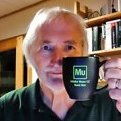


_1.thumb.jpg.e0c4ab8f2dfc6a3c241f56bb410c725b.jpg)



