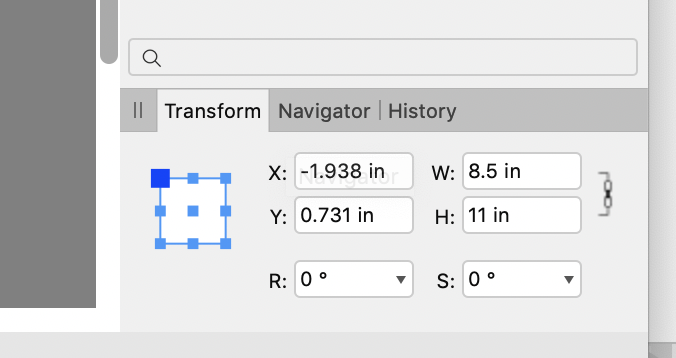-
Posts
536 -
Joined
-
Last visited
Everything posted by Mr. K
-

Hyperlink - Live URL Text Link
Mr. K replied to DanBrizol's topic in Feedback for Affinity Publisher V1 on Desktop
Yes, that is a problem, but it won't be fixed until Affinity adds hyperlinks to AFPub, so I have no alternative and that is sad. -

Hyperlink - Live URL Text Link
Mr. K replied to DanBrizol's topic in Feedback for Affinity Publisher V1 on Desktop
Thanks for the heads up on this one. This is an acceptable solution until AFPub has a built-in hyperlink tool, which will make things much easier. I did purchase it, and I got another 10% using the promo code that was sent to me. The way to make that work is to put the app in the cart, enter your email address, select Paypal and continue, then go back and wait for the promo code email to arrive, then go back again, apply the code, and buy it. Sounds more complicated than it is. FYI... It is a bit convoluted buying this app through deals.x. Copy and save your activation code. You will need that again when you open the app since what you get in the download is a trial version. You apply your code there and then it's the full version. -

Hyperlink - Live URL Text Link
Mr. K replied to DanBrizol's topic in Feedback for Affinity Publisher V1 on Desktop
You guys are in the minority. So are you suggesting that hyperlinks are not necessary in AFPub? I doubt that. -

Hyperlink - Live URL Text Link
Mr. K replied to DanBrizol's topic in Feedback for Affinity Publisher V1 on Desktop
I know you are joking, but really, print is dying to the point where I say it's dead. When's the last time you read a "paper" newspaper or magazine. It's been years for me. When the last time you wrote a check? For some people, printed books are important, but mine are all digital. My feeling is that for Affinity to focus on the print world is looking backwards. I need AFPub to produce my PDF woodworking plans. I need hyperlinks now not some years from now. Perform a search here in the beta forum for "Hyperlink." Lots of people see it as a very important part of a (this) publishing app. -

Crop Tool Remove Crop?
Mr. K replied to Mr. K's topic in Feedback for Affinity Publisher V1 on Desktop
-
Is there a way to remove a crop of an image?
-
I've had more troubles this morning with broken links. I hope this gets made better in future releases. I'm seeing duplicated files in my linked folders. They have numbers added at the end of to the names.
-
Looks Like I found the solution. The key is not to have the file open when you change the folder's name in the finder. Then when you open the file AFPub asks where the resources are. Select one in the correct folder, all in that folder relink.
-
I see the benefits of linked files verses embedded files. All is good until I change the parent folder's name in the finder, then the links break. I don't see a simple way to batch relink them. Is there a way?
-
I just did a test and now I have no idea why some come in small. I exported the design layer, it imports in full size. I exported the sheet layer at the same scale, it imports in full size. I exported the sheet layer and changed the scale, it imports in full size. DL PDF Export.pdf SL PDF Export.pdf SL 1:2 Scale PDF Export.pdf
-
To reiterate, this was broken in the past, fixed, and now broken again. I'm creating my PDFs in Vectorworks 2019. It appears that PDFs created from Vectorworks design layers import the correct size, and PDFs created from Vectorworks viewports import 1/4 size. Scale of the Vectorworks drawing has no relevance.
-

Affinity Publisher Public Beta - 1.7.0.192
Mr. K replied to AdamW's topic in [ARCHIVE] Publisher beta on macOS threads
Placing PDFs is broken again in this release. They are inserted small. This was happening two versions ago, then it was fixed, now it's broken again. My temporary fix is to resize them to 8.5" W in the transform studio. Remember to set the H and W to be linked so they scale together. -

Whats New in the Latest Beta?
Mr. K replied to Mr. K's topic in Feedback for Affinity Publisher V1 on Desktop
Got it. Thanks. -
Is there a list of fixes and new items for the AFPub beta releases?
-

Numbered List Override Text Issue
Mr. K replied to Mr. K's topic in [ARCHIVE] Publisher beta on macOS threads
The correct solution is for Affinity to fix this so I (we) can select the first word of the paragraph and modify that. -

Numbered List Override Text Issue
Mr. K replied to Mr. K's topic in [ARCHIVE] Publisher beta on macOS threads
I agree. This is something that Affinity needs to fix. -

Numbered List Override Text Issue
Mr. K replied to Mr. K's topic in [ARCHIVE] Publisher beta on macOS threads
@MickRose, That's a great solution. -

Numbered List Override Text Issue
Mr. K replied to Mr. K's topic in [ARCHIVE] Publisher beta on macOS threads
@elmonopascual found a simple workaround. You can read about it in this post: -

Numbered List Override Text
Mr. K replied to Mr. K's topic in Feedback for Affinity Publisher V1 on Desktop
Thanks, I see what you are doing now. On my Mac Glyph 1 adds a space, but Glyph 2 does not, and then I can (carefully) select the first word by itself. This is a good workaround. Thanks for figuring it out. I still ask for my wish to have Affinity fix this. I should be able to select and override the first word in a numbered list just as I can any other word in the numbered list. -

Numbered List Override Text
Mr. K replied to Mr. K's topic in Feedback for Affinity Publisher V1 on Desktop
I don't see any character named "Glyph 1." Can you add a screen shot? Any Glyph I added from the browser did not work as you say. Also, I found a simple workaround and added that to the other post.