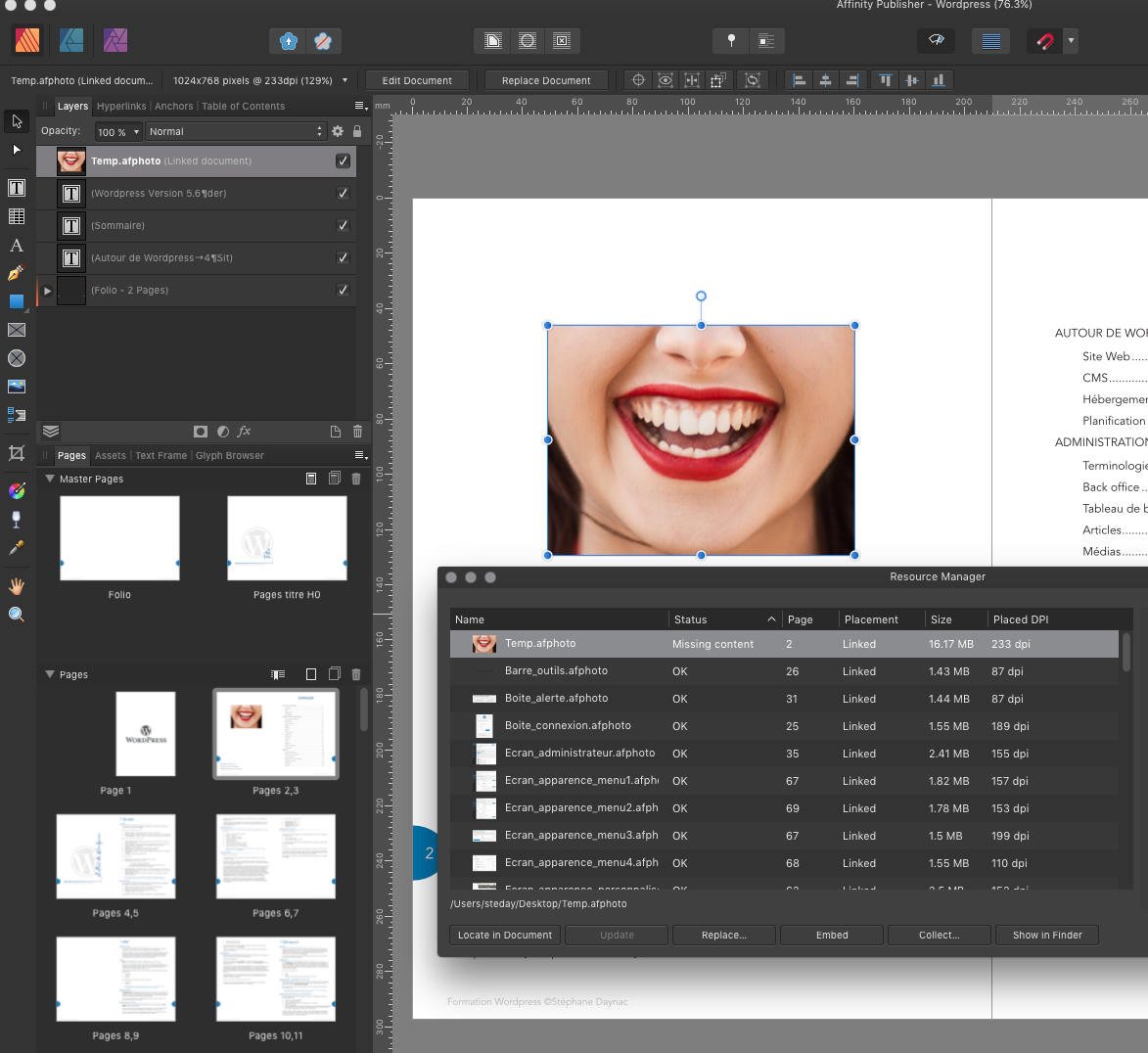steday
Members-
Posts
40 -
Joined
-
Last visited
Everything posted by steday
-
Hello If I understand clearly, you can do what you want this way : CTRL + Clic the initial layer (with the cut-off) : you have the sélection Hide this layer Select the pixel target layer : the selection is ready to use on that layer. It is just changing the order of operations from what you have done. Hope it help.
-
Make TOC style always on and more
steday replied to Kroco's topic in Feedback for the Affinity V2 Suite of Products
I second that. It's not practical to have to be in the TOC text zone to access TOC styles. Same for the ability to hide / show TOC Index. I would say too that the TOC panel is not very readable. Indesign is well done for that : it shows all styles and is much more readable. You can organized style in folder, the way you want (ie : put TOC style in a TOC folder). -
Thank you Mike Concerning the indent level, I understand what you says, I try but cannot find an exemple where it work. In fact I don't understand why Publisher need to know the hierarchy of the title styles use in the document : it's my (the designer) work to indent correctly the TOC style to see the hierarchy. (Sorry my English is not very good to explain). This allow me to says you a big thank for your manual which is a great ressource. EDIT : you must read LEFT indent and nor RIGHT indent (text yellow in the picture).
-
Thank you Gary for your answer. But for me it doesn't work. It's the TOC style that tell the right indent (in the Paragraph > Spacing Tab of the Edit Style panel)), and not the Indent level. If I have no right indent spacing on the Heading 2 TOC style, changing the indent level to 1 in the Heading entry of the TOC panel does nothing. Probably a bug or something I doing wrong. But thank you again.
-
Hello If I understand clearly what you want, you can right click a master page an in the menu you have a command to apply master to several pages (selected, odd, even, specific pages...) in one shot. On Mac , my Affinity apps are crashing some times, but not too often, perhaps you could try changing GPU parameters on Preferences (see Affinity help for that).
-
Another problem Try to remplace a text with a field. It work but the problem is that it doesn't retain the custom name field in the list of field of the F&R panel (see attached). Problematic with a lot of custom field. Edit : Mac desktop version.
-
Publisher 2.1.1 / 2.2.0 Linked File Layer Visibility Override
steday replied to steday's topic in V2 Bugs found on macOS
Dan Thank you, it answer my question. Walt, I really appreciate the time you spend answering my question. The files was really linked, Dan answer my question, my file contain no layers. Thank you -
Hello As says in this page : https://affinityspotlight.com/article/5-things-you-should-know-about-affinity-publisher-2/ We could choose layers of PSD imported in Publisher with link (or any other Affinity doc). I don't see any option for that in the toolbar (Desktop version MAC). I have found this thread: but, on my computer, I don't even see the layer option on the toolbar. Someone know something ? Thank you
-
Shape Builder : What does Cleanup do?
steday replied to TrentL's topic in Affinity on Desktop Questions (macOS and Windows)
Hello, Just a quick test. To see correctly what append, the new fill shape must be arrange to Move to back. For what I see, it doesn't clean up a curve that is entirely in the combined shapes. Hope it will help you and sorry for my bad English. -
Custom text variables
steday replied to Ash's topic in [ARCHIVE] 2.4, 2.3, 2.2 & 2.1 Features and Improvements
I come back to text variable : It should be useful if we have a special character to identify text variable. Perhaps a light border around (as in InDesign). And to have the possibility to find / replace text with a text variable. -
Hi Hangman Thank you for taking time to answer me. Hope the bug will be resolved in a near future !
-
Hello, Here the problems : 1/ It's possible to create bleeds in a Designer document, but not to see them. View > View mode > Clip to canvas is inaccessible (grey) and always checked. Don't know if it is a bug but it's difficult to design if we can not see the whole artboard with the bleed. 2/ When exporting artboard to PDF, checking "Include bleed" doesn't include bleed. The document is cropped at is final dimension. I think this is a bug. For me it make artboard unusable for printing document. Affinity Designer 2.1.0 Mac version Ventura 13.4
-
Bonjour, Je vous répond en français, c'est plus simple pour moi ! Deux choses qui pourront vous aider : Vous pouvez utiliser le panneau Rechercher / Remplacer pour remplacer un style (caractère , paragraphe) par un autre ou un certain formatage de texte par un autre. très pratique, très puissant. Par exemple remplacer le style de tous les paragraphes en Corps1 pour leur appliquer le style Corps2. Ou rechercher tout le texte formaté en rouge (pas par le biais d'un style) pour les remplacer par un formatage Bleu souligné ( la aussi sans passer par un style). Ou une combinaison : remplacer tout le texte formaté en rouge (sans style) par le style de caractère Hyperlien. Je vous conseille de tester sur un document simple pour vous faire la main. Le panneau Fichier > Configuration de document permet de changer le format de votre document, ainsi que les marges, avec option de redimensionner ou non le contenu. Il se peut cependant qu'il vous faille rajuster manuellement la position des blocs, suivant les options retenues. Ceci devrait vous aider à résoudre vos problèmes (si j'ai bien compris votre de mande en anglais), même s'il faudra probablement reprendre un peu manuellement.
-
Hello Thank you every one for your answers. I know about what you say, but I think a solution with one key is better. I do very often the sequence : zoom - typing texte - pan - continuing typing. With your solution I have to press ESC - press V - press spacebar to pan - double clic to re-enter the text frame for typing. So having a one key fast solution for panning is better. Again the ALT key as InDesign is a good way : press ALT - Pan - release ALT - continuing typing.
-
Hello As the title said. It would be useful to have a shortcut to momentary call the hand tool when editing text. Of course, H or the spacebar won't work in this context. For me it's something that break my workflow (specially in Publisher). InDesign use the ALT key for that. Hope to be heard by Affinity Team. Thanks.
-
Creating Selections and Masks
steday replied to Appleman1's topic in Affinity on Desktop Questions (macOS and Windows)
Hello If I underwent clearly your questions : You have an equivalent to Quick Mask Mode in Affinity : and you can use a paint brush to paint the Selection (all is translucent red when you enter the mask mode, that mean nothing selected, you paint selection with white and deselect with black) The defaut shortcut to activate : deactivate the mask mode is Q (very often shortcut are the same as Photoshop by default, and you can edit most of them in Affinity); When you exit the mask mode, you can invert the selection, again same shortcut than Photoshop (CMD+Shift+I). Hope it's clear and it will help you. -
Hey Walt, thank you for the tip. It work with my problem but I would like to be informed when an image is modify. I don't think my problem is unrelated to the thread. Because the alert that I have is not 'modified' image, but 'missing content' on an modify image with 'Rasterise and trim' in Affinity Photo. And as you can see, the Update button is gray on the ressource manager. And this is not explain in the doc.