-
Posts
271 -
Joined
Posts posted by Matej Junk
-
-
Hi,
Export to PDF issue - If a document with Artboards contains an object with a Life Filter from Affinity Photo, the whole content is rasterized on export and also exported without the set bleed.
The issue is also present in all 1.7.3 versions of Affinity for Windows apps.
Regards,
Matej
-
Hi,
Shape Tool cursor (for example Rectangle Tool) invisible on a black background on a 4K display (Samsung 3840x2160px) with a display scale set to 150% in the Windows 10 Screen settings, also barely visible on 17˝ laptop monitor with a resolution of 1920x1080px.
Regards,
Matej
-
Hi
Unable to modify values with scrolling the middle mouse button in the Transforms panel for Point transform tool.
Regards,
Matej
-
Hi,
Unable to move a single node while having Transform Mode enabled on the Context Toolbar.
It is also hard to figure out why, since a single node selected looks the same whether Transform Mode is enabled or not.
Regards,
Matej
-
Hi,
Coordinates of selected nodes with Node Tool (A) are always displayed relative to the default spread origin (top left corner) in the transform panel, even if the spread origin has been repositioned.
Regards,
Matej
-
Hi,
here is the file. At first, I was not able to reproduce at first - the artboards need to be closer together than the size of the set bleeds.
Cheers.
-
Hi,
Inconsistent behavior when scrolling over "Leading Override" input field in Character Panel with modifier keys pressed (Ctrl or Shift ) in regards to the rest of the UI (Ctrl + Scroll = 1/10 unit increment, Shit + Scroll = 10 units increment). In case of "Leading Override" input field => Ctrl + Scroll = 1 unit increment, Shit + Scroll = 1/10 unit increment.
Regards,
Matej
-
-
Hi
Vertical text alignment isn't taken into account when pasting with "Paste Styles" command.
Regards,
Matej
-
Hi,
Export to pdf with bleeds issue - if the clipped part of an object that lies on the first artboard extends over a second artboard, it will be exported with the second artboard also.
Regards,
Matej
-
Hi,
App freezes when double-clicking the bottom middle resize handle. Reproducible on the Frame text in the attached file. I had to force quit.
Regards,
Matej
-
-
-
4 hours ago, carl123 said:
The rotation centre is used as the rotation point when you rotate the text, it is not used as an anchor point to scale the text.
This has been added in 1.6, you can use rotation center as scale origin, if you hold ctrl and drag a corner point. Very useful.
-
No
2 minutes ago, Sean P said:Was there anything out of the ordinary when you closed the app? Or did it ask you to save the file and appear to close down as normal?
No, I didn't notice anything out of the ordinary. Sorry.
-
Hi,
A file I was working on got corrupted the last time I closed the app with multiple tabs open without saving any of them.
If I try to open it now it just crashes the app without any messages.
I've sent the file via PM to Sean.
Regards,
Matej
-
-
Just now, rubs said:
Hi Matej,
I believe unchecking the Show Rotation Center button will help.
Hi, rubs,
not if you want to scale text from the denoted point. Namely, you can put the rotation center in any other corner point of the selection rectangle and then ctrl-drag the "scale text" handle and it will correctly scale text from the rotation center.
Hope, that makes sense.
Cheers.
Matej
-
Hi,
Unable to change the width of nodes lying on a horizontal line or height of nodes lying on a vertical line through transform panel, if lock aspect ration is ON.
Cheers,
Matej
-
-
Hi,
Unable to select the object (attached file) from the canvas by left clicking on it, you can only select it through layers panel or box select it.
Regards,
Matej
-
16 minutes ago, Sean P said:
Took a while to find a crash though

That is great news.

-
27 minutes ago, Sean P said:
Hi Matej,
We did actually have this reported, however it has been closed as By Design with the following comment from development:"The snapping button is a flyout next to a button. Arrange is just a button"
Well, then there is no way of distinguishing between "Arrange flyout button" and "Align Left button" If put together on the horizontal toolbar.
Cheers.
-





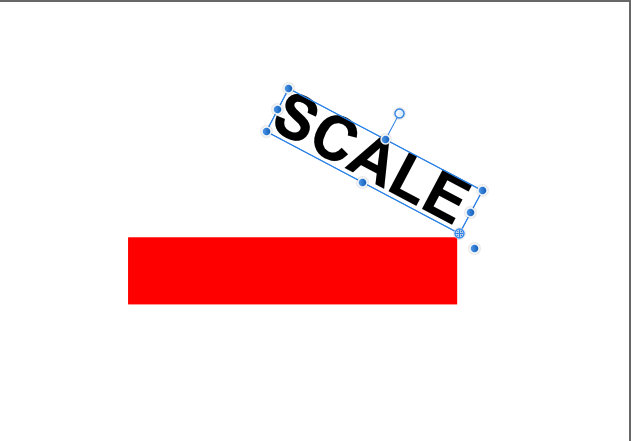


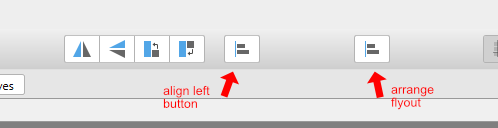
(AD 1.8.0.486) Shape Tool cursor (for example Rectangle Tool) invisible on a black background on a 4K display
in [ARCHIVE] Designer beta on Windows threads
Posted
Yes indeed I have, so this is a windows problem then?
Cheers.