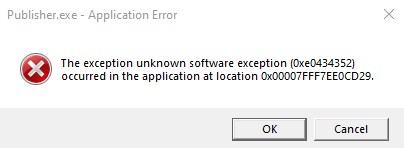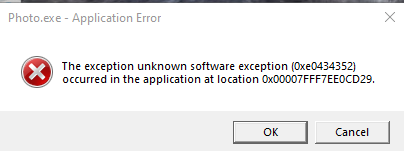-
Posts
55 -
Joined
-
Last visited
Everything posted by Michael Lloyd
-

Linking and embedding text
Michael Lloyd replied to Michael Lloyd's topic in Feedback for the Affinity V2 Suite of Products
Yes @Old Bruce I understand text would be unformatted each time updates are made to linked text files. Not ideal, but collaboration would be supported, and using styles from within Affinity Publisher would guarantee formatting consistency and eliminate the possibility of conflicting style definitions. I was also thinking about Affinity Publisher supporting Markdown. Using Markdown would eliminate styles issues from other applications ─ but that's a different topic.- 18 replies
-
- resource manager
- linking text
-
(and 2 more)
Tagged with:
-

Linking and embedding text
Michael Lloyd replied to Michael Lloyd's topic in Feedback for the Affinity V2 Suite of Products
@walt.farrell interesting option. I wasn't familiar with the Books feature. I'll explore that and see if it helps. Regardless Publisher needs the link feature to work with text. Regarding: If Serif is neglecting text linking support because they first want to handle Word styles I'm disappointed in them. Limiting linked text document integration to ASCII/unformatted text would make the feature functional and sufficient for environments needing collaboration. Formatting can be managed in Affinity Publisher. Also having several contributors formatting parts of a document is chaotic. Reminds me of a suggestion I made (that was ignored) after realizing why Affinity Publisher doesn't have scanning capability on the Windows platform. They were having issues supporting 32-bit scanners, since Windows 10/11 doesn't support them natively, and there are multiple standards. Serif's solution is to neglect their Windows users. My solution was to support 64-bit scanners (a feature built into Windows 10/11), and document: '32-bit scanners are not supported'.- 18 replies
-
- resource manager
- linking text
-
(and 2 more)
Tagged with:
-

Linking and embedding text
Michael Lloyd replied to Michael Lloyd's topic in Feedback for the Affinity V2 Suite of Products
@Catshill I understand, and I like to help out as possible myself. Hope I didn't come across too sharply. Just concerned that the Affinity Publisher team might consider this issue resolved, and not address the suggestion.- 18 replies
-
- resource manager
- linking text
-
(and 2 more)
Tagged with:
-

Linking and embedding text
Michael Lloyd replied to Michael Lloyd's topic in Feedback for the Affinity V2 Suite of Products
@Dimmo. Damn, on topic and intelligent. As mentioned in my 2nd post... Affinity Publisher promotional page boasts "unprecedented collaboration" with the ability for others to modify graphics using the link feature. Obviously Serif understands using the link feature for collaboration.- 18 replies
-
- resource manager
- linking text
-
(and 2 more)
Tagged with:
-

Linking and embedding text
Michael Lloyd replied to Michael Lloyd's topic in Feedback for the Affinity V2 Suite of Products
@Catshill, two things: 1) My position requires a security clearance therefore Google Docs is not an option. 2) I'm not interested in a workaround. I'm interested in a solution, consistent with Serif's claims of unprecedented collaboration, and for Affinity Publisher to include text document linking, so the application provides a level of collaboration similar to nearly all other professional desktop publishing applications. It was not an accident that I put this suggestion under the Suggestions section in this forum. I am not seeking assistance in working around an issue, I'm offering a suggestion that I believe will increase the application acceptance, and help in my work environment.- 18 replies
-
- resource manager
- linking text
-
(and 2 more)
Tagged with:
-

Linking and embedding text
Michael Lloyd replied to Michael Lloyd's topic in Feedback for the Affinity V2 Suite of Products
@Red Sands, though accessibility is important, it is not a concern for my audience and output requirements. And as suggested by @walt.farrell, not relevant to this request. @Red Sands, thank you for your heartfelt concern for my employment, but my supervisors disagree ─ not an issue. Of this I couldn't disagree more. The need for Affinity Publisher to support collaborative efforts is a requirement for implementation in many environments. Regardless of whether or not I and my supervisors are successful in getting Affinity Publisher approved, the need to focus on this request persists.- 18 replies
-
- resource manager
- linking text
-
(and 2 more)
Tagged with:
-

Linking and embedding text
Michael Lloyd replied to Michael Lloyd's topic in Feedback for the Affinity V2 Suite of Products
The Affinity Publisher promotional page (https://affinity.serif.com/en-us/publisher/) states the following: Being able to package and send publication files isn't collaboration. Collaboration is working on a project simultaneously. Come on Affinity team, support your claims and your users, and increase the Affinity Publisher acceptance rate by making it possible to link (vs embed) text documents. Actually, implementing my June 2022 suggestion would qualify as "collaborate like never before". That would be exciting!- 18 replies
-
- resource manager
- linking text
-
(and 2 more)
Tagged with:
-
Serif team, For God's sake, please make it possible to link (vs embed) text documents. The Affinity Publisher team seems disinterested in supporting document collaboration. Affinity Publisher is not a reasonable choice in most corporate environments, since reports, user guides and similar documentation requires multiple contributors, necessitating some form of collaborative capability. As a technical writer I have worked in multiple corporate environments, currently for the US Government. In each environment I advocate using Affinity Publisher ─ since the alternative is Microsoft Word 😒. While exploring the feasibility of using Affinity Publisher for the Government I ran into the same issue ─ the only major issue, no collaboration capability. Affinity Publisher is mature enough for collaboration to be a high priority. The following is a Serif Affinity sponsored video explaining linked and embedded resources in Affinity Publisher. At 30 seconds it explains: "an advantage of using linked resources is you can utilize collaborative workflows. It allows colleges and other users to make changes to the image files separately": https://www.youtube.com/watch?v=v5YIUkksr4Q With publications, collaboration needs are primarily for text, not images. Please make Linking and Embedding work with text documents!!! In June 2022 I offered the following suggestion, which is more comprehensive and complex to implement, but would also satisfy this need and may further distinguish Serif Affinity as an innovator.
- 18 replies
-
- resource manager
- linking text
-
(and 2 more)
Tagged with:
-

New Document ─ Facing Pages
Michael Lloyd replied to Michael Lloyd's topic in Feedback for the Affinity V2 Suite of Products
Murfee, Thank you! You're awesome! -

New Document ─ Facing Pages
Michael Lloyd replied to Michael Lloyd's topic in Feedback for the Affinity V2 Suite of Products
Tudor, Thank you for that! How do I save a preset? Didn't see an option for that. -
I have not yet needed facing pages in the documents I have created and modified in Affinity Publisher. For God sake, please save the choice of not requiring facing pages when creating a new document, so those who usually don't require facing pages won't need to turn off facing pages each time they create a new document... it's annoying.
-

Show Text Wrap Settings not displayed
Michael Lloyd replied to Michael Lloyd's topic in V1 Bugs found on Windows
Thank you for reporting my described issue. Also, thank you for explaining the reason for the verbiage: "Enable Open CL Compute". Knowing this I would describe it same as Serif has chosen. -
With a pixel layer over a text frame the Show Text Wrap Settings option is not visible when Hardware Acceleration: Enable Open CL compute acceleration is enabled. Related: Hardware Acceleration: Enable Open CL compute acceleration should be: Hardware Acceleration: Enable Open CL computer acceleration in Preferences.
-

Resource Manager enhancement
Michael Lloyd replied to Michael Lloyd's topic in Feedback for Affinity Publisher V1 on Desktop
Thanks guys. However this doesn't seem to address my issue; the Affinity Publisher Help states: ..."you can use the Resource Manager's Collect feature to prepare a project with linked resources for sharing. This lets you gather together distributed linked resources into a single folder, typically a subfolder under the main document." I need to extract embedded files. So... either the Affinity Publisher Help information is incorrect, and it can collect specified (not all) graphic assets that are embedded, or the Resource Manager is currently insufficient in satisfying my need. -
Serif guys, I am a technical writer/business analyst, and love Serif Affinity applications. Too often companies use Microsoft Word for designing and publishing documents. Many would argue Word is not the right tool ─ I agree. However Word provides a significant advantage... Everyone uses it. It's not about familiarity or convenience, that resistance is relatively low. It's about document portability. Usually one person or a small team is responsible for integrating content and desktop publishing. However, often documents must be passed to managers or SMEs (Subject Matter Experts) for input and technical accuracy refinements. Affinity Publisher has no mechanism for supporting that workflow. Therefore it is not practical to use Affinity Publisher in this massive market. I believe two things would facilitate this workflow: Create a comment/revision mechanism in Affinity Publisher, similar Track Changes in Microsoft Word, or Document Review in Corel WordPerfect. Develop Affinity Publisher Lite. Purpose: provide extremely simplified Affinity Publisher capability for text and color editing, comment annotation, and other tools designed around the needs of document contributors. This simple application should not provide page layout, typography, photo, or vector editing capability. Other enhancements could be incorporated later: 'Mark Section for Editing' that locks all other sections, preventing unauthorized or accidental changes Cloud based synchronization of edits (syncs only rich text and comments) Collaborative editing ─ similar to Google Docs or Word 365 Basic Edit (or Lite) Persona in Affinity Publisher that provides only Affinity Publisher Lite functionality, preventing unwanted changes This capability is also beneficial for design studios and freelancers, for collaboration and approval with their clients. Thank you for considering my suggestion.
-
- collaboration
- workflow
-
(and 2 more)
Tagged with:
-
Developers should always advocate for superior solutions. Apple's inability to keep up with standards is a ridiculous reason to not support those standards. Same with Microsoft and Internet Explorer when that was an issue. Website development tools all have failover features, often put in place for browsers failing to keep up with emerging standards. First the capability is provided, demand and support follows. It's always been that way.
-
That's a naive argument. Developers should always advocate for superior solutions. Apple's inability to keep up with standards is a ridiculous reason to not support those standards. Same with Microsoft and Internet Explorer when that was an issue. Website development tools all have failover features, often put in place for browsers failing to keep up with emerging standards. First the capability is provided, demand and support follows. It's always been that way.
-
I need to have an image with descriptive text next to that image, and body text forced under the image. See: https://forum.affinity.serif.com/index.php?/topic/150927-publisher-─-forcing-text-to-flow-after-object/&tab=comments#comment-845210 Unless there is a more elegant method to satisfy this formatting requirement, I suggest the following: Please include the ability to exclude objects from being affected by "wrap object" settings, enabling specified objects to be placed as specified with other elements controlled by wrap settings.
-
No. That won't work. And yes, I want the circled text moved down. All text to the right of the image is not circled. As stated: So... The "descriptive text" to the right of the image (not circled) need to remain at the specified position. The other text needs to be moved down, hopefully using an elegant method. I am quite familiar with the wrap feature capability.
-
With a table image on the left, and descriptive text to the right of the image I need to have body text forced to be under the image. Example provided; body text circled. I would like to achieve this without introducing new text frames. I am attempting to enable others to modify linked Word documents and have Publisher manage heavier formatting. How can this be elegantly accomplished?