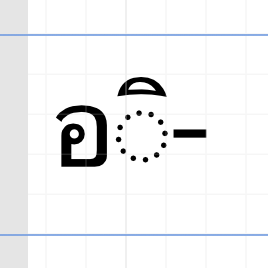-
Posts
43 -
Joined
-
Last visited
Everything posted by Hiswe
-
Thanks @UncleMonkey for the help
-
Hi @UncleMonkey Thanks for your feedback Before posting I had tried with the “Thonburi” font without any success. I assumed all Thai fonts were behaving the same. And you're right any of those are ok : Ayuthaya Krungthep Sathu Silom But for what I am doing I need the most classical Thai font… the one used when learning. Do you have any advice about what to use? Anyway thank you for pointing to f0nt.com. I'm right now browsing it to hopefully find I want
-
Hi, I have the same issue in both Affinity Designer 1.6.0 and Affinity Photo 1.6.6 on Mac OS 10.13.2 I put a screenshot of the rendered text in both artistic and frame text tool. If you want to reproduce, just copy and paste any Thai text from http://www.thai-language.com/ref/vowels#monophthong-chart using any of those tools. Typing the the text in thai got the same result.
-

affinity designer Fox Illustration Affinity Designer #Concept
Hiswe replied to airtonmaia's topic in Share your work
Love the drawing, love the realisation :)- 16 replies
-
- illustration
- fox
-
(and 1 more)
Tagged with:
-

affinity designer A drawing - from start to finish
Hiswe replied to giantlobsterprd's topic in Share your work
Thanks a lot :) very interesting to see how different you're using AD!- 50 replies
-
- illustration
- b/w
-
(and 4 more)
Tagged with:
-

affinity designer Batman & Spiderwoman - comic style illustrations
Hiswe replied to digital_wampa's topic in Share your work
Really like it :) Nice job! -
Thank you ^^ @madam the “process” was the most messy I've done so far. It's almost doing the sketch, putting colors and refine… … and find inspiration in another amazing drawing (http://ashwara.deviantart.com/art/A-Glance-297157461) then do another version of it. Instead of sketching I've made a more detailed b&w version then refine, put filters, play with my custom brush and finish by trying the smudge brush tool. The layer stack was a real mess ^^ @doeboy for the image thing, that's more a problem that should be handled by the forum CSS… and yes it's frustrating.
-
I tried to do a more textured drawing. Not sure I will dig more into this way but making my own brush was cool ^^ Still a little bit disappointed by AP instability :S But I'm sure that'll be fixed in further version :) And Happy new year to everyone! And thanks again Serif's folks :)
-
Then I will wait the completion of A* to buy an iPad Pro :)
-
That's very clean and useful! Thank you :)
-
I would like to, but I've never done that XD And If make one, I would like to make a more textual tutorial. I personally don't like video one ^^
-
@paolo.limoncelli no reference for this one. Just one photo of waitress for the top reference. And after it was sketching on my tablet, then drawing on AD. @peter don't look too close on the feet ^^
-
The negative space is almost an accident. While painting the skin I felt that leaving the dress blank should be better & easier ^^
-
I'm not sure I've made this big enough to make a good print :S
-
Thanks a lot ^^
-
A series of friends portrait all made with the help of photo references. Only the last one (lutin) was made with Affinity photo. The latter with AD.
-
That will be a very good post-christmas present :)
- 72 replies
-
- 1957 chevy corvette roadster
- realistic
- (and 4 more)
-
Yep it's what I really like in AD, you can do what you want very easily. No more crappy pixels tools in a vector software (or in the other ways), so just begin something and see where it can take you ^^
-

affinity designer Panic™ (Characters, gadgets and backgrounds)
Hiswe replied to Ros's topic in Share your work
That's a really good job :) Good chara design & good realisation! Congratulations!- 11 replies
-
- illustration
- character design
-
(and 2 more)
Tagged with:
-
Thanks a lot! Yes, like I almost do everytime in AD. At the end I find it easy: just select the part you want to edit, then double-click and fill it with color ^^
-
I'v tried to do a more “realistic” drawing in AD. So it ended with some very different rendering on the same draw %) I'll try to continue those kind of tests ^^
-
Thank you very much ^^ I think this kind of style is what I'm the most comfortable with in AD.
-
Thanks a lot for sharing your process :) I'll surely try it!
-
All thanks to this amazing software :) I really enjoy the flexibility & performances of AD ^^ Applying adjustments to a group just save my life this time!
-
Yep, that's excellent. Seeing the outlines on behance is also very good :) It's a file I rellay would like to dig in ^^
- 72 replies
-
- 1957 chevy corvette roadster
- realistic
- (and 4 more)