-
Posts
61 -
Joined
-
Last visited
Everything posted by baal_uriel
-
Hi there! This is an illustration I just did. Any suggestion to improve will be great! Thank you very much!
-
Saludos, Espero no sea tarde, pero yo lo que hago es lo siguiente: Luego de tener la forma o el texto convertido en curva, lo copio y pego. A esta copia le quito el relleno y le coloco el color al trazo que quiero, aumento el trazo al tamaño que me parezca correcto, luego le doy a expandir trazo (capa -> Expandir trazo) y listo tengo el contorno o desplazamiento. Es lo mas parecido que he encontrado al trazado/desplazamiento de Illustrator. Se que en YT hay un video que lo explican pero no logro encontrar el link. Actualizacion: Aqui esta el link del video que hable. Esta en ingles, espero te sirva. Saludos Espero haberte ayudado, Saludos!
-
Its just for a kid, its a way to personalize his o her books, notebooks, etc. Its very very common down here. In fact it's one of the most common requests for a Graphic Designer down here.
-
Thanks for your comment! Here in Venezuela is very common for an illustrator to do this type of work, in fact, my wife is the one that does this type of work, but she is so full of work, that I had to help her with this two.
-
Thank you so much for your comment!!
-
Hi there guys! I wanted to share some labels a client requested for her kids. I hope you like them. As always, all your comments and recommendations will be appreciated. Best Regards, Jose
-

How to...?
baal_uriel replied to baal_uriel's topic in Pre-V2 Archive of Affinity on Desktop Questions (macOS and Windows)
Thank you!! -
Hi there Guys!! I don't know if this is the correct forum, but I need to do something like the image attached, first: is it possible to do it in AD? If so, how can I do it? Any of you knows a tutorial? In my little experience as a designer, I think it has to be vectorized, then do a cliping or masking with texture... am I going in the right path? I would much appreciate any help, comments or suggestion as how to do it. Thank you so much! Regards, Jose A.
-
Thank you very much!!
-
Thank you for your comment!
-
Hi there guys! My son wanted a cake-topper and his birthday decoration of Pikachu (he just saw Detective Pikachu Movie) so, I tried my best, I found an image in google, I started working on it. Here is the final result. I will appreciate any recommendation or suggestion. Thank you so much!
-
Thank you very much for your comment!!! Yes the "e" is very dark... big mistake. But thank you once again!
-
I did this for a facebook fan page of a chat room. I was finishing the second season of Strangers Things, you guys may found some likeness. Im open to your recommendations to improve my works. Be nice please. Regards,
-

Web Design
baal_uriel replied to baal_uriel's topic in Tutorials (Staff and Customer Created Tutorials)
Thank you very much Stephan!! Will learn to program and code ;) -
Hi there friends, As a couple of you may know Im new to all this world of design and illustration. I´ve been using AD since I started, only use Illustrator for a couple of things that are not available (yet) in AD. I´ve been looking for this on the web, maybe I haven´t look for it well, but what better place to ask than in Affinity forums. The things is I have a web design. All my pages, or my one page web site. How do I put it on the web to work properly? I don´t know how to do it, can someone please help me. Thanks in advance.
-

Mesh Tool
baal_uriel replied to baal_uriel's topic in Tutorials (Staff and Customer Created Tutorials)
Thanks Paolo!!! The workbook is on its to my house, I order it a couple of days ago. and I will follow Sir Jonathan. -
Dear Friends and Community, I´m doing an Illustrator course (never had a course for design in my life) and there is this tool, mesh tool,is there a similar tool in AD? or something to get the same "effect" or the same "finish" people say that with gradient, but it is not the same. Thanks for your support, Regards, Jose A.
-
Thank you very much guys!!!
-
I dont know if this is the right place to start this post, but I wish to kwon if anyone here in the affinity community could tell me the name of the font below, I cant understand its name. Thanks!




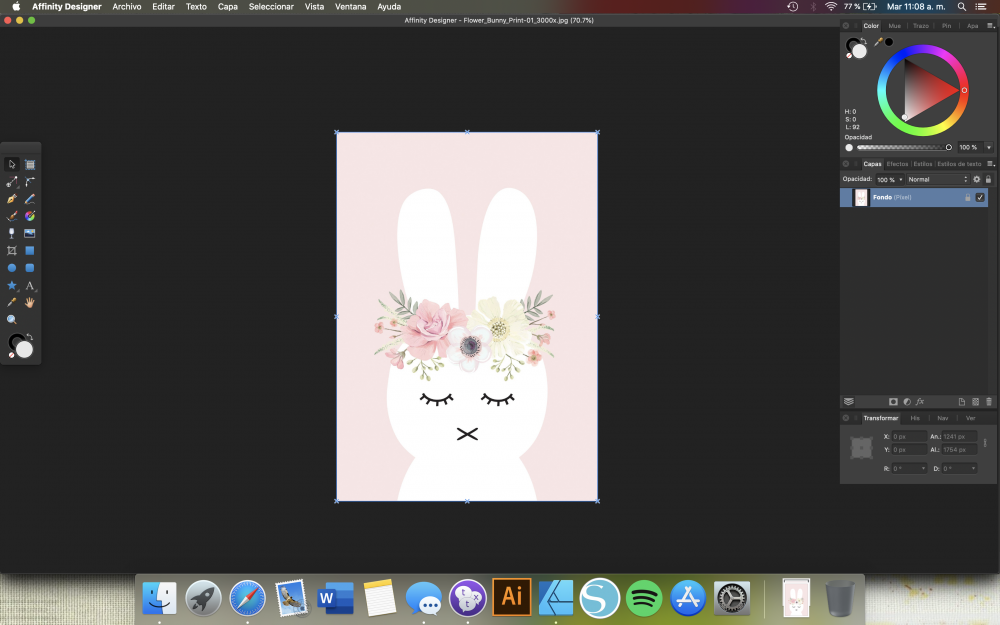


9_40_46a.m..thumb.png.f9364c7a4d070f13a4edcf83e99cb679.png)



