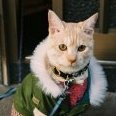-
Posts
133 -
Joined
-
Last visited
Reputation Activity
-
 Checkmate got a reaction from Tesla5 in V2 icons disappeared from desktop shortcuts in Win10
Checkmate got a reaction from Tesla5 in V2 icons disappeared from desktop shortcuts in Win10
I got around this by creating manual shortcuts to the Affinity 2.0 apps, using the exe locations from this thread:
C:\Users\username\AppData\Local\Microsoft\WindowsApps\AffinityDesigner2.exe
C:\Users\username\AppData\Local\Microsoft\WindowsApps\AffinityPhoto2.exe
C:\Users\username\AppData\Local\Microsoft\WindowsApps\AffinityPublisher2.exe
(Replace 'username' with your own).
Instructions:
Right click on the desktop and choose New > Shortcut For file location use the relevant location above Once the shortcut is created, right click and choose Properties > Change Icon Choose the appropriate .ico file for each app (attached) Note: I also used these .ico files and exe locations to add each app to my right-click context menu for certain files like PDFs:
Affinity Designer 2.ico Affinity Photo 2.ico Affinity Publisher 2.ico
-
 Checkmate reacted to Affinity Info Bot in V2 Affinity Designer on Windows 11 - boolean operations not working properly using vectors that were converted from text. Video attached
Checkmate reacted to Affinity Info Bot in V2 Affinity Designer on Windows 11 - boolean operations not working properly using vectors that were converted from text. Video attached
The issue "Divide fails on text" (REF: AFD-5860) has been fixed by the developers in internal build "2.1".
This fix should soon be available as a customer beta and is planned for inclusion in the next customer release.
Customer beta builds are announced here and you can participate by following these instructions.
If you still experience this problem once you are using that build version (or later) please reply to this thread including @Serif Info Bot to notify us.
-
 Checkmate reacted to Dan C in V2 Affinity Designer on Windows 11 - boolean operations not working properly using vectors that were converted from text. Video attached
Checkmate reacted to Dan C in V2 Affinity Designer on Windows 11 - boolean operations not working properly using vectors that were converted from text. Video attached
Hi @Checkmate,
We don't have a concrete date for the 2.1 release at this time, though we're working to make this available as soon as possible - in the meantime you can download and install the beta alongside your retail version to workaround this issue
-
 Checkmate got a reaction from Alfred in Hex Value Field in HSL Slider Colour Panel
Checkmate got a reaction from Alfred in Hex Value Field in HSL Slider Colour Panel
I wasn't aware of the colour chooser until now. Shame it's so huge though!
-
 Checkmate got a reaction from Alfred in Hex Value Field in HSL Slider Colour Panel
Checkmate got a reaction from Alfred in Hex Value Field in HSL Slider Colour Panel
My workflow often involves grabbing a hex code from a website, then working to create different shades that work with it. I find that adjusting 1 or 2 of the HSL sliders will ensure any new colours still work with the original. The most common action for me is to simply adjust the lightness up or down, so i want that granular control.
-
 Checkmate got a reaction from lepr in Hex Value Field in HSL Slider Colour Panel
Checkmate got a reaction from lepr in Hex Value Field in HSL Slider Colour Panel
My workflow often involves grabbing a hex code from a website, then working to create different shades that work with it. I find that adjusting 1 or 2 of the HSL sliders will ensure any new colours still work with the original. The most common action for me is to simply adjust the lightness up or down, so i want that granular control.
-
 Checkmate got a reaction from thedivclass in Hex Value Field in HSL Slider Colour Panel
Checkmate got a reaction from thedivclass in Hex Value Field in HSL Slider Colour Panel
Hi there, I see that you've added a hex code box in the 'Wheel' view in the colour panel.
Is there a reason you can't add this in the 'Slider' view too?
My standard colour panel view is HSL, but I regularly paste in Hex codes from websites. Currently I have to switch to RGB Hex, paste the value in, then switch back to HSL.
-
 Checkmate got a reaction from Alfred in Hex Value Field in HSL Slider Colour Panel
Checkmate got a reaction from Alfred in Hex Value Field in HSL Slider Colour Panel
Hi there, I see that you've added a hex code box in the 'Wheel' view in the colour panel.
Is there a reason you can't add this in the 'Slider' view too?
My standard colour panel view is HSL, but I regularly paste in Hex codes from websites. Currently I have to switch to RGB Hex, paste the value in, then switch back to HSL.
-
 Checkmate got a reaction from irkmiller in V2 icons disappeared from desktop shortcuts in Win10
Checkmate got a reaction from irkmiller in V2 icons disappeared from desktop shortcuts in Win10
I got around this by creating manual shortcuts to the Affinity 2.0 apps, using the exe locations from this thread:
C:\Users\username\AppData\Local\Microsoft\WindowsApps\AffinityDesigner2.exe
C:\Users\username\AppData\Local\Microsoft\WindowsApps\AffinityPhoto2.exe
C:\Users\username\AppData\Local\Microsoft\WindowsApps\AffinityPublisher2.exe
(Replace 'username' with your own).
Instructions:
Right click on the desktop and choose New > Shortcut For file location use the relevant location above Once the shortcut is created, right click and choose Properties > Change Icon Choose the appropriate .ico file for each app (attached) Note: I also used these .ico files and exe locations to add each app to my right-click context menu for certain files like PDFs:
Affinity Designer 2.ico Affinity Photo 2.ico Affinity Publisher 2.ico
-
 Checkmate got a reaction from danielzu in ¿HowTo: Convert between Art Text and Frame Text?
Checkmate got a reaction from danielzu in ¿HowTo: Convert between Art Text and Frame Text?
+1 for this option too.
I've just been importing a couple of different PDFs into AD, one of which was created in Excel (I needed a table). The PDF import seems to choose Frame Text for some cells and Artistic Text in others (depending on what text options are selected during import).
Now what I want to do is scale the table vertically to fit a particular gap, whilst retaining the correct font aspect ratios. Frame Text is good for this but Artistic Text will end up all 'squished'!
If there was an option to 'Convert to Frame Text', it would save me looooads of time.
I always use Frame Text, but in my example above I have no choice but to start out with Artistic Text.
-
 Checkmate got a reaction from Paul Masri-Stone in Convert node to smooth on only one side
Checkmate got a reaction from Paul Masri-Stone in Convert node to smooth on only one side
I'd like to see some additional options in the node type selectors.
Currently I can:
Convert to Sharp Convert to Smooth Convert to Smart
However, more often than not I want to add a handle just to one side of the point, effectively joining a curve to a straight segment.
The only way to easily do this is to drag on the joining line to add handles to the 'inside' of the nodes at either end, then adjust these nodes after.
My suggestion would be 2 more options to the above:
Add handle to left Add handle to right
I appreciate there might be occasions where those need to be 'Add above' or 'Add below', but this could be calculated, surely?
-
 Checkmate got a reaction from GoodNewsFromBad in Lagging, low FPS, and rendering bugs
Checkmate got a reaction from GoodNewsFromBad in Lagging, low FPS, and rendering bugs
I would like to agree with the others in this thread. I've been using Affinity Designer ever since it was first released on Windows, and now I seem to be getting all the lag and slowdown mentioned above.
I've only noticed it since the very latest update - before then it has been zippy, fast and responsive.
One example is pressing File > New - it takes about 15-20 seconds for the dialogue to pop up, which is normally instant.
I've also never noticed the pixelation when zooming in and out of documents before, now suddenly it's there all the time, even with a small, simple document.
I have even experienced freeze-ups where the app says it's not responding and also one crash.
-----------------------------------
HP Omen
Intel Core i7-8750H
16GB DDR4 RAM
Nvidia GTX1060
NVME SSD
Monitors - Built-in Laptop and Samsung 4k External Monitor Connected with Display Port.
Latest Windows 10
-
 Checkmate got a reaction from softsound in Ability to export icon files (*.ico) in Designer
Checkmate got a reaction from softsound in Ability to export icon files (*.ico) in Designer
I agree with this request. PNG favicons work in some cases but not all. The Android Chrome Browser for instance shows a site icon in the 'recent sites' starting screen, but only if this is an ICO file.
For now though I just use IcoFX Portable, which is free and very feature rich.
-
 Checkmate got a reaction from lepr in Long shadow effect (split)
Checkmate got a reaction from lepr in Long shadow effect (split)
I have been manually creating the 'long shadow' effect for years now and I don't think it's a style that will be disappearing anytime soon.
I would love to see a more comprehensive Outer Shadow section in the FX tab, with options for length, gradient, growth (ie. as if the light source is close to the object) etc.
I can picture a crosshair appearing on my selected object for the light source, so you could simply move that around to adjust your shadow. For things like UI design and icon creation this would be invaluable as a time saver.
Also on a side-note, I would love to see the FX section allow vector versions. I regularly remove certain FX and recreate them manually when sending work for print (I'm looking at you 'Outline'!)
-
 Checkmate got a reaction from Wosven in Long shadow effect (split)
Checkmate got a reaction from Wosven in Long shadow effect (split)
I have been manually creating the 'long shadow' effect for years now and I don't think it's a style that will be disappearing anytime soon.
I would love to see a more comprehensive Outer Shadow section in the FX tab, with options for length, gradient, growth (ie. as if the light source is close to the object) etc.
I can picture a crosshair appearing on my selected object for the light source, so you could simply move that around to adjust your shadow. For things like UI design and icon creation this would be invaluable as a time saver.
Also on a side-note, I would love to see the FX section allow vector versions. I regularly remove certain FX and recreate them manually when sending work for print (I'm looking at you 'Outline'!)
-
 Checkmate reacted to Domvel in Long shadow effect (split)
Checkmate reacted to Domvel in Long shadow effect (split)
@MEB This is not only about using gradients. It's about dropping a long flat shadow. Regardless of the gradient. It would be great if Affinity Designer can generate such a shadow shape from another shape (or group or text). Or a FX. Maybe an option for Outer Shadow or a complete new entry to cast such long shadow.
-
 Checkmate reacted to Leigh in [FAQ] The app's canvas is not white. What's happening?
Checkmate reacted to Leigh in [FAQ] The app's canvas is not white. What's happening?
This is a common issue on Windows and is normally caused by the colour profile (ICC profile) used by your display/device. Colour profiles are normally provided by the manufacturer of your display/device or a third party creator. If your document is showing an off white canvas, it's possible to workaround this issue by changing your display's colour profile to sRGB IEC61966-2.1 but we would recommend that you contact the manufacturer of your display/device or the creator of your specific ICC profile to discuss this issue further.
To do this:
Search for Colour Management from the Start menu and click to open. In the Devices tab, select the correct monitor from the Devices dropdown menu and make sure Use my settings for this device is selected. Now click Add... and select sRGB IEC61966-2.1 from the list and click OK. The sRGB IEC61966-2.1 profile should now appear in the Profiles associated with this device: section.
If there is already a profile associated with the monitor, please use the Remove option first, to ensure the monitor is using the newly appointed sRGB profile. Select the profile and click Set as Default Profile to make it the default. Close the Colour Management window and restart your Affinity app. Your canvas should now be in white as expected. If you have multiple monitors attached to your computer, please repeat the steps above by selecting your other monitor(s) from the Device dropdown first.
If you have this issue and are using a Surface Pro 3, please see this post and follow the steps to resolve the issue.
-
 Checkmate reacted to walt.farrell in Yellow colour instead of white
Checkmate reacted to walt.farrell in Yellow colour instead of white
That has generally proven to be a sign that the monitors are assigned the wrong color profiles in your Windows display setup.
However, it would also be a good idea to debug this with only a single-monitor hooked up.
Have you done the steps suggested in:
-
 Checkmate got a reaction from SrPx in AutoTrace (convert raster image to vector)
Checkmate got a reaction from SrPx in AutoTrace (convert raster image to vector)
I was thinking the same thing. If I get time I'll do a video of my process. Also thought I might demonstrate how I use inkscape to deform vectors too (perspective etc.) Until the functionality is available in Affinity.
I'm sure once these features are added in they'll be many times better than current offerings, so I'm happy to wait.
-
 Checkmate got a reaction from Gunny in Stroke pressure presets
Checkmate got a reaction from Gunny in Stroke pressure presets
I'd love to see a set of basic stroke pressure presets, with associated thumbnail icons. ie. Flat, 100% - 0, 0 - 100%, Centre-peak etc.
I find myself so often wanting a simple stroke pressure style and having to recreate it every time. I guess I could make them myself and save them, but they wouldn't have easy-to-use icons I can just click.
-
 Checkmate got a reaction from Nuth1n in 'Include Bleed' missing in PDF export persona
Checkmate got a reaction from Nuth1n in 'Include Bleed' missing in PDF export persona
I've just been trying to export 5 PDF artboards using the Export Persona and I can't find the 'include bleed' option.
It was a tick box in AD 1.6 but now it is not an option in the Export Persona unless I use the File > Export option
-
 Checkmate got a reaction from notpill in 'Include Bleed' missing in PDF export persona
Checkmate got a reaction from notpill in 'Include Bleed' missing in PDF export persona
I've just been trying to export 5 PDF artboards using the Export Persona and I can't find the 'include bleed' option.
It was a tick box in AD 1.6 but now it is not an option in the Export Persona unless I use the File > Export option
-
 Checkmate reacted to toltec in Removing white background from photos
Checkmate reacted to toltec in Removing white background from photos
There are several ways.
If the background is white, you can go Filters > Colours > Erase White Paper. Best for black bitmap logos on a white background
If you select from sampled colours and are happy with what you have selected, the first option is to invert the selection Select > Invert Pixel Selection so you have everything selected but the bit you want and press the delete key. You will be left with just the selection you made.
If you make a selection and click on the little mask icon in layers, or go Layer > New Mask Layer that will make a mask for you
Second option, once you have made your selection, you can duplicate the layer Layer > Duplicate or (Ctrl J) and that will just put your selection (and only your selection) onto a new layer. Everything else on that layer will be transparent and the original layer is untouched. Hide the original layer (tick on the right) so you can tell or you will think nothing has happened.
-
 Checkmate got a reaction from JET_Affinity in Isometric studio is helpful, but when do we get a real free transform tool in Designer ?!
Checkmate got a reaction from JET_Affinity in Isometric studio is helpful, but when do we get a real free transform tool in Designer ?!
I have now gone completely Adobe-free on my laptops, both home and work. I can't say I miss much at all, because I found their distort tools a bit confusing and unintuitive.
If I want to apply perspective or 'box based' distortion, what I do is open up Inkscape (free) and use their perspective tool. It's not ideal, I know, but it's pretty simple to paste my object into Inkscape, draw my container shape, then apply the perspective tool after selecting both. Then I simply copy and paste the result back into Affinity.
All I really need in Affinity (for the most part) is to be able to select the bounding box corners individually like in the Fireworks video above, then adjust paths or groups to fit a chosen shape. Yeah more complicated transforms would be great down the road, but this is what I would use regularly.
-
 Checkmate got a reaction from Fixx in Customise Superscript and Subscript
Checkmate got a reaction from Fixx in Customise Superscript and Subscript
I'm not sure whether there are common 'regulations' regarding how much baseline shift and font sizing to apply to a superscript/subscript character, but I always find the defaults are not quite the amount I'm looking for!
Is there any chance you can add some options to the superscript and subscript buttons in the Character panel?
I often find myself adding custom styles to parts of a text block just to get a slightly different super/subscript effect, rather than using the buttons, but then when I want to change the whole paragraph size a little I obviously end up losing the super/subscript.