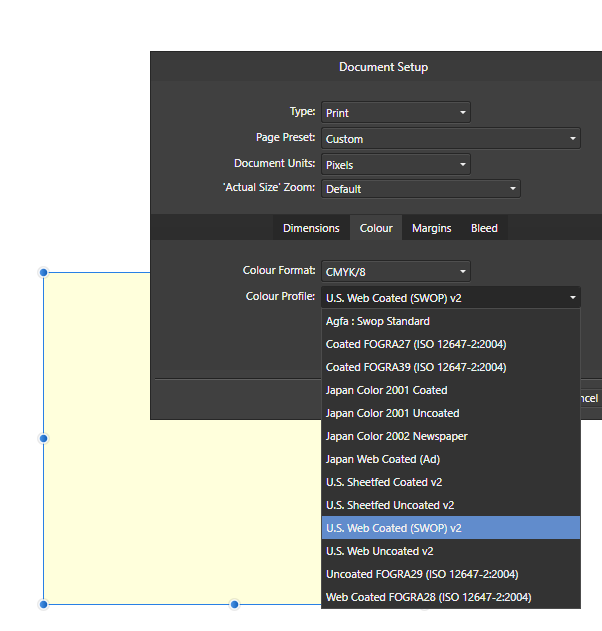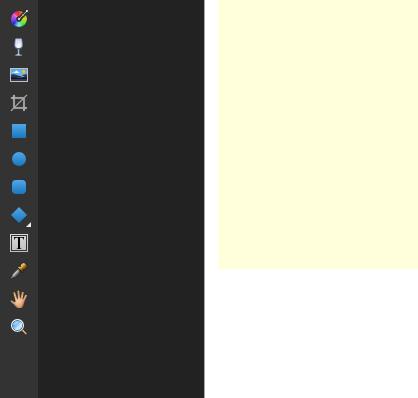-
Posts
133 -
Joined
-
Last visited
Everything posted by Checkmate
-

Lagging, low FPS, and rendering bugs
Checkmate replied to Emerald Cyber's topic in V1 Bugs found on Windows
I would like to agree with the others in this thread. I've been using Affinity Designer ever since it was first released on Windows, and now I seem to be getting all the lag and slowdown mentioned above. I've only noticed it since the very latest update - before then it has been zippy, fast and responsive. One example is pressing File > New - it takes about 15-20 seconds for the dialogue to pop up, which is normally instant. I've also never noticed the pixelation when zooming in and out of documents before, now suddenly it's there all the time, even with a small, simple document. I have even experienced freeze-ups where the app says it's not responding and also one crash. ----------------------------------- HP Omen Intel Core i7-8750H 16GB DDR4 RAM Nvidia GTX1060 NVME SSD Monitors - Built-in Laptop and Samsung 4k External Monitor Connected with Display Port. Latest Windows 10 -
I've noticed after recent updates that there is a change in behaviour when zooming in and out on Affinity Designer documents. The items on screen seem to pixelate slightly as I zoom, then sharpen back up once the view is fixed. I swear it never used to do this. Is this a performance option or related to the graphics card perhaps? A video reviewer on YouTube also pointed this out when taking a first look at AD.
- 3 replies
-
- pixelation
- zoom
-
(and 1 more)
Tagged with:
-

Clone Brush Improvements
Checkmate replied to Checkmate's topic in Feedback for Affinity Designer V1 on Desktop
I'll have to check with the Nobel Prize board.... It's a shame about the right click. As that doesn't seem to be used for anything whilst on the clone brush. In fact it would be great to be able to customise all extra mouse buttons in Affinity apps - I have a pair of back/forward buttons on the side of my mouse that I'd love to have as undo/redo or brush size up/down. -

Clone Brush Improvements
Checkmate replied to Checkmate's topic in Feedback for Affinity Designer V1 on Desktop
Perfect! Now if you know how to enable right-click to choose clone source, you'll be in the running for a Nobel Prize.... 😄 -

Clone Brush Improvements
Checkmate replied to Checkmate's topic in Feedback for Affinity Designer V1 on Desktop
Ah yes, it works! At first I thought it wasn't working, but then I realised I'd previously adjusted the 'Accumulation' setting to 50% whilst I was experimenting. Is there any way to add a crosshair in the middle of the destination brush circle? With the Flow Control set so low, it's really hard to line up points to clone. -
I have been trying to use the clone brush in Affinity Photo after years of using the one in Paint Shop Pro. As far as I can see there isn't an option in AP that matches the 'Build Up' checkbox in PSP. The default behaviour is to select your source, then paint your destination, which clones the image across. if you set 50% opacity, the copy is a 50% seethrough version of the source. No matter how many times you 'sweep' over the destination area, you will never get more that 50% opacity of the clone. If you then release the mouse button and click again, you get another 50%. The 'Build up' checkbox in PSP gives you the option to keep applying the cloned content without needing to lift your mouse button. Kind of like how an airbrush will keep adding more and more paint every time you sweep over the same area. I would normally set the opacity to 10-15% then build up the cloned content slowly, making it blend perfectly with surrounding areas. Is there an option I am missing in AP that allows this? As I simply can't use the clone tool effectively without it. Quick secondary suggestion: I love how PSP lets me right-click to select the clone source, then left click to apply. Any chance of this option too? Edit: Sorry I put this in the wrong forum - should have been Affinity Photo Suggestions.
-

Long shadow effect (split)
Checkmate replied to Domvel's topic in Feedback for the V1 Affinity Suite of Products
I have been manually creating the 'long shadow' effect for years now and I don't think it's a style that will be disappearing anytime soon. I would love to see a more comprehensive Outer Shadow section in the FX tab, with options for length, gradient, growth (ie. as if the light source is close to the object) etc. I can picture a crosshair appearing on my selected object for the light source, so you could simply move that around to adjust your shadow. For things like UI design and icon creation this would be invaluable as a time saver. Also on a side-note, I would love to see the FX section allow vector versions. I regularly remove certain FX and recreate them manually when sending work for print (I'm looking at you 'Outline'!) -
I'm getting this problem again after updating my Nvidia graphics drivers. The old solution I had success with (switching the renderer) doesn't seem to be having an effect. See the attached screen grabs - you can see in "Screen Grab 1.png" Affinity Designer renders the background of the document in proper white, but the box I drew and filled with '100% white' has a yellow colour. In the colour mixer, the text is white, but the 100% lightness colour is yellowy. By the way, I have two monitors, the one on my Windows 10 laptop and an external monitor. The problem persists on both. I can't use Affinity programs until this is fixed....
-

Vector/pattern fill
Checkmate replied to jc4d's topic in Feedback for Affinity Designer V1 on Desktop
+1 from me too. I think Freehand used to have this. -
I was thinking the same thing. If I get time I'll do a video of my process. Also thought I might demonstrate how I use inkscape to deform vectors too (perspective etc.) Until the functionality is available in Affinity. I'm sure once these features are added in they'll be many times better than current offerings, so I'm happy to wait.
- 473 replies
-
- designer
- vector conversion
-
(and 1 more)
Tagged with:
-
I am getting some issues with PDF exports when applying Effects (FX) to images under other layers with FX. As you can see from the attached files, the Exported PDF has the bitmap image (with Blur FX applied) 'bleeding' into the effects on higher layers. Once I remove the blur FX from the 'bubbly water' bitmap, the issue disappears. Boiler TEST.afpub Test Export B.pdf Test Export.pdf
-
- pdf export
- fx
-
(and 3 more)
Tagged with:
-
I'd love to see a set of basic stroke pressure presets, with associated thumbnail icons. ie. Flat, 100% - 0, 0 - 100%, Centre-peak etc. I find myself so often wanting a simple stroke pressure style and having to recreate it every time. I guess I could make them myself and save them, but they wouldn't have easy-to-use icons I can just click.
-
To do them at the same time, you would use the export persona. Lee has said in post #2 that the developers are aware of the missing option there and will be dealing with it. Just need to wait for the next update, which I'm sure will be soon.
-
Yes, that is because you can't apply a bleed to every individual object, only to artboards. Bleeds are specifically for printing purposes, so you only need them on whole pages.
-
Just thought I'd mention, the 'Include Bleed' option is present when exporting a PDF using FILE > EXPORT It is in a different place now though. Make sure you have added a bleed in 'Document Setup...' then go to FILE > EXPORT > PDF. The option is a checkbox on the main export box underneath 'Don't export layers hidden by export persona'
-
I've just been trying to export 5 PDF artboards using the Export Persona and I can't find the 'include bleed' option. It was a tick box in AD 1.6 but now it is not an option in the Export Persona unless I use the File > Export option
-
Admittedly I have a new laptop now (HP Omen) with an NVME SSD and Affinity Designer 1.7 loads in about 5 seconds! I might install the new version on my old laptop for a speed comparison though.
-
Quick request - there is an option in the PDF export 'More' section to include page information. This adds a title to each page of the resulting PDF. It would be great to be able to use the artboard names as these titles, rather than <filename>1, <filename>2 etc.
-
- pdf export
- include page information
-
(and 2 more)
Tagged with:
-
I know this is an old thread, but just wanted to point out that the order of the artboards in the layers panel will be the reverse of the order in the PDF, as the lowest item becomes page 1 and so on. Confusing at first but it does sort of make sense.
-
Just a quick annoyance in the Beta version - can you turn off the feature that associates all .afdesign files with the new beta version? There's a regular warning about not using pre-release versions for production work, and I think the automatic file association goes against this philosophy. Yeah I know it's not particularly difficult to change the file associations back, but it still bugs me.