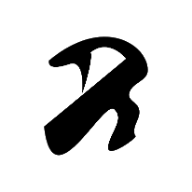-
Posts
1,199 -
Joined
-
Last visited
Reputation Activity
-

-
 DarkClown got a reaction from BBG3 in Set selection box
DarkClown got a reaction from BBG3 in Set selection box
See this example. The bounding box is set correcty with new dimensions but the Artboard still recognises the old dimensions.
Artboard.mp4
-
 DarkClown reacted to walt.farrell in AD 2.3 - difference between object size and export size
DarkClown reacted to walt.farrell in AD 2.3 - difference between object size and export size
That should just be the zoom level of the Preview image.
-
 DarkClown got a reaction from Bit Disappointed in Publisher/Photo unwanted extending of picture dimensions
DarkClown got a reaction from Bit Disappointed in Publisher/Photo unwanted extending of picture dimensions
Appreciate your wise advice and wisdom and I'm thankful for the valuable time you wasted on his thread ... seeing you are talking to unsuspecting people that are using AP in daily work and taking part at technical discussions in this forum for over 7 years.
-
 DarkClown got a reaction from joe_l in Export marks document as changed
DarkClown got a reaction from joe_l in Export marks document as changed
I was wondering if there is any need for a document being marked as "changed" after exporting the document?
When I save my document, export afterwards and want to close it I get asked if I want to save the changes - what comes across as an unnecessary question since the export does not change anything in the before alredy saved document - but it just adds another user action to close the document. This may not seem important when working with a single document - but when processing plenty of files this can be seriously annoying.
-
 DarkClown got a reaction from walt.farrell in SVG with Unique Objekt ID
DarkClown got a reaction from walt.farrell in SVG with Unique Objekt ID
Affinity exports all SVG files with an identical Image ID. Wordpress can't deal with that. To distinguish between different SVG it needs unique Image IDs. I'd like to have the different Icons accessible from within the media library for re-usability purpose and because e.g. elementors widgets (icon box) don't support direct linking - instead they point to the media library or their own Icon Libraries.
-
 DarkClown got a reaction from j3rry in Macro parameters not saved?!
DarkClown got a reaction from j3rry in Macro parameters not saved?!
So just the usual marketing bs ... no surprise there ...
On the other hand we should not expect to much in this direction. I guess there's currently quite some pressure on serif. While other companies show significant new features (mainly in the area of AI integration) it feels like Affinity is stagnating. And despite some new and nice features in V2 it was more panting after industry standards. We are not talking innovations here. Hard times ...
-
 DarkClown reacted to v_kyr in Macro parameters not saved?!
DarkClown reacted to v_kyr in Macro parameters not saved?!
No, it is usability wise.
IMO no as it lacks any better interoperation dynamics here, so to say pretty much the same as naming things extension wise the one "macro" and the other one "macros" here. All in all these macro capabilities are pretty limited and also suffer from any doc sizing related independent missing dynamics.
I doubt people are overall happy with that, but most have given up after several years passing through and seeing that either way nothing happens in this and other demanded regards. So, over time, you jage of it and accept the crap as it is, and instead live with those normally unnecessary workarounds.
Personally I stoped years ago using APh macros, as they don't offer what I would need and expected from those.
-
 DarkClown got a reaction from walt.farrell in Where to put ICC profile for SoftProof?
DarkClown got a reaction from walt.farrell in Where to put ICC profile for SoftProof?
Stupid me ... should have tried that before (wasn't aware theres an import function for it) ... Thx ... pretty sure that does the job!
-
 DarkClown reacted to walt.farrell in Where to put ICC profile for SoftProof?
DarkClown reacted to walt.farrell in Where to put ICC profile for SoftProof?
If you're using Photo, File > Import ICC Profile should work.
-
 DarkClown got a reaction from D.Usagi.75 in AP: why is it not possible to assign font to empty tabel cell?
DarkClown got a reaction from D.Usagi.75 in AP: why is it not possible to assign font to empty tabel cell?
I really wonder why you can't assign any cell attribute (e.g. font) to an empty(!) table cell. This can only be done when the cell contains text. So once you start a tabe every cell will start with "Arial" (hell knows why - mybe you can change the standards somewhere?) and no other style (e.g. bold or italic). So eventually you have to change the style of each cell AFTER you entered content. What sounds ridiculous to me.
I would expect to select the whole table (or specific cells) and assign font and style regardles of the content is (even empty) .... and if I add text later this will be with the previously assigned style. But maybe I got something completetly wrong.
Cheers, Timo
-
 DarkClown got a reaction from walt.farrell in Duplicate copies of software
DarkClown got a reaction from walt.farrell in Duplicate copies of software
"He" is reading this thread
And yes, I'm using Open Shell. Within the mentioned uninstall Options only the MSI Version is offered for uninstalling.
But I eventually found an uninstaller that let me access Windows Apps and seperately uninstall them .... so I did get rid of the MSIX Version now.
Thx for your help.
Cheers, Timo
-
 DarkClown got a reaction from Return in Duplicate copies of software
DarkClown got a reaction from Return in Duplicate copies of software
"He" is reading this thread
And yes, I'm using Open Shell. Within the mentioned uninstall Options only the MSI Version is offered for uninstalling.
But I eventually found an uninstaller that let me access Windows Apps and seperately uninstall them .... so I did get rid of the MSIX Version now.
Thx for your help.
Cheers, Timo
-
 DarkClown reacted to Chris B in Focus often not on main (picture) window
DarkClown reacted to Chris B in Focus often not on main (picture) window
Hey Timo,
This should hopefully be fixed in the next version
-
 DarkClown got a reaction from Old Bruce in Focus often not on main (picture) window
DarkClown got a reaction from Old Bruce in Focus often not on main (picture) window
It's just something I did not come across before (here seen in AP Beta):
Quite often the main (work) window has lost the focus. As a consequence key commands (like CTRL++ or CTRL+- for zooming in and out or any other command) have no effect. Reproducable this happens with files comming from an external program. After the passed on picture is visible one deliberately need to click into the window to activate the focus. This also sometimes happens when you work on layers in the layer panel. One has to deliberately click into the main windo to activate the focus and make it responsive for key commands.
Cheers, Timo
-
 DarkClown got a reaction from myclay in Trying to access my download section
DarkClown got a reaction from myclay in Trying to access my download section
I tried Firefox, Opera and Edge .... all showing the same issue! (two of them have not been used for Affinity login before).
But from what Steven says this seems to be a known issue ...
Thx for cofirming, Steven!
-
 DarkClown got a reaction from walt.farrell in Trying to access my download section
DarkClown got a reaction from walt.farrell in Trying to access my download section
Thx for the Feedack! Maybe it's related to the german version of the site ...
-
 DarkClown got a reaction from barbBear in Saving gradients?
DarkClown got a reaction from barbBear in Saving gradients?
I wonder if there's away to save gradients in V2? (Maybe I just did not find it)
There seem to be many other setting that still can't be saved ... (I thought that was considered a major workflow issue already in V1)
But - as I said - maybe I just did not find it.
-
 DarkClown reacted to GarryP in Designer 2: can I align multiple objects with 1 being fixed in place?
DarkClown reacted to GarryP in Designer 2: can I align multiple objects with 1 being fixed in place?
I’ve attached a short video showing one method which uses both the Show Alignment Handles and Transform Objects Separately options.
First select the layer you want to align to (important).
Then select the other layers (how you do this is fairly irrelevant).
Then switch both Show Alignment Handles and Transform Objects Separately ON in the Context Toolbar.
You can then click on (or drag) the alignment handles of the first layer to align the other layers to that layer.
There are lots of other ways to use these options (either together or separately) so experimentation will show other techniques.
2023-02-07 08-37-45.mp4 -
 DarkClown got a reaction from rvsf in Scrolling through pages
DarkClown got a reaction from rvsf in Scrolling through pages
A very plain wish: When the focus is on the "Pages" panes ... it would feel natural to me to scroll through the pages with the cursor keys ... but by the looks of it there is absolutely no way to use keys to proceed to the next or previous page. Even enabling the "End" and "Pos1" key would be nice. Maybe this functionality could even be active if the the main window is active, you have the "Move" tool selected and there is no frame selected ?!
Aside that I find it very hard to recognize what is the currently active page. This thin frame marking it is hardly visible - even harder, when the content of various pages is layoutwise pretty similar. So it always takes this extra-extra effort to find out on what page you are on in the page panel.
Cheers,
Timo
-
 DarkClown reacted to prophet in Snapping dragged curve points
DarkClown reacted to prophet in Snapping dragged curve points
That does not seem to have an effect.
Indeed, where you grab the curve does affect how the curve will look, but I think what's really happening when you drag the curve is you are adjusting the rays of the nodes at either end of the curve. You can adjust these independently, but when you pull the curve, you are manipulating them both simultaneously.
I don't disagree. And if we can get that to happen, I would also be in favor of making the rays themselves follow snapping protocols.
-

-
 DarkClown got a reaction from debraspicher in Remember asset category
DarkClown got a reaction from debraspicher in Remember asset category
Unlike AP V1 the version 2 does not remember the last selected asset category. This can be a real pain because each time you start AP you have to reselect you working asset category over and over again.
Cheers, Timo
-
 DarkClown got a reaction from walt.farrell in Remember asset category
DarkClown got a reaction from walt.farrell in Remember asset category
Abslolutely true - but that's not the problem. This is just a killing argument for any sort of criticism and justifies basically every (not) taken program development decision! There are a multitude of program improvements that have been mentioned for many years that constantly get ignored because (and this is my personal perception) they are just workflow improvement and less sales aspects. Most of them undoubtfully just significant improvments and not discussion worthy program behaviour.
-
 DarkClown reacted to Chris B in Remember asset category
DarkClown reacted to Chris B in Remember asset category
Well, to make this all very simple, I've checked macOS and that does remember so it is indeed a bug It's logged anyway