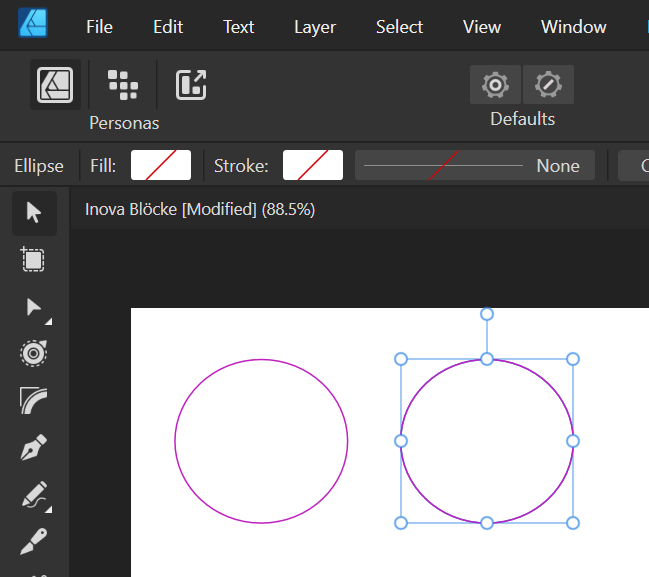-
Posts
1,187 -
Joined
-
Last visited
Everything posted by DarkClown
-
It would be very helpful if Asset items would have a "multi select" capability in the list. So multiple objects either can be dragged into the document or plenty of objects can be deleted with one click.
-
Great .... something I just ran into ... being even more surprised
- 21 replies
-
- affinity designer
- folder
-
(and 3 more)
Tagged with:
-
Fair enough - I'm just trying to undestand 🙂 So if you have an empty group you get the crossed out filled circle. If you place this group in another group this new group is obviously not empty, but carring no objects so you get a hole in the group symbol .... It gets slightly confusing, when you now add an object in the second group. Frankly spoken, I don't get what I see here ... (the orange rectangle is not visible ... ) all groups have 100% Opacity. And even more strange: I can set a filling and stroke to the topmost GROUP! I guess I'm getting to old ...
- 21 replies
-
- affinity designer
- folder
-
(and 3 more)
Tagged with:
-

Another bounding box topic
DarkClown replied to DarkClown's topic in Affinity on Desktop Questions (macOS and Windows)
Fully agree with you. Depending on the purpose different interpretations of the bounding box seem to make sense. Still: if there's one version available it should consequently work as defined - and not change behaviour depending on what you do. (es described above: the SVG export is fine, the clipboard uses the extended bounded box and the asset panel is somewhere in between - displaying the extended box, but seems to save the tight box) I just wish the "Cycle Selection Box" in connection with "Set Selection Box" would work as announced - it's logged as a bug but still not resolved. -
- 21 replies
-
- affinity designer
- folder
-
(and 3 more)
Tagged with:
-
Anyone an idea, why deleting assets leaves a complete mess in the layer panel? (Mainly alle included groups remain kind of empty but still in place despite the fact that I selected all objects and pressed the "Del" key) - It works fine, if you click on the trashbin in the layer panel - Maybe I'm wrong, but I thought pressing "Del" or the trashbin would be the same functionality?! layers.mp4
-
Nope, thats a different Icon ... the one I postet is a group icon with a hole in the middle ...
- 21 replies
-
- affinity designer
- folder
-
(and 3 more)
Tagged with:
-
- 21 replies
-
- affinity designer
- folder
-
(and 3 more)
Tagged with:
-

Another bounding box topic
DarkClown replied to DarkClown's topic in Affinity on Desktop Questions (macOS and Windows)
This is more than unlikely, since this copy should be device independent. It will only result in a larger object in PP. And it certainly does not affect an internal copy to the asset panel. -

Another bounding box topic
DarkClown replied to DarkClown's topic in Affinity on Desktop Questions (macOS and Windows)
This was activated already Pretty sure it's an Affinity internal problem, since adding the object to the asset panel (no Clipboard involved) leads to the same problem! So it is not Clipboard related, nor PP related. I'd even be surprised if the asset panel uses SVG data, considering the proprietary afdesign format is available within AD. In this example you can see identical Objects only with different bevel FX radius settings: 0.1/9/100px. They all have a proper bounding box (only including the object itself) in AD as shown in the last object with a radius of 100px! But as you can see, the Asset panel is struggeling with the bounding box. -

Another bounding box topic
DarkClown replied to DarkClown's topic in Affinity on Desktop Questions (macOS and Windows)
Hi Thomaso, thanks for your reply. I read through the topics but it seems to me that the developers kind of worked on the topic but didn't resolve it properly. The bounding box visually is calculated correctly in Designer. When exporting the object as e.g. svg the object gets the correct dimensions. I can as well import this exported svg into PP and it works perfect (so this is my current workaround). It just screws up, when copying the object through the clipboard (or adding it to the asset panel). If you go to extremes (and raise the bevel FX radius to 100px), you can't even select the copied object in PP any more. You can still select it in the "Selection" Panel of PP and than resize or scale it. But you can't grab it or move it any more. It must include completely screwed up data in the clipboard. So I assume it can be considered a "bug". -
I'm creating icons on a fixed grid and using the bevel FX to create a 3D look. Now within Designer the bounding box of an object with bevel effect looks fine, but when I copy this object and paste it in a third party app (e.g. PowerPoint) the bounding box is affected be the bevel FX and consequently a lot larger. Problem is: now the icons don't fit into a predefined grid any more. Has anyone any idea how to limit the bounding box to the object dimensions without losing the bevel FX? Interestingly enough Designer internally is suffering from the same problem (don't want to call it "bug" yet 🙂 ), when you add the Object to the assets. Here the estimated bounding box is - similar to PowerPoint and unlike Designer itself - as well depending on the bevel FX setting. Cheers, Timo Bounding box in Designer: Same Object in PowerPoint:
-
I imported a drawing that comes with 1000s of objects. They all do not have the property "Scale with Object" assigned. Is there a way to select them all and assing this behaviour so I can properly scale all objects? (of course you can do it with a single object - but there's no way to change this for each object individually) Thnks for your ideas ... Timo
-

Set selection box
DarkClown replied to Ash's topic in [ARCHIVE] 2.4, 2.3, 2.2 & 2.1 Features and Improvements
So it seems "logging" does not mean "gets fixed" .... updates come and go but no focus on this bug within an already implemented (mal) function ... Sad to see ... -
I've been following this topic now from the beginning on ... feeling seriously unhappy about the mutitude of personal vendettas going on here that distract from the core issues (doing no good for this discussion). Why do we all (or at least most of us) post here? I presume to express our insecurity with regards to the future of Affinity products. Many people involved here driven by a long term involvement in the product development process. Many users being scared of significant price changes or pricing models (subscription). Many people aware of the experience from former take-overs of sw companies - and the results. And - having general moral company integrity in mind - not trusting pledges and promises, since most companies did not keep those and betrayed their customers. On the other hand, what do we try to achieve? Financiel decisions have been made. Affinity is no longer in the drivers seat. Marketing bullshit has been send out. Canva is aware of the lack of trust in them. Whinging around does not improve the situation! Lets ask Canva for commitment on their pledges. We will not change Canvas possible decision in the future to come up with a subscription model (what they announced already). We will not even be able to commit them on sticking to the promise to keep the perpetual license alive on a long term. Promises that have been broken in many other companies. But for now, we can still try to get a better V2.5 and V3.0. (I hope the promise will last at least that long). Seriously - I don't trust, I don't believe. But since this decision is not in our hands (money is sadly not based on moral integrity). We still have things to gain! - The "No" is for sure ... the "yes" is an option. And to make this clear: Serif: I'm very angry about you! You are jeopardizing the future of many creative people, since noone easily changes the design software like underware in the morning. To make it clear: giving up control just for the money! Just the opposite of the ideals you promoted for the last 10 years! I just seriously ask Canva to keep the pledges! Don't try to copy Adobe, the original is always the better choice. Cheers, Timo
-
This text is from the "Pledge" page .... I wonder who wrote this. For more than 8 years the Forum is overloaded with feature requests - and still management "authorities" ask us for INPUT? It's all there -just read the forum! How far away can you be away from what goes on in real life? If all other statements are based on the same level of competence I doubt if anything is true ...
-
New account since yesterday .... praising the lord and instantly being given high-five by Patrick and Ash ... any questions anyone?
-
OK, Ash, that' a fair statement! I still don't trust company promises - but it's all I can ask for for now. I was pretty upset about the humiliating marketing bullshit you send out yesterday. Seeing that this merger ends up in a pretty sprawling marketing desaster, you either completely misjudged the close relationship you(Affinity) build up with your customers during the many years of development and the effect of selling the company to a faceless nobody with enough money. Of course cutomers feel betrayed. The father just told his children that "familiy" is over and they all get sold to an orphanage home. Promising them that they still will get fed. Great news. Yes I'm still scared I might loose the product I spend hundrets and hundrets of hours on to report bugs and participate in plenty discussion on improvement and ideas.I'm scared the supportive community might disappear. I'm scared canva will not keep their promises. (I do remember as well you saying that Affinity will not be sold!) But seeing there's not much I can do about it I'll wait and see. Either way it will be hard for canva to (re-)gain trust of the customers. This merger marketingwise coud have been prepared a lot better! Cheers, Timo
-

Outline on transparent Object
DarkClown replied to DarkClown's topic in Affinity on Desktop Questions (macOS and Windows)
In terms of wording this is indeed true! -

Outline on transparent Object
DarkClown replied to DarkClown's topic in Affinity on Desktop Questions (macOS and Windows)
That was the issue. Thx for the quick response and help! -
I guess I'm getting old ... been working with Affinity for 7 years now and suddenly you come across some stupid thing that seems not worth mentioning but you don't get the clue. I just draw a simple ellipse, turn filing and contour off (transparent) ... But the ellipse still appears on the screen als outline and I can't get rid of this. Checked all setting (most likely overlooked the importend stuff). In the picture you see an ellipes selected and a copy of it unselected. And the filling setting. From my understanding it shoud not show up. So, who's the first to tell me I'm stupid 🙂 (and most important: WHY!) 🙂
-

Path with gradient
DarkClown replied to DarkClown's topic in Affinity on Desktop Questions (macOS and Windows)
Stupid me ... could have tried that before ... Thx loukash