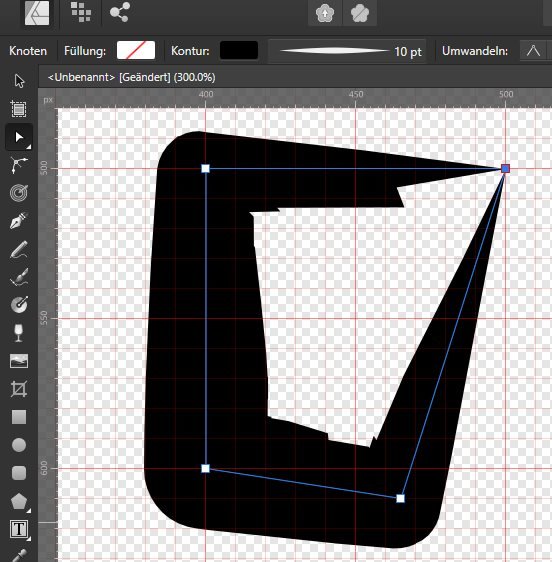-
Posts
1,194 -
Joined
-
Last visited
Everything posted by DarkClown
-
Does anyone know a way to overcome graphical errors when you have a curve that uses variiable width through a pressure curve? As you can see from the example it's a rectangle that uses the pressure property. But instead of beeing smooth from start to end you get these edges and corners, uneven increase and decrease of line width etc. The errors change depending on size and angle of the curve. I guess the proplem itself is well known and presumably "by design" ... But how do I overcome the probelm? Any suggestions? Thanks in advance, Timo
-
That's very disappointing .... Seeing it's a highly configurable search an replace function ... but a very basic preselection is not possible 😞 ... But for some reason this describes the "Affinity Problem" for all products quite precisely. Brilliant functionality but struggeling with the plain basiucs ...
-
I wonder if there is a way to limit the "replace" function on the selected text? I only manage to get a search function over the complete text resulting in "replace all" will also effect the complete text. So I have to replace every single occurrence of the search text in a 200 pages text by manually clicking on "replace" since otherwise the complete search results would be replaced. I guess I'm just missing out the right way to set the search up properly to select an affected search area. Any Ideas what could be done? ( I thought there might be a chance to limit the search on "Sections" but I did not find a way for that either.) Thx for your help Cheers, Timo
-
I'm trying to import 200 pages of text into publisher. I've got a master pages assigned to an initial first 2 pages.Is there a way to tell publisher to automatically add as many pages as required,and fill the connected pages automatically with the pasted 200 pages of text? Or do I have to add all pages manually and connect all 200 textframes now manually? regretfully the affinity help file in German is no really helpful Thx for your ideas! Cheers, Timo
-
Using the latest AP Version 1.10.3.1191. Problem is related to CL HW acceleration turned on - this does not happen without. Depending on the zoom level at a certain radius for the gaussian blur the layer turns completely white. The lower the zoom the higher I can set the radius before the pixel layer gets white. Problem occurs with HP Spectre 360, Intel(R) Core(TM) i7-7500U CPU @ 2.70GHz with Intel(R) HD Graphics 620 and 16GB memory. Cheers, Timo
-
It would be great and significantly improving the workflow, if one could restrain crop proportions with active crop tool to "Original Ratio", "1:1" or "last custom ratio" by additionally pressing either Alt, CTRL or ALT+CTRL - instead of selecting it in the dropdown menu of the context tool bar. Additionally it would be great, if the standard setting for the crop tool would be "Original Ratio" instead of "Unconstraint" ... Alternatively at least the last setting would be remembered. Cheers, Timo
-
Thanks again ... I figured that out already ... nothing is lost working this way. In contrary, you can add additional selections by generating more spare channels - and eventually merge these to a final channel that afterwards can be applied to a filter layer the way you described it. Quite handy if you know how to do it. I keep forgetting about the channels (certainly the alpha channel) and it's helpful beeing remindet to use them more often! Still - it could be easier to understand with less steps - and sadly it does add to a huge pile. Thx again.
-
Thanks for the explanation! That's why I made the difference between "Layer Mask" and "Filter Mask" ... And for the frequency seperation I need a filter mask on the gaussian blur, since a layer mask gives me different results. As you mentioned already it gets pretty complicated - or better: a lot of effort for an often used task. Again and again and again Affinity is struggeling with efficient workflow. Any idea how to convert the sdelection from the quick mask into a Filter Mask? It always converts into a Layer Mask 😞 Cheers, Timo
-
That's my point! I know how to see the mask isolated, but I need it as an overlay on top of the picture. This is essential, when you work with frequency seperation and you add a gaussian blur over the low frequency. If you want to paint in the effect on the skin you need to know where the (filter)mask is already in place and where not. The 50% Fill layer @Lisbon mentioned seems a valid approach (considering there seems to be no "easy" one-click feature) - but I don't get it to work. See attached screenshot. What do I do wrong? Is it because I'm working with a filter mask and not a layer mask (not sure if there's technically a difference). It would be nice to have a button like the "quick mask" that just turns an overlay on when you edit whatever kind of mask. Cheers, Timo
-
I'd like to see all retouching tools e.g the inpainting brush or clone brush working on the current layer and(!) below - instead only on the current layer I'd like to see gradients start from white to black instead of white to light gray Cheers, Timo What I really would like is to save my settings for all tools - for years now ...
-
Lange Zeit bekannt ... bisher kein Bugfix ... scheint in der Priotitätenliste recht weit hinten zu stehen ... Ich habs vor ein paar Tagen noch mal aufgebracht:
-
When working with vektor (pathes and shapes) I quite often get crashes (mostly) without bug reports. The App is not responding any more. Open CL is on (but happens with deactivated Open CL as well) As well there is no "rescued file" so basically all work is lost. Sometimes even the recent file list is pretty old ... One of the few crash reports that was created is attached here. Any Ideas? Cheers, Timo 357ebee2-4429-45a5-a343-ba482000d211.dmp
-
I agree, an active selection will delay the histogram significantly!