
adirusf
-
Posts
84 -
Joined
-
Last visited
Posts posted by adirusf
-
-
This issue is fixed in Apub. beta - 1.7.0.192
- AdamW and Patrick Connor
-
 2
2
-
I forgot to tell you that this happens also with text frame, same steps.
-
Please have a look at the video attached. Strange that Apub freeze but if i close it say to save the changes after that i have to kill the program from task manager to be able to open again.
-
-
Hey @Mithferion in Windows 10 (A.D. and A.P. 1.7.0.78) I have no problem opening Glyph Browser from View > Studio. Maybe someone using windows 8.1 can confirm this error too.
-
Same behave here but if i select 2 or 3 nodes seems that transform mode is active and i can rotate selected nodes
-
Sorry @rubs, followed your steps but cannot reproduce this bug.
Indeed if the object remain SELECTED (after was moved using keyboard arrows) then duplicate and move the copy object, the original object goes to his initial position. -
-
@Sean P you are right about the assets, but cannot figure out why wont create symbols.
I have attached the file. -
Latest beta version (1.6.3.98) wont let me create again a symbol or an asset. I opened the same file with A.D. version 1.6.2.97 and found that i am able to create assets but denied to create symbols as in the beta version.
Please have a look at the videos attached. -
I dont know what I am doing wrong. The layer that I created have "+" copied on equal distance (I turn ON "Pixel view mode" with "Force pixel alignment" = ON and with "Move by the whole pixel" = OFF. ) after that I rasterised the duplicate layer. Now, at a closer look I see that some pixels are very blurry. I think that all the pixels should be the same, right?
20180124_214715.mp4
Problem solved by uncheck Snapping while copy the "+" on equal distance with "Force pixel alignment" = ON and with "Move by the whole pixel" = OFF. )Now the pixel layer has no blurry.
-
-
I cannot work anymore with the file, result a 5-7 second delay only to copy a group to another artboard and then freeze . I reset AD and open again the file but same result. Please have a look at the gif. Before I create the `+` as the background on every artboard AD was fast and smooth. Any way thanks for the reply.
-
Will be great if Affinity Designer work faster when I use multi shapes. I create a document with multi artboards, dimension A3. After I design the background with plus (+) sign, AD began to slow down, lag 5-6 seconds when paste a shape to another artboard and freeze. I use Windows 10 16299, i73770, Intel Graphics 4000, 120 GB SSD. Can someone tell me some tips, to make AD faster despite of multi repeated shapes, to continous my work? By the way if i buy an Nvidia card 1060, will the app work faster and smoother?
Thanks
-
Rubs, i can confirm both problems that you mention.
-
I still can confirm this bug, after my intel driver update, Affinity Designer 1.6.0.79 open normal but crash after i open any file. I manage to fix this after a reset to defaults.
-
I did solved the problem by my own
SOLUTION for blur object:
1.Change on Windows 10 Professional Creator = right click on desktop = DISPLAY SETTINGS = SCALE AND LAYOUT = 100% (seems that on 125% all object stuck on blur AD 1.6.071)
2. Log OUT from Windows to make the changes then log in
Voilà no blur anymore.
Thanks guys for this great software.
Cheers
-
-
Really excited about the new beta release.
First made a complete reset of the new update, opened my file and as shown in the attached i can not see the object, every piece of them is blur. I can select and move the blur object.
I tried to change Renderer to Warp but same result. I have an Intel HD Graphics 4000, Windows 10 Pro Creator.Any help I appreciate
Thanks -
-
Scott, did you tried on your keyboard TAB ?
You can find it also at VIEW >> TOGGLE UI
I think is the only option available (for the moment)
-
Roadmap of AFFINITY DESIGNER, feature updated after the release of 1.5
Please find below the current feature roadmap for Affinity Designer. The list is a selection of features from our own internal roadmap we would like to share with our users. If a feature you would like isn't on the list then feel free to create a new post so everyone can discuss it. We read all the feature suggestions and consider each one very carefully.
The idea is the list will never get longer. As we complete and release features then we will replace those features with new ones.
Pro Printing
-Phase II transparency flattener
-Bleed area guides
Illustration & Design
-Mesh fill tool
-Mesh warp/distort tool
-Knife tool
-Calligraphic line styles
-Arrow head line styles
-Export slices previews with actual export data
-Pages
-Text features including Bullets and Numbering
-Knockout groups
-Multiple Effects/Fills/Strokes per shape
-Convert Pixel selection to Vector shape
Usability
-Replicate/Blend
Please feel free to ask questions about the features on the list but don't post new feature requests in this thread, just create a new post.
-
-

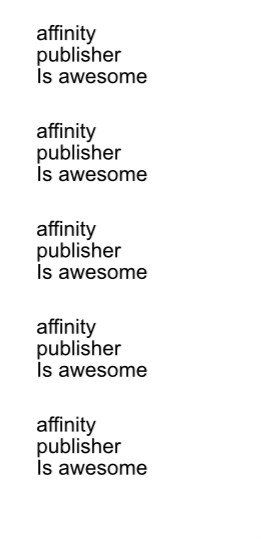
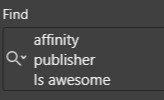

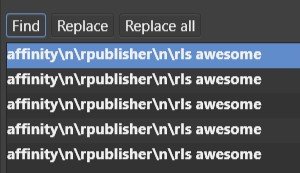







[1.7.0.258] Duplicate copies (CTRL + drag)
in [ARCHIVE] Designer beta on Windows threads
Posted
This bug wont happen if you disable snapping