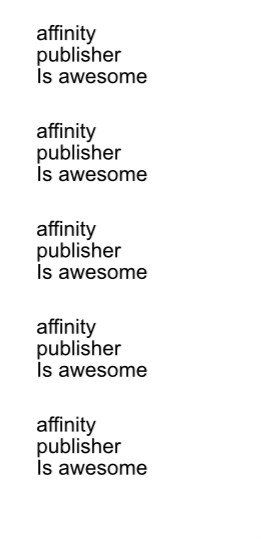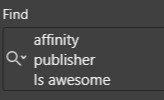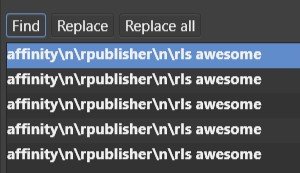adirusf
Members-
Posts
84 -
Joined
-
Last visited
Everything posted by adirusf
-
Node Tool > Transform Mode
adirusf replied to Petar Petrenko's topic in [ARCHIVE] Designer beta on Windows threads
Same behave here but if i select 2 or 3 nodes seems that transform mode is active and i can rotate selected nodes -
Sorry @rubs, followed your steps but cannot reproduce this bug. Indeed if the object remain SELECTED (after was moved using keyboard arrows) then duplicate and move the copy object, the original object goes to his initial position.
-
Latest beta version (1.6.3.98) wont let me create again a symbol or an asset. I opened the same file with A.D. version 1.6.2.97 and found that i am able to create assets but denied to create symbols as in the beta version. Please have a look at the videos attached. beta version.mp4 stable_version.mp4
-
A.D. 1.6.3.98 act slow with multi shapes
adirusf replied to adirusf's topic in [ARCHIVE] Designer beta on Windows threads
I dont know what I am doing wrong. The layer that I created have "+" copied on equal distance (I turn ON "Pixel view mode" with "Force pixel alignment" = ON and with "Move by the whole pixel" = OFF. ) after that I rasterised the duplicate layer. Now, at a closer look I see that some pixels are very blurry. I think that all the pixels should be the same, right? 20180124_214715.mp4 Problem solved by uncheck Snapping while copy the "+" on equal distance with "Force pixel alignment" = ON and with "Move by the whole pixel" = OFF. ) Now the pixel layer has no blurry. -
A.D. 1.6.3.98 act slow with multi shapes
adirusf replied to adirusf's topic in [ARCHIVE] Designer beta on Windows threads
Sean P, thanks for your advices. I start again the background design, I took your second suggestion and I put all the "+" in a single layer (I checked force pixel alignment before creating the shape "+"), duplicate the layer then rasterise the duplicated layer. Thanks a lot! -
A.D. 1.6.3.98 act slow with multi shapes
adirusf replied to adirusf's topic in [ARCHIVE] Designer beta on Windows threads
I cannot work anymore with the file, result a 5-7 second delay only to copy a group to another artboard and then freeze . I reset AD and open again the file but same result. Please have a look at the gif. Before I create the `+` as the background on every artboard AD was fast and smooth. Any way thanks for the reply. -
Will be great if Affinity Designer work faster when I use multi shapes. I create a document with multi artboards, dimension A3. After I design the background with plus (+) sign, AD began to slow down, lag 5-6 seconds when paste a shape to another artboard and freeze. I use Windows 10 16299, i73770, Intel Graphics 4000, 120 GB SSD. Can someone tell me some tips, to make AD faster despite of multi repeated shapes, to continous my work? By the way if i buy an Nvidia card 1060, will the app work faster and smoother? Thanks
-
AD 1.6.0.71 blur object
adirusf replied to adirusf's topic in [ARCHIVE] Designer beta on Windows threads
I did solved the problem by my own SOLUTION for blur object: 1.Change on Windows 10 Professional Creator = right click on desktop = DISPLAY SETTINGS = SCALE AND LAYOUT = 100% (seems that on 125% all object stuck on blur AD 1.6.071) 2. Log OUT from Windows to make the changes then log in Voilà no blur anymore. Thanks guys for this great software. Cheers -
AD 1.6.0.71 blur object
adirusf replied to adirusf's topic in [ARCHIVE] Designer beta on Windows threads
Tried another file created with an older version and I get this crash attached. = crash code 0x800004003.png A strange behave is that, after i close all the open document I get a popus that said that „at least one file is currently opened” = capture.png despite no document is currently opening... -
Really excited about the new beta release. First made a complete reset of the new update, opened my file and as shown in the attached i can not see the object, every piece of them is blur. I can select and move the blur object. I tried to change Renderer to Warp but same result. I have an Intel HD Graphics 4000, Windows 10 Pro Creator. Any help I appreciate Thanks
-
Look really really great! Thanks for sharing. Happy Holidays!
- 1 reply
-
- merry christmas
- video
-
(and 4 more)
Tagged with: