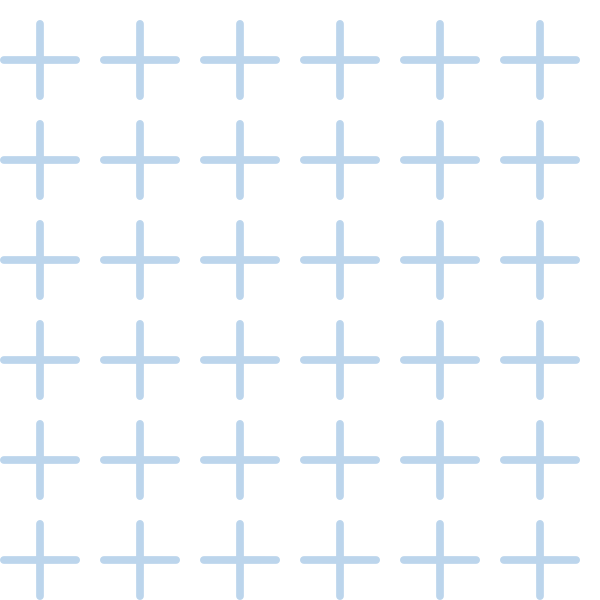adirusf
Members-
Posts
84 -
Joined
-
Last visited
Everything posted by adirusf
-
problem with expand stroke....
adirusf replied to grapher's topic in [ARCHIVE] Designer beta on Windows threads
Good news with the latest beta release 1.8.0.526 Fixes Improved Expand Stroke -
strange result after export to pdf
adirusf replied to adirusf's topic in [ARCHIVE] Designer beta on Windows threads
Joachim_L thanks for the solution. -
strange result after export to pdf
adirusf replied to adirusf's topic in [ARCHIVE] Designer beta on Windows threads
-
1. I create a file that i want to be the background of a page (plus.png) 2. I create rectangle, then went to Fill Tool ->Context = Fill and type = Bitmap (choosed "plus.png") 3. Result as expected but after export to a pdf file (no matter what preset i choose) the result is my "plus.png" in the middle of the page. (result failed.pdf) 4. Strange is that I export as png or jpg the result is similar as the software show result failed.pdf
-
Hey DarkClown can you show me how did you drag and drop a layer from a document to another? Because I am unable to reproduce this feature...
-
Tables Autofit Causes Crash
adirusf replied to CarlM's topic in [ARCHIVE] Publisher beta on Windows threads
Yes, I can confirm this too.... -
I've found the solution I'm looking for, so after editing the pages in Abbyfinereader 14, I export each scanned page individually in png, then in Affinity Publisher I import png pages with Picture Frame. Now I can print in booklet mode. So happy... Affinity Publisher.
-
Thank you for your response, I've attached the 5 steps I follow (order of screenshot from down to up) after each scan of the pages (with AbbyFineReader 14). The purpose is not to compare Affinity Publisher with Adobe Indesign, but if I import the same pdf file, the view result is the correct one . I learned the steps I must follow in A.P. to print a booklet but now I'm getting the problem of importing pdf files. But it's not a big deal, just testing, I'll find another solution and for sure I can survive without it. Cheers.
-
Hello, I have old books that I've converted to pdf (for personal use only) with AbbyFineReader 14. I have some problems when opening these pdf files with Affinity Publisher. When I open the pdf file with Adobe Reader (screenshot attached), it shows me exactly the right way, but when I try to open it with Publisher, it's interesting that letters are black as well as the background no matter what color space I choose (GRAY, RGB, CMYK). I mention that I used AbbyFineReader 14 to scan and edit the pages in the books and then convert them to pdf. I attach the two files, pdf and the resulting file from Publisher. Is there any way I can open it just like in Adobe Reader ? result.afpub book.pdf
-
I can confirm this too with Windows 10 17763
-
Hey seabirdr, This behavior happens when I have hundreds of shapes in the same document. If a rectangle moves into a newly created file it moves without delay, but the same rectangle copied into a multi-layered document notices that delay. Try to copy the same rectangle into a new file and that delay will not occur. It's odd to see that performance drops with the creation of multiple shapes. Usually I work in multiple documents for one document, so performance will not drop. But I'm sure that the Serif team will improve this area.
-
Unable to remove beta
adirusf replied to RogerCu's topic in [ARCHIVE] Publisher beta on Windows threads
Hey, try this program https://support.microsoft.com/en-us/help/17588/windows-fix-problems-that-block-programs-being-installed-or-removed to uninstall Affinity Publisher Beta. -
A.D. 1.7.0.284 object wont scale-uniform
adirusf replied to adirusf's topic in [ARCHIVE] Designer beta on Windows threads
GabrielM you are brilliant! Thanks a lot. -
Hi, this bug is present also on Affinity Designer 1.7.0.258, have a look file attached. Strange that after a hard reset and open the same file again, Grid shows up but after a time (didnt discover yet the steps to reproduce this bug) despite in the menu "Show Grid" is enable, this feature wont show.
-
About the performance improvements
adirusf replied to rubs's topic in [ARCHIVE] Designer beta on Windows threads
If I export only as .png my CPU wont go above 50%. Untitled 1.avi -
About the performance improvements
adirusf replied to rubs's topic in [ARCHIVE] Designer beta on Windows threads
True, same behave, didnt notice before. -
About the performance improvements
adirusf replied to rubs's topic in [ARCHIVE] Designer beta on Windows threads
... -
About the performance improvements
adirusf replied to rubs's topic in [ARCHIVE] Designer beta on Windows threads
Yes i can reproduce each time. I can send you the file. My configuration I7 3770, windows 10 pro build 18356 -
About the performance improvements
adirusf replied to rubs's topic in [ARCHIVE] Designer beta on Windows threads
Today after several hours of work in the A.D. version 1.7.0.258, the processor has begun to go crazy, look at this gif, strange that after shutting it down the program behaved normally in the sense that A.D. does not consume not even 1% of the processor. I followed all the possible steps and came to the conclusion that after I activated CONTINUOS while slices (6 of them) are converted into pdf for print I can barely move the mouse until the process finalizes.