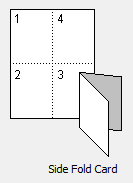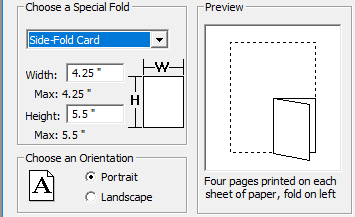-
Posts
791 -
Joined
Everything posted by verysame
-
Which is what I did for all the basic brushes (though it seems it won't be enough as other categories apparently are affected by the same issue and thus I simply give up) Again, that's not the point. I made it clear a while back. I cannot explain it better than I did. It seems you guys are stuck on one setting only and fail to see the implications from a user experience this design choice means. So much for a forum about "design" software.
-
Unfortunately many times on this forum people see things only their way because things work fine for them and miss to understand the most basic principles of good UX. Of course, arguing it's futile. When the most basic knowledge it's lacking I cannot instill know-how with a few back and forth. That's a common situation when the conversation is not moved by principle of design but by personal experience. It's OK, we tried ☹️
-
So what do you call the default wet edge state for a basic brush? Not a setting? You should take a look at this: https://www.amazon.com/Design-Everyday-Things-Revised-Expanded/dp/0465050654 Those basic principle of good design are pure gold. I ask again: are you people OK with inconsistency? Your explanation is lacking consistency too. You are fine with the choice made for the basic brushes where the wet edges is carried over, but then what about the other brushes where this doesn't apply?
-
@R C-R In their default settings the wet edges mode is off (take a look at the top bar with the tool properties). When I as a user start using the basic brush I get a particular result. If this result changes the next time because I've used a different brush which affected the basic brush, as a user I'm only confused. The software decided for me how the brush has to behave changing the result I got the first time and from a UX pov is just wrong. If I want this behavior to happen then I can change that particular preference. Why the preference is "Don't set wet edges" for the basic brushes and different for other brushes? It's either inconsistent or not clear. You're fine with two different preferences for different categories without explaining why? And you don't see any inconsistency in this choice?
-
The whole point of this thread was why the basic brushes keep using wet edges when in their default settings they don't make use of wet edges. In fact, the other brushes in other categories revert to their default settings just fine, except for the basic brushes (see @anon2 reply above) I guess your confusion is semantic. What a default setting is. In other words, a basic brush doesn't start with a wet edges on when used the first time. I know it may sounds confusing but don't think in terms of how the brush has been set-up for you in the preferences but how the brush works when you use it first the first time and the way it then behaves the next time after you used other brushes with the wet edges on. That should help clarify the confusion. Why they decided (the devs) to have that option different from other categories is what I was trying to figure out. It could very well be a glitch, they just made it that way by mistake. If that's the case, it would be good to change it in the next releases.
-
What do you think that means? if it's "do not override last settings" the way it works on my end it means "last settings" on whatever brush used. Thus, if I used a brush with wet edges then switching to a basic brush which supposedly doesn't use wet edges will in fact use it. The only way to avoid the wet edges carried over from another brush is to set the option to Set Wet edges off. So, again, the default setting for a basic brush it's confusing and leads to an unexpected behavior.
-
That's confusing. @HVDB Photography said that it works as expected for him. If instead the behavior I'm experiencing is the normal behavior I don't think I'll ever use the brushes since it would take me forever to change the setting for each brush. And then for each new brush I install... If this is by design it's really a bad decision.
-
Yes, I select a brush from the basic category - you can tell from my screenshot since in the last image the new brush stroke is different from the Gouache one used in the second img Hm.. I hoped you were on the right track but unfortunately it didn't work. The behavior is the same: when I switch to a brush from the basic category the wet edges is still on.
-
I'm testing this on the latest official 1.8 If I change brush to a preset that, say, uses wet edges and then I change to another brush that doesn't use wet edges, surprisingly wet edges remains activated. Has it always been like this? Is there a way to get the brush's own settings restored when I change brush?
-
I've been following topics like this for quite a while now and I can tell you the age of your system is not an indication of how good or bad Affinity can perform. When I started reporting these type of issues people replied they were doing just fine with configurations way below the specs reported in my signature, which means something else is causing the problem only it seems it's a hard nut to crack. For this and other reasons (lack of features or no foreseeable chance to see some requests get accepted - and, unfortunately, for some unhappy situations on the forum in the past) I had to give up on Affinity. I still check this forum from time to time with the hope that things will get better. Good luck!
-
I've reported several times this issue in the past. Only a few layers are already able to take the CPU to the roof. The problem is not simply that Affinity takes advantage of all the CPU available but also that, at least in my case, the fan start spinning like crazy and the amount of noise after a while is unbearable. As I said in the past, this only happens with Affinity software. The rest of the programs I use rarely trigger similar situations. Most of the time, even when the CPU is under stress, fan are running at normal speed. There's probably something else going on.
-
Another way to do it could be this: hide the RGB layer so that only the alpha layer remains visible In the channels right click on either the Red, Green or Blue Composite and choose Load to Pixel Selection Create the mask in the RGB layer If you have more than one RGB layer one quick way to add all the RGB layers is to select them all and click on the checkmark to hide them. Alternatively, skipping the hide-layers step, you could simply do a CTRL+J on the Alpha layer then CTRL+SHIFT+] to move it to the very top and now you can skip to the Composite selection. The Composite reads the combination of all the layers - if your alpha layer, as I guess, is just black & white then it should work fine for the mask. I use this technique in PS, I guess the greyscale selection works the same in Affinity Photo but someone may have better or more detailed information in regard.
-

GPU, disappointed
verysame replied to verysame's topic in Pre-V2 Archive of Affinity on Desktop Questions (macOS and Windows)
Hey @Patrick Connor Sorry for my tone, the thing is my requests have been ignored several times in the past (even the request about adding GPU support) that now I tend to take a defensive approach. I know GPU can add a lot to a software and, again, I know you are dealing with the situation on the PC side. But, yes, in the past that's what they told me, that GPU wasn't important for Affinity. I guess you can understand my surprise when I've seen how it's now being marketed (for good reasons) as, to me, that sounded the opposite of the conversations I had on this forum. So, either they were initially wrong or they they told me a different story. Either way, I felt my trust diminished at once. Anyway, keep up the good work. -

GPU, disappointed
verysame replied to verysame's topic in Pre-V2 Archive of Affinity on Desktop Questions (macOS and Windows)
@Patrick Connor and @Merde Very well done! Your responses are not surprising either! Shifting the discussion from my original post to the Mac vs PC complain. Go read my answer to @Frozen Death Knight I'll leave you enjoy one another with your reciprocal support. -

GPU, disappointed
verysame replied to verysame's topic in Pre-V2 Archive of Affinity on Desktop Questions (macOS and Windows)
You got it, that is what I've been told. It didn't stop there. To my arguments that I work with other software that takes advantage of the GPU power like 3D render engines, the answer was that Affinity is not a 3D software hence the advantage from the GPU power wouldn't apply. Of course, 3D render is only one of the multiple examples you can see nowadays where GPU is being employed, but at that point, it didn't make sense for me to persist. Like for other requests of mine that have been ignored. Of course, one unhappy customer doesn't make any difference. -

GPU, disappointed
verysame replied to verysame's topic in Pre-V2 Archive of Affinity on Desktop Questions (macOS and Windows)
@Frozen Death Knight Yes, I heard that, but that's not the point of my disappointment. It's what I have been told before that prove how unreliable the thing has become and why I feel disappointed. Honestly, it's a joke. -
Other than being disappointed once again by their marketing communication skills (I had to ask here why GPU is not available on PC, very misleading though not surprising move), I remember I've been asking for GPU support and I've been told many times from the devs and from frequent users on this very forum that GPU wouldn't add much to Affinity. Well, look at the Keynote now... I had very good reason to stop trusting the comments on this forum, now I have confirmation.