
Sam Neil
-
Posts
411 -
Joined
-
Last visited
Posts posted by Sam Neil
-
-
Don't hold your breath Affinity will NOT support any RTL or and thing else that is not Latin based - They shy away from the topic with the usual "Currently not support or no plans" which frankly becomes tedious and annoying - So don't waste your time posting these as NOTHING will be done about it.
-
Why don't you guys get it - Affinity cannot continue in it current form - Simply under-resourced and cash strapped. To survive they need fresh injection of cash and expertise - so you can shout and express until you are blue in the face but you fail to understand Affinity is NOT Adobe or indeed Canva - The list of feature requests are staggering but because they simply have not got the resources (One of the main developers who left), they fall on deaf ears - While Adobe is adding features such as AI powered fills and so on, Affinity is struggling with the never ending list of bugs. So cut them some slack as to move forward they need to rely on external source - What did you expect them to do? A senior programmer gets 60K - where do you think this money is meant to come from? Perpetual licence?
So in short they look like they did the dirty on their users but left's face it V2 is struggling and updates are NOT coming out as frequently as liked or expected.
This is my take on the matter.
- SixSphinx, garrettm30, Return and 5 others
-
 8
8
-
52 minutes ago, bures said:
This is a pretty brutal discussion. And the company is silent. This is quite telling.

What can they do? Money talks!!!!
-
The simple fact that Canva is subscription based is enough to ring the alarm bells that Affinity WILL BE the same and there is nothing ASH & Co. can do as they have bought out and they simply cannot make this decision. Affinity simply does not have the cash or man power like Canva to take these trio forward and this simply means the only option however with a lot of caveat - It would would have been better to approach Adobe or Corel or even Microsoft than Canva and they fact Canva approached them simply means they were not in a great position - Some of their practice is wrong some of the most fundamental features (RTL Support) were and are not even considered and we are reaching 2.4.1. - Senier engineers have left the company - So Canva was a life save for Affinity (At least) - Don't for one moment think you will not be forced into subscription scheme - I will be amazed if we even see version 3!!!!
-
3 hours ago, Kiarian said:
Canva is a subscription model, as Serif inform us themselves. So much for the 'No Subscriptions' tagline. We'll be 'allowed' to keep our current version, then from the next 0.1 revision we'll be offered a discount.
The writing is on the wall. Serif have sold out.Out of all the companies Canva????? You might have teamed up with Adobe!
-
2 hours ago, Sam Neil said:
I must say this was a shock but not a good one - Canva also bought SMARTMOCKUPS.COM which was amazing and now they are shutting it down - I do hope this is not the case with Affinity.
Canva have the cash and resources and do make the final decision which is a shame. All this companies say at the beginning no no we will be independent but in reality that will not be the case.
This will be the fate of affinity soon... Another victim of Canva!
-
I must say this was a shock but not a good one - Canva also bought SMARTMOCKUPS.COM which was amazing and now they are shutting it down - I do hope this is not the case with Affinity.
Canva have the cash and resources and do make the final decision which is a shame. All this companies say at the beginning no no we will be independent but in reality that will not be the case.
-
23 minutes ago, Lee_T said:
Hi Sam,
Yes I've been able to recreate your issue. The reported reason for the export failing is a corrupted image, however I think it's more likely a resources issue. The document is quite massive, 710 pages 1300+ images a lot of which are 1000 dpi plus at 20mb+.
The project quite easily overwhelms my fairly powerful machines RAM, so I think the best solution would be to split this project into separate afpub files as chapters and join them together using the book feature for exporting.
You could also use Photo if you have it to batch resize the images to suit the document, though as you haven't used picture frames, the images may need repositioning if you go this route.
Lee
Lee;
This has never been an issue I have already produced 3 more books and it has compiled it albeit it has taken a few hours. At this stage in the project I don't want to experiment with splitting the file.
Does it tell you which image?
How does one even split a file?
-
@Lee_T Any updates on this? Have you had a chance to try to reproduce it?
-
1 hour ago, Lee_T said:
Hi Sam Neil,
Could you please upload the file here and post your full export settings.
https://www.dropbox.com/request/8G04aHyIWVAFyltofpMR
Lee
Lee - Thank you for the link - The files have been uploaded. There is a screenshot of the PDF settings which is basic - however since this book is RTL, you will need to use the number arrangement in the text file , otherwise the pages will be wrong. See the screenshot provided.
Sam
-
1 minute ago, Hangman said:
Hi @Sam Neil,
Thanks for confirming, someone from the moderation team should pick this up and provide a Private Dropbox link for you...
I sure hope so!
-
I need a Dropbox Link as it is not possible to upload it.
-
Hi;
I have a 710 page book that I am trying to export as PDF and in V1 it crashes 3/4 of the job - I packaged it and reopened in Version 2.2.1 and pretty much the same issue - While it does not crash, it gives an error and is unable to continue. I desperately need to get this file to the printers so your help is appreciate it.
I have included the reports.
I am hoping you can shed some light on this as I am desperate and the printers are waiting for it.
Cheers
-
4 minutes ago, walt.farrell said:
In the meantime, you might consider remapping your keyboard shortcuts in Photo so that Ctrl+S is unmapped, or is mapped to File > Export. That way you won't accidentally use Ctrl+S and overlay your original JPG image.
Walt - This is not ideal as I may not always use the keyboard to save and click on the menu but appreciate the workaround.
-
29 minutes ago, Lee D said:
@Sam Neil We've just started a new beta cycle that will be testing out new fixes. However I can't give any confirmation if this issue will be included in that beta cycle or not.
I hope it is in the list as I think this is critical issue and if there is no back up of the file - it is damaged. Please bump this one if you can.
-
On 10/4/2023 at 2:27 PM, Lee D said:
@Sam Neil I've managed to reproduce the issue using the image you provided via Dropbox. It seems to relate to the images EXIF data. I've logged it with our developers to look in to and see if a fix can be applied. For the moment the workaround is to not use File > Save but Export out to a new file instead.
@Lee D I was wondering if this made it to the fix list. It is becoming extremely difficult and dangerous as when attention is not paid and I SAVE rather than EXPORT I mess up the file. I nearly 5000 JPEGs like this that need to be cropped and saved.
-
8 minutes ago, Lee D said:
@Sam Neil I've managed to reproduce the issue using the image you provided via Dropbox. It seems to relate to the images EXIF data. I've logged it with our developers to look in to and see if a fix can be applied. For the moment the workaround is to not use File > Save but Export out to a new file instead.
Great stuff Lee - Thank you for efforts.
-
-
4 minutes ago, Lee D said:
I've been testing the process on multiple systems and can't replicate the issue.
Have you tried resetting the app to default settings to see if this has any effect?
Hold down the CTRL key and open, some options will appear on screen. Release the key and click Clear.You can also try turning off Hardware Acceleration within the apps Settings > Performance and then repeat the process to see if the same occurs.
Hold down the CTRL key and open - Not following this - This opens the open file dialog box.
HA - was and is switched off
-
@Lee D Any news on this issue?
-
There you go Lee.
-
20 minutes ago, Lee D said:
@Sam Neil Still fine for me, opening an image, apply a crop and then use File > Save. Then open the photo open in a viewer and it's fine.
Could you do a screen recording showing the process for you, just in case and also provide a copy of one of the files.
Lee the screen recording will not show anything as the newly saved file is not the same what is in Photos. It becomes apparent when you go and open the newly saved file.
-
I am not sure about iPad as I use only the Windows version.
-
6 minutes ago, Lee D said:
@Sam Neil Can you expand more on your workflow, what adjustments or edits are you applying before saving?
Is this happening with any image or just a particular one, if just one what is it's source?
Lee - Not much to it - You can try it yourself - Take the original image - lets say crop it and simple SAVE it rather than export and the quality is diminished. I have a huge batch and don't know the source I am afraid.




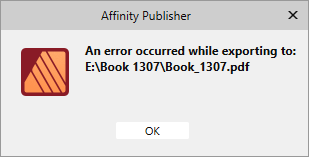


Affinity Suite Products still does not offer support for Khmer Fonts currently
in Feedback for the Affinity V2 Suite of Products
Posted
or and thing else that is not Latin based