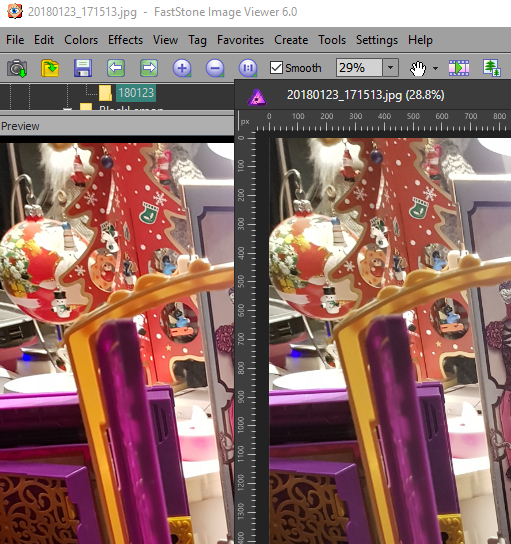enzen
Members-
Posts
15 -
Joined
-
Last visited
Everything posted by enzen
-
Hi! Small question: I have text on path, how to EXTRACT this path (without text) to another layer? I want to have another curve and stroke it but ctrl+c and ctrl-v makes just another "curve path text" and deleting letters not making it just an ordinary curve. In another words: I know how to make curve to text path but don't know how to change empty path to curve.
-
Hi I'm trying to figure out why original photos viewed on system and external photo viewers looks different than opened in Affinity? I was trying to change every possible RGB colour profile, uncheck "convert working space" option, and "renderin intent" - nothing helps. So - why? Attached image: Left - Fast Stone Image Viewer, right Affinity. (I agree, this picture on left is oversaturated, but it is still an original).
-
Free Content included with 1.6 ('Till 16th November)
enzen replied to MEB's topic in News and Information
Indeed. "English (United States)" in General section of Preferences. -
Free Content included with 1.6 ('Till 16th November)
enzen replied to MEB's topic in News and Information
Where I go wrong? I updated apps manualy (without running previous versions) and I wont get any "new" welcome screen with links to free stuff. Mine is like before. (also it is a Win verion and I don't have any firewall) -
Wrong image flipping on print
enzen replied to enzen's topic in [ARCHIVE] Designer beta on Windows threads
Done. -
Wrong image flipping on print
enzen replied to enzen's topic in [ARCHIVE] Designer beta on Windows threads
Hi again. File: Images: (Black dot is for orientation). As You see print preview looks completly normal. Same if I print to PDF. And overall screenshot. As I mentioned: image was flipped horizontaly. -
Wrong image flipping on print
enzen replied to enzen's topic in [ARCHIVE] Designer beta on Windows threads
OK, but tomorrow. I'm on a different computer now. -
Hi Maybe Im doing something wrong or it is some bug: I dragged jpg image into workspace, then clip it in some shape (rectangle). Then I flipped this image horizontaly. After printing image was flipped vertically (but not horizontally). On screen it looks normal. It helps if I resterize layer - print looks normal. What could happened? Greetings
-
Fonts - problem with alternates/ligatures.
enzen replied to enzen's topic in [ARCHIVE] Designer beta on Windows threads
Heh... :) Thanks for solving "problem". -
PDF export > problem with Arial font.
enzen replied to enzen's topic in [ARCHIVE] Designer beta on Windows threads
Heh... strange - I've never seen something like this when text was changed to curves. Curve is curve, so how Adobe Reader know which object was an "l" letter before transformation? :) Mystery. Thanks for solving my noobish "problem". @lawaw1 - wobec wyjaśnień wersja chyba nie ma znaczenia. Ariala używam całkiem nigdy a teraz dla testów tylko i faktycznie nie bardzo się miałem jak spotkać z tym godnym nobla rozwiązaniem Adobiego. Dzięki. :) -
Hi On attached image You can see some text typed with Arial font. On the left everything is as I want to but on right side, where You can see image exported to PDF, the "L" letters and "." (dot) symbol seems to be bolded somehow. No matter if I converted text to curves, after export to PDF it looks the same. With other fonts everything is OK. greetings Bartek
-
Hi First of all - I'm really, really, really glad to see Affinity on Windows. I think I found a small bug with list of fonts in dropdown menu (screen). In one of my computers I have a very huge list of fonts and it seems a problem for Affinity. As You see there is a lot of empty space on the top of the list (notice scroll widget position). I hope it could help You to improve Affinity.
-
Hi I'm waiting for Windows beta of Affinity and I really hoping that this software will be able to replace my Photoshop and Illustrator. Untill can't try it for myself I'm asking a question which could help me decide it is worth to no renew my CC subscription: Do the Affinity can replace Photoshop in something like in this tutorial: http://design.tutsplus.com/tutorials/create-a-baseball-inspired-text-effect-in-photoshop--psd-16077? I mean repeating steps by using sort of Affinity tools (like texturing, using custom brushes etc.), not necessary final effect. It is just an example but maybe this could give me a overall view. Affinity Photo is for dealing with photos, Designer is for vectors and I'm wondering can I do something between. Greetings and sorry for my english