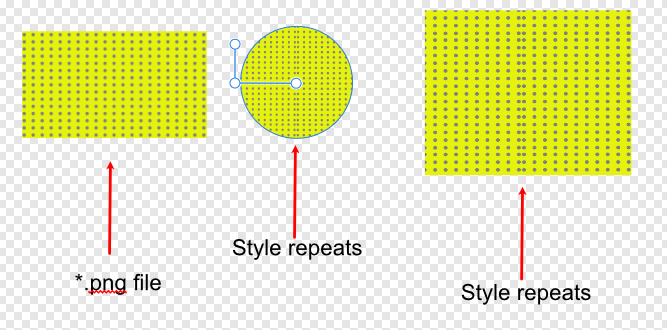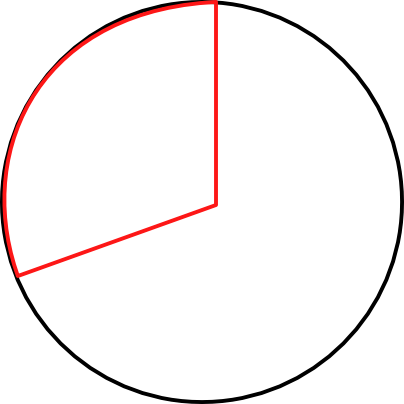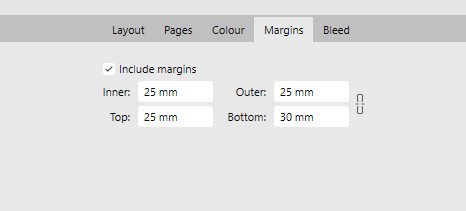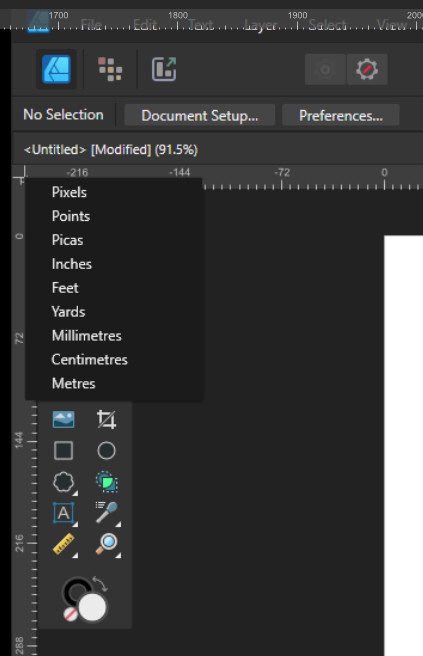-
Posts
413 -
Joined
-
Last visited
Everything posted by pioneer
-

Seamless Style
pioneer replied to pioneer's topic in Affinity on Desktop Questions (macOS and Windows)
Thank you all for your help, its been invaluable . @v_kyrThank you for taking the time for the illustrations. @StuartRc I looked at the originals but could not find a download link. I am trying to create a vintage comic birthday card for my gt Granddaughter and with all your help I am now able to complete the job. Cheers John -

Seamless Style
pioneer replied to pioneer's topic in Affinity on Desktop Questions (macOS and Windows)
-
I am trying to create a style of a red background with black dots within a rectangle that I can export as a png, then bring in as a bitmap as a gradient fill to save as a style, sadly I cannot seem to achieve a seamless effect within the created style. Any suggestions would be most helpful. I hope I have explained the situation ok. Cheers John
-
Thank you to everybody for the advice and suggestions. Most will be taken on board, sadly its already printed and being used ATM
-
-
Good afternoon, apart from being able to sort brushes by name is there a way to resort-move a brush set in the list manually. Cheers John
-

Creative Collection
pioneer replied to pioneer's topic in Affinity on Desktop Questions (macOS and Windows)
Thanks to both, discovered the info after your advice in my account. Also the Publication Typefaces Collection -
Splat! Illustration Kit for Affinity by Frankentoon as part of the upgrade to V2. I can find most of the items, but I cannot find the 10 Borders Pack nor the 3 Demo Artwork or the user guide. Can anybody point me in the right direction please? Cheers John
-

Writing text on sand
pioneer replied to pioneer's topic in Affinity on Desktop Questions (macOS and Windows)
Thanks to all for the help on this. Alfred seems ATM to have come up with the best solution. Cheers John -
Is there a way of producing text that looks like it been written in the sand please? Cheers John
-
I do mostly fliers for the local clubs around near where I live for advertising on local FB and Nextdoor groups. Non profit, just for my amusement and to help out. Improvements or Criticism's as always are most welcome
-
Is there likely to be a reprint of this or any other of the Affinity workbooks?
-

Equel segmants
pioneer replied to pioneer's topic in Affinity on Desktop Questions (macOS and Windows)
Thanks Garry and Paul, that helps enormously. Cheers John -
Good morning I am trying to create a circle with 3 identical segments within it to place images within each segment. but for the life of me I cannot fathom on how to do it. Can anybody please assist. Cheers John
-
Good morning. I have a pantone colour that I wish to use as a fill in Affinity Photo Pantone 3515 How does one input this into the program to fill a shape with this particular colour please? Cheers John
-
@GarryP Looks like you have cracked this. thank you very much, its obvious when you know how. Cheers John
-
Good morning I am obviously doing something wrong so help needed. I recently discovered if I create a publication preset such as a 1920*1018 publication in AP that preset would also appear in AD and APub. However when I look at that preset in AD and APub they have changed sizes and orientation, what am I doing wrong? Cheers John
-
@Mithferion Yes that's exactly the sort of styles I've been searching for. Cheers John
-
@MithferionThis is really great effect. On a different note I have been looking around to find a similar glass effect as a style where I can change the tint for making up a stained glass mockup to no avail so far. John
-
When setting up a new document would a future feature in the margin dialogue have a from printer dialogue also please?
-
@loukash, sadly I cannot seem to do this in the layer effects. Any chance you could elaborate on this please? Thank you John
-
Is it possible to create a fill style similar to the gradient blue glass appearance within Affinity photo please. I am not worried about the white circles with stars inside Cheers John
-

Line size jitter
pioneer replied to pioneer's topic in Affinity on Desktop Questions (macOS and Windows)
I can make the problem go away by selecting points in this dialogue. Thanks for the tip in preferences > User Interface >Show Lines in Points. Cheers John -
When trying to set the line size in Affinity Designer2 after I release the mouse button for the size I require it jumps back to another setting. However when I do this through the Appearance panel all works ok. Have I adjusted a setting somewhere for the behaviour. Should add, this problem does not happen in Publisher2 nor Photo2. Cheers John jitter.wmv