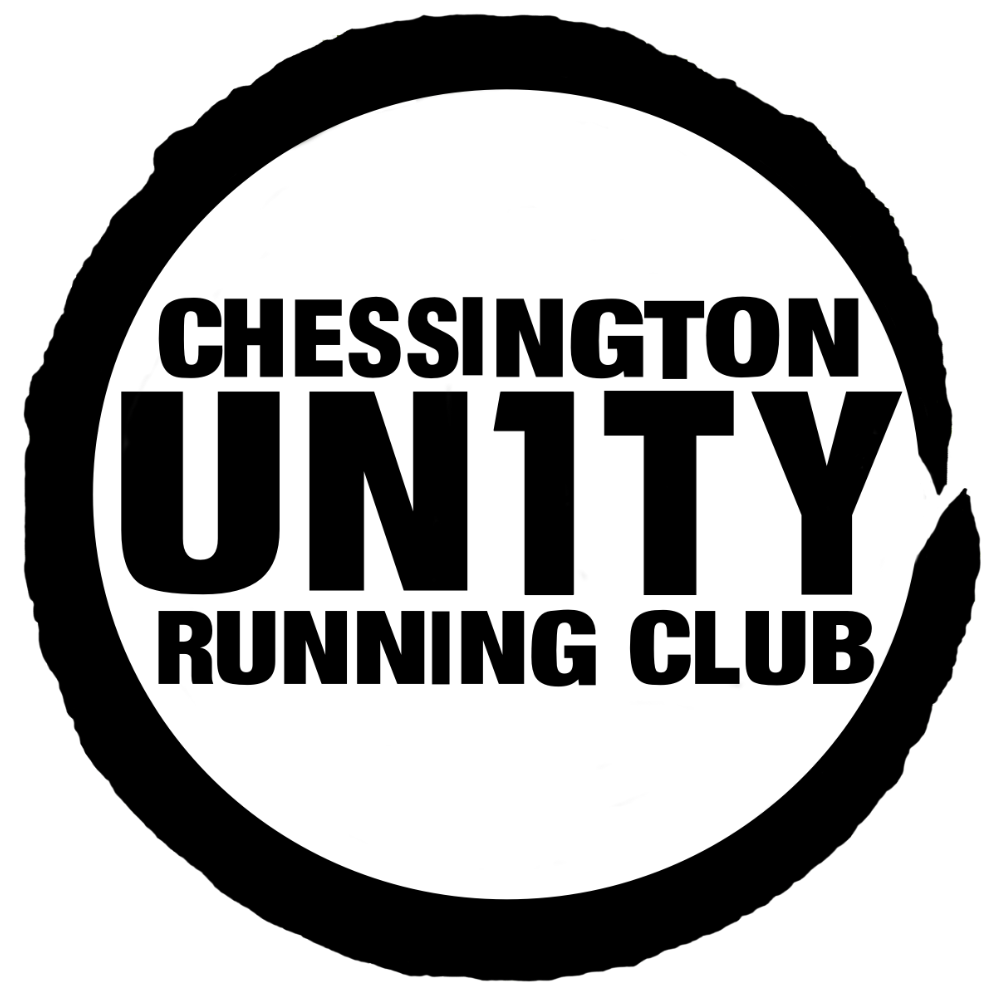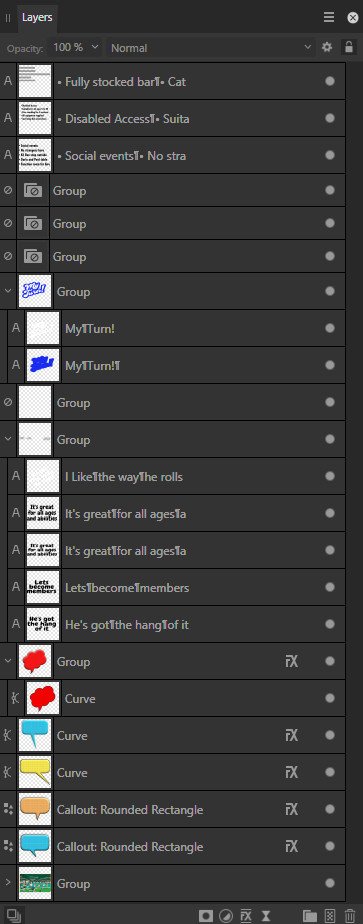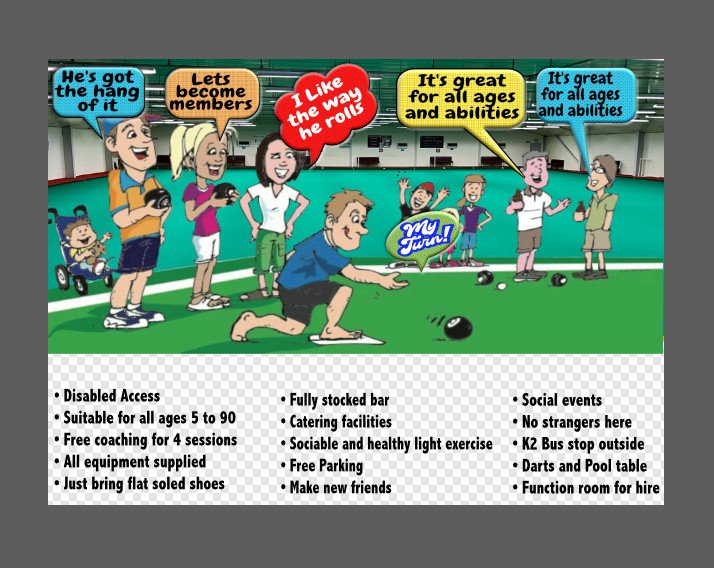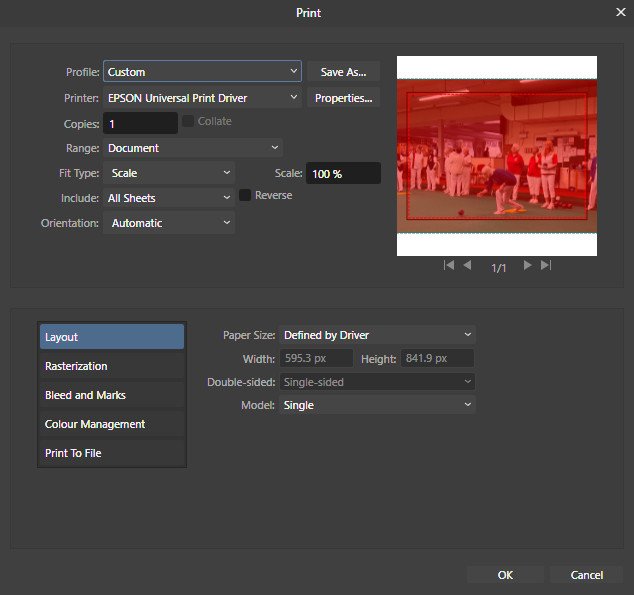-
Posts
412 -
Joined
-
Last visited
Everything posted by pioneer
-

affinity photo Latest flier A4 in Affinity Photo
pioneer replied to pioneer's topic in Share your work
Good morning Gary. Thank you for taking the time to respond and for the feedback. The concept was to produce an old fashioned faded flier. It was designed to be Text based with as much information as possible. Diso's was a typo that got through sadly as well as the space in the URL I fully concur with you about the email logo. Est 1971 was asked for in the size shown as the club has not long celebrated its 50 year anniversary. As regards the stars its a matter of personal aesthetics. It has been through about half a dozen remakes and the board were happy (they did the final proofing) with this final result. Thanks once again -
-
Good morning to all. I would like to create a 12 page A5 booklet to print on A4 landscape 2 up side by side with page numbering. Is there a template anywhere I could use please. I spent a long while trying to figure this out in Serif's PagePlus but I cannot get me head around how to do it in publisher. Many thanks for any assistance. John
-
I have created a logo to go on my daughters running top using HTV vinyl. I have a problem when I export it as an SVG that my Cricut only shows a blank screen when I upload it. Have tried a couple of the SVG export options but they don't seem to work. I then saved it as a PNG and all works as expected. Can anybody suggest where I/if am going wrong with the SVG export facility please? Thank you John
-
Can any body suggest how I can achieve the attached multi coloured border around the text In Affinity Photo please?
-
It works ok in the studio stroke panel but not on the context bar in AD. Thanks John
-
Stroke size value not showing when using slider until I release the button In AP and AD both ver 2,2 In both new and old files Win 11 22H2. build 22621 2283 Acceleration on and off.
-
Just a small question. I have been creating an ellipse logo for use with reflective Vinyl and I wanted the roughen the line of the ellipse but could not find any tool in AP or AD. For those of you that may have used DrawPus in the past there was a roughen tool. Is this sort of feature available in Affinity? I ended up painting a line around the ellipse to achieve the result I required. Cheers John
-
I did this in 2016 just after Affinity photo was released. the original was taken on my wife's iPhone on a damp and dismal day. I was rather pleased to see how it finally turned out. Program goes from strength to strength.
-
Chessington Surrey UK this morning. Samsung Galaxy S21 Ultra. f1.8, 1/122, ISO 50. Just played around with a bit adjusting the intensity of the clouds in APver2
-
Good morning. I wish to use Irfanview and from its file menu I could choose to open in an external editor. prior to AP version 2 I could guide ifanview to open AP.exe in program files. At the moment I cannot find the AP.exe file to use with irfanview can anybody point me to where it resides please? Win11. Cheers John
-
I created a panorama in AP2 from 4 jpg mages (500 meters 18-55 lens on a Canon 90D), cropped it then applied some adjustments including introducing a different sky. I think AP2 has done a good job.
-
carl. I have tried this to no avail, so having to bite the bullet and start again. never mind I have the rest of the day to do it. Thanks for your suggestions. Cheers John
-
There is nothing locked, just noticed that layer 4, 5 and 6 do not seem to have anything in and I cannot select any layer for editing.
-
Help please. the flier I have been working on has somehow become an embedded file and I have lost the ability to save it or edit any of the layers. I must of pressed on something for this to have happened. I still have the file open but would like to be able to save it before having to start all over again
-
Can Anybody explain or help with this anomaly please? I have the English United Kingdom selected in preferences. Cheers John. Update I have answered my own question. Somehow the region in windows 11 had changed to English AS
-
-
Thank you to both for your helpful answer's on where to find the file nowadays. Cheers John
- 33 replies
-
- free resources
- styles
- (and 4 more)
-
After having to rebuild the o/s on my pc I have lost the download big zip file with all these resources. are they still available anywhere as the links all give a time out. Cheers John
- 33 replies
-
- free resources
- styles
- (and 4 more)
-

Print anomaly
pioneer replied to pioneer's topic in Affinity on Desktop Questions (macOS and Windows)
@Pšenda yes its the same file I just moved the quiz prizes to see if that was interfering in some way. @MikeTO Thanks for the info, I converted both to curves and it now prints Ok. thank you for the heads up, much appreciated. Cheers John -
As can be seen from the attached file I am experiencing a problem printing this file to a Laser, Deskjet and exporting to PDF. does anybody have any suggestions what maybe amiss? Its an AP file with the quad warp applied in AD. I have obviously worked around it by exporting as a *.jpg and then printing. Cheers John
-
Is this the only preview of what is to be printed in any of the Affinity suite or have I missed something? I really don't wish to harp back, but there used to be a much better print size preview and ability in PagePlus. I am on a desktop monitor and I really struggle to see the anticipated output.
-
These are great thank you @StuartRc
-

Seamless Style
pioneer replied to pioneer's topic in Affinity on Desktop Questions (macOS and Windows)
Thank you all for your help, its been invaluable . @v_kyrThank you for taking the time for the illustrations. @StuartRc I looked at the originals but could not find a download link. I am trying to create a vintage comic birthday card for my gt Granddaughter and with all your help I am now able to complete the job. Cheers John