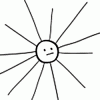-
Posts
529 -
Joined
-
Last visited
Reputation Activity
-
 JET_Affinity reacted to Phil P in Affinity V2, updates, pricing and no subscription (moved)
JET_Affinity reacted to Phil P in Affinity V2, updates, pricing and no subscription (moved)
The Affinity line is a terrific value. The discounts offered - Universal License, etc. - can't be beat. The software is outstanding. And the communique from Ash further solidifies an already solid reputation for the honesty and integrity of the company.
I'm a happy V1>V2 user. Keep up the good work!
-
 JET_Affinity reacted to iuli in Affinity V2, updates, pricing and no subscription (moved)
JET_Affinity reacted to iuli in Affinity V2, updates, pricing and no subscription (moved)
Thank you for remaining subscription-free — seeing that you folks sold several times better than expected is awesome news. I hope many people are already leaving the dark side to join Affinity, with many more to join us still. All of us will not hesitate to purchase again to keep this beautiful software alive and independent. You’re the best!
-
 JET_Affinity reacted to GarryP in Cycle Selection Box icon in Designer v2
JET_Affinity reacted to GarryP in Cycle Selection Box icon in Designer v2
It’s in the Select menu now. (I have no idea why it’s been removed from the Context Toolbar, maybe so that a keyboard shortcut could be used.)
The default keyboard shortcut is “.” (dot, full stop, period).
-
 JET_Affinity reacted to zzbrufador in Cycle Selection Box icon in Designer v2
JET_Affinity reacted to zzbrufador in Cycle Selection Box icon in Designer v2
For me, it was very useful button in the toolbar.
-
 JET_Affinity got a reaction from Markio in Affinity Future
JET_Affinity got a reaction from Markio in Affinity Future
"To speed up with new releses I was thinking that we need to pay more..."
Warning: Old guy rant.
No, no, no. 2D Bezier-based drawing is not rocket science anymore. The old-guard companies like Adobe and Corel that were established in the mid-80s hey-day of GUI computing are clinging to an outdated pricing model. Far too many users are too willing to succumb to the most customer-abusive scheme ever devised (software 'rental').
Serif and others have already proved that neither outrageous prices nor subscription schemes are necessary for solid profit and growth. That's empowering game-changing competition. That's free enterprise. That's progress. That's the very revolution this software segment has needed for far too long. Support them. Don't invite them to adopt the same pricing and licensing strategies of monoliths that think it's their birthright to forever dominate an industry.
And sheesh! I wish everyone would stop whining about every new program not being the tit-for-tat mirror image of the single old-school application to which he or she happens to be most habituated.
I've been doing this stuff for a living for well over four decades, and can still make a list of never-addressed complaints about any of the old programs. And guess what: I was making that living long before any of them had mesh grads or cheesy instant-gratification distortion envelopes that make a mess out of a typeface's painstakingly developed design principles. Most of those old programs still can't 'understand' a basic trig function keyed into a value field. Affinity can.
I'm not saying just be satisfied with the status quo. By all means, continue to request well-thought-out improvements. That's also progress. But try to be more innovative about it than just forever cursing a $50 program for not being a clone of (gag me) Adobe Illustrator. And meanwhile, learn to use the capabilities of the tools you have to their fullest. Don't try to tell me that professional and profitable work 'can't be done' in Affinity. That's utter nonsense.
My Kawasaki W800 can't do everything the (good riddance) KTM 790 it replaced. But I find it far more enjoyable while it gets me wherever I need to go.
JET
-
 JET_Affinity got a reaction from Ideagonal in Affinity Future
JET_Affinity got a reaction from Ideagonal in Affinity Future
"To speed up with new releses I was thinking that we need to pay more..."
Warning: Old guy rant.
No, no, no. 2D Bezier-based drawing is not rocket science anymore. The old-guard companies like Adobe and Corel that were established in the mid-80s hey-day of GUI computing are clinging to an outdated pricing model. Far too many users are too willing to succumb to the most customer-abusive scheme ever devised (software 'rental').
Serif and others have already proved that neither outrageous prices nor subscription schemes are necessary for solid profit and growth. That's empowering game-changing competition. That's free enterprise. That's progress. That's the very revolution this software segment has needed for far too long. Support them. Don't invite them to adopt the same pricing and licensing strategies of monoliths that think it's their birthright to forever dominate an industry.
And sheesh! I wish everyone would stop whining about every new program not being the tit-for-tat mirror image of the single old-school application to which he or she happens to be most habituated.
I've been doing this stuff for a living for well over four decades, and can still make a list of never-addressed complaints about any of the old programs. And guess what: I was making that living long before any of them had mesh grads or cheesy instant-gratification distortion envelopes that make a mess out of a typeface's painstakingly developed design principles. Most of those old programs still can't 'understand' a basic trig function keyed into a value field. Affinity can.
I'm not saying just be satisfied with the status quo. By all means, continue to request well-thought-out improvements. That's also progress. But try to be more innovative about it than just forever cursing a $50 program for not being a clone of (gag me) Adobe Illustrator. And meanwhile, learn to use the capabilities of the tools you have to their fullest. Don't try to tell me that professional and profitable work 'can't be done' in Affinity. That's utter nonsense.
My Kawasaki W800 can't do everything the (good riddance) KTM 790 it replaced. But I find it far more enjoyable while it gets me wherever I need to go.
JET
-
 JET_Affinity reacted to Mithferion in Affinity Future
JET_Affinity reacted to Mithferion in Affinity Future
In my field of work, it's often said that the end of the day is the exact/best point to start working (because the rest of it is just meeting after meeting after meeting...).
So, yes, if some conversations are not fruitful there is no point in having them.
Best regards!
-
 JET_Affinity got a reaction from Mithferion in Affinity Future
JET_Affinity got a reaction from Mithferion in Affinity Future
"To speed up with new releses I was thinking that we need to pay more..."
Warning: Old guy rant.
No, no, no. 2D Bezier-based drawing is not rocket science anymore. The old-guard companies like Adobe and Corel that were established in the mid-80s hey-day of GUI computing are clinging to an outdated pricing model. Far too many users are too willing to succumb to the most customer-abusive scheme ever devised (software 'rental').
Serif and others have already proved that neither outrageous prices nor subscription schemes are necessary for solid profit and growth. That's empowering game-changing competition. That's free enterprise. That's progress. That's the very revolution this software segment has needed for far too long. Support them. Don't invite them to adopt the same pricing and licensing strategies of monoliths that think it's their birthright to forever dominate an industry.
And sheesh! I wish everyone would stop whining about every new program not being the tit-for-tat mirror image of the single old-school application to which he or she happens to be most habituated.
I've been doing this stuff for a living for well over four decades, and can still make a list of never-addressed complaints about any of the old programs. And guess what: I was making that living long before any of them had mesh grads or cheesy instant-gratification distortion envelopes that make a mess out of a typeface's painstakingly developed design principles. Most of those old programs still can't 'understand' a basic trig function keyed into a value field. Affinity can.
I'm not saying just be satisfied with the status quo. By all means, continue to request well-thought-out improvements. That's also progress. But try to be more innovative about it than just forever cursing a $50 program for not being a clone of (gag me) Adobe Illustrator. And meanwhile, learn to use the capabilities of the tools you have to their fullest. Don't try to tell me that professional and profitable work 'can't be done' in Affinity. That's utter nonsense.
My Kawasaki W800 can't do everything the (good riddance) KTM 790 it replaced. But I find it far more enjoyable while it gets me wherever I need to go.
JET
-
 JET_Affinity reacted to Mithferion in Smart Lines/Strokes
JET_Affinity reacted to Mithferion in Smart Lines/Strokes
Bringing some examples would make it even clearer.
Best regards!
-
 JET_Affinity reacted to Mithferion in Affinity Future
JET_Affinity reacted to Mithferion in Affinity Future
More like "lack of development of features that we'd like to have". In which I'm part of, because there are some features and other things I'd like to be a reality.
Yes, there are some expressions on their part that are not true or can mislead, as you say.
Depends on who you ask. There are users that are happy with what they have (or, at least, most of their needs are covered unlike others'). They could say that Serif listened to them faster than what you or I could say.
I'm not going to be the person that says that the features I need make my needs more improtant than others'.
"Any progress in the areas I am most interested in". And I agree that years have passed and I see a lack of stuff and Tools.
I'm going to insist that "widely used" is not the same as "basic". Zooming is a "basic" function, warping text is and "intermediate" one. Writing scripts would be "advanced", regardless of whether you used it one in a year or ebery hour.Yes, there are intermediate and widely used features missing that a lot of people need.
And just in case, I also feel what you feel. There are somethings that I simply wanted to point out: I don't represent all the customers and I can only speak for miself, about if Serif's development has been appropriate for me or not. For many, it's been good. For others, it's not.
Best regards!
-
 JET_Affinity reacted to 000 in Affinity Future
JET_Affinity reacted to 000 in Affinity Future
Guys, you are thinking WAY to much about other peoples decisions and are theorising about issues without having any facts at hand ... why don't you let the good people from Serif worry about this and just enjoy having nice software to do your graphic design and related work with?
-
 JET_Affinity reacted to GarryP in Reorder Symbols
JET_Affinity reacted to GarryP in Reorder Symbols
You don’t need to post the same thing all over the place, just posting in one thread should be enough.
I gave the links to show that other people had already requested similar things to what you were requesting. (As per forum guidelines, threads should be added to rather than made anew.)
I found those threads by searching for symbol order so I don’t know what you were searching for.
The more threads we have about the same thing the more difficult it is for people searching for any answers, or official responses, which might exist.
Multiple threads for the same thing ‘dilutes’ the feedback from multiple users across disparate threads and makes it more difficult for Serif to judge the overall ‘weight’ of requirements for something. A dozen petitions with a hundred names on each is not as ‘weighty’ as a single petition with over a thousand names on it.
-
 JET_Affinity got a reaction from Mt. in A "Blob Brush" would be welcome.
JET_Affinity got a reaction from Mt. in A "Blob Brush" would be welcome.
I never do, because of stuff like this:
Call me an 'old school' curmudgeon. 50 auto-generated nodes to draw a curve that should have no more than 3 intelligently-placed ones? It just makes my skin crawl, especially in anything supposed to be commercial-quality vector-based work.
That's why I just don't care much for instant-gratification 'brush-like' features in vector-based drawing programs in general. How many slightly-different tool interfaces trying to emulate free-form scribbling with some kind of analog brush or marker does a vector drawing program need to have? It's trying to make vector-based drawing act like something it's not.
This kind of stuff is way, way down on my priority list. Others obviously feel differently about it, and I recognize that. But my vote is for Affinity development to focus on delivering more sophisticated and elegant implementations of the core intent and inherent advantage of vector-based drawing; not on making its own carbon-copy of every user's favorite feature in every other drawing program out there.
JET
-
 JET_Affinity got a reaction from Old Bruce in Replace all selected object with choosen Symbol
JET_Affinity got a reaction from Old Bruce in Replace all selected object with choosen Symbol
Those of us familiar with FreeHand's as-yet still unmatched Graphics Find And Replace palette are writhing in our seats. o
This is one of countless similar things that, in my opinion, are better accomplished with a Javascript implementation than with a 'same for everyone' command. You would want to control multiple variables for such a feature. For example, should all instances of the object-replacing Symbol be the same size, or should each be scaled to the size of the corresponding object it's replacing? Should each instance be rotated to the same orientation as the replaced object? Should each instance take on the color of the replaced object?
What about nested objects? Would the replace-with-symbol command 'dig into' groups, or replace the whole group?
There are use-cases in which I would answer 'yes' or 'no' to each of those--and other--questions.
I say this from experience, having written my own 'features' in Illustrator for years, the details of which can be customized (or optioned) to work exactly the way I want it to. For example, with my own Illustrator Replace With Symbol Javascript, I can simply replace selected objects as you describe for things like icons in maps. But I can also:
Create entirely vector-based faux halftones in which each halftone dot becomes a Symbol sized according to the greyscale value of the dot.
or...
Draw lines of random lengths radiating from a single point at random angles. Then position a Symbol at the endpoint of each line, each scaled and rotated according to the direction and length of the individual lines, thereby creating 'explosions' or 'swarms' radiating from a center.
One-size-fits-all behaviors tend to leave as many users dissatisfied as satisfied, resulting in the "close, but if only..." frustration.
JET
-
 JET_Affinity got a reaction from Alfred in Replace all selected object with choosen Symbol
JET_Affinity got a reaction from Alfred in Replace all selected object with choosen Symbol
Those of us familiar with FreeHand's as-yet still unmatched Graphics Find And Replace palette are writhing in our seats. o
This is one of countless similar things that, in my opinion, are better accomplished with a Javascript implementation than with a 'same for everyone' command. You would want to control multiple variables for such a feature. For example, should all instances of the object-replacing Symbol be the same size, or should each be scaled to the size of the corresponding object it's replacing? Should each instance be rotated to the same orientation as the replaced object? Should each instance take on the color of the replaced object?
What about nested objects? Would the replace-with-symbol command 'dig into' groups, or replace the whole group?
There are use-cases in which I would answer 'yes' or 'no' to each of those--and other--questions.
I say this from experience, having written my own 'features' in Illustrator for years, the details of which can be customized (or optioned) to work exactly the way I want it to. For example, with my own Illustrator Replace With Symbol Javascript, I can simply replace selected objects as you describe for things like icons in maps. But I can also:
Create entirely vector-based faux halftones in which each halftone dot becomes a Symbol sized according to the greyscale value of the dot.
or...
Draw lines of random lengths radiating from a single point at random angles. Then position a Symbol at the endpoint of each line, each scaled and rotated according to the direction and length of the individual lines, thereby creating 'explosions' or 'swarms' radiating from a center.
One-size-fits-all behaviors tend to leave as many users dissatisfied as satisfied, resulting in the "close, but if only..." frustration.
JET
-
 JET_Affinity got a reaction from Bryce in Switch between Artistic & Frame text
JET_Affinity got a reaction from Bryce in Switch between Artistic & Frame text
Again, a topic conjures up fond memories of FreeHand.
FreeHand had just one kind of text object. It could be set to auto-expand horizontally (i.e., becoming functionally equivalent to a so-called "art text" object in other programs) by simply doubleClicking the right middle handle. It could be set to auto-fit its contained text vertically by doubleClicking its bottom middle handle. The text objects could be bound to and released from paths (instead of being treated as a separate "path text" object). They could be threaded, whether bound to a path or not. They could be set to auto-expand when bound to a path, thereby preventing the problem of accidentally truncated text in complex maps, as is so chronically common in maps built in Illustrator.
This is conceptually parallel to the fact that FreeHand also never had any need for two separate selection tools. Its single selection tool enabled you to edit paths at the whole object level and at the node editing level. That elegant interface design made path drawing far less tedious, more fluidly efficient, and more powerful than any drawing program that insists on following Adobe's hideous model of two primary selection tools.
Macromedia finally gave in to ill-advised "demand" from Illustrator users to add a second pointer tool. When added, it provided absolutely no additional functionality. It was literally nothing but an accommodation to Illustrator-habituated users who just refused to learn that it was absolutely unnecessary. FreeHand users simply ignored it. It was not until FreeHand's very last version that its white pointer did anything that the black pointer didn't, and even that was a minor detail that could have been implemented without adding another tool.
Despite Illustrator's two selection tools (three, really, when you include the ill-conceived "Convert AnchorPoint Tool")--actually because of it--Illustrator to this day does not "know the difference" between a path being selected at the object level versus merely having all its AnchorPoints selected. This causes all kinds of silly inconsistencies such as being unable to use the Break Anchor Point command when all of a path's Anchor Points are selected. (You have to unintuitively de-select at least one Anchor Point for it to work.)
Because object selection is so bedrock foundational to an object-based program, its tedious effects "cascade upward" throughout the program's interface. In a nutshell, it's what makes working in Illustrator feel as frustrating to beginners as trying to eat spaghetti with a single chopstick.
It's because Illustrator's white pointer behavior is conceptually "upside down" from intuition. It's the selection tool you have to use to edit a path. But its first click always selects the most "internal" sub-part element of whatever construct you are trying to manipulate. Rather than intuitively selecting an object of interest and then "digging down" to its subparts with subsequent clicks, Illustrator's scheme first selects some "molecule" of the object of interest and requires use of a modifier key and subsequent clicks to "back out" of it to each next higher level.
It's metaphorically like getting up in the morning and needing a pair of socks. So you intuitively try to open your sock drawer. But your hand passed right through the closed drawer, and the only thing you can grab is a single thread of a single sock. So you have to then use both your hands to select a single sock, and grab again with both hands to grasp the folded up pair. All this "Bizzarro World" behavior instead of simply opening the drawer and grabbing the pair of socks.
The beginning of the end of FreeHand was not the Adobe acquisition. It was when it started to emulate Illustrator's hideous interface.
Unfortunately, because things like selection tools and text objects are foundational to the program built upon them, I'm sure it's too late to back-track the existing conventional-wisdom (i.e. "like Illustrator") in either case. But I say again: If you want to build a better drawing program, Adobe Illustrator is not the program to emulate.
JET
-
 JET_Affinity got a reaction from debraspicher in Affinity Designer: measure line/path length
JET_Affinity got a reaction from debraspicher in Affinity Designer: measure line/path length
Yes, yet another example of Illustrator's not being the software to emulate.
I was among those petitioning Adobe for years to provide access, within Illustrator's normal interface, to the 'secret' programmer's window that could be invoked if you knew the 'Easter egg' shortcut. So Adobe finally added it to the flyout menu of the Document Info panel, which you need to invoke twice to individually turn on the options Selection Only and Objects.
Not exactly an intuitive or elegant GUI implementation.
JET
-
 JET_Affinity reacted to GarryP in Dashed line endpoint/corner alignment
JET_Affinity reacted to GarryP in Dashed line endpoint/corner alignment
Is replicating the functionality of something like Illustrator the best that can be done?
I’m not saying that this sort of thing shouldn’t be implemented at some point – it’s clearly useful – but are the options given in Illustrator really the best that we can have?
This could be an opportunity to request something better than what is already available elsewhere.
I have no idea what could be better – I don’t use dashed lines enough for it to matter much to me – but we have a chance to ask for what we really want rather than just ask for what we already know about.
To put that another way, if the developers put the time and effort into implementing ‘something’, why not ask for that ‘something’ to be ‘best-in-class functionality’ rather than just a copy of what someone else has done?
It would be a shame if the opportunity was missed.
-
 JET_Affinity got a reaction from Boldlinedesign in Workarounds for Distortion, Warp, or Perspective distort?
JET_Affinity got a reaction from Boldlinedesign in Workarounds for Distortion, Warp, or Perspective distort?
This:
Not this:
It's not 'running away' to use multiple programs of the same genre.
It's smart to be familiar with multiple programs. That's how you avoid becoming a Captive Creative to one particular vendor.
Ever since the beginning of the 'desktop revolution' of the mid 80s, I've considered it a matter of simple professionalism (and professional self-preservation) to maintain at least working familiarity with as many of the mainstream softwares applicable to my work as I practically can. How can one claim to 'compare', let alone 'prefer' one software over another, if only really having experience with one?
Before software, my primary graphics tools were airbrushes. I had (actually, still have) Pasches and Iwatas and a handful of other brands. I certainly had my favorites. The Pasche AB was my fine detail go-to; the Iwatas were my workhorses; the Badgers and other brands of various sizes for knock-it-out automotive, signage, etc.
In the early wars between users of the 'big four' vector drawing programs, people got all emotional over this stuff largely because they were deathly afraid of a little learning curve in a different software. So it was defend Illustrator or FreeHand or Canvas or Draw as if you were fighting for Mother Russia or something.
It persists to this day in (frankly mundane) 2D graphics. But in 3D modeling, video, CAD, etc., people routinely use a variety of programs, and consider it advantageous.
JET
-
 JET_Affinity reacted to GarryP in Envelope and Extrude Tools in Affinity Designer
JET_Affinity reacted to GarryP in Envelope and Extrude Tools in Affinity Designer
Envelope warping was requested here:
https://forum.affinity.serif.com/index.php?/topic/6971-envelope-warping-object-distort-perspective-tool-or-fisheye-tool/
https://forum.affinity.serif.com/index.php?/topic/154915-automatic-text-shaping-envelope-distort-in-adobe-illustrator/
...and other places.
Extrude functionality was requested here:
https://forum.affinity.serif.com/index.php?/topic/84943-extrude-tool/
https://forum.affinity.serif.com/index.php?/topic/113642-free-transform-perspective-warp-tools/page/11/
...and other places.
A Blend Tool was… you get the idea.
Please search for things, as per the forum guidelines, before making new requests.
Serif don’t usually comment on why they haven’t included some particular functionality or whether they have plans to include it in the future.
We have what we have, and we will get what we will get when we get it, if we get it.
-
 JET_Affinity got a reaction from jlritt in Affinity Designer: measure line/path length
JET_Affinity got a reaction from jlritt in Affinity Designer: measure line/path length
Even without a set of dimensioning tools, length and area of a selected path should be provided in the interface of any serious drawing program.
JET
-
 JET_Affinity reacted to GarryP in Shape Builder Tool
JET_Affinity reacted to GarryP in Shape Builder Tool
Welcome to the forums @GraphicDesigner3
A quick search of the forums for shape builder will get you lots of existing threads about the same topic.
As per forum guidelines, please search first and add your comments to an existing thread rather then make a new thread for a topic which already exists.
The more threads we have about the same thing the more difficult it is for people searching for any answers, or official responses, which might exist.
Also, multiple threads for the same thing ‘dilutes’ the feedback from multiple users across disparate threads and makes it more difficult for Serif to judge the overall ‘weight’ of requirements for something. A dozen petitions with a hundred names on each is not as ‘weighty’ as a single petition with over a thousand names on it.
-
 JET_Affinity got a reaction from iuli in Astute Graphics Technology
JET_Affinity got a reaction from iuli in Astute Graphics Technology
I've made my living in graphics since 1972. In using graphics software ever since its advent in the mid-80s. Two things I've learned to avoid like the plague, and will not tolerate:
Mission-critical dependency upon rented software. It's all for the vendor. What business wouldn't want to have its customers' work effectively held hostage by a continual rental payments scheme? Mission-critical dependency upon third-party plug-ins. To my mind, this pie-in-the-sky software model failed long ago. Users should counter the preached 'merits' of rented software licenses by pushing its claims to their logical conclusion: Why shouldn't we demand to only pay rent based upon the actual time the software is used instead of by the calendar?
JET
-
 JET_Affinity got a reaction from ThatMikeGuy in Switch between Artistic & Frame text
JET_Affinity got a reaction from ThatMikeGuy in Switch between Artistic & Frame text
'Till my dyin' day.
For all the good it will do.
JET
-
 JET_Affinity got a reaction from AHAM in Real vector brush
JET_Affinity got a reaction from AHAM in Real vector brush
Hear hear! It's been demonstrated that a lot of nice things can be done with the brushes in Designer, but calling them "vector" brushes just because the raster images they contain follow a spline path, is entirely misleading.
Actual vector brushes (in which the brush's base artwork is vector paths) enable you to do an entire world of more powerful things:
For example, A single "Pattern Brush" in AI can be built to enable creation of a mechanically correct hex bolt of any length and diameter. As always, Illustrator's implementation could be easily exceeded in power and versatility, and that's what I want to see in Affinity Designer. Hopefully, that's what the eventual goal is (perhaps after sorting out the problems associated with the present sub-par expanded stroke results).
But it is disconcerting that the current brushes are called "vector" brushes. That doesn't suggest that what you (and I) would call "real" vector brushes are on the unpublished road map.
This is also why I am so very disappointed in the merely "me, too" treatment of arrowheads. I am convinced that a truly innovative implementation of what I call path stokes and path ends that could be combined into user-defined path styles could yield both a much more powerful "arrowheads" feature and a vector-brush feature more powerful, versatile, intuitive, and elegant than Adobe's treatment.
It would be a true game-changer even for long-time AI users who have never really discovered the kind of brush-based applications I'm talking about, just because Adobe's treatment is too "standalone" as opposed to being truly integrated with its own preexisting features of the program.
That is what I see as the core of potential advantages over Illustrator: The fact that it is a decades-old stack of newer features merely "bundled with" a bunch of outdated basic features. I see that opportunity diminish whenever I see a feature implemented in a mere "me, too" fashion, as is arrowheads.
JET