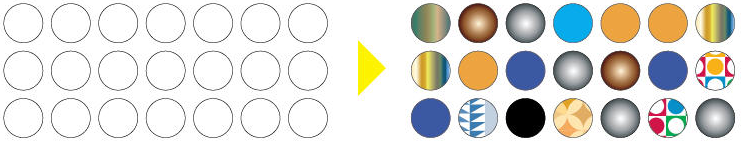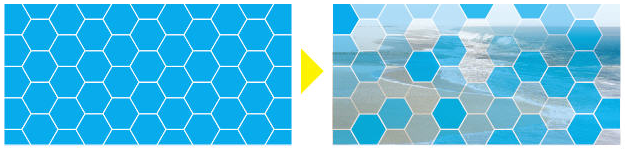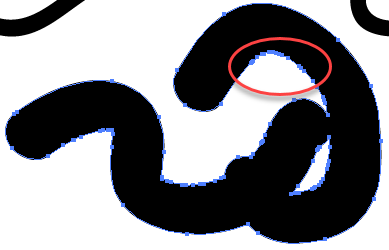-
Posts
529 -
Joined
-
Last visited
Everything posted by JET_Affinity
-
There are already other feature request threads about 'select same' (select by attributes) functionality. Illustrator's treatment of this is not the one to emulate. JET
- 3 replies
-
- color separation
- same color
- (and 6 more)
-
My general pet peeve about icons is that if one requires a text label to explain it, then what good is the icon? For example, the word "Proportional" with a simple checkbox next to it is abundantly clear, without any cutesy graphic. Another is the way programs often seem compelled to provide two icons for what is really a simple Boolean choice: off or on, yes or no. Illustrator is one of the worst about that. Actual tooltips on pairs of icons: Reverse Path Direction Off and Reverse Path Direction On Show Center and Don't Show Center My all-time favorite was the completely indecipherable pair of icons representing New Art Has Basic Appearance and New Art Has [something else] Appearance. They finally did away with those and replace them with—wait for it—a checkbox. My other all-time favorite was a whole palette in InDesign (I forget which one it was), the requisite Palette Options popup menu of which had the requisite Show Options selection—for a palette that had but one option. And here I was, thinking that the whole purpose of an options palette was to show options. JET
-

Node tool – straw poll
JET_Affinity replied to Martin S Taylor's topic in Feedback for Affinity Designer V1 on Desktop
My first annoyance with the Node tool is that when a path is selected, switching to the Node Tool deselects all nodes. Switching tools should not change the selection state. Very often, one's purpose in switching to the Node tool is to be able to drag a whole path by a specific node in order to snap that node to a snapping candidate elsewhere, rather than moving it by the infernal bounding box. JET -

DXF/DWG Integration
JET_Affinity replied to M44's topic in Feedback for Affinity Designer V1 on Desktop
I'm not the Affinity Team. Just a user of Affinity and whatever other software I happen to need to most efficiently get my work done. As I've said in the other thread on this subject, I'm confident a DXF import filter will be added to Affinity when its developers deem it appropriate. Meanwhile, that certainly doesn't prevent my using Affinity for all the things it can do. So yes, my " completely and utterly retarded" advice to you is: If you really can't get your work done with Affinity software just because it does not yet have a DXF import filter, then keep your business running using whatever combination of software tools will meet requirements—just like countless companies that have been routinely importing DXF files since long before anyone even heard of Affinity—instead of making silly grandstand plays like 'offering $20,000' in an online user forum. JET -

DXF/DWG Integration
JET_Affinity replied to M44's topic in Feedback for Affinity Designer V1 on Desktop
M44, I'd really like to help you out here. So just send me the $20,000 and I will promptly send you an upper-midrange Windows workstation with Corel Technical Designer installed. That will provide your mission-critical DXF import—and a whole lot more to boot—without your even having to wait for a DXF import filter to be added to Affinity. Just think of how far that will put you ahead of all your competition. They will still be sitting idle, unable to conduct business due to lack of the same business-critical need. I'm not joking. I'm as serious here as you are. JET -
I've used Canvas since it was a Macintosh Desk Accessory. Its primary differentiator had nothing to do with 'CAD', but that it combined raster and vector editing at the object level, as opposed to treating them as separate 'layers' like Silicon Graphics SuperPaint. Canvas is and always has been a general-purpose illustration and design program, squarely in the same category as FreeHand, Illustrator, Draw, and all the others. Deneba's marketing just never acted 'ashamed' of its being suitable for technical-commercial illustration, as if that's some kind of red-headed stepchild, like most other vendors in this category do. It later turned that into its 'niche' marketing theme. But the program is not really as niche as its marketing suggests. Canvas's interface style is 'dated' much in the same way that Inkscape's is: merely in regards to the fadish blacked-out everything that has become the defacto standard these days, which I'm convinced just spins off from the aesthetics of the video game generation. That's a fad which itself has become cliche and dated, and I'll be more than happy to see it fade away. (It's as bad practice to do serious graphics work in dark environments as it ever was.) But just as in Inkscape, that has nothing to do with functionality. The more significantly 'dated' aspect of Canvas's interface is organizational metaphor. For example, 'Inks' and 'Pens' are arguably more metaphorically intuitive than 'Swatches' and 'Strokes,' but not to those now long accustomed to Illustrator and all the brands that incessantly mimic it. Affinity is doing just that, in principle. Canvas's marketing has long touted its…um…affinity for technical illustration. But, for example, browse its feature set and show me what's actually there expressly supportive of axonometric drawing. But here's the deal regarding Canvas: I rejoiced upon hearing that venerable Canvas had finally escaped the stifling clutches of ACD. I immediately thereafter abandoned it altogether when its new management foisted the Adobe-esque rental-only licensing scheme. So here is an over 30-year advocate of Canvas who will never pay another cent toward its continuance. No, Affinity Designer does not yet have a DXF import filter. But I'm confident it will, simply on the basis that it clearly does not eschew technical-commercial drawing discipline. It's just a matter of priority. You want to talk about Canvas? Has anyone here tried Corel Technical Designer? (A program I do still pay for because it so far does not force-feed that money-for-nothing marketing scam)? Do you realize that Affinity's axonometric grid feature is much like that program's (slightly earlier) similar feature, at a cost of about 8% as much? So no, Serif is not afraid of providing for tech-ish commercial illustration. It's not helping 'the cause' to continually trot out the 'CAD word.' I dare say most users of mainstream vector drawing programs have never done any drafting, and are turned-off by (if not downright fearful of) any mention of it. Why do we need DXF? It mostly boils down to this: Generally speaking, CAD programs don't export flattened drawings of their models as Bezier curves. They export curves as dumbed-down, penup-pendown-moveto faceted polylines in an increasingly archaic format called DXF that effectively undoes the supposed resolution independence of vector-based paths in the first place. It's needed for the sake of commercial illustration, not for the sake of CAD. That's what users with little-to-no CAD experience need to understand. The format itself is pretty lame. But for a decent mainstream general-use vector drawing program to work with it efficiently, other features are needed. You need a good flood fill feature. You need a really good join and smooth feature, hopefully (since this is the 21st century, after all) with at least some shape recognition capability. (Want to know how many times I've had to tediously 'inform' the drawing that those holes in the frame rails are closed ellipses?) So my hope, as always, is that delays for features in Affinity really do stem from its developers' desire to do something better than standard-fare, and their understanding that well-implemented features are not standalone, but need to integrate well with the rest of the feature set. That's how an elegant program becomes more than just the sum of its individual features. Doing that requires systematic priority. JET
- 401 replies
-
Nonsense. Since when is merely specifying a line by length and angle or drawing to user-defined scale only for 'CAD tools'? Egads, man, by that kind of logic, no 'CAD tool' should be able to colorize a vector object, either. Do you know why it's called a Bezier curve, and what industry Mr. Bezier was working in? Mainstream vector drawing programs are very general-purpose. They are not just used for loosey-goosey freehand scribbling in an ill-conceived attempt to emulate 'natural media' on a tiny cell phone screen with a pudgy finger. These programs are routinely used for: Cleaning up and augmenting CAD exports to make them suitable for commercial-quality reproduction Drawing die cuts for commercial collateral and package design Drawing garden plats Maps of all kinds Typeface design Bird's-eye views of theme parks for visitor's brochures Conceptuals and working drawings for commercial signage, storefronts, interior designs, point-of-sale displays, billboards Cutting paths for sign vinyl plotters and routers Architectural concepts Trade show displays and booth sites, both as conceptual renderings and as final working drawings All manner of info graphics And, yes, axonometric drawing (assembly diagrams for everything from colorful pre-school toys to mundane light fixtures) …I could go on indefinitely. Since the mid-80s I've been using FreeHand, Canvas, Draw, Illustrator, Flash, and most others that have come along in this software category since then to do these kinds of things, all of which are squarely within the real world domain of profitable commercial illustration. JET
-

Roughen Curves
JET_Affinity replied to Peregrin's topic in Feedback for Affinity Designer V1 on Desktop
A few examples of what I'm talking about regarding providing more randomizing options in general: Random Object Fill Random Baseline Shift Random Style Random Transparency Random Replace Symbol Not meaning to derail the thread from the topic of a well-designed roughen feature (with which I agree); just a generalization that I find it a curious oversight that math based vector drawing programs don't provide for leveraging a random function in more command option settings. JET -

Pencil stroke properties
JET_Affinity replied to artokmt's topic in [ARCHIVE] Designer beta on Windows threads
It seems to me that artokmt seems to be expecting the various settings for path strokes to work, regardless of which path drawing tool (Pencil or Brush) is selected. And frankly, I agree. If I'm correct in my reading of the post and the video, I consider this a case-in-point of my argument that an entirely better—more intuitive and elegant—than the current standard fare is possible and long overdue. And I know that this is a discussion for feature requests, not for beta bugs. But here we have an example of someone interpreting bad interface design as a bug. Graphics software so often tries to mimic pre-computer physical tools in its interface. But bad metaphors seem to become an assumed 'standard' so things that should get better, don't. In my real world, brushes and pencils are tools used for making marks. They are not the marks themselves. Calling the plethora of settings for different kinds of marks that reside in the typical 'brushes palette' interface is a skewed and needlessly cockeyed metaphor. When describing how I would like to see an innovative program move beyond the typically scattered, cluttered, confused collections of disconnected ad-hoc features that seem unaware of each other because they were piled on and on in ad-hoc fashion througout their history (Illustrator being a worse-case example), I say it like this: Forget the 'natural media' metaphor for a few minutes. The heart and soul of vector based software is paths. Paths have strokes. Paths have ends. Strokes can be plain, or vary in thickness, or have objects (stored as Symbols) spaced along them. Path ends can be arrows or balls or ellipses or whatever (i.e., objects stored as Symbols). Paths can be open or closed, filled or unfilled. Paths have a direction. They can be simple or compound. We're 35 years into this. We who use vector software know these things. Why do we need to continue to constrain their interface into a rather strained metaphor of physical pencils and brushes and 'natural media'? Path tools are merely that: TOOLs. Implements for drawing paths that just behave a little differently. E.g., you have one that you just drag. You have another that plots nodes. But the tools just create the paths. All the embellishments and attributes of paths should be applicable to any path. And they should be as integrated with each other as possible. An arrowhead is just a graphic that can be attached to the end of a path. Why does it need an interface entirely different from Symbols? Why can't I just attach anything I store as a Symbol to the end of a path, just like I do an arrowhead. Why is it necessary, or even desirable, to have Arrowheads and Symbols implemented as completely different feature sets that don't seem to know each other exists? And so on, with other disjointed features and attributes. Metaphors break down. They become outdated. They become unnecessary. For one little example, how many Photoshop users have ever used a real-world Dodge Tool? How many even know what it is and what it does? Vector drawing is already its own medium. It has been for decades. Logical integration of features can make them vastly more versatile and powerful than the standard-fare. JET -
Again, these features need no appeal to CAD, architecture, mechanical drafting, or any other kind of technical illustration. Programs in this class are for 2D general-purpose vector-based (i.e., scalable) illustration. By its very nature, such functionality should be assumed, precisely because there is no telling what kind of use it may be put to. Yet it (and Affinity is certainly not alone in this) fails to emulate some of the most basic intuitions of 2D geometry. For example, one needs to define a straight line in terms of length and direction whether designing an airplane dashboard layout or making a prop for the high school prom. That's what happens when too little thought is given to a basic interface that is supposed to be emulating real-world pre-computer drawing, and just off-handedly defaults to whatever is already 'out there' in other drawing programs. What is more fundamental than drawing a straight line? But who is concerned about having a bounding box around a straight line? That is so annoying, especially on a horizontal or vertical straight line, the height or width of which is (respectively), by definition, zero? So why is it done? Probably just because Illustrator does it. The fact that Illustrator's historic nemesis, FreeHand, didn't do that was one of its many, many advantages. It took many years for both Illustrator and FreeHand to acquire the simple intuitive expedience of directly defining a line in terms of length and direction. (And as I recall, that was done in FH by means of an Xtra; its word for plug-in.) Yeah, you can do it in any program by drawing it vertically or horizontally and then rotating it, (much as in Affinity), but that always feels like a workaround for what is usually needed and intuitively desired. And who is more concerned about the height and width of a diagonal line than about its length? And who considers a straight line that is initially drawn diagonally to not be rotated, as indicated by infernal persistent omnipresent bounding box? It's hard to stop there and not stray off topic because interface concepts are so closely related to each other. Speaking of bounding boxes, why does a bounding box need five rotation handles, usually none of which even correspond to any point of interest on the object(s) that I'm rotating? Most of the time, I don't even want to see bounding boxes. The vast majority of the time, when I rotate something, I want to drag that something by a specific point on it and snap that point to points or edges of whatever other object I'm intent on aligning it to. I couldn't care less about bounding boxes in that situation. Yet displaying those infernal bounding boxes is the default behavior. on every selection. I'm not saying bounding boxes are useless. And it can certainly be advantageous to be able to reset a bounding box to its 'normal' orientation. But we can't permanently reset what orientation we want to be the 'normal' one. Why not? Why can't we press a momentary keyboard modifier to rotate a bounding box without rotating its content? That would enable us to define what orientation of its scale and skew handles should be considered 'normal' for that object or just during the current transformation. That would be an intuitive and efficient interface when I need, for example, to scale an object in the direction of the line it supposedly orbits. Many metaphors break down and just create confusion when not thought through. Just a couple of examples: In my real world a brush is a tool I hold in my hand. It is not the mark that I can make with it on the page. Those are two entirely different things. In my real world, a page is not a layer. A layer is a transparent overlay on which marks are created in a contiguous order, and which can span all pages. Neither a page nor a layer is a mere group of objects contiguous in a stack. And an object is not a layer, yet that is how they have become treated in pursuit of a 'convenience' which introduces its own inconveniences and needless tedium, but has been so widely done that now no one things about it and just tolerates it. These are the real fundamental. Not this or that specific instant-gratification feature that draws-some-particular-dillywhop-just-like-Illustrator-does. It't a 2D drawing program. Why doesn't it enable the user to use 2D geometry in the most thorough, efficient, and intuitive manner? All programs in this class need to lose their infernal pandemic fixation on the horizontal and vertical of the page. "2D" does not mean "horizontal and vertical". "2D drawing" does not mean drawing everything horizontally or vertically. JET
-
No, I won't. I can get good productive and profitable work out of Affinity using what it can do. I don't need Affinity Designer to become a clone of Illustrator to do that. I don't expect every program I use to do everything all the others do in the exact same manner. Affinity already has a plethora of 'brush' features. It doesn't need another just to have one that acts exactly like a particular one in Illustrator. And there are other things I consider much higher priority. That's my vote on this. JET
-
No, it's not. It's a tactile skill. Just like painting with a watercolor brush is a very different skill from painting with an oil paint brush or twirling a lettering quill. 'Drawing' in a vector-based program is a different skill from 'painting' in a raster imaging program. Why is the insistence on vector drawing programs being designed to emulate what boils down to raster 'painting' so much more common than insistence on raster programs emulating the way one works in vector programs? Truthfully, it's just because too many are intimidated by drawing paths. It's a new and different tactile skill to learn, just like using an airbrush is a very different tactile skill from using a felt-tip marker. You develop an intuition for it, just like you do any other hand tool. Generating fluid curves is why vector-based drawing programs are based on Bezier curves in the first place. Developing 'second hand' skill with a Bezier tool with a well-designed interface is key to using a vector-based drawing program to its vector-based advantages. It has nothing to do with a 'technical' versus 'artsy' style. It's just as much about human aesthetic discernment as raster imaging. It's why an artist knows that the result of an algorithm trying to draw an eyeball with an instant-gratification auto-trace feature is a displeasing and meaningless kind of vector ugliness because it's not even smart enough to know it's supposed to be round. It's why auto-traced fonts have always been considered junk and quality typefaces are still drawn with deliberate human discernment. In the mid 80s we started doing in software what we did for decades before that in so-called natural media. My own work runs the gamut between 'cartoony' and 'technical.' The vast majority of my loosey-goosey artsy work begins with pencil sketches which I then manually trace in software to refine it with human intelligence and aesthetic discernment into commercial illustration that does not degrade when it is enlarged; which is the primary intent and purpose of vector-based drawing. If one wants software to emulate working with so-called natural media, that's what Fractal Design Painter (later acquired by Corel) was all about. I don't know of anything that did it better. But after the novelty of it, I quit using it because the whole idea was to create something artificial. Fractal Design tried the same thing on the vector side with Expression, the drawing program forever in search of a home. Like any other medium, elegantly-drawn vector-based pathwork has its own aesthetic. It doesn't have to try to fake one that is counter to its own nature. Using it inelegantly, by just 'throwing stuff out there' and assuming some algorithm can interpret a gesture often yields results analogous to overworking watercolor. In fact, individual drawing programs have their own aesthetic, because they are, in fact, different mediums, just as the aesthetics of gouache, watercolor, and acrylic differ despite their all being water paints. The 'feel' of working in Xara differs from that of Affinity, Draw, FreeHand, Canvas, etc., and it can come across in the results. And that's my main point: HOW MANY subtly-different interfaces for trying to do the same basic thing does any vector-based drawing program need? I happen to like Illustrator's Scribble feature. It's pretty unique. But I don't expect it to be copy-catted in every other drawing program, or that I will consider other programs 'incomplete' until they do. So what's functionally differentiating about Illustrator's so-called Blob Brush? I see basically, three things: Smoothing of your gesture. Elliptical shaping of the 'nib' for direction-based thickness ('calligraphic' thickness). Auto union of the outlined strokes. Which of these are the desired capabilities? Affinity's Pen and Pencil Tools have a plethora of adjustments and their Stabilizer and Rope modes. So for example, why not just request an option on the Pencil to auto-outline and union to any intersecting matching fills on mouseup? JET
-
I never do, because of stuff like this: Call me an 'old school' curmudgeon. 50 auto-generated nodes to draw a curve that should have no more than 3 intelligently-placed ones? It just makes my skin crawl, especially in anything supposed to be commercial-quality vector-based work. That's why I just don't care much for instant-gratification 'brush-like' features in vector-based drawing programs in general. How many slightly-different tool interfaces trying to emulate free-form scribbling with some kind of analog brush or marker does a vector drawing program need to have? It's trying to make vector-based drawing act like something it's not. This kind of stuff is way, way down on my priority list. Others obviously feel differently about it, and I recognize that. But my vote is for Affinity development to focus on delivering more sophisticated and elegant implementations of the core intent and inherent advantage of vector-based drawing; not on making its own carbon-copy of every user's favorite feature in every other drawing program out there. JET
-
People not familiar with it need to understand: "Graphic Find & Replace" was the name for FreeHand's search-by-attribute feature set. It didn't mean it was always used to replace the found attributes with a different value. It could be used to find OR to find and replace. For example, if you are dealing with stroke weight, you don't need to find (i.e., select) AND replace. Once paths of the specified weight (or range) are selected, you can simply use the standard interface to apply the desired weight to the then-current selection. Same goes for fill colors and most other graphic attributes. But there are other objects for which normal selection doesn't do the job. Selecting applications of a specific graphic style (a combination of multiple attributes) and replacing them with a different style, for example. Or finding individually applied character-level text attributes across multiple separate text fields and changing them to a defined character-level style. And so on. FreeHand's GF&R could be used as simply or as sophisticatedly as one needed. That's elegance. Elegance is not mere functionally-limited simplicity. JET
-
Dialogs? FreeHand's GF&R (if that's what you're referring to) was not dialogs. It was a dedicated non-modal palette. And it was not at all onerous to use for simple "select same" functionality. Even when selecting objects of the same value, it was right there, on my second monitor, already configured with the settings I need. I didn't have to repeatedly dig down to a second-tier sub-menu under the primary menu bar each and every time I used one of its options. "Select Same" means just that: The same weight, color, whatever. So for example, you're working with a complicated file in which someone has been working in a typically unorganized willy-nilly fashion (not defining graphic styles or 'global swatches' ), and has been scaling things slightly with the "scale strokes" option on—one of the most common situations for which select-by-attribute is used; to apply consistent weights to line work. So there are dozens, if not hundreds of paths with stroke weights of .25 pt, .275 pt, 2.6 pt.... Select Same is pretty tedious there. The initial basic implementation of this needs to at least provide for specifying a range of values. Yes, it would of course default to the "same" value; but the slider or "from" and "to" or "tolerance" or whatever, fields need to be provided and cleanly integrated. JET
-
You mean just like when Affinity devs asked those who consider an auto-tracing feature to be so 'fundamental' and 'essential' that the program is 'useless' to them without it, to post some before-and-after examples? That still hasn't happened, yet the (often rude) ranting continues. I'm just saying: This is not just a user-to-Serif forum about desired features; it's as much a user-to-user forum for discussions of the merits of features. Otherwise, it wouldn't be a forum; it would just be a one-way 'black hole' for feature requests to be sent to the vendor, just like it was in the Adobe forums for years. I quite agree that the ability to search and edit by attribute is a powerful feature, especially when powerfully implemented (and infinitely more important than yet another 'me, too' auto-trace feature). But it only takes one sentence in one post to tell Affinity that. It would be more productive—and probably more informative to Serif—to discuss how it could differentiate itself by exceeding the mediocrity of status-quo. I can't speak for Serif, but I seriously doubt it's in the business of building an Adobe Illustrator clone. And that's the last thing I want to see it become. We're one-fifth into the 21st century. I want better. JET
-
Instead of just ranting, why don't you guys use the time for constructive discussion about how such a feature should or could be best implemented? Frankly, I cringe every time I hear someone say "Select Same"; clearly a reference to Adobe Illustrator's mediocre implementation. It also was very long-in-coming, and when it finally happened, it was a face-palm disappointment to FreeHand users who for years prior had become accustomed to its Graphic Find & Replace feature. I have yet to see its match in any mainstream 2D drawing program. JET
-

Document Scaling
JET_Affinity replied to Andy-M's topic in Feedback for Affinity Designer V1 on Desktop
But I dare say even a hobbyist drawing a layout for the backyard garden would put 1in =10 ft to good and effective use. It will become even more important when Affinity finally has dimensioning tools and objects. For example, suppose…oh, I don't know…some poor fool were doing something so dubious as writing a book on axonometric drawing and showed dimensions as inches for the US market. He should be able to just change the working scale of the drawings to have the dimension objects auto-update to metric values. JET -

Update dialog not intuitive
JET_Affinity replied to waitepb's topic in Feedback for Affinity Designer V1 on Desktop
I would expect it to stop all auto-notifications of new versions. But I'm old enough to remember when software didn't ever automatically tell me there was an update or a newer version available because there was no internet by which it could exploit bandwidth that I pay for to phone home every freakin' time I launched it. For example, I'm still using Illustrator CS6 because I won't rent software. I don't get any notifications about the availability of every piddling update to CC versions or downgrades to CC versions. And I sure don't miss 'em. My newest motorcycle has a digital screen as its 'instrument cluster'. It doesn't throw up an alert whenever KTM introduces a new model. Yet. But I won't be surprised… JET -

Update dialog not intuitive
JET_Affinity replied to waitepb's topic in Feedback for Affinity Designer V1 on Desktop
I agree. "Later" or "Remind Me Later" Is better than "OK." And there's nothing wrong with including the "Don't remind me again" checkbox, followed by an alert that says "You can select Check For Updates in the Help menu at any time." JET -
Agree. I have nothing against this as an optional feature (although it would be so far down on my feature wish-list , given all the other more important things still needing work in Affinity) but... Just because a (frankly, rather esoteric) geometric shape has been implemented by Apple as part of its branding design, does not mean such a currently vogue designerly fad should be foisted upon everyone else as a default. By way of analogy, consider Inkscape's Spiro curves. It's certainly a very useful and even innovative feature for creating continually-circular curves, and I would even argue that it would be more highly valued than 'squircles'—were more designers aware of it—because it is more broadly versatile. But that certainly doesn't mean it should be implemented as a default for Bezier drawing behavior, either. No matter how in-vogue it may be in the context of page design, consider, for example, the ramifications on the entire realm of technical illustration were it implemented as a default. Common radiused corners and edges of physical parts are not machined this way. Even from a design standpoint, I dare say the current trendy infatuation with this will fade, as did pinstripes on Mac cases. JET
-

Document Scaling
JET_Affinity replied to Andy-M's topic in Feedback for Affinity Designer V1 on Desktop
It's been "raised as a feature request" in Adobe Illustrator since the beginning, by FreeHand and Canvas users who took it for granted. Every vector drawing program should provide user-defined drawing scales. Just as every vector drawing program should show length of a selected path, and provide for straightforwardly specifying lines in terms of length and angle, not 'height' and 'width.' Vector-based drawing is—by intent, purpose, and definition—all about resolution independence and therefore all about drawing scale. JET -
The reason for a feature request forum is for users to be able to discuss the merits of specific requests. That's why it's far better to create separate threads for each specific feature. "My Personal Wishlist" threads just end up being ignored as soon as they turn into the un-navigable grab-bag of scrambled discussions—which they all do. No one comes to a forum like this to read every individual user's 'all-encompassing' list. JET
-
That is an absolutely false analogy. Is using Illustrator analogous to 'using a car without a reverse' because you have to (egads!) switch to Photoshop in order to edit a raster image? Auto-tracing is a standalone operation. You do it, and then dink around with the vector results after the fact. You don't auto-trace a raster image, go back and edit the raster image, auto-trace the image again, use other tools to edit the result, rasterize the result, auto-trace it again, ad nauseum. In other words, you don't edit the raster image or the auto-traced results while in the process of running the auto-trace. There is nothing onerous about switching to a separate utility to run an auto-trace on a raster image, if you must. It's just like using a raster program to create a raster image to your liking, then importing that image into a 3D modeling program to map it to a 3D surface. The 3D modeling program isn't a 'car with no reverse' just because doesn't have its own self-contained raster image editing program. By your analogy logic, I would have to say that my KTM motorcycle is useless junk because it doesn't have its own built-in pressure washer. JET
- 473 replies
-
- designer
- vector conversion
-
(and 1 more)
Tagged with: