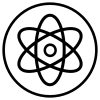Andreas Larsen
-
Posts
95 -
Joined
-
Last visited
Reputation Activity
-
 Andreas Larsen got a reaction from cyyuen in iPhones flat mockup
Andreas Larsen got a reaction from cyyuen in iPhones flat mockup
I'm in the process of creating some based on Apple's wireframes - will upload when done.
They are pixel and resolution perfected and include the screenshots as embedded documents.
Suggestions and ideas are welcome :)
-
 Andreas Larsen got a reaction from dmythro in Share -> Clipboard
Andreas Larsen got a reaction from dmythro in Share -> Clipboard
Quick mockup
For when I want to share what I'm creating in other apps than the ones listed
-
 Andreas Larsen reacted to Ben in Golden ratio math
Andreas Larsen reacted to Ben in Golden ratio math
Ok - easy done. This will be in the next Beta.
I've added pi, phi (or gr, the golden ratio), root2 (square root of 2) and e (Eulers constant).
So, in the transform tab, you should be able to use something like "h * phi" (or "h * gr") in the width box to create a box with golden ratio.
-
 Andreas Larsen got a reaction from Reactor in Add a Lighter/Brighter UI-mode (implemented)
Andreas Larsen got a reaction from Reactor in Add a Lighter/Brighter UI-mode (implemented)
Yosemite style...mockup
Obviously less than half done but you get the idea :)
-

-

-
 Andreas Larsen got a reaction from peter in Affinity Designer Customer Beta (1.0.20213)
Andreas Larsen got a reaction from peter in Affinity Designer Customer Beta (1.0.20213)
Agreed, no one expects one person in the team to know it all with the rapid release/development cycle you're currently having. Just glad things get added/fixed :)
-
 Andreas Larsen got a reaction from Raskolnikov in Scaling objects by a percentage
Andreas Larsen got a reaction from Raskolnikov in Scaling objects by a percentage
Seems unnecessary to me too. Also when writing percentages the multiplier is also redundant - i.e. one should be able to type just "50%" and not "*=50%"
-
 Andreas Larsen got a reaction from Raskolnikov in Objects stay outlined after selected and deselected
Andreas Larsen got a reaction from Raskolnikov in Objects stay outlined after selected and deselected
It is not this you are experiencing https://forum.affinity.serif.com/index.php?/topic/3409-buggy-outline/ ?
-
 Andreas Larsen got a reaction from jgrayillustrate in Affinity Designer Bright'n'Monochrome UI
Andreas Larsen got a reaction from jgrayillustrate in Affinity Designer Bright'n'Monochrome UI
Thanks, use it as you like.
I Used this as a way to learn to use the program
It would be great if you could something similar as an option (theme chooser?)
A couple of thoughts on the current design:
Rectangles
A bit inconsistent with regular rectangles and rounded rectangles - in Yosemite: a rounded rectangle is a button a rectangle with sharp corners is an input field In affinity designer a rounded rectangle can be both but you also use rectangles with sharp corners Input fields
Should behave the same way - can't currently use keyboard arrows (+ shift) in all input fields - e.g. the opacity input field in the color pane. I know it's a dropdown too but so is e.g. the rotation adjustment in the transform pane where keyboard up/down works just fine. Add the ability to jump between and edit them with keyboard only - so when you press tab on the keyboard it jumps to the next input field and edits when you type. Currently in e.g. the transform pane I have to select every input field with the mouse in order to edit them. Icons
Some icons, e.g. Transparency Tool have too dark edges => looks blurry on a dark background. Tabs
Tabs are inverted (when having multiple documents open) Inconsistency in dropdown design
I think there are 3 different behaviours and designs when pressing opacity dropdowns? Layers pane
Why do you have some options on top and some at the bottom of the list? I know photoshop does it too but having all the options together makes it more intuitive and similar to the rest of the panes. Swatches
Add an option to select number of rows (GIMP has this, works great with swatches with a certain repeat interval) The default (white, black, transparent) are more logically placed next to recent colours and not the swatch selector The add to swatches icon isn't that obvious, not sure if a plus sign is better but something should be done :) Second toolbar (the one below the first - don't know what you call it)
Add an icons-only option like the first toolbar When you select e.g. pen it says "Pen" in the beginning - I don't know if that's needed to compensate for the fact that the contrast in the left toolbar is too low so it isn't obvious what you've selected but should not be necessary On my mockup:
Tried to keep it as close to default Yosemite as possible - I know it doesn't looks as flashy as the current design but I think it will be more intuitive to most due to the familiarity with stock Apple apps. I've condensed the layouts a bit (maybe a bit too much) but wanted the chrome to take up as little space as possible. With the added tab to hide UI option in next beta a design with more whitespace and bigger icons could make more sense. I'm using source sans pro but that's because helvetica neue is horrible on non retina displays.
mockup.afdesign
-
 Andreas Larsen got a reaction from A_B_C in Add a Lighter/Brighter UI-mode (implemented)
Andreas Larsen got a reaction from A_B_C in Add a Lighter/Brighter UI-mode (implemented)
you can change it on your system (the are some on github) but they have a few bugs. I use lucida grande https://github.com/schreiberstein/lucidagrandeyosemite
-
 Andreas Larsen reacted to ronniemcbride in Using gradients to shade Object in Affinity Designer
Andreas Larsen reacted to ronniemcbride in Using gradients to shade Object in Affinity Designer
There are many different ways to shade your vector art this is one way you can use the gradient tools to define light and shadows on the surface of an object.
Disclaimer: this my workflow and no means the only way you can achieve this effect.
If you find this helpful please subscribe, Subscribing is the only way I will really know if I should continue doing more free tutorials like this.
Hopefully my voice does drive you nuts haha.
Cheers
Click here for the video
-
 Andreas Larsen got a reaction from Reactor in Add a Lighter/Brighter UI-mode (implemented)
Andreas Larsen got a reaction from Reactor in Add a Lighter/Brighter UI-mode (implemented)
Thanks, just a mockup but we can always hope they'll create something like it
Thanks
This is just a mockup, not intended to replace the existing UI, would just like it as an option (to choose themes maybe)
Thanks, I tried to remove as much chrome and color as possible and to keep the yosemite style that users are familiar with => more focus on content.
Added some more:
-
 Andreas Larsen got a reaction from Heinrich in iPhones flat mockup
Andreas Larsen got a reaction from Heinrich in iPhones flat mockup
I'm in the process of creating some based on Apple's wireframes - will upload when done.
They are pixel and resolution perfected and include the screenshots as embedded documents.
Suggestions and ideas are welcome :)
-
 Andreas Larsen got a reaction from KarenPL in Add a Lighter/Brighter UI-mode (implemented)
Andreas Larsen got a reaction from KarenPL in Add a Lighter/Brighter UI-mode (implemented)
Thanks, just a mockup but we can always hope they'll create something like it
Thanks
This is just a mockup, not intended to replace the existing UI, would just like it as an option (to choose themes maybe)
Thanks, I tried to remove as much chrome and color as possible and to keep the yosemite style that users are familiar with => more focus on content.
Added some more:
-
 Andreas Larsen got a reaction from neeklamy in Add a Lighter/Brighter UI-mode (implemented)
Andreas Larsen got a reaction from neeklamy in Add a Lighter/Brighter UI-mode (implemented)
Thanks, just a mockup but we can always hope they'll create something like it
Thanks
This is just a mockup, not intended to replace the existing UI, would just like it as an option (to choose themes maybe)
Thanks, I tried to remove as much chrome and color as possible and to keep the yosemite style that users are familiar with => more focus on content.
Added some more:
-
 Andreas Larsen got a reaction from DivSmart in Add a Lighter/Brighter UI-mode (implemented)
Andreas Larsen got a reaction from DivSmart in Add a Lighter/Brighter UI-mode (implemented)
Yosemite style...mockup
Obviously less than half done but you get the idea :)
-
 Andreas Larsen got a reaction from MattP in Affinity Designer Bright'n'Monochrome UI
Andreas Larsen got a reaction from MattP in Affinity Designer Bright'n'Monochrome UI
EDIT: See updated screenshots in #3
It's already been requested a couple of times...we can always hope B)
-
 Andreas Larsen got a reaction from m-b in Add a Lighter/Brighter UI-mode (implemented)
Andreas Larsen got a reaction from m-b in Add a Lighter/Brighter UI-mode (implemented)
Yosemite style...mockup
Obviously less than half done but you get the idea :)
-
 Andreas Larsen got a reaction from srij in Add a Lighter/Brighter UI-mode (implemented)
Andreas Larsen got a reaction from srij in Add a Lighter/Brighter UI-mode (implemented)
Yosemite style...mockup
Obviously less than half done but you get the idea :)
-
 Andreas Larsen got a reaction from Dutch in Affinity Designer Bright'n'Monochrome UI
Andreas Larsen got a reaction from Dutch in Affinity Designer Bright'n'Monochrome UI
EDIT: See updated screenshots in #3
It's already been requested a couple of times...we can always hope B)
-
 Andreas Larsen got a reaction from sincetimebegan in Affinity Designer Bright'n'Monochrome UI
Andreas Larsen got a reaction from sincetimebegan in Affinity Designer Bright'n'Monochrome UI
EDIT: See updated screenshots in #3
It's already been requested a couple of times...we can always hope B)
-
 Andreas Larsen got a reaction from MartinK in Add a Lighter/Brighter UI-mode (implemented)
Andreas Larsen got a reaction from MartinK in Add a Lighter/Brighter UI-mode (implemented)
Yosemite style...mockup
Obviously less than half done but you get the idea :)
-
 Andreas Larsen reacted to AshTeriyaki in New document and export return focus
Andreas Larsen reacted to AshTeriyaki in New document and export return focus
I've got a super simple request just to speed things up a little
When creating a new document, the ok button should have focus, so you can create documents without having to use a mouse. Tabbing behaviour should be the same (Starting from the top) with the exception that pressing tab while on the page width input should go to page height without first going to the portrait checkbox. The checkboxes should gain focus afterward, as they are less frequently used.
Similarly for the export box, most often you'll be exporting at the same size as the document.
Tiny stuff but the nickels and cents add up :)