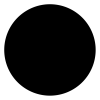Radium
-
Posts
10 -
Joined
-
Last visited
Reputation Activity
-
 Radium got a reaction from Busenitz in Quick Document Dimensions Display
Radium got a reaction from Busenitz in Quick Document Dimensions Display
Can we have a quick way to show the dimensions of the currently viewed document? Maybe just the width x height and dpi in the bottom right of the screen inside the Info tab or the Transform tab? The width and height are grayed out for me when you open a jpg document. It can be grayed out but it'd be nice to have the document size shown there at least for a quick glance.
I'm talking about when you open a jpg, png, etc and the Background layer is locked. Maybe I'm missing something, but as far as I can tell the only way to see the current dimensions of the opened document is to click document -> resize canvas, document -> resize document or to unlock the layer, open the select tool and click on the layer before it shows in the transform tab. This is a pain when you're trying to resize a large group of documents manually to match dimensions.
I just want to be able to see the dimensions at a quick glance without having to do anything but open the file :)
Thanks!
-
 Radium got a reaction from Gonzini3000 in [ADe] Select same color / fill / stroke / appearance
Radium got a reaction from Gonzini3000 in [ADe] Select same color / fill / stroke / appearance
@MEB, any word on if this is still in the plan? It's been over a year since the last official word. I'm looking to completely remove illustrator from my workflow! Thanks!
-
 Radium got a reaction from Gonzini3000 in [ADe] Select same color / fill / stroke / appearance
Radium got a reaction from Gonzini3000 in [ADe] Select same color / fill / stroke / appearance
Shocked this isn't a feature, hope this is being worked on! This is one of my #1 used tools in adobe illustrator.
-
 Radium got a reaction from nresnik in [ADe] Select same color / fill / stroke / appearance
Radium got a reaction from nresnik in [ADe] Select same color / fill / stroke / appearance
@MEB, any word on if this is still in the plan? It's been over a year since the last official word. I'm looking to completely remove illustrator from my workflow! Thanks!
-
 Radium got a reaction from nresnik in [ADe] Select same color / fill / stroke / appearance
Radium got a reaction from nresnik in [ADe] Select same color / fill / stroke / appearance
Shocked this isn't a feature, hope this is being worked on! This is one of my #1 used tools in adobe illustrator.
-
 Radium reacted to Dazmondo77 in [ADe] Select same color / fill / stroke / appearance
Radium reacted to Dazmondo77 in [ADe] Select same color / fill / stroke / appearance
This would be a massive timesaver - I've had a few jobs that I've set out to do entirely in designer but had to give up and switch back to illustrator for this feature just to save time and cursing - should be a priority!