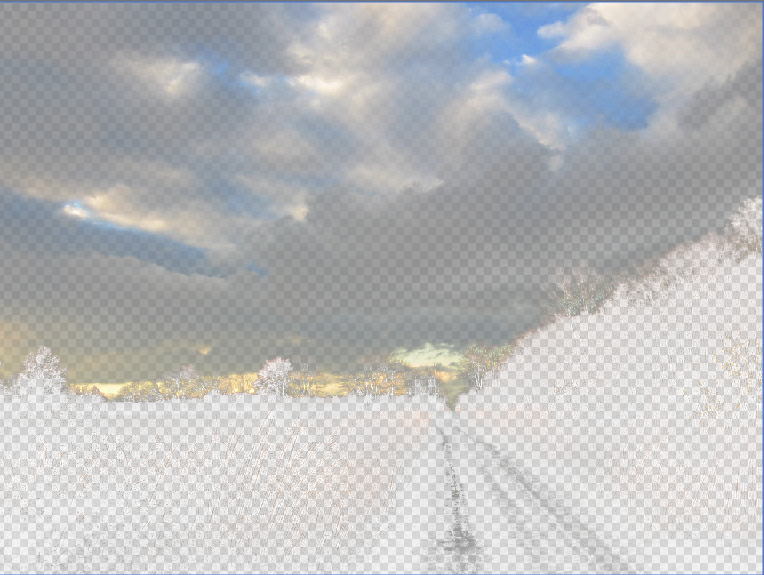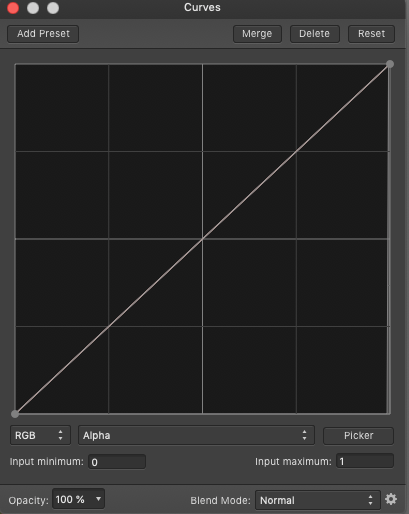LenC
Members-
Posts
116 -
Joined
-
Last visited
Everything posted by LenC
-
RGB combine
LenC replied to SAW's topic in Pre-V2 Archive of Affinity on Desktop Questions (macOS and Windows)
I have an (untested) idea from somewhere that the Add blend mode on your three layers may give you what you are after. -
The burn tool works on a separate pixel layer as expected. It also sort of works if I select both the fill layer and the pixel layer underneath, with the burning happening visibly in the combined image -- but Ritson's video shows the gray layer changing lightness. Mine does not. This may or not be pertinent. I could not get Ritson's sequence 'create fill layer and then fill it with 50% gray' to work. Instead I chose 50% gray in the color panel and then created the fill layer from the menu, whereupon the new layer contained the desired gray. The color panel single circle was gray but could be adjusted to B/W without apparently affecting the burn brush behavior. Changing Tonal Range from Shadows to Midtones did not have any perceptible effect.
-
I'm trying to follow Ritson's video below. Surely some trivial setting is wrong. When I paint on the 50% gray layer with the burn brush, nothing changes, even at 100% opacity. When he paints, you can see the gray layer getting lighter in places. I'm attaching a full screen shot. . Surely some trivial setting is wrong.
-
Presumably you have created a basic white mask. Depending on what you want to do, you may want to make some black selections on it. If your question is more specific and contains some more details and is posted on the main forum page, you will get better help. I would go over the selecting and masking video tutorials Also look up masks in the online help https://affinity.help/photo/en-US.lproj/index.html If you are looking for a text introduction, there is a new inexpensive one by Robin Whalley that you can find through Google.
-
>|<, based on your demonstrated understanding of layer work and comments on issues with AP's current implementation, do you have any suggestions for learning more about this? Margulis is stimulating but hard to apply to AP. Photoshop Channel Chops does not do much for me. Or is it just that practice is the only way to Carnegie Hall?
-
Thank you for pointing out this video at Dave Straker's InAffinity YouTube channel, previously unknown to me, which has a large number of videos that I intend to explore. As he demonstrates, the menu Select .. Colour Range .. operation selects less than the full individual color channel. Thus selecting R, G, and B "ranges" individually and adding them does not give a full RGB image. The nature of the algorithm or result is not discussed in the online help topic Selecting Colours, which discusses app user choices more than app developer ones. The related Select .. Select Sampled Colour comes with tolerance and colour model options, showing that this operation is not as precisely defined as the channel masking one. In terms of practical image operations, I repeated the sky darkening operation I use with both a blue channel mask and with the select blues mask and found the results much more comparable than in my initial experiment that led me to the original post. No further help needed for now.
-
Or point me to some text or video. I understand and can make use of the Channels to Mask Layers macro, and I would think the Colour Ranges to Masks would do the same thing, which it doesn’t. Can someone explain the steps used in the macro and what the resulting mask is useful for? For that matter, is it possible to display the steps of a macro other than when creating one?
-
Thanks, I guess my puzzlement is just because I never saw this before, and it does begin to make sense. I have created masks as part of adjustment layers for a couple of years and never (IIRC) saw this checkerboard before. I get it that a mask and an alpha channel are two aspects of one type of algorithm, but not sure when the different names apply. The mask above the layer shows the checkerboard plus what's visible in the layer below, but nested with the layer it shows no checkerboard, or just the blue layer if I click the thumbnail. But the Channels panel has added a Mask Alpha channel. I will have to check if other masks have a Mask Alpha channel. The bug question was separate. I thought that all JPEGs do not have an alpha channel by their 3-byte design ; is this right? But the Channels Panel has a layer (empty) labeled Background Alpha. This would make sense to me if importing a file with an alpha layer, but not if it does not exist. I will be exploring the issues with channel behavior and UI in AP that others have pointed out in these forums.
-
I'm trying to learn about using channels for blending or masking to darken a sky. I selected my background layer and executed Background Blue channel: Create mask layer. The new mask layer appears as in the attached file, with a checkerboard all over the image. The blue channel is supposed to be 256 shades of gray, not an alpha channel. (My document menu has Transparent Background checked, presumably a default, as I don't know what this means.) In any case, if I nest the mask in the background layer it appears as the blue channel and does what it is supposed to do, permitting me to blend-Multiply-darken the sky without darkening the foreground. Can someone clarify what is going on or where I can read more about this? Also after importing a JPEG, the Channels panel always shows a Background alpha channel, which can't be there (I think). Bug, or feature of which I am ignorant?
-
While so many people are following this, let me ask: what is the practical use of Input Minimum and Maximum? A variation on Black Point and White Point? The Affinity help says it's for out-of-gamut 32-bit work but could be used in other color spaces. But it seems to somehow create a problem with LAB A and B (-128 to 127 or -1 to 1) in equations, which have to be offset to function properly. And 0-100 rather than 0-1 is used much more elsewhere in AP.
-
Buttons instead of drop-down menus has been requested before; I have encountered it browsing forum searches. Makes sense in curves and other places, and now we have the HSL example. Perhaps the development group thinks the austere drop-down is plainer and thus more elegant, but ease of use wins! I am also regularly posting suggestions for easy UI improvements and encourage people to do the same, and create images with visual suggestions if you are able.
-
Something I forgot to insert, if Serif people somehow are watching this, as you consider deleting the "all channels" view for LAB curves. One basic, easy use of LAB is to increase or decrease saturation by steepening or making shallower the A and B curves. For colors to look real, both curves should pass through the zero point, and this can be a little tricky as you move the ends of the curve in the rather small window. To make this easier, there could be a check box for the A and B channels requiring the curve to pass through the zero point. (Separate for each curve since slopes could differ.) So you would check and then move just one end. This handy feature is not, I think, in Photoshop!
-
On the last three comments: my use for the all-curves histogram is to help me place points to modify the RGB curve, but I look at the image itself to check the result. In the future I may learn to use the individual channels. Other usage mentioned above is beyond my experience. My focus in recent posts has been to get the LAB color space functioning well so I can try applying some of Dan Margulis's ideas in Affinity. There are remaining LAB issues but this is a good starting point. In response to Chris_K, the new combined histograms in 103 look very good. The black channel in CMYK requires some squinting but is manageable. Will you be applying similar logic to the histogram panel, and recoloring the common area or intersection from white? I can’t grasp the scaling of the channel histograms: some are maximum to top of box, some below, some clipped. I thought once that I saw the CMYK channels were being displayed at actual ink percentages, but have not been able to reproduce this. I would like to see the “Master” or “All channels” display for LAB removed, as the channels are orthogonal, and I cannot see anything gained from looking at them simultaneously. For Gray too, where master = Intensity. I think that the A and B channel histograms, wherever they appear, might benefit from a gray line in the center to indicate the zero point. The scaling of A and B (not 0-1!) will require attention. On opening a threshold adjustment layer in RGB and LAB while the histogram panel was open, the latter display stopped displaying the whole-image histogram and went blank with a colored line at two edges or showed a peak in the middle for the A and B channels (2d figure below). After a long think, I got it that these represent histograms of the thresholded BW image, but is this useful? With the combination of the Document menu items Colour Format and ICC Profile into one line we no longer have a simple way of checking the current format of an image that has undergone conversion. Maybe not much of an issue. The right hand side of the border box in the alpha channel display in Curves for all color spaces is still drawn incorrectly (following figure, from 1.6.7 but is same in 103).
-
@>|< I am delighted that developers are working on these vital elements of image processing. However, in my version 101 the RGB master and the three others are still the useless intersection. Compare in the first image below "master" in the Curves window with the white intersection in the Histogram panel; also note that the peak max height is less than one quarter of the enclosing box height. In the next version, please have a correct "master" display for RGB (not sure whether this should be a simple sum or luminosity, but I find the existing one very useful) and delete it for Grey and LAB. But label it "all" or "all channels" as in the Histogram panel. I don't know enough about CMYK to say whether this display is useful or not. In the individual channels of the three color spaces (not gray) there are some minor graph issues, and the CMYK channels puzzle me. First the graph issues: some histograms are clipped and some are not (examples below from CMYK but appear in all color spaces). Unclipped: cyan and black; clipped: magenta and yellow (extreme left of graph). The clipped ones seem to extend above the bounding box by about three pixels. And the box for all the alpha displays has a double line on the right. CMYK issues: Although I have no experience with this color space, and I hope my concerns are not consequential, the histograms do not match my general experience with data distributions, nor do these histograms seem to correspond well with the RGB histograms of the same picture. The cyan histogram has a leftmost bin (column of pixels) that is much higher and thus out of sync with the adjacent bins.The magenta and yellow channels are similar, and they have a good deal of empty space on the right. This may reflect the need to move the intersection of CMY to black (but the intersection = master is on the left). Am I correct that the plots are for increasing ink to the right and hence dark on the right, the opposite of the other color spaces? Need some help here from an expert. Also note (probably you already are aware of this) that the LAB A and B channels' numerical values go from -128 to +127 or -1 to 1 or something similar, so are inconsistent with the min and max limits of 0 and 1 in the Curves window. This has been pointed out by others some time ago. The individual channels do not appear to have any issues other than the ones described above. Incidentally, by deleting the Document Format command, you lost one useful ability: to scan the image with the Colour Picker Tool and get direct readouts in alternative color spaces.
-
I was interested in the claim in the 101 release note that the Curves histograms had been fixed in a version prior to 101. Something changed, but there are a number of old histogram issues, including the "master" that is not a sum of RGB or CMYK channels but apparently the common area; the "master" in LAB that is nonsense; the fact that the histograms did not change when the colour format changed using the drop-down in the Curves window; the poor legibility of the multiple-channel display, and perhaps some more (I have some notes but I didn't think they were neat enough to publish yet). So what is fixed, and is it fixed if we are able to change the colour format?
-
Color pick buttons in HSL layer don't match color loop
LenC replied to LenC's topic in [ARCHIVE] Photo beta on macOS threads
Well, I still don't get exactly how this tool works. Looking forward to working with it after I deal with some other issues.A word of explanation with the build would be appreciated, since I don't expect help to be updated until later in development. -
Color pick buttons in HSL layer don't match color loop
LenC replied to LenC's topic in [ARCHIVE] Photo beta on macOS threads
Well, red button is blue in .100 build, but rest is still pertinent. -
See screen shot. Buttons left to right after "all" go red yellow green cyan red (not blue!) then purple. Don't know HSL, but is this second red intended? Do you work in purple, which is not spectral? Magenta maybe? By the way, I'm delighted to hear you are working on HSL and CMYK. Can LAB be far behind? I posted some ideas about LAB in 1.6.7 a few days ago but have discovered some more issues and hope to put together a more complete post in a few days. This is in 1.7.0.99 I believe, running on an early 2015 MacBook Air since the betas won't run on my desktop for reasons that are puzzling Serif.
-
Affinity Photo Customer Beta (1.7.0.98)
LenC replied to Andy Somerfield's topic in [ARCHIVE] Photo beta on macOS threads
I was able to get the beta to run on my MacBook Air and to discover what I was most curious about: the various deficiencies in Curves LAB mode are not being addressed in this release. (RGB histograms displayed when LAB or CMYK channels are requested; numerical range of A and B is 0-1 rather than -1 to 1 or a scaled version.) I have started to collect my suggestions on LAB in AP in the feature request forum and will add to that. These issues have been known for a while and are said to have been passed on to developers, so I conclude, based on earlier posts, that Serif is not ready to devote resources to them. I had hoped to adapt the methods of Dan Margulis to Affinity and that AP's capabilities might grow as I learned more about his methods, but it may be easier to do that in PS. Would appreciate comments on Serif's plans if senior people can comment.