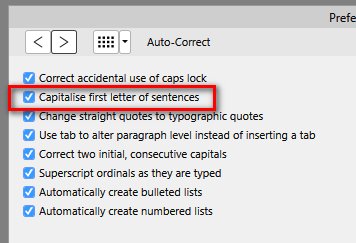emmrecs01
Members-
Posts
1,214 -
Joined
Everything posted by emmrecs01
-
Hi. I think this thread will answer your question. Jeff
-
Hi. I think this thread will answer your question. Jeff
-
purches from israel
emmrecs01 replied to DS.SOLO's topic in Customer Service, Accounts and Purchasing
Hi, welcome to the Affinity forums. First, I strongly suggest you change your forum user name. Using your email address makes it available to bots seeking to find where they may send potential spam emails. Second, purchasing is always by download so, depending on the operating system you have you need, for Mac, to go to the Mac App Store. For Windows you have a choice of the Microsoft Store or direct from Affinity. The web site home page is here. I think the iPad version is only available direct from Affinity? You've not said whether you are looking to buy Designer or Photo but are you aware there is a 10 day trial of either or both if you search the site, just to ensure it suits what you want to do? HTH Jeff -
Licensing in a different computer os?
emmrecs01 replied to Imaam Riaz's topic in Customer Service, Accounts and Purchasing
Hi, welcome to the Affinity forums. No, unfortunately you can't! Each OS (Windows, Mac and iOS (iPad)) has its own licence and requires the user to have a separate (purchased) licence for each operating system. Jeff -
@MikeW I wholeheartedly agree with your comment on the word "demand", but I wonder whether the OP's use of that word is another "translation anomaly" between his/her native Polish and English? It has always slightly "amused" me that the French demander (literally, to demand) is actually translated as "to ask". Perhaps something similar here? Jeff
-
Affinity Photo Workbook
emmrecs01 replied to Cuttysark's topic in Customer Service, Accounts and Purchasing
Interesting question! However, I think the apparent error re Vignetting is not actually an error! If you look at the detail under Tonal adjustments and finishing" points 3 and 4 there is clear mention of vignette and vignette filter. IOW, I suspect the index is "incomplete" rather than having "many errors". However, I do agree that this incompleteness can lead to some degree of confusion, but I am unaware of any "corrections" being issued. Jeff -
forced restart after install
emmrecs01 replied to nitro912gr's topic in [ARCHIVE] Publisher beta on Windows threads
Could that be the reason? Is it not always considered best practice to allow installers to run without any potential "interference" from other running apps which might e.g. "lock" system files which are needed by the running installer? (Some software installers even suggest that AV be turned off.) The reboot would then be required to "release" the locked files and allow the installation to complete. Perhaps any "warning" screen about this was hidden behind whatever other app you had open at the time? Jeff- 3 replies
-
- restart
- installation
-
(and 2 more)
Tagged with:
-
Hi. This post should, I think, be moved to https://forum.affinity.serif.com/index.php?/forum/19-photo-beta-on-mac/ since the mention of version .106 suggests the OP is a MAC user. Jeff
-
Hi, welcome to the Affinity forums. I strongly suspect that at least part of the MS Publisher file format is proprietary to MS and hence not made available to other software companies. If so, Serif cannot write an Importer without some degree of (illegal) reverse engineering of the MS format. Hence, I think it is highly unlikely to happen. I believe the only method of importing such files to APublisher is if they are exported from MS Publisher as pdfs. Jeff
-
Scanner support
emmrecs01 replied to John Rostron's topic in Feedback for Affinity Photo V1 on Desktop
@John Rostron As you say, the lack of 64 bit drivers for scanners is what prevents Affinity apps from directly accessing them. Your workaround, perfectly reasonable, requires the use of 32 bit TWAIN drivers rather than 64 bit WIA. But how is a 64 bit app (Affinity) able to work with 32 bit scanner drivers? I do understand what you are asking for; however, I think it cannot be made to work because of the different bit depths. Jeff -
Affinity Software
emmrecs01 replied to Mark Conway's topic in Customer Service, Accounts and Purchasing
@Mark Conway But did you buy the app from the Microsoft Store or direct from Serif? If from the store, simply log into your store account on your new computer, taking care to use the identical credentials as for your laptop, and you should find the app listed as available to download and install. If you purchased from Serif, simply go to your Affinity account, sign in and follow the instructions to find and download the product and key. There is no need to remove the previous installation from your laptop unless you need to do so. You can happily and legitimately run it on both the machines you own and control. HTH Jeff -
Affinity Photo download failure
emmrecs01 replied to dondiego's topic in Customer Service, Accounts and Purchasing
@Ari Safari Welcome to the Affinity forums. Since you bought the app from the Microsoft store the answer is essentially the same as that given to @dondiego You will need to contact support at the Microsoft/Windows store to ask for their help. Jeff -
Refund on Windows Version
emmrecs01 replied to MattWeb's topic in Customer Service, Accounts and Purchasing
@kennykayz Since you purchased from the app store you will have to contact it for your refund, not Serif. -
@ddill I also have the DXO version of Nik, running AP 1.6.5.123 and the latest beta, under Win 10 1803. I don't experience the problem of small font and preview panels, so it would seem this is something specific to your computer. Just as a test, I tried dragging the left and right edges of the plugin window, but that simply shrank the image (centre) window and left the side panels untouched. Jeff
-
I too run Win 10 and previously used the Google NIK plugins and now have the DXO version. The latter all work, whereas at least some of the former did not. (Honestly can't remember exactly which ones did or didn't work.) I also have plugins from Topaz Labs and Photowiz, amongst a number of others, all working properly. I think the title of this thread needs to be changed: Some plugins still don't work! Jeff