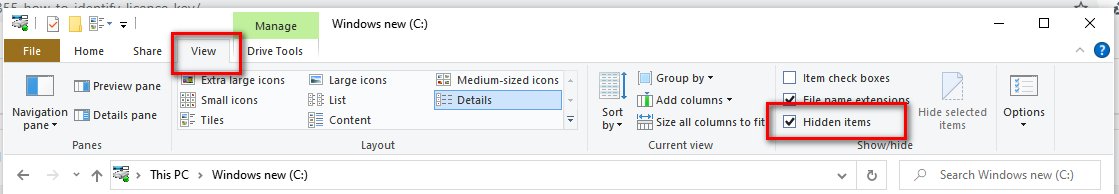emmrecs01
Members-
Posts
1,214 -
Joined
Everything posted by emmrecs01
-
Affinity Publisher on iPad Pro
emmrecs01 replied to HWJ's topic in Pre-V2 Archive of Affinity on iPad Questions
@thomasbricker @Mork handley I strongly suspect the official answer to when, is "when it's ready". It is not Serif's normal practice to announce the release of any software until the developers are happy that it is suitable for release to the wider public. Also, if past practice is any indication, it is quite likely that there will be a beta release phase before the app is available to purchase. -
@Bill_C As @GarryP says, there is currently no facility to use any video files in APh, and possibly never will be, but I am quite intrigued by what you would hope to be able to "do" with an .AVI in the app? Jeff
-
@Ben21 Welcome to the Affinity forums. Inevitable question: who/what advised you to install Affinity, and which Affinity app? Affinity Publisher is the app which is most closely similar to PagePlus but it is a wholly new program and there is no direct correlation between them, in terms of transferring .ppp files directly into Publisher. The only method, currently, to access your .ppp files in any of the Affinity apps is to export them as .pdf from PagePlus and then open them in your Affinity app. HTH Jeff
-
@phil_k It's now the weekend in the UK where @Dan C and Serif are based so you may not get a quick reply. However, I believe Dan's point is that Canon's own DPP software does make corrections automatically to its own RAW format images in order to ensure that what the user sees on screen is what he/she expects, or as close as it can be. Serif's RAW engine, on the other hand, makes absolutely NO "corrections" at all, leaving it entirely to the user's discretion and choice to make any of those corrections he/she feels are necessary. HTH Jeff
-
@Dan C I can happily confirm that reverting the Radeon driver and software version from the latest 21.4.1 to 21.3.1 resolves the issue completely! (And I did reverse the changes to the PerformanceSettings.xml documents as in the previously mentioned FAQ.) In the end, didn't use that DDU tool but merely selected the option on the Radeon Installer screen to carry out a factory reset/clean up of earlier installations. Perhaps that has helped in this problem and would help other users experiencing it?
- 6 replies
-
- publisher 1.9
- photo 1.9
-
(and 3 more)
Tagged with:
-
@Dan C Yes, I believe it is the same issue. I am running the latest release of the AMD drivers (Adrenaline edition) and am about to remove them, using the DDU tool, and then revert to the earlier version. Using the advice given in this FAQ I disabled Hardware Acceleration and could then open the apps. Once confirmed that reverting to the earlier Radeon driver has resolved the problem I will send a bug report to AMD. Jeff
- 6 replies
-
- publisher 1.9
- photo 1.9
-
(and 3 more)
Tagged with:
-
This is something I have never before experienced with the Affinity apps: this morning neither Designer, nor Publisher nor Photo will open, either in latest release or beta versions! Attempting to open them, the correct splash screen appears for about 5 seconds and then the app closes/crashes! I've looked at the Crash Reports for all the versions and all are identical, seeming to point to a problem with graphics drivers and/or OpenCL. Here is one of those reports (in full): [DXCore] Found 3 adapters AMD Radeon (TM) R7 360 Series Version: 27.20.21002.112 IsHardware: Yes Supports D3D12 Feature Level 12.0: Yes HardwareID: PCI\VEN_1002&DEV_665F&SUBSYS_80980000&REV_81 LUID: 0x1026C Intel(R) HD Graphics 530 Version: 27.20.100.9466 IsHardware: Yes Supports D3D12 Feature Level 12.0: Yes HardwareID: PCI\VEN_8086&DEV_1912&SUBSYS_79710000&REV_06 LUID: 0x110A9 Microsoft Basic Render Driver Version: 10.0.19041.546 IsHardware: No Supports D3D12 Feature Level 12.0: Yes HardwareID: PCI\VEN_1414&DEV_008C&SUBSYS_00000000&REV_00 LUID: 0x11084 [OpenCL] Found 2 platforms: Name: AMD Accelerated Parallel Processing Vendor: Advanced Micro Devices, Inc. Version: OpenCL 2.1 AMD-APP (3240.6) Name: Intel(R) OpenCL HD Graphics Vendor: Intel(R) Corporation Version: OpenCL 3.0 [OpenCL] Found 1 devices for platform AMD Accelerated Parallel Processing: AMD Radeon (TM) R7 360 Series Vendor: Advanced Micro Devices, Inc. Version: OpenCL 2.0 AMD-APP (3240.6) [OpenCL] Found 2 platforms: Name: AMD Accelerated Parallel Processing Vendor: Advanced Micro Devices, Inc. Version: OpenCL 2.1 AMD-APP (3240.6) Name: Intel(R) OpenCL HD Graphics Vendor: Intel(R) Corporation Version: OpenCL 3.0 [OpenCL] Found 1 devices for platform AMD Accelerated Parallel Processing: AMD Radeon (TM) R7 360 Series Vendor: Advanced Micro Devices, Inc. Version: OpenCL 2.0 AMD-APP (3240.6) [OpenCL] Found 2 platforms: Name: AMD Accelerated Parallel Processing Vendor: Advanced Micro Devices, Inc. Version: OpenCL 2.1 AMD-APP (3240.6) Name: Intel(R) OpenCL HD Graphics Vendor: Intel(R) Corporation Version: OpenCL 3.0 [OpenCL] Found 1 devices for platform AMD Accelerated Parallel Processing: AMD Radeon (TM) R7 360 Series Vendor: Advanced Micro Devices, Inc. Version: OpenCL 2.0 AMD-APP (3240.6) [OpenCL] Found 1 devices for platform Intel(R) OpenCL HD Graphics: Intel(R) HD Graphics 530 Vendor: Intel(R) Corporation Version: OpenCL 3.0 NEO [OpenCL] Error -6 (715): Could not create command queue! This is the latest one for Designer but all three apps produce totally identical reports. I have checked that the drivers for both my iGPU and AMD Radeon R7 360 are fully up to date. There was an update for my Radeon card, installed yesterday I think. I hope this is not another example of the bug affecting Radeon RX cards now creeping down to lower-specced ones! Any and all suggestions/advice very gratefully received. TIA Jeff
- 6 replies
-
- publisher 1.9
- photo 1.9
-
(and 3 more)
Tagged with:
-
@MartinKirk I have to say that this is one feature I would not like to see as the default! I very much prefer to know exactly when any update is being offered in any app and so be able to decide whether "now" is an appropriate time to download and install it or whether "it can wait until I have finished what I am currently doing".
-
@AZounes Welcome to the Affinity user forums. The requirements to run Affinity Designer on an iPad are listed on this page. iPad Air 3 is clearly shown so the only other reason that I can see that would be an issue for you is if you are not running at least iOS 12. HTH Jeff
- 2 replies
-
- apple
- ipad air 3
-
(and 2 more)
Tagged with:
-
Affinity stole my money
emmrecs01 replied to Themurddock's topic in Customer Service, Accounts and Purchasing
@Themurddock Welcome to the Affinity forums. First, it is extremely unlikely that Affinity stole your money! Your bank account may appear to have been debited for your purchase, but the fact you haven’t received any confirmation email from Serif almost certainly means that the 2 stage authentication process, which is a legal requirement in the UK for all such purchases has failed, perhaps because your bank is not set up to meet such requirements. In such circumstances the money will eventually be credited back to your bank account. In order to resolve this and to enable you to purchase any or all of the Affinity apps I think you need to email affinity@serif.com and explain the problem. HTH Jeff -
my product key is not valid
emmrecs01 replied to PSt1's topic in Customer Service, Accounts and Purchasing
@maxinesupersharpshooter Welcome to the Affinity user forums. I understand there is a button on the screen where you enter your trial version product key that says something like "Continue with trial". Simply click on it. You do not need to re-enter your product key. HTH Jeff -
Transferring license
emmrecs01 replied to Shafi's topic in Customer Service, Accounts and Purchasing
@Shafi Welcome to the Affinity forums. Each licence for an Affinity product is OS dependent. In other words when you buy one of the product range you have a licence to use it on the specific OS only, so you will need to buy a new licence for OSX if your existing licence is for Windows. HTH Jeff -
Affinity Publisher iPad Sneak Peak
emmrecs01 replied to David LARK's topic in Pre-V2 Archive of Affinity on iPad Questions
@Widiisha Welcome to the Affinity forums. If you read the whole of this thread you will see that at least two members of Serif staff have confirmed that Affinity Publisher for iPad is in active development. As to when it will be released, the official answer, I believe, is "when it's ready". Jeff -
@DigitalStirling @Stepaan Since all the apps have the facility for you to be working in one, e.g., Designer, but then to choose to, e.g., Edit in Photo (for a brush or asset that you only have in Photo) all these assets actually are available in all the apps even if they are not specifically "installed" in all the apps.
-
@Andy05 I understand what you are asking for but I wonder whether there is an "easier solution" to your problem? Install all your plugins wherever you wish but place a copy of only the "usable" .8bf files for each plugin in the default Affinity folder, C:\Program Data\Affinity\Photo\1.0\Plugins or C:\Program Data\Affinity\Photo\1.0(Beta). Yes you will have potentially multiple copies of the "link" files but each plugin will be fully installed in only one location and you can choose which plugins should NOT be "read" by Affinity. This is something I have done for quite a number of years, precisely to avoid the situation you ask about. HTH Jeff
-
@Kogosama The answer to your question is: True.
- 3 replies
-
- digital product
- license
-
(and 1 more)
Tagged with:
-
Problem with German Umlaute in tooltip
emmrecs01 replied to Joachim_L's topic in [ARCHIVE] Photo beta on Windows threads
@Chris B Does that imply that you think @Joachim_L actually does write too many comments!!! (Sorry, couldn't resist!) 😇😇 @Joachim_L don't stop commenting, please! Jeff -
exchange format
emmrecs01 replied to Steffen-Michael Eigner's topic in Feedback for Affinity Publisher V1 on Desktop
@Steffen-Michael Eigner Isn't that what the .pdf export facility is for? -
How to identify licence key
emmrecs01 replied to Affinity-Fan's topic in Customer Service, Accounts and Purchasing
@Vancado The licence.xml files are not in "Program Files" but in "Program Data". By default, this folder is hidden by Windows. In File Explorer go to your C:\ drive, find the View tab and then check the item "Hidden Items" is ticked. See my screenshot below. HTH Jeff