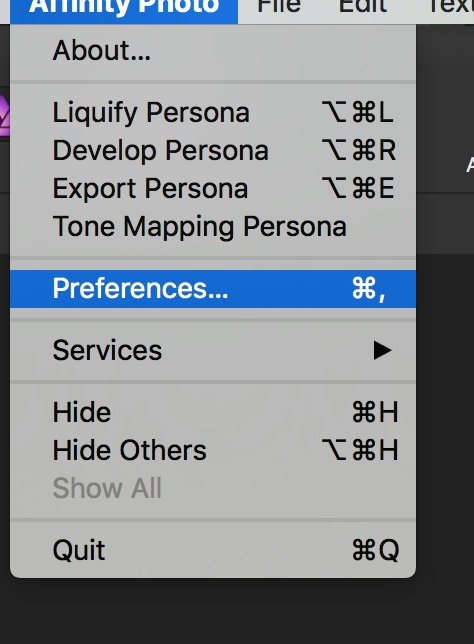Gerican
Members-
Posts
24 -
Joined
-
Last visited
Everything posted by Gerican
-
I downloaded version 1.7.1 of Affinity Photo from the Affinity website and it now requires my product key which I do not know where to get. I was on v 1.6.7 and just wanted to upgrade to 1.7.1 My previous version has been overwritten and I cannot open 1.7.1 without my product key. I believe my mistake was to download the full version instead of the upgrade. I could not find a link to the upgrade. How do I now restore my version 1.6.7 and where to I find a link to v1.7.1? I am in trouble as I cannot open Affinity Photo at all!!!
-
I have just updated to 1.6.6 on my Macbook Pro, Sierra 10.12.6 and AP does not load properly. I have rebooted my system after updating but it takes a long time to get beyond the first screen. I click on Preferences to install Nik again as I lost it after the upgrade, but the Preference window does not appear. I tried to open a file but the file will not open. The first image is the screen I get after the initial Affinity Logo screen opens after about a minute. The second image is the preferences window that will not open. The third image is after I tried to open a file, it does not open the file and then just gives me the possibility to open a "Recent" image. I went back to AP and this is the window I got, fourth image, and I cannot remove the AP logo I had non of these issues with AP 1.5 It is frustrating, and I would appreciate any assistance please. Many thanks
-
I use a Macbook Pro mid 2016 running Mountain Lion (10.8.5) Two questions please 1 Will Affinity Photo 1.5.2 (updated from a earlier version which I purchased online) run on SIERRA? 2 I created a separate partition on my hard drive onto which I installed SIERRA. For me to check how well AP will run on SIERRA, I have to install AP1.5.2 on the SIERRA partition. Can this be done without having to purchase 1.5.2 again? Please consider that I bought an earlier version and upgraded to 1.5.2 Many thanks
-
To both JFisher and MEB, Many thanks for your prompt responses, I sincerely hope that you achieve great success with Affinity Photo as I am sure many people want to migrate from Adobe to something more acceptable than the rental model, I definitely want to. Some of my main requirements are to process multiple images at the same time as I can do in Lightroom, just save and paste the setting made to an image to one or more images with two clicks. I also am not yet totally convinced that in general the RAW processing in AP is up to the standard of LR and PS, I may be wrong I am using AP more and more so hopefully one day I can move all my processing to AP. Kind regards
-
Dear MEB I refer to your response below. I tried to use the Nix plugins this afternoon but they are greyed out under Filters, Plugins, NIX collection. I see the plugins but cannot access them. I checked the Preference settings as per your response hereunder and Authorise Global is greyed out, so I assume that setting is correct. Any further guidance as to how I can get the NIX plugins to work please? Many thanks. P/S the plugins did work after I adjusted the settings as per your post hereunder, but strangely they are not working now.
-
I am using a 2012 MacBookPro with OS X 10.8.5 I do not want to update my OS as I am then forced to use Adobe Cloud LR and PS, which I do not want to do. I am trying to move away from LR6 and CS6 and am working more and more on AP. My one challenge with AP 1.5.2 is that my Fujifilm (RAF) and Canon (CR2) RAW files load very slowly in AP. It takes approximately 35 seconds to open a RAF file, and a further 15 seconds to get it into the Develop Persona. A RAW file opens in about 15 seconds and another 5 seconds for Develop Persona. The CR2 file opens immediately in CS6, so it cannot be the Macbook. I cannot open the RAF file in SC6 as my version of SC6 do not recognise the RAF files. Any suggestions to help speed up the process will be very helpful and will be greatly appreciated.
-
I am using a 2012 MacBookPro with OS X 10.8.5 I cannot update my OS as I am then forced to use Adobe Cloud LR and PS, which I do not want to do. I am trying to move away from LR6 and CS6 and am working more and more on AP. My one challenge with AP 1.5.2 is that my Fujifilm and Canon RAW files load very slowly in AP. Any suggestions will assist me greatly. After typing this post I realised it is in the wrong forum, sorry.