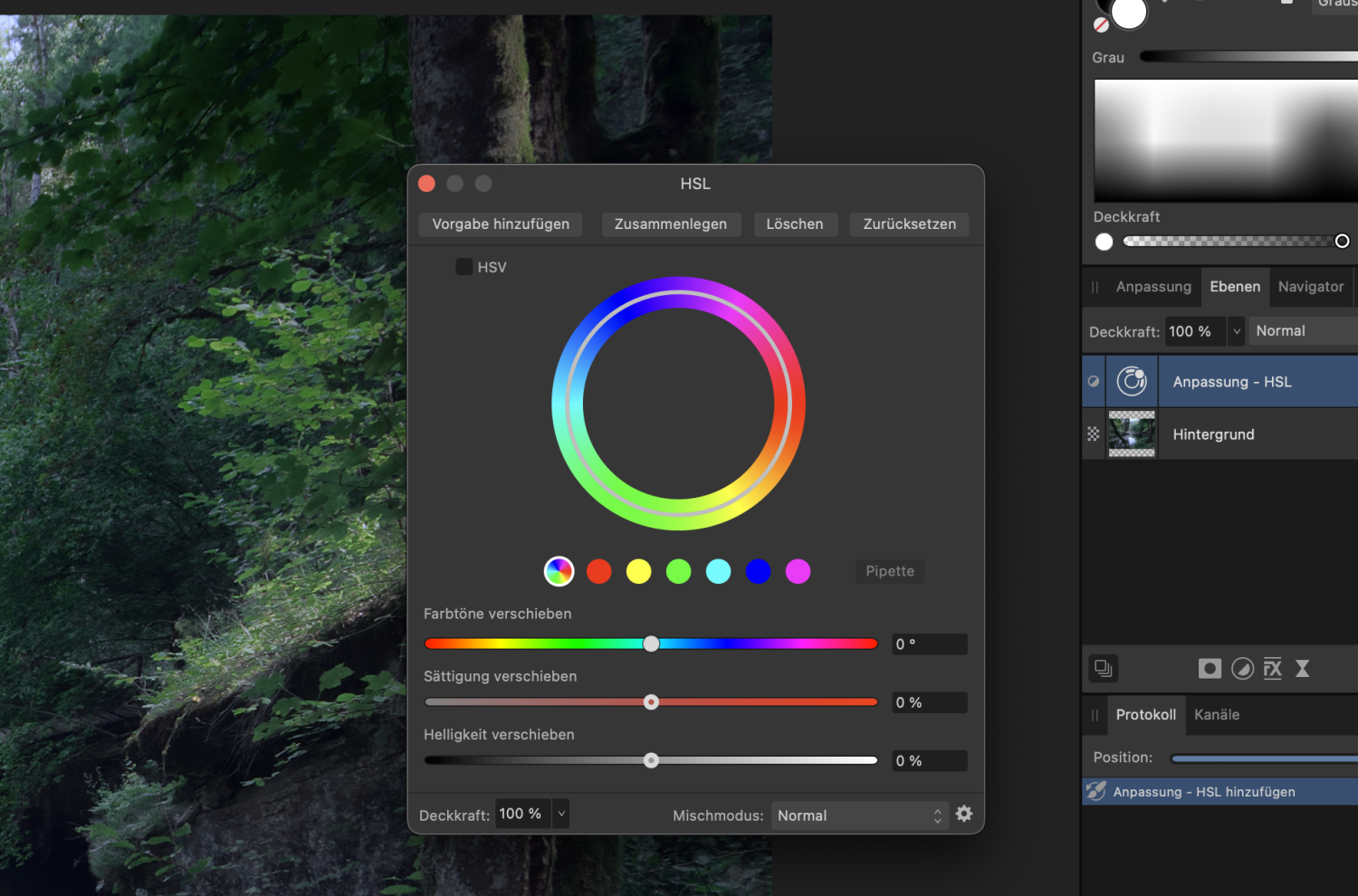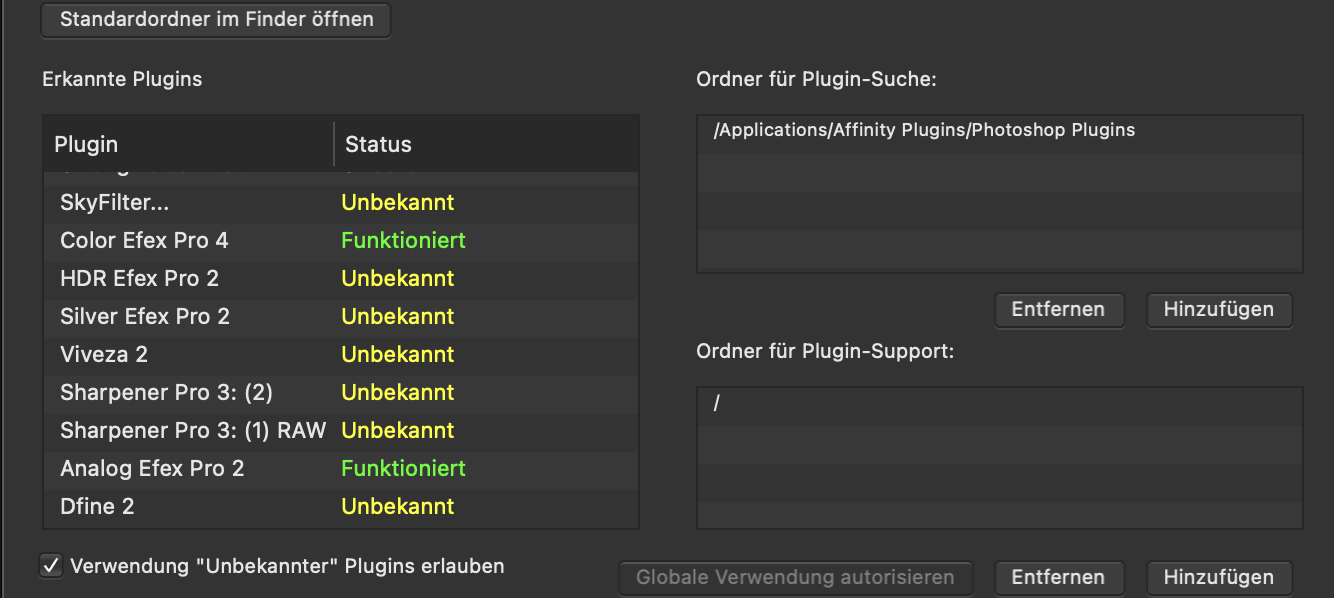michunna
Members-
Posts
16 -
Joined
-
Last visited
Recent Profile Visitors
648 profile views
-
 markw reacted to a post in a topic:
Adjustment Panels not shown in Fullscreen Mode
markw reacted to a post in a topic:
Adjustment Panels not shown in Fullscreen Mode
-
@R C-R @markw thanks for the better description. It's not always easy to describe a problem correctly in a foreign language. This is what I meant by Adjustment Panel(s): For example HSL Panel But..... today the update to 2.2.0 came out and, what can I say, the problem no longer seems to exist.
- 4 replies
-
- v2.1.1
- affinity photo
-
(and 1 more)
Tagged with:
-
michunna started following Adjustment Panels not shown in Fullscreen Mode
-
Hi there, didn't find any Informations in the Forum. When I use Affinity Photo V2 in full screen mode, the Adjustment Panels do not appear. Only when I shrink the window do the Panels appear. I don't have the problem with Affinity Photo V1. AP V2 and MacOS on the Mini M1 are up to date. Reinstalling AP V2 did not solve the problem. Does somebody has any idea? Thanks and regards Michael
- 4 replies
-
- v2.1.1
- affinity photo
-
(and 1 more)
Tagged with:
-
 NathanC reacted to a post in a topic:
AP2 - Nik Efex Not Working
NathanC reacted to a post in a topic:
AP2 - Nik Efex Not Working
-
AP2 - Nik Efex Not Working
michunna replied to justinpbrown71's topic in Affinity on Desktop Questions (macOS and Windows)
Hey Nathan, thanks for your reply. I just found the solution to the problem yesterday. It's not because of Affinity Photo, it's because of the M1 Mac. The old NIK software 1.2.xx was developed on Intel basis, so it runs in a Intel emulation on the M1 Mac. Affinity, on the other hand, runs natively in the Mac M1 environment. If you check Rosetta in the Informations for Affinity, it starts in the Intel emulation and can also be used with the NIK software. Maybe this will help other Users with the same Problem. -
AP2 - Nik Efex Not Working
michunna replied to justinpbrown71's topic in Affinity on Desktop Questions (macOS and Windows)
@justinpbrown71 Lucky you. Also deleted everything and restored from a backup. But the plugins still won't open. A new installation does not work because I get the message that MacOS 10.7 or newer must be installed. I have MacOS 13.x on the computer. @R C-R I'm using NIK Collection 1.2.11. This worked with Ventura and Affinity until 2 weeks before. -
AP2 - Nik Efex Not Working
michunna replied to justinpbrown71's topic in Affinity on Desktop Questions (macOS and Windows)
Hi Justin, I've tried several things (changing folder and Search Folder, renamed it, restored it from a known working Backup). Unfortunately all these things didn't fix the issue. I really have at the moment no further idea. I guess we have to wait. btw. I'm using a Mac mini M1, MacOS 13.0.1 (not sure if the Problem was before latest Update). -
 justinpbrown71 reacted to a post in a topic:
AP2 - Nik Efex Not Working
justinpbrown71 reacted to a post in a topic:
AP2 - Nik Efex Not Working
-
AP2 - Nik Efex Not Working
michunna replied to justinpbrown71's topic in Affinity on Desktop Questions (macOS and Windows)
Hi everyone, I'm facing this issue in previous AP Version (1.10.5) and now also in the V2. Since a few days/weeks even after clicking on i.e. ColorEfex nothing happen, only it is in the Protocol. Tested it with formerly edited Photos and new ones. Attached the Settings for the Plugins. cheers Michael -
 michunna reacted to a post in a topic:
Did Affinity Photo V2 support older NIK Plugins?
michunna reacted to a post in a topic:
Did Affinity Photo V2 support older NIK Plugins?
-
Viveza 2 in Nik Collection crashes the program
michunna replied to Agypsy's topic in V1 Bugs found on macOS
@Agypsy did you contact DxO as mentioned? I'm asking because I have the same issue here. Would be great to hear from you. cheers Michael -
I can confirm the issue. Due to a different Keyboard Layer (German) i have changed the Shortcuts to "ä" and "ö". Even pressing the Keys (it makes no difference which one) there's a Sound, or you are running in the Protocol up or down. Same when using the Wacom Tablet. While inpainting the resizing works fine. Cheers Michael
-
Photo Crashes after 1.8.4 update - Nik collection
michunna replied to michunna's topic in V1 Bugs found on macOS
Hi Gabe, thanks for your reply. I doublechecked all before i sent my Post. But what should i say... at the moment it works as it should. Sorry for the circumstances.... -
Hi there, nearly same issue here. Even if I try to open NIC Plugin, Photo quits. This happens only on new pictures, opening older afp Files and using Plugins seems to work fine. I have removed and added Plugins to Photo, but this don't fix the Problem. ... Solution found, for the first: Problem only exist if I open a Picture directly from Catalina Foto (Editing in Affinity Photo). If I open the RAW File in AP the issue didn't persist. cheers Michael
-
Got the same issue here. Fortunately I have a 2nd Partition with Mojave installed, there it works as it should. Maybe this can be interesting: I edited today a picture with AP 1.8.2 in Catalina 10.15.4 Processing in NIK (Google Version) let AP closing immediately. If I'm now use Mojave and AP 1.8.2, i can edit older Files, also created with AP 1.8.2, with the NIK Collection. If I try to edit the Image, edited under Catalina, AP closed again immediately. Pretty strange
-
 michunna reacted to a post in a topic:
Roll Back to Previous Version
michunna reacted to a post in a topic:
Roll Back to Previous Version