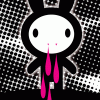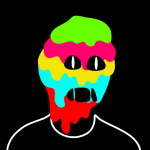-
Posts
25 -
Joined
-
Last visited
Reputation Activity
-
 stephen may got a reaction from Janath in Can I open/import Indesign Files into Publisher?
stephen may got a reaction from Janath in Can I open/import Indesign Files into Publisher?
Can I open/import Indesign Files into Publisher?
-
 stephen may got a reaction from Ademanda in Can I open/import Indesign Files into Publisher?
stephen may got a reaction from Ademanda in Can I open/import Indesign Files into Publisher?
Can I open/import Indesign Files into Publisher?
-
 stephen may got a reaction from MattP in Affinity Publisher Public Free Beta Available NOW
stephen may got a reaction from MattP in Affinity Publisher Public Free Beta Available NOW
Thanks Guys.
...on first tryout it looks like your efforts and the long wait has been well worth it.
-
 stephen may reacted to jamessouttar in Affinity Publisher Public Free Beta Available NOW
stephen may reacted to jamessouttar in Affinity Publisher Public Free Beta Available NOW
Oh wow! Oh wow! Oh wow! ;-)
A big well done to the team! Publisher is a really superb piece of work, with features way in advance of what I imagined you would be able to deliver in a first release (I remember the launch version of InDesign, and how far it was from Quark Xpress — Publisher, on the other hand, seems almost no distance away from InDesign). And I love the way you’ve implemented some of the features, too, with the panache we‘ve come to expect from Affinity.
I can imagine some pretty long faces in San Jose this morning. Just please don‘t let Adobe buy you out because you’re killing their revenue stream!
-
 stephen may got a reaction from A_B_C in Affinity Publisher
stephen may got a reaction from A_B_C in Affinity Publisher
An excellent summation. And with the looming release of High Sierra there is now a real need for A Publisher.
-
 stephen may reacted to MikeW in Affinity Publisher
stephen may reacted to MikeW in Affinity Publisher
It's a great problem to have, Patrick.
I have too many layout application options now. When APub is first released and maybe for some time to come I may only be able to use it for X% of work. But I'm gonna purchase a license and use it for what I can. While I have my quibbles with certain in things in AD, I wholly believe in Serif as a great company made up of great people.
Oh, gawed. I feel a group hug coming on...better go before it's too awkward...
-
 stephen may reacted to Gareth Webber in Affinity Publisher
stephen may reacted to Gareth Webber in Affinity Publisher
I know you don't need another when will it come post but by all accounts running InDesign CS6 on AppFS is a no-no so you may have a few more impatient queriers soon.
-
 stephen may got a reaction from The Bearded Bird in Affinity Publisher
stephen may got a reaction from The Bearded Bird in Affinity Publisher
Page Plus is for Windows, not for Macs.
Publisher will be ready when it's ready.
Stay calm and keep the faith.
-
 stephen may got a reaction from footof in Ability to create vector brushes
stephen may got a reaction from footof in Ability to create vector brushes
I regularly created and applied vector shapes / brushes to a path in my illustrations back in Freehand days. Gives more control of the shape than just using freehand vector brushes.
-
 stephen may got a reaction from frankielovespattern in Ability to create vector brushes
stephen may got a reaction from frankielovespattern in Ability to create vector brushes
I regularly created and applied vector shapes / brushes to a path in my illustrations back in Freehand days. Gives more control of the shape than just using freehand vector brushes.
-
 stephen may reacted to hukes in Sharp nodes' handles
stephen may reacted to hukes in Sharp nodes' handles
Hello!
Sorry if this is a way too obvious question, but I can't find the handles of a sharp node.
I created a crescent shape, converted it to curves and added a node. This newly created smooth node I turned it into a sharp one. But this sharp node has no handles!
After the crescent shape was converted to curves, it already contaied two sharp nodes WITH handles, but the new sharp node I created has none. Am I doing something wrong?
Thanks in advance!
H.
-
 stephen may got a reaction from ronniemcbride in Opening Freehand Files
stephen may got a reaction from ronniemcbride in Opening Freehand Files
I have tried adding .fh11 to old Freehand MX files (that had no suffix), as suggested, but they just lose their thumbnail image and still refuse to open :(
But I have just duplicated and added .eps to an old Freehand MX file (that had no suffix) and it opened successfully YAY!
-
 stephen may reacted to Arie in Freehand files
stephen may reacted to Arie in Freehand files
Any chance that in future versions it will be possible to open Freehand files?
I always have and had my graphics drawn in Freehand (version MX on Mac OSX 10.6 and over 30 years of work) and it is almost impossible to convert all this work.
So if I can import a freehand drawing, work on it and save it as an Affinity-file, that would be wonderfull!
-
 stephen may reacted to Bruno in Freehand Users' Requests
stephen may reacted to Bruno in Freehand Users' Requests
Love to read FreeHand is not forgotten ;-) Thanks
-
 stephen may reacted to 10on12 in Freehand Users' Requests
stephen may reacted to 10on12 in Freehand Users' Requests
A quick 10 ideas after a few hours tinkering.
I realise these feature may already be staring me in the face but I'll jot them down anyhow.
1. Multiple sized documents on the same pasteboard:
The ability to have a business card, flyer, booklet or web page/facebook banner/twitter icon all on the one pasteboard is an incredibly intuitive feature. As traditional as cut and paste - Freehands killer feature. An entire job on one pasteboard gives you an incredible overview of a single project. Though judging by the size of the Pasteboard with Affinity - this is a future feature?
2. Find & Replace:
Not just text but specifically colours.
3. Export selected.
Select an object(s) on the pasteboard - File > Export Selected. Much more intuitive/easier than the Slice tool.
4. Bezigon tool:
The vector tool to rule them all. Killer tool when tracing outlines.
Haven't used a pen tool in 15 years.
5. Drag and drop Eyedropper:
Drag a colour from one object - drop it into another
6. Strokes:
Add multiple strokes/fills to an object.
Stroke text (just found it)
Expand stroke.
7. Colours
Display names of colours (Pantone/CMYK/RGB values). Custom names for colours. (show/hide names)
Freehand italicized RGB colour names in the palette to differentiate from CMYK).
Pantone swatches.
Remove unused colours - quickly cleans up a pallete.
8. Text:
Columns with proper text flow controls.
Drop caps etc etc
9. Tool Toggling:
Being able to use various key strokes to avoid the endless trip to the toolbar.
We've got the scroll on the Spacebar but we need Select tool on the CMD especially working with text.
10. Layers
Click on an object and top level layer lights up without having to expand the layers below.
Guide layer - all guides on a layer. Also, move any outline/path to the Guide layer turns it into a guide - such a great feature.
10a. Shortcut Preferences
Drop menu down to select shortcut preferences for people migrating from other applications - namely Freehand.
Loads more, but that's a start.
Fantastic BETA - I'll be sticking with it. Congratulations.
-
 stephen may reacted to Dogwings in FreeHand tools & FreeHand file-open?
stephen may reacted to Dogwings in FreeHand tools & FreeHand file-open?
Thanks for the updates, sounds like we all expect great things from the program! Passing the word along to all my FH colleagues. One issue that I've experienced is in actually opening FH files. Most of my native files are not saved with suffix, just the file name. These files will not open unless I add (.fh11) to each prior to opening. Due the countless art archives and project files this really slows down the process for me. Looking for a fix or a suggestion that I may have over looked.
Thanks for the help - looking forward to a great product.
-
 stephen may reacted to DeezWun in Brushes are killing me.
stephen may reacted to DeezWun in Brushes are killing me.
Love AD so much, but the brush deal is really keeping me having to go back to AI. I'm having such a hard time creating simple vector brushes. I know I'm probably way too frustrated to see things clear or even try to perhaps. But why is it so hard to achieve a simple stroke like this with the pen tool? I tried pretty much everything. If anybody has any answers or solutions it will be greatly appreciated because I'm on the verge of just giving up. For what I do, these two strokes are a must. I tried making them and they become grey and cannot change the color nor convert them into curves.
-
 stephen may reacted to theste in Ability to create vector brushes
stephen may reacted to theste in Ability to create vector brushes
Hi,
I am really missing the ability to create vector brushes like I could do in the Adobe Illustrator.