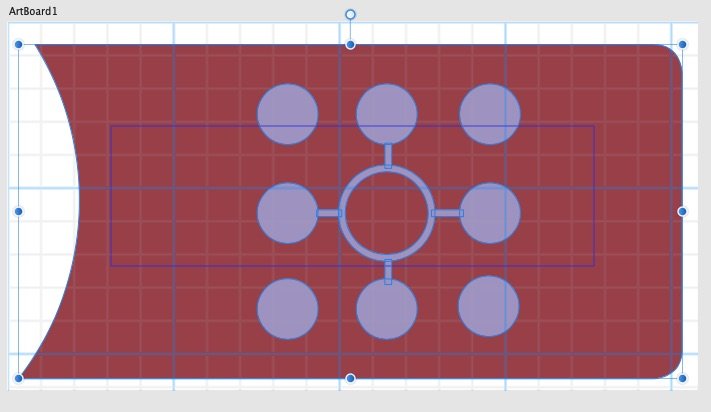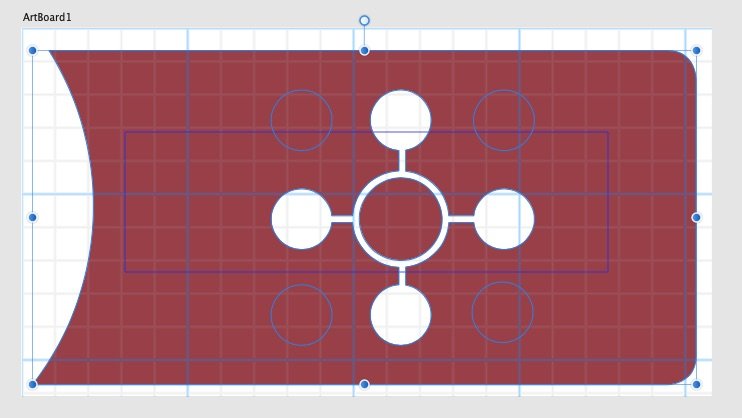-
Posts
53 -
Joined
-
Last visited
Everything posted by GerhardL
-
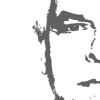
When will the next beta version be released?
GerhardL replied to deepblue's topic in [ARCHIVE] Designer beta on macOS threads
👏👏 -
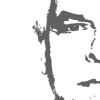
When will the next beta version be released?
GerhardL replied to deepblue's topic in [ARCHIVE] Designer beta on macOS threads
@sam Neil👏 -
Perfect, Thanks 👍
-
List: on macOS Monterey and iOS 15 - the EOS R3 is included. Can I set/enable this option somewhere? 🙂 Gerhard
-
Hello, My RAW images imported and opened from the Canon R3 all look like the example shown (in all Affinity programs). Attached is a comparison between .CR3 and .jpeg. Where is the error here, with me or in the programs? 🙂 Gerhard
-
That was it, Thanks a lot!
-
Hello team, following problem when exporting as PDF: The circles behind the numbers are exported as an image white corners are displayed in the lower "free" area The export as SVG works correctly. I added all objects in the appendix. Thank you for an info 🙂 Gerhard Archiv.zip
-
Thanks, I've read this thread, but can't find a solution. AD exports both the ArtBoard definition and the group definitions to the SVG. This is neither necessary nor useful. Many other display functions cannot do anything with these definitions and then show garbage. Maybe the developers think again, there should simply be an export option "Naked SVG" in which only the drawn objects WITHOUT groups (<g>), layout and art board (<XXXXXX id = "xxxxxxx"> are included. Currently the only way to help is to laboriously select ALL individual objects and manually export them with the option "Export current Selection". This is NOT a good thing. Sorry, Google-Translate is bad. Greetings Gerhard
-
Hi there, when exporting slices, AD incorrectly selects the area (size) to be exported for "SVG", for all other formats (png, jpg, etc.) it works correctly. I added samples. :-) Gerhard TestSlices.zip
-
Worked :-) Thank you very much :-) Gerhard
-
Hi there, the "Subtract" function does not work correctly in 1.7 or 1.8 beta. Certain objects are not subtracted from the original object. Enclosed 2 hard copies (before - after) and the file Best regards Gerhard TEST.afdesign
-
That is no problem for me, for the web i can export as jpg or as you have written, even more optimal than svg. I just noticed that AD exports the PNG disproportionately large. JPG will also be much smaller in AD than PNG.
-
Does nobody have an idea or explanation?
-
Hello, I've taken a simple gray gradient from Illustrator with the following problem: If I export the Gradient as PNG (@ 1x, @ 2x, @ 3x), AD creates huge files (1Mb, 4MB, 9MB), in Illustrator are the sizes (61KB, 176KB, 340KB). Enclosed the file information AI <> AD and the AD document. What can I do or what am I doing wrong? :-) Gerhard Grauverlauf_1680x1050.afdesign
-
Frustration ... I would like to create a customer newspaper, where partners provide me with advertisements (PDF). When positioning such an advertisement, AP kills the fonts in the PDF and automatically sets a replacement font. This is an absolute NO GO for a layout program. I have to be able to insert PDF files WITHOUT AP changing them. How should that be done? Gerhard
-
-
I do not understand, the svg I have previously stored in AD with "export as svg", so it is a "svg graphics". I can not copy every svg graphic all the time. Sorry is Google translation :-) Gerhard
-
No Problem :-) gerhard Antibiogramm.svg
-
-
Same Probleme here, Print with embedded "PDF"-Object = Crash Same Object embedded as "PNG" = OK :-) Gerhard
-
Besten Dank, habs an der falschen Stelle umgestellt :-) Gerhard
-
Unfortunately, AP 1.7.1 does not work in German anymore. In the Settings it is not possible to change the language to German. (Manual download also to the customer area) :-) Gerhard
-
Great 1+1+1+1+1+1+1+1+1+1+1+1+1+1+1+1+1+1+1+1+1+1+1+1+1+ ... and AI retires :-) Gerhard
-
Please, dont forget this Feature in AD :-) Gerhard