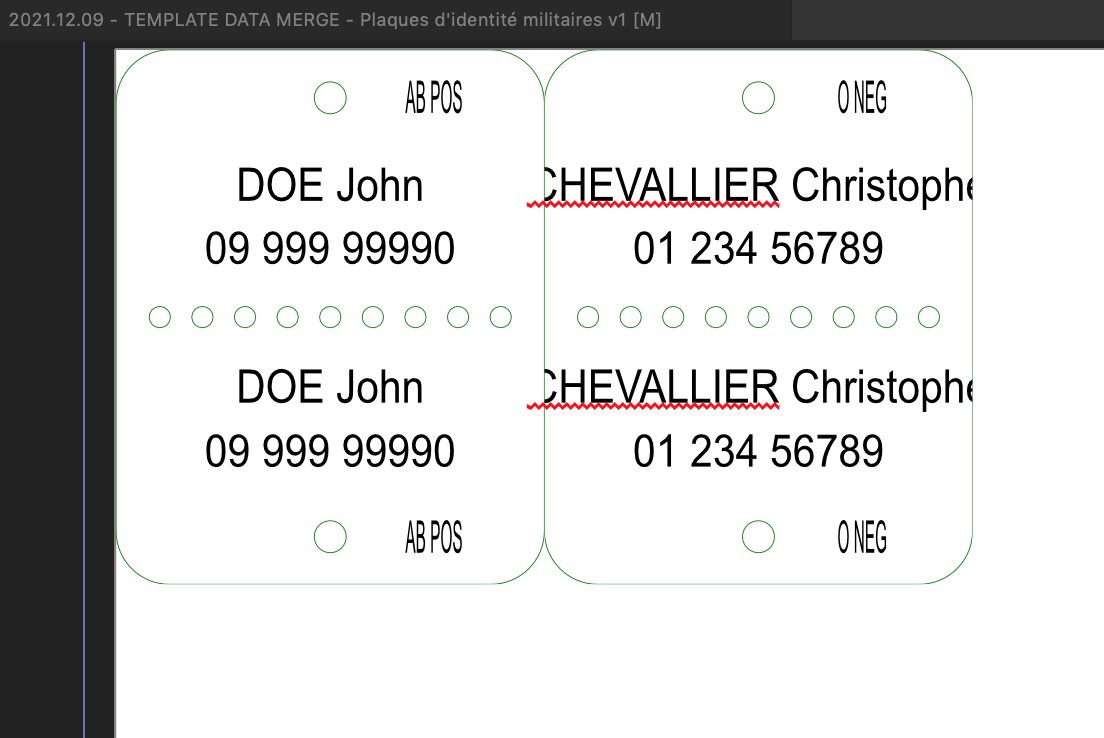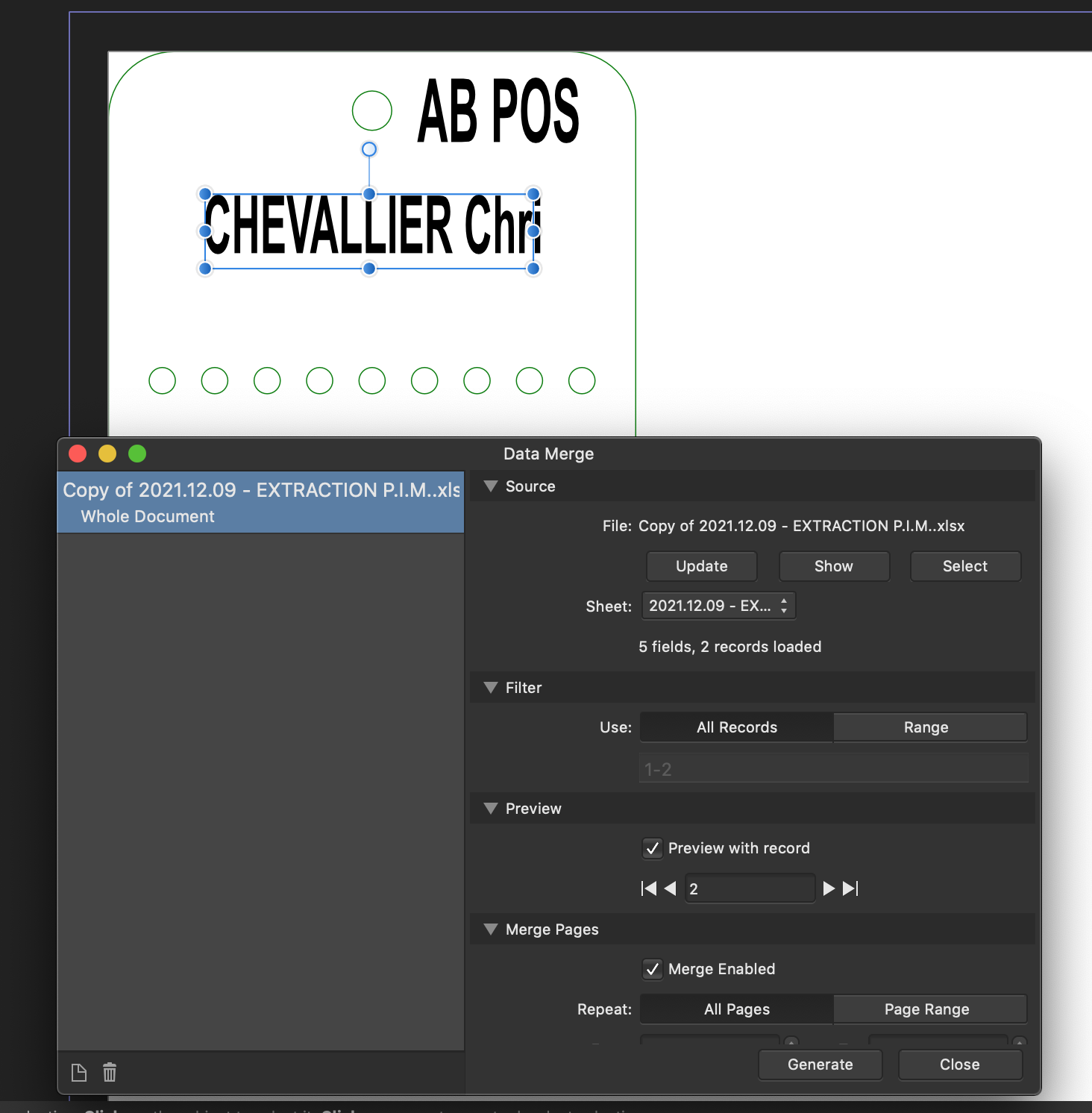ChrisKnight
Members-
Posts
8 -
Joined
-
Last visited
Everything posted by ChrisKnight
-
@Old Bruce @Fixx @Lagarto I'am really thankful for your contributions here ! As there is no option included in the soft itself, I had to think of a "plan b". Everyone gotta a point here... I was not sure I would always work with .xlsx files but Lagarto's solution is based on a kind of externalised script before importing and this really is amazing what you did as a proof of concept replicating my work 😮. I know Fixx is right too about a pure automation wouldn't always look nice. And Old Bruce gave me a first clue so I managed to have a decent look using condensed font. Just to let you know, I had to engrave a very loooooong portuguese name today ! Even condensed font wasn't enough for DA SILVA DA COSTA... + Last name 😱 So I finally edited manually this one lol Thanx again for the advice ! Now my company has bought Publisher and designer too 😉
-
Hi @Old Bruce, This evening I tried to figure out some solutions in other fields cause I don't get a lot of answers here since your message. As I'm learning JavaScript as a hobby, I searched what I need - as an example - in the web dev scene. It's amazing that I could find within half an hour what I would need in a soft like Affinity Publisher/Designer. Here are the links to 2 solutions that explain my needs : http://jquery-textfill.github.io https://brorlandi.github.io/big-text.js/ This is better for the understanding than my explanations So, is there any way I can do the same thing from Publisher that is also able to data merge ?
-
Hello Old Bruce, Thanx for your answer about my issue. Your solution of a two lined text with text frame could do the trick in many situations. Unfortunately, tags are only 40mm x 50mm and we are not allowed to do fancy things for this kind of products. There are standards for them and two line is too small (and therefore not allowed). Here are the captures of the final merged process with my working canvas (unlike in the previous post).
-
Hello every one, Please excuse me if this post already has an answer somewhere but until now I couldn't find any relevant info on my question. Also, I'm french and even if I'm not too bad in english, sometimes I'm stuck because I can't find the english word to translate accurately an idea, a problem and so on. Now, here's my problem. I've recently been recruited in a company that produces embroidies and that engraves different objects, cut them with a laser machine (a trotec one). Most of the time I have to work on small series. But the company has been increasing it's activity lately but the processes didn't follow. (lack of true IT division). Therefore I spend a LOT of time copying/pasting names, IDs, blood types to engrave "dog tags" (like in the army) and placing them manually in... Corel draw x5 p_p before sending the files to the laser driver. This is a big waste of time and during the process one can make errors (bad copy, paste, change a letter, etc.). Tat's why I searched a way to use data merge functionalities on the softwares my company is already using. Unfortunately I couldn't find a proper way to do so on the PC at work. Fortunately I've been using Designer for quite some time on my personal MACBP and already had publisher (even if I hadn't had the opportunity to really use it). And I was amazed to discover that Publisher had this great tool for data merge that consists in placing a grid and so I tried to develop my own canvas to automatically fill the needed fields. It worked almost flawlessly but I still have to overcome an issue. As the metal dog tags we're using have limited space we have to be careful with the length of the names. Some of them will fit the box it's supposed to get in. As shown in my screen captures the longest names ares cropped. If I had to do it manually for some cases it would be okay but soon I'll have to handle hundreds of entries... So, IS THERE A WAY TO DYNAMICALLY RESIZE IMPORTED TEXT IN PUBLISHER SO THAT LONGER TEXT WILL NEVER OVERFLOW ? Thanx for your advice
-
Hello, I'm using my Designer beta copy for a work and played with the text tools. Things were going fine when I ended with a weird behavior lately. I don't know if I changed a setting somewhere but when I want to create a new text I get some unreadable characters... I almost see a line instead of each characters that I type (See the screenshot). If I copy/paste another text it seems to work but for the moment when I create a new one I've got this :( I saved my file and opened it in both the beta and the regular version of designer and it shows the same "bug". So it might not be a "display" problem... I posted here (in beta section) but it could be a bug in the main dev tree too... My mac is a Retina MBP 15 mid 2012 with Mac OS X 10.12.3 ! Before creating this post I tried to find similar discussion but it seems that there is none or I couldn't find it so any help would be welcome ;) Thanx
-
Creating an editable PDF?
ChrisKnight replied to Caro3073's topic in [ARCHIVE] Designer beta on macOS threads
Hi Caro3073, Not sure it will fully fulfill your needs but Scribus is known to be an excellent free app that can handle some of the most advanced pdf features like the interactive ones... You can check those links : http://alternativeto.net/software/quarkxpress/ Official Scribes site- 4 replies
-
- affinity designer
-
(and 1 more)
Tagged with:
-
Hello there, I'm Chris, and I've been looking for an "affordable" adobe alternative... I don't use pirated soft so I've been using Inkscape as an illustrator alternative for quite some time... I did not like the GIMP user interface... I now would like to do more serious things, I own a mac (yes really ;)). I tried both photo and designer less than 5 days and I love them... So I purchased both tonight... I find them really handy and am aware for every other apps that Serif could launch (indesign alternative for example). I'll be using the betas too as they are supposed to be more stable if I understood correctly (probably it's quicker to take advantage of the fixes and adds directly from the betas because "MAS validation" is longer ?). Well, good work Serif and hope to see lot of new tools and soft... Chris