-
Posts
123 -
Joined
-
Last visited
Posts posted by Earlio
-
-
I started to find that masks are not working properly in Affinity Photo 1.10.4 while still using Big Sur.
I have put off upgrading to Monterey (12.2), due to issues experienced previously documented here after upgrade, and as I depend on this software for work.
Whether painting in black on a white mask background, or inverting the mask and painting in white - neither work.
I have provided a screen recording which shows the issue.
Apologies for the mouse movements - I usually use keystrokes...
-
I am sorry to hear of your issues with Affinity Photo - it is truly an excellent piece of software and continues to improve, without a subscription model.
I have put off installing Big Sur after the many issues experienced on my MacBook Pro 15 inch post the Catalina update. I have updated to 1.9, but not yet installed Big Sur - you do not mention of you have installed the OS update.
There seems to be some issues with the 2017 models and the way Affinity Photo works, the last time (after installing OS14 Catalina) I had to go back to Photoshop for some months due to the extreme loss of functionality, and the fact that Serif would only address these issues in major updates. See my previous posts.
I have still not updated, and your post (and others who experienced issues) has made me think this was a wise decision, however, I feel that being unable to update to the latest OS versions also has it's drawbacks. I am fully cognisant of the fact that this is a huge undertaking for Serif, and that they may not be able to test all aspects of the app on every model, but frustrating for those of us who fall between the cracks.
I have the same experience with AP with regard to the Mask, but had not found it to be a big issue, and thought this might be a "feature" rather than a bug, but not a very helpful one.
I hope the issue is solved soon.
-
Serif Are Very Slow to Respond to This Type of Issue.
I am sorry to hear that you have a big issue with Affinity products, it is not unusual for developers to have some issues, but despite numerous reports to Serif of these problems, it took 5 months for it to be fixed. My experience is that these issues take 2 or 3 update versions to be error free, and even then there are often some issues.
Having had several poor experiences with Serif on the upgrade to Cataline, I decided to await for the 3rd update before upgrading to Big Sur, as I rely on Affinity Photo for my work. I was forced to go back to Photoshop for the period between upgrade and fix - hugely problematic, costly and unsatisfactory - a previous issue was not addressed for 5 months...
Serif products are excellent, but I guess the price charged reflects the ability to keep the products working. I hope Serif are able to fix the issue quickly.
-
-
Hi Leigh,
I am delighted to report that I have not had an issue with Affinity Photo and File Preferences since giving Full Disk Access. Thank you, I am now again using Affinity Photo as my Photo Editor of choice.
Thanks to everyone who contributed to this thread. The journey has been long and arduous, but have now finally reached the destination.
Earlio
-
Dave,
Excellent piece of work. I thought I understood Blend Modes, but his has opened my eyes to many more possibilities.
Thank you for sharing.
Earl
-
Hi Leigh,
Thank you for the reply and the work you have put in with the log file.
I had given access to Full Disk Access previously, but along the line, with several reloads of AP, and two complete clean installs of Catalina, I had forgotten to do so with the latest install iteration.
I have done so now, completed a restart, and will report if this helps. I have been avoiding using AP due to the issues, except in a few cases, and had taken to immediately saving any file loaded to AP (after RAW conversion), and setting up the Autosave to every 30 seconds, to try to get around the permissions issues. It works, after a fashion (when the issue raises it head, I have to do a Force Quit and pick up the recovery file) but that is obviously not an ideal fix...
I will try again with AP as my primary editing app, and keep you informed.
-
-
-
Hi Leigh,
I had completed this previously, and should have responded and thanked you for the suggestion. Apologies.
Although I would consider myself quite familiar with the Mac, I have not had recourse to the Console previously, and I admit to being at a bit of a loss as to where / what I should be looking for.
I did the whole Console, searched (in all the various categories / headings) for Affinity: Sandbox: Font - found no issues with fonts, but got the attached report, which would seem to point to another issue.
Earlio
-
-
OK, so after my work dried up a bit I decided to take the bull by the horns:
- Reformatted Macintosh HD
- Downloaded Catalina and Updated
- Did not use Backup so install is clean and complete
- Downloaded Affinity Photo & Tested - Working OK
- Downloaded Apps I use - each time testing Affinity Photo works - all OK
- I have not loaded any further fonts - all at Mac default state
- Total 12 hours work, including waiting for each app to download, test that app, test AP
For a week, Affinity Photo worked OK, then today the same damn permissions issues recurred.
I am going to give up on this app. I am spending more time trying to fix, than working on images.
Back to Photoshop...
-
The title says it all...
There are numerous posts on this issue.
I wanted to get this on the feature requests, so that we might get some action.
-
Thank you all for your suggestions.
I have finally solved the issue with (once again) a fresh, clean install of Catalina (after reformatting the disk) and installed nothing but Affinity Photo.
Ran the app, and all seemed to work OK, so continued to load all of the other apps I had installed previously, one by one, testing Affinity Photo after each loaded. That seems to have worked, and I have not had a permissions issue since.
The response from Serif was not particularly helpful:
You could try the suggestions in this FAQ article, if you haven't already as it's something we have come across before. Permissions issues are very hard for us to reproduce, as it would let us to break down the process and hopefully narrow down the cause. It's still something we are looking into and if it occurs our developers can see if anything can be done.
We wouldn't be able to transfer your purchase from the Mac App Store to our Affinity store to allow a download of a version not sandboxed, it's just not possible.Another 12 hours of my life that I will not get back, and 12 hours of work that I did not get paid for, BUT, I can now use the app without further issues, at the moment. I do not know if the fonts had caused the issue, but I will report if I have further problems. Perhaps, if AP work without issue for the next 6 months, I can finally bin Photoshop.
Thanks again, have a great day.
-
I also do not understand why the tool sizes are so small, I get by OK with my MacBook Pro, but with the two monitor set up, I also have the same issue. My experience with Serif so far is that the pressure for a UI change has to be pretty big before they are prepared to change anything. Complaints on the forum seem to get some attention, but not enough to get action from Serif.
I would suggest that anyone who wishes for this change to add to the Feature Requests section. https://forum.affinity.serif.com/index.php?/forum/52-feature-requests-suggestions/
If there are enough of us pushing for this, we may get a solution. Frankly, I would have thought that it would not be a huge coding job to do this, so more user requests may get the changes you wish for.
I'm off to do that now.
-
Hi v-kyr & Blende21,
Many thanks for your posts.
I am using the latest versions.
I have asked Serif if there is any way to obtain the direct download after having paid for the dysfunctional (as far as I am concerned) Mac App Store version.
I will respond when I have a reply. I am bogged down with work, now due to the issues and trying to solve this problem. I am working, once again with Photoshop while I try to get this sorted, and have some catching up to do, so will give Affinity Photo a rest for the time being. The last time I had issues which prevented me from using Affinity Photo, it took 8 months to resolve, and `I have run out of patience with this.
I very much appreciate all of the assistance offered, thanks to all who have provided possible solutions.
Regards,
Earlio
-
Hi v-kyr,
Thank you for your contribution, these were the first actions I tried.
This is not just about the file permissions for the download folder, if that were the case I would simply move files to the desktop, and that would be a very easy solution. To explain again, in AP this happens randomly when opening any file from any folder, even when I have previously opened a number of files from that folder. In addition, after working on a file (image) in AP, the permission will be changed, and I am unable to save in ANY location, not in the folder it originated in, the desktop, downloads, pictures, nor to external drives. This happens with no other app I have installed.

-
Thanks, Walt,
I have only the default fonts installed - having removed the additional fonts loaded - now and have the same issue
I can think of only a couple of projects where I saver used more than two fonts, and more that 5 or 6 Text Layers. These all saved without permissions errors.
The issue is intermittent, and seem to have no logic. Some images save without issue, then from the same folder, the next image will have the issue. In other cases I am able to open a file with no issues, but when saving the file, permission to save is denied, and it does not matter at that point where the save is tried, it will not save.
I took to opening the files, saving as an .afphoto file immediately, then reopening using the open recent file dropdown. However this is clunky, and requires an additional actions on every file. Even then the permissions issue is evident, although much less so. The opening permissions error requires the app to close, reopen, and then the file loads without issue.
I appreciate you taking the time to help.
Regards,
Earlio
-
Hi Walt,
Thank you for the advice. I am using a Mac on OS 10.15.4, so I not sure if the issue you described applies to both Macs & Windows
Yes, I bought this for the Mac App Store, being unaware that the app would have a different version if purchased direct. It is disappointing to find the version I bought through "official" channels has different functionality to the version bought direct, at the same (or in fact cheaper in some instances) price. Hey Ho.
I am not a big user of fonts in my workflow, so have only the default fonts, and around 50 more I used for specific projects. These are small in terms I have a far greater number of fonts, and tend to load these to APbas needed, and leave them there. Taking a quick look, they are very small in terms of size totalling about 650mb. I am not sure if this would be enough to make a difference in terms of the permissions, but will, when I have time, delete all of the non default fonts and see if I get any further permissions issues.
I have wasted a huge amount of time and effort on this, and am back using Photoshop for the moment, being unwilling to continue to lose work.
I will return to the app again, as I am a fan of the app, but the issues I have been experiencing have once again rendered Affinity Photo unusable for my purposes.
Regards,
Earl
-
Hi Blende21,
Thank you for your response, I am aware that this is a permission issue, and as yet I have been unable to solve.
As an aside, I have not yet experienced this issue with either Affinity Designer or Affinity Publisher.
I have tried your suggestion. In fact I was driven to do a completely clean install of Catalina (not a bad thing in itself), reconfigured the whole system and reinstalled all apps clean, from the App Store or downloads, as I did not want to use Time Machine in case this brought over some legacy issues. When the issue was first showed up, I did the whole Recovery & Repair Home Folder and re-install Catalina, and then reinstalled Affinity Photo. More than 8 hours work in total but the issue still persists.
Due to a lack of tools to save desktop workspaces, every time I have to: reset presets; reinstall all of the macros; repeat the reset of the workspaces; tools; toolbar; etc. Given the variety of Presona, this is a lot of work and it is very time consuming.
I am just coming to the end of my Photoshop contract, which I took out due to previous issues with AP, that took more than 8 months to solve, and with version 1.7 I had thought my troubles were over. Looks like I will have to renew my PS subscription, costing more money, and once again stop using AP for critical, and I in particular time critical work. I recently had an image that took 3 hours to complete with a lot of Frequency Separation and many layers - only to find that I could not save, and had to repeat the whole process.
One of the most requested features from users on this Forum is to enable a complete workspace save, as like many other I lost most of the settings updating to AP 1.7.
I have even tried to install Affinity Photo as a Plug In to Photoshop, to ensure that I could save my work, but could not figure out a way to do it.
I cannot begin to calculate the time that I have spent trying to sort issues with AP, and of course, the time spent on this forum trying to get things sorted. There have been several times I have considered abandoning this app, but I love the simplicity with regard to masking, the live display of blending modes, ease of selection etc., etc., but cannot justify the additional time I spend doing the troubleshooting.
Regards,
Earl
-
So here is what is most frustration, load a Raw image, develop and work on the image - in this case, fortunately not too much work to do - but this also happens with composited images on which a lot of work has been done.
Try to save the image, and the issue with regard to preferences returns. If I quit without saving, I lose the work. If I Force Quit, then sometimes the the file is autosaved, and sometimes as in this example, it is not recoverable.
Once Affinity Photo is restarted the file loads as a Raw file again, and I can work on the file, and save it.
Although this issue is intermittent, it happens regularly enough to be a real issue, when sometimes hours of work is lost. I have tried mitigating this by saving the file as a .afphoto file after the developing the Raw file, but even then the issue raises its head again, and I cannot save the work done since the save.
On 5/13/2020 at 4:01 PM, Earlio said:I have set the Autosave in preferences to every 30 seconds, in order to ensure that I lose as little of the prior work as possible, it is very frustrating.
-
Hi Old Bruce,
Thank you for the tip. Apologies for the tardy reply, but I am sure that you will see why...
The apps running in the background are (from L to R):
- iStat Menus Background System Monitor)
- Little Snitch (Internet Monitor)
- Memory Clean
- WiFi (Apple)
- Nord VPN
- 1Password
- Date & Time (Apple)
- BusyCal (Calendar App)
- RSS Reader
- Magnet (Window Manager)
- Watts (Battery Life Manager)
- Caffein (Display Controller)
- Shortcut Bar (Application Opener)
- Copy Clip (Clip Manager)
- Rest of Menu Bar - Standard Apple Items (Airplay, Spotlight, HD Name, Time Machine, Notifications)
I agree there were issues with Macs from the beginning, however, I guess that now Macs are so popular, and the sheer number of apps and processes, Apple have started to run into the same issues as Windows. I remember when Mac were free from malicious attacks, Ransomware, malware and viruses - no longer the case. I think that some of the issues with Windows (one of the major reasons I switched to Macs, along with the easy integration with my iPhones) were mitigated by Apple choosing to use a Sandboxed system.
I also have another apps running in the background (Anti-Virus) and I also disabled that (just in case). I checked Activity Monitor for anything else running in the background, but nothing but standard Apple processes.
I took your advice and (in my spare Administrator Account) worked through these - carefully checking Activity Monitor for running processes each time - as follows.
Initially tried with none of the apps running after restart. Issue persists.
I then tried each app separately, each time trying to open an image downloaded from Unsplash. I did a restart every time, preventing the apps auto-opening at Start. Issue persists.
So, it would appear that this is not the issue. But as usual with debugging, it is a matter of eliminating the possibilities and coming up with a solution. This takes long time, but I am committed to getting to the bottom of the issue.
Overnight, I intend to try again with the Recovery & Repair Home Folder and re-install Catalina, as there is also the possibility that either I missed a step in the process, or it simply did not work, for some other reason, the first time. I will update tomorrow.
With regard to the video, it appear that I, unthinkingly, uploaded these in a Movie (.mov) format. I have now converted to mp4, and reloaded below. I have tried to delete the previously loaded .mov files, but had no luck with that.
Regards,
-
Hi appearsharmless,
Thank you for the response.
I use an Administrator account.
I have set up another Administrator account to test in Users & Groups, and the issue persists when running under the new Administrator credentials, I have discussed with AppleCare and on their advice went through the whole restart in Recovery Mode, Repair the Home Folder and reinstall Catalina process - but all to no avail.
I am an experienced Mac user since 2009, and have quite a lot of experience in dealing with issues on the Mac - I would guess many of stiill remember when the slogan for Apple products was "It Just Works".

-
Hi v_kyr,
Thank you for your response.
The videos are the same video - uploaded twice! Odd, as the Forum uploader showed the first upload had failed, but that is a matter fo another day. The videos were made with the screenshot on the Mac, so I am a little unsure as to why you cannot view - I can view the uploaded videos without issue.
The issue persists wherever the files are stored. The example in the video shows a Dropbox file, but the issue is the same for the desktop. I have not experienced any difficulty with Dropbox.
This occurs with files on the hard drive, Downloads folder and desktop. In fact the issue is not confined to this, often happens when working on an image, loaded from Raw or straight into the Photo Persona. When downloading from Unsplash, for instance, the Preferences issue is always present. Further sometimes when working on an image, often the file will not save, and I have to quit Affinity Photo (sometimes Force Quit through Activity Monitor), and reopen so that the work done is not lost. I have set the Autosave in preferences to every 30 seconds, in order to ensure that I lose as little of the prior work as possible, it is very frustrating.




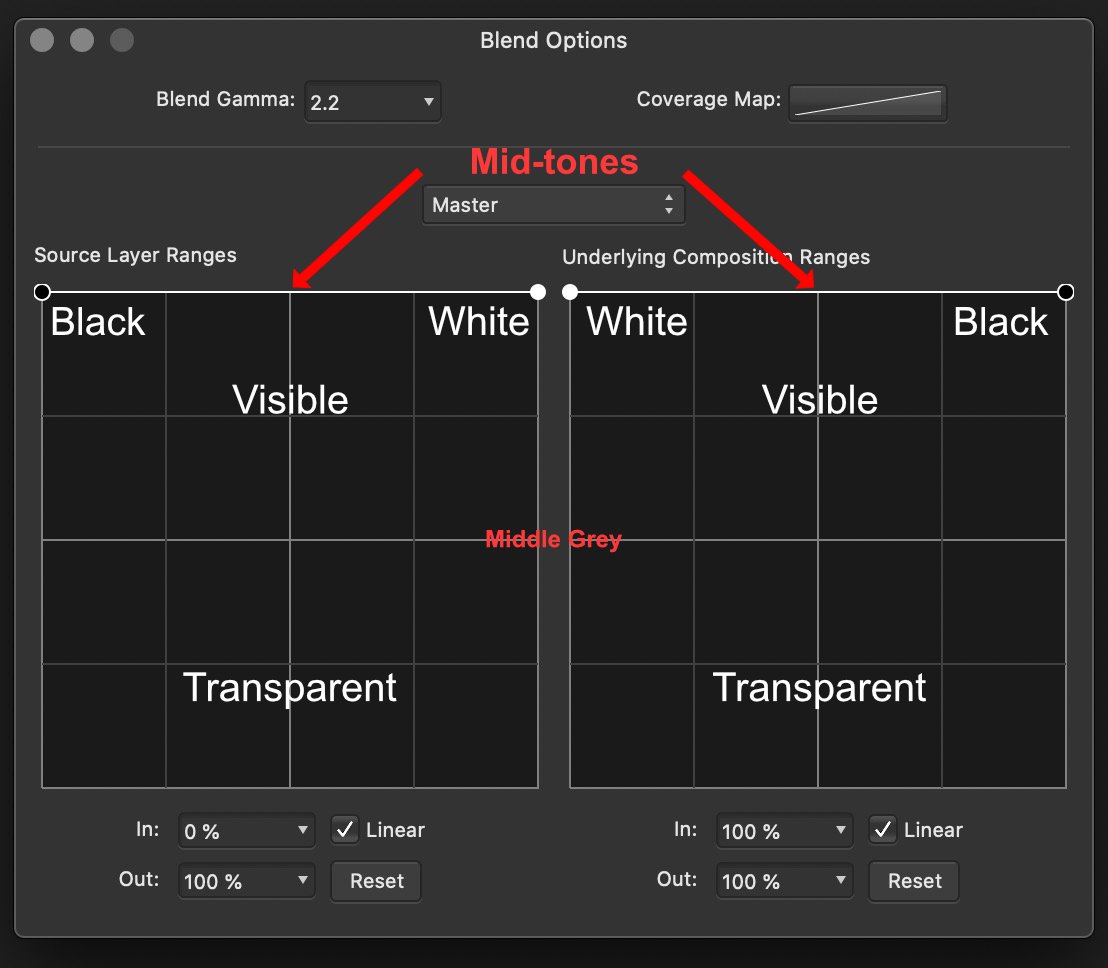


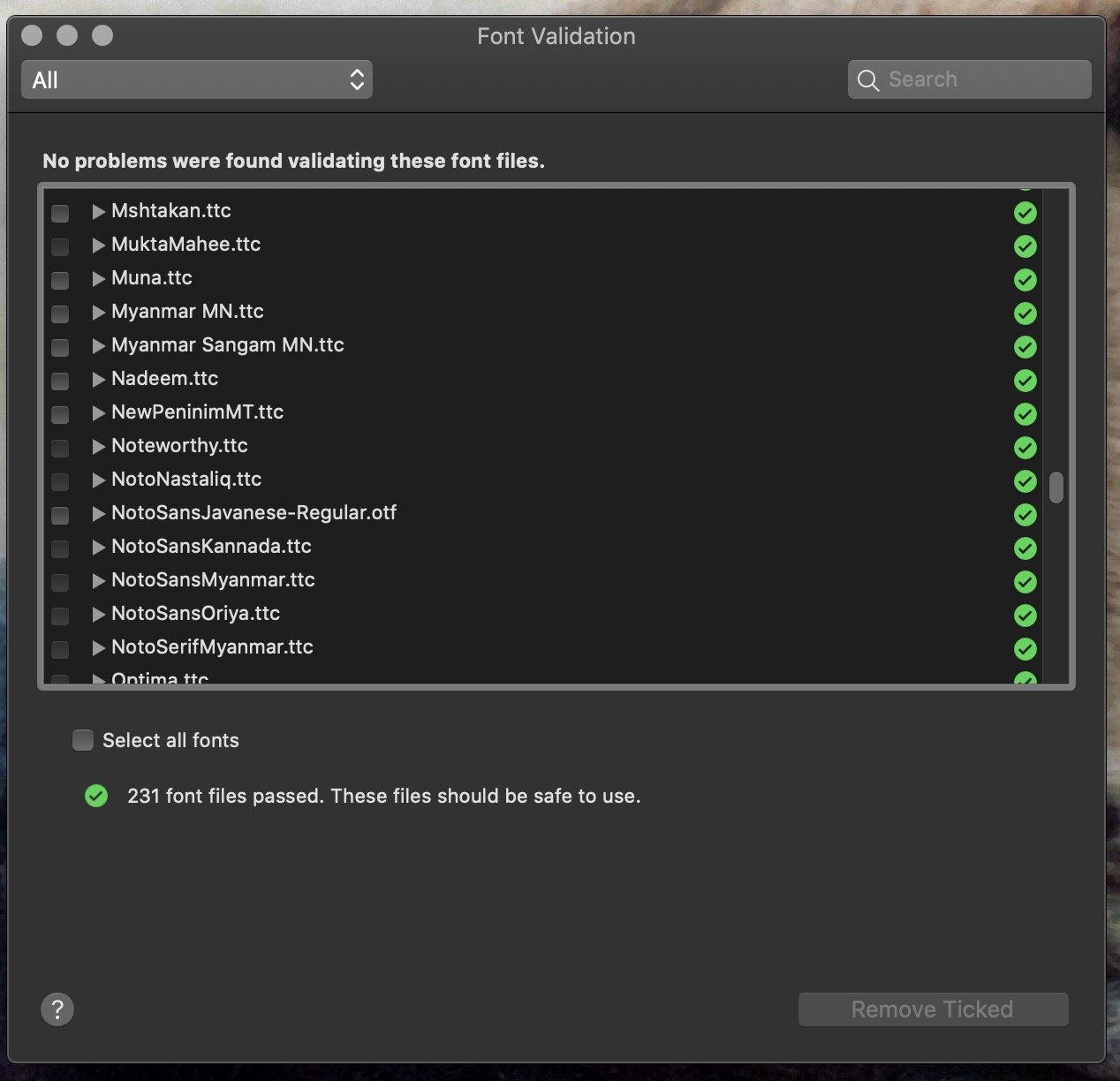


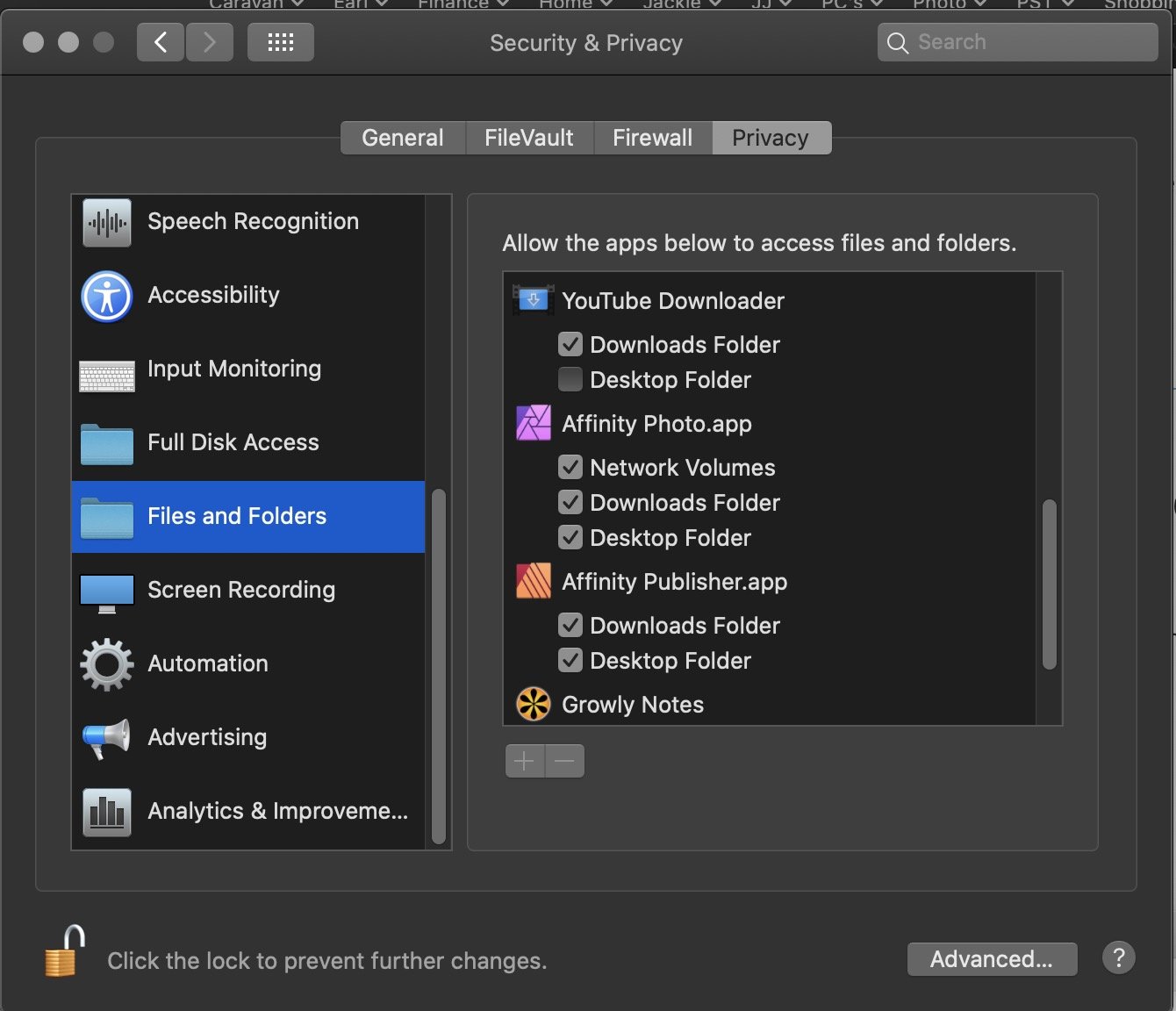

Inverted Masks not Working on Macbook Pro 2017
in V1 Bugs found on macOS
Posted
Please ignore - somehow Overlay had been selected and this is why the paintbrush was not working on the masks.
I accept that I should check more carefully...