-
Posts
128 -
Joined
-
Last visited
Posts posted by mfarooqi
-
-
Hello,
I have bought Affinity Photo, Desinger on my Macbook pro, Now i'm on windows. I've purchased Affinity Designer but want to buy Affinity Photo for windows too.. Is there any near future plans for any discount? I"m browsing Affinity store almost trice daily for around a month ... looking for any discount if you guys are offering.
I googled and found some promo codes, but I dont' see any place where I can put those promos...
Please help me regarding this.
Thank you
-
I appreciate honesty. That's why I've quit using Adobe products.. those are so expensive and make people to use illegal ways to use their products.. (piracy)..
- awan and Heru C. M. U.
-
 2
2
-
6 minutes ago, MEB said:
If you are on Windows instead of holding ⌃(ctrl), press and hold the right-mouse button (while still keeping the left-mouse down for drawing the selection marquee).
Thank you MEB.. That works great!.
I wish such hidden thing be more obvious!. (never pressed such button combination in any of other graphics software). I doubt how would I press both buttons on my laptop's touch pad!.
Well shouldn't it be in Actually "ctrl" button or maybe option/alt button. ?
-
Thank you MEB.
The option in Preferences is even more confusing (temporarily enabling is fine). But for me (Ctrl) on windows is not working.
Will you please check on Windows 10. on Mac may be it is working fine not sure about that.
Thank you
-
Hello,
If there are multiple shapes selected, and all are divided all at once, a number of overlapped content is removed and a lot of garbage nodes are left as separate paths. I've experienced on AI too, but there we can easily select them and remove them, but in AD it becomes a headache.
Can you please make selection in such a way that..
if selection started form top left / bottom left then select all shapes touching selection box,
if selection started form top right / bottom right then select only shapes, fully under selection box,
Something same like in Auto-cad (somebody experienced?)
Please take a look on this video and see what I mean.
vertics, devide tool, shape tool, pen tool, garbage nodes, paths,
-
Hello,
I've been facing this issue for around a year, I was thinking to post it, but may be somebody didn't notice and still exists.
If you press space while drawing any shape, that let's you re-position the shape without confirming the shaping with releasing mouse. This is a great feature in PS and in AD too.. I have seen in AP too but there it has some issue too.
Please take a look at video (screen recording) I did it for a quick demo. If i dont' press the space, I can't relocate my shape before final mouse release, and If do, the shape starts snapping in some angle (0, 45, 90) and so on. I've even turned off snapping. Kindly disable all snapping when "snapping is turned off" and specially which space bar.. or add it on later moving with mouse with combination of Ctrl, or shift.
Thank you.
-
Hello sir,
I just downloaded the updated version of Affinity. I had been working on Inkscape for some logos. I've a small canvas of 256 x 256 pixels. All referenced stuff is on the page but not on printable area..
So I thought let's try this on Affinity Publisher. I opened SVG made in inkscape into Affinity Publisher. So everything out of the printable area was hidden vertically. but visible Only horizontally.
May be I am using the wrong apps that Affinity is not for such stuff.. but what if I"m working on small Visiting Cards with small fixed size of canvas and a lot of content on the page. I need to put on the document for references. Secondly if i'm zoomed out enough that the whole page is visible, PAN tool doesn't work. For the both issues I've made a screen recording. Please take a look... Am i doing something wrong of it is actually a bug.
Thank you.
(I'm sorry for poor English)
-
is this issue under observation?
-
look at another image..
rendering of fonts is fine, like all fonts in fonts list is smooth, because that is loading "actual installed" fonts..., similarly the text written on document "Affinity Publisher" is smooth too..
but the font used in UserInterface is blasted.. (please see this image as 100% view)
-
5 hours ago, Chris_K said:
Hi mfarooqi
What is your monitor resolution?
Cheers
its 1920 x 1080 - 60Hz
its Dell S2230MX
-
-
I am using windows 10 with a GPu Nvidia 870 I don’t think there is anything related to fonts settings in the control panel or anywhere. if this could be the case then why Adobe is showing the fonts very smooth but not the affinity. is there any option that could we can change the application level fonts.
By the way which font affinity is using for user interface , maybe my system is missing that specific font so that’s why this pixelation is appearing ?
This is so then this shouldn’t be installed by the application by itself ?
-
Finally we got it what we've been waiting for.. Thank you Affinity.
On the first start I found some visually issues. Like the UI font's are too pixelated in windows 10. I've used both AP and AD on mac, but downloaded this Publisher on Windows as trial.
please check the screenshot I attached, the left is Photoshop and on the right Publisher.
I didn't check any performance or functional thing. this was the first thing I found apparently.
-
41 minutes ago, A_B_C said:
You should post these findings in the appropriate Affinity Publisher Beta Forum, for I would guess it will be overlooked here. This is the forum for issues with Affinity Designer and Photo.

Thanks
-
Finally we got it what we've been waiting for.. Thank you Affinity.
On the first start I found some visually issues. Like the UI font's are too pixelated in windows 10. I've used both AP and AD on mac, but downloaded this Publisher on Windows as trial.
please check the screenshot I attached, the left is Photoshop and on the right Publisher.
I didn't check any performance or functional thing. this was the first thing I found apparently.
-
Finally we got it what we've been waiting for.. Thank you Affinity.
On the first start I found some visually issues. Like the UI font's are too pixelated in windows 10. I've used both AP and AD on mac, but downloaded this Publisher on Windows as trial.
please check the screenshot I attached, the left is Photoshop and on the right Publisher.
I didn't check any performance or functional thing. this was the first thing I found apparently.
-
I can't wait to see it..
can somebody please "leak" one copy for me
 .. I will highly appreciate
.. I will highly appreciate 
-
Hello,
Any updates regarding Arabic/Urdu/Persian or other right to left fonts in new Affinity Builds? I also need to make a few brochures in Arabic/Urdu fonts. But this this is not added yet as you mentioned. Any idea idea in which version will we get this update..
Thank you
-
I had created in may be 1.5.2 or something. (the app store version)... that worked great even in my last beta. But now when ...
- I open it
- edit something.. (even create a new layer)
- save it
it crashes showing an error "
Failed to save document: IMG_3693
Save failed because access to the file was lost.
The document must now be closed.Please see the attached screenshot of error and an animated video showing process.
-
There's a dropdown list on the Context toolbar, allowing you to choose 'Original Ratio', '1:1' or any of various other options, but unfortunately it resets to the default 'Unconstrained' mode every time you reselect the Crop Tool. :(
if selection can be controlled proportionally, or from center or origin using "KEYBOARD" by holding "CMD, ALT, SHIFT OR CONTROL" please also enable crop tool with these keyboard shortcuts. Thankyou
-
is there any way to apply constraints width & height or center in scaling canvas... using keyboard i.e press and hold command/alt ?
press "C" and you get canvas scale options.
Also please, is it possible to cancel it by pressing "Esc" .. or even if there is any option in keyboard shortcuts to cancel current action by pressing esc instead of "cmd+z/ ctrl+z". because esc terminates the action and ctrl does and undoes the whole calculations.
-
please take a look on following video.
an accident double click switches the color instead of opening colors. while if i double click on the other color that doesn't switch. is this a bug or feature. I faced it in the previous version too. (btw I just checked older version do have the same issue).
-
You might have enabled the "Show Selection in Layers Panel" option in the preferences under "User Interface". Try to disable it if it solves your issue.
Thanks.. that worked :) perfectly fine.
-
scrollbars on layers are also so irritating..
please watch following video i uploaded on youtube.
I added many layers, now when I scroll them up or down, a scrollbar appears on layers and that takes a second to hide. that also causes interruption what layer we needed to click. because one accident click on scrollbar will move/scroll layers upwards or downwards.








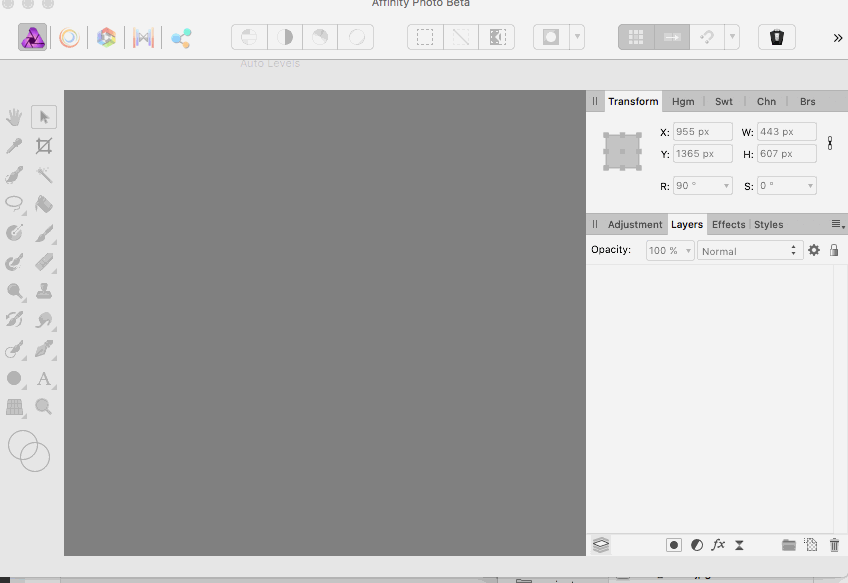
New future discounts?
in Customer Service, Accounts and Purchasing
Posted
And you know what!!!.. I just purchased a few minutes back!.. I couldn't wait for an other day..