-
Posts
128 -
Joined
-
Last visited
Posts posted by mfarooqi
-
-
if this is how we 've to deal with issues.. wasn't illustration a good idea. we can't afford so many application.

using Affinity Designer was a good idea or not!...??
-
On 11/8/2021 at 10:11 PM, mfarooqi said:
yeh.. i'm a Blender user .. and I know this is not a space to discuss that.. But that is amazing in vector use.. but I'm still waiting Affinity Designer to bring these old yet very useful features in AD..
- Merge and divide shapes with no "garbage" stuff as mentioned above..
-

- Vector Width tool
-

- Expand stroke for Brushes..
-

- symbols spray tool with shifting.. random rotation expanding and collecting etc.(even Macromedia Flash had it)
-


- Distribute objects Randomly
-

- Distribute Objects along path and rotate as needed (like text along path)
-

- Shape Blend tools
-

- Mesh Warp tools for Designer (AP does have this thing but only for once!)
-

- Gradient mesh tools are very important if you are making vector art
-

- perspective transform kind of tools.. (there are ISO and that is very cool )
-

- And a bunch of more..
@acapstick @AdamW @Andrew MacDonald @James Ritson I dont' know who should I add in.
Thank you
@b
Any update in any new versions?? not in even v2
-
I tried.. it worked smoothly..
Could you please share some more details.
1-> placed image
2-> goto Export persona
3-> In the layer panel.. selected objects you want to export..
4 -> and hit "Create Slice"
5 -> in the sliced panel .. hit export slices
Tha'ts it.
-
Thank you @Callum for taking notice. I hope this gets fixed.
I will finish my project on photopea in the meanwhile.
Thanks again.
-
on photopea.com i merged the same layers and it was like a blink of an eye.. Too much disappointed from Affinity..
-

one file with 7 layers only... a merge down command literally made me mad.. I 'm super annoyed. Have reported this issue many times but no update if this such a basic feature you guys will ever support.. or not.. just an ESC button should cancel any command..
Do you think that this Merging is like pressing any key? it takes hell of memory..
I believe I'm quitting using Affinity any more! no more sharing among friends no liking it anymore!. May be this is my last use of Affinity Photo and Designer.

I'm a developer I could have done this with 3 lines of CODE.. but i'm super annoyed today that you guys are just not taking this issue serious at all. 😠
-
yeh.. i'm a Blender user .. and I know this is not a space to discuss that.. But that is amazing in vector use.. but I'm still waiting Affinity Designer to bring these old yet very useful features in AD..
- Merge and divide shapes with no "garbage" stuff as mentioned above..
-

- Vector Width tool
-

- Expand stroke for Brushes..
-

- symbols spray tool with shifting.. random rotation expanding and collecting etc.(even Macromedia Flash had it)
-


- Distribute objects Randomly
-

- Distribute Objects along path and rotate as needed (like text along path)
-

- Shape Blend tools
-

- Mesh Warp tools for Designer (AP does have this thing but only for once!)
-

- Gradient mesh tools are very important if you are making vector art
-

- perspective transform kind of tools.. (there are ISO and that is very cool )
-

- And a bunch of more..
@acapstick @AdamW @Andrew MacDonald @James Ritson I dont' know who should I add in.
Thank you
@b
- mkz, Dazmondo77, thedivclass and 3 others
-
 6
6
-
On 10/16/2021 at 12:15 AM, 2ddpainter said:
The first is the Amadine Vector Graphics app (Mac/iPad).
Dont know how exact Amadine could be, but it could work on the iPad.
Here's their Website.
https://amadine.com/OMG...wow.. amadine is cool. this is really handling vectors greatly.. i'm not saying affinity is not good but three features I tested and all these three worked great over there.
1. Stroke width --- Amazing.
2. Divide tool
Affinity and amadine..
AFFINITY
Designer Beta (latest on the date) output.. it is creating un-necessary vector nodes.
And if i move some of them away.. A plenty of garbaged objects are presented there.. see multiple layers and ther eis no way to select them all together..
Dear Affinity Designer. We need this..
I moved all parts away and no garbage at all..
And
3rd is. if we need to edit some sublevel object, that is treated absolutely definitely.

And about your second suggestion.. they have even better way to set width of the stroke.. that is brush.

I would definitely be going for these features with these tool.. Affinity please don't be offensive but these are good suggestion for you too.. to please bring in affinity. Thank you.
-
-
... Is there any way to variable width of the stroke? I'm missing this feature a lot ..
 I
I
... And this is not possible to make such fonts without this tool..

I know a few of you will answer like .. there is one tool under stroke settings.
 ....
....
.but doesn't give enough control to precisely change width of stroke wherever we need. ... and this much small box can't cover the whole length of the curve.
Thank you
-
it is too annoying when you accidently apply some filters or anything which is system resources hungry .. it just halts my system. pressing escape doesn't terminates that function. I've requested this feature a few times too but Now I'm really getting tired with this minor yet most important "BUG" be gone. 😠
I just applied "Polar to rectangular" on a semi circle layer..

and my system was gone to
 .
.
. .I can't even do anything . .I pressed escape key a lot.. but only solution was to terminate application and then reopen. This process took more than 15 minutes..
I already had posted this issue 2 years back.. in the same month.. but that discussion went to a different way..
Could you please add this "escape" command to cancel any action?? believe me, I feel sometimes making a small change can lead to kill a lot of time.
-
Thanks Sean P.
if you are aware of this then I'm sure it is being fixed... I agree there are extra nodes being added... but this is not only with contour tools. I've already reported this another issue a few times before.. and i'm sure the reason in that bug and this counter one is the same.... Extra nodes ...
-
Contour tool creating garbage on strokes. Please check the video for details.
OS: macOS Catalina
Ram: 16GB
Macbook pro 15in mid-2015
No external devices attached with USB.
- affinityfan and MattP
-
 2
2
-
-
I had a few images around 60 or something.... with different resolutions 150dpis or 300dpis and with different aspect ratios.
I opened them all, and recoded macro in first image with "unchecking Resample" and changed DPI to 72.

Added this macro to Library.

Library view...

Now i wanted to run this macro on all documents by just switching tabs ... Command + ~ and click on macro.
But this is not working it is also scaling the later images matching to the first image.
Is this a bug or what? or I should use some different method..
-
Thank you MEB. In another thread we have detailed discussed.
-
Thank you MEB for consideration!.
-
34 minutes ago, MEB said:
If you switch the layer order placing the image with the highest DPI on the bottom (check the top left corner of the interface in the context toolbar with the image layer and Move Tools selected to see the placed DPI) you should get the result you are expecting when you Merge Down. Alternatively Rasterise the scaled down image again after resize so it matches document's dpi then Merge Down (they should now have the same DPI so there will be no visible changes on canvas)Thank for your reply @MEB
Don't you think these are extra steps every time. When somebody switches form photoshop or other raster applications, such extra step will never help them to use AP.
The simple rule is.. what we are seeing is what we will get.. . (in other terms what we see is what we get).. i used will because it has to be processed yet.
If an image is scaled down, it is scaled down. and on merging with higher resolution image, it should only be merged in the same resolution whatever is visible on the screen. Let me give a more sensible reason... or it should be the default settings.
When we do photo manipulation, we have no idea which resolution will be the final one. So we just keep placing many objects on the canvas. Then there is no rule that higher resolution must be in back .. suppose the smoke or clouds image is in the top most layer, and trees in back are in lower resolution image.. and collected form different sources then we can't set 20s or 200s of layers be rasterized again and again. one click of merging together should be enough.
I hope this make sense..
Thank you
-
This issue is still there..
Merging a larger image into smaller image which is scaled up.. will scale down the resolution of larger image to the smaller one.
-
Hello sir,
In Affinity photo when I merge top layer with a bottom layer which is scaled up, the top layer is first scaled down to the previous size of bottom layer and then scaled up to match the total width of both layers.
Please see the following video.
And here is another link which has proper use of this issue..
-
Hello sir,
Affinity photo is a pixel based raster application. And if a group of pixel is scaled up, it should be anti-aliased only with the pixels within selection. But this doing something totally different.
It adds extra pixels and blurs with both inside selected area and outside selected area. BTW I've set feather already 0.
See the video for better understanding. -
anybody please tell me the practical use of such use? but nice you found the bug
-
On 5/12/2020 at 4:11 PM, TobiasTheGerman said:
I am missing any kind of complex transformation of vektor-objects. To me it is dayly business to "map" objects on bottles, cans and other kinds of packages. Meanwhile I try to do it inside AffPhoto. But that is not the same. It is also missing in connection with LOGO-Design. In that case I sometimes squeeze the typo in a vector-form. Any idea for work-around?
Can you please write in any other language what you can write /speak easily and then translate that using "https://translate.google.com into english, I can't exactly understand what is your question.
-
Which application, Affinity photo or Design? And can you please share your image what you are working on and then describe on that.



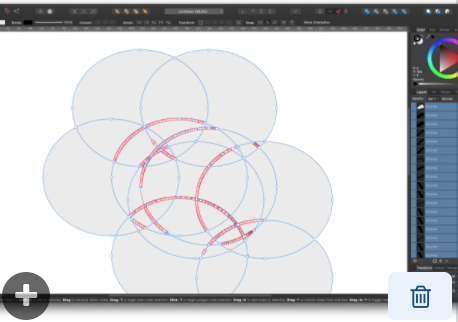

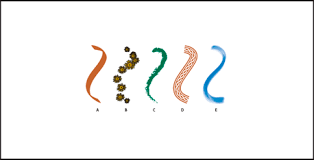

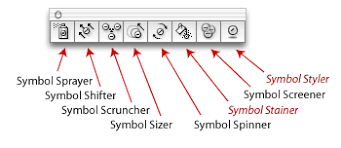
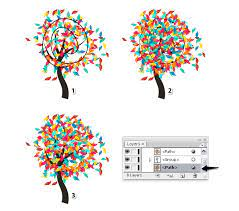
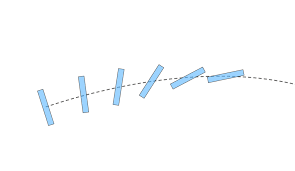

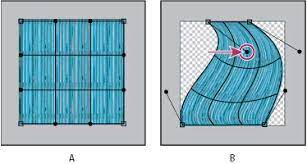
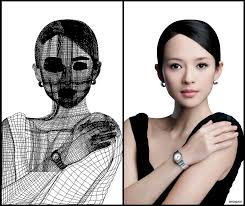

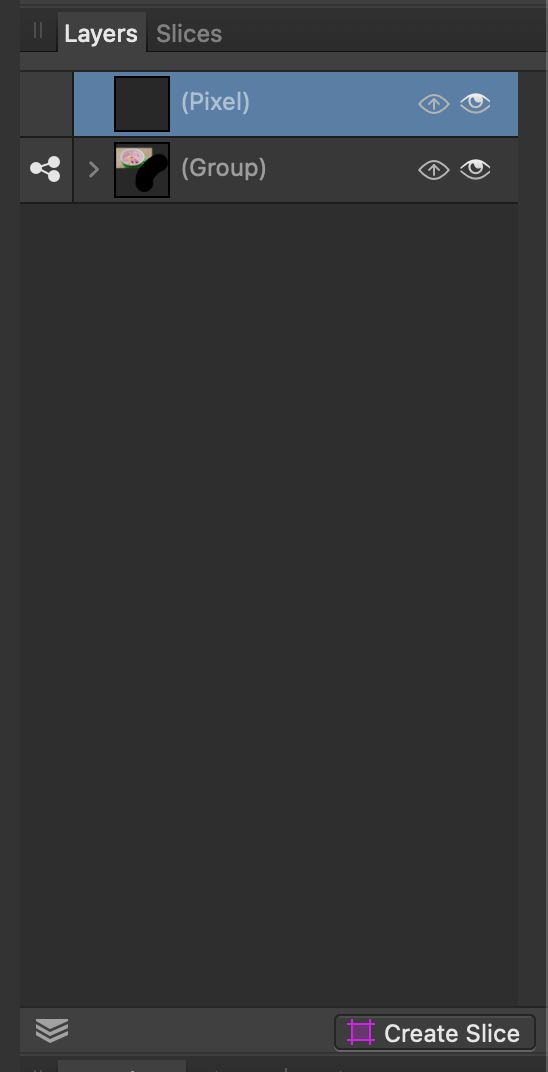
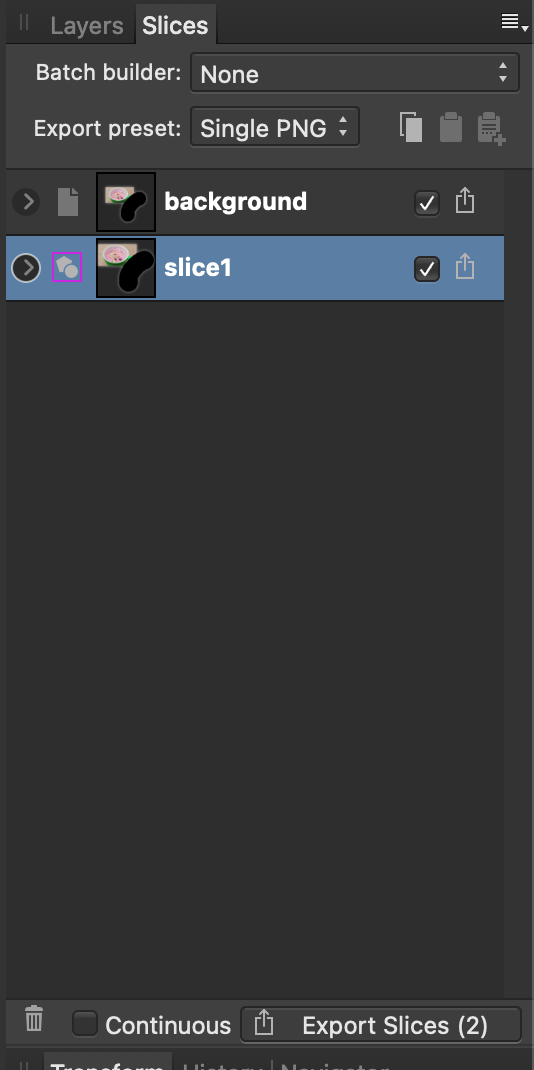
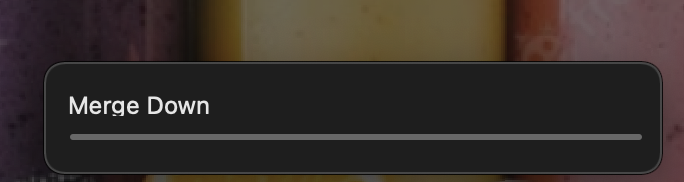
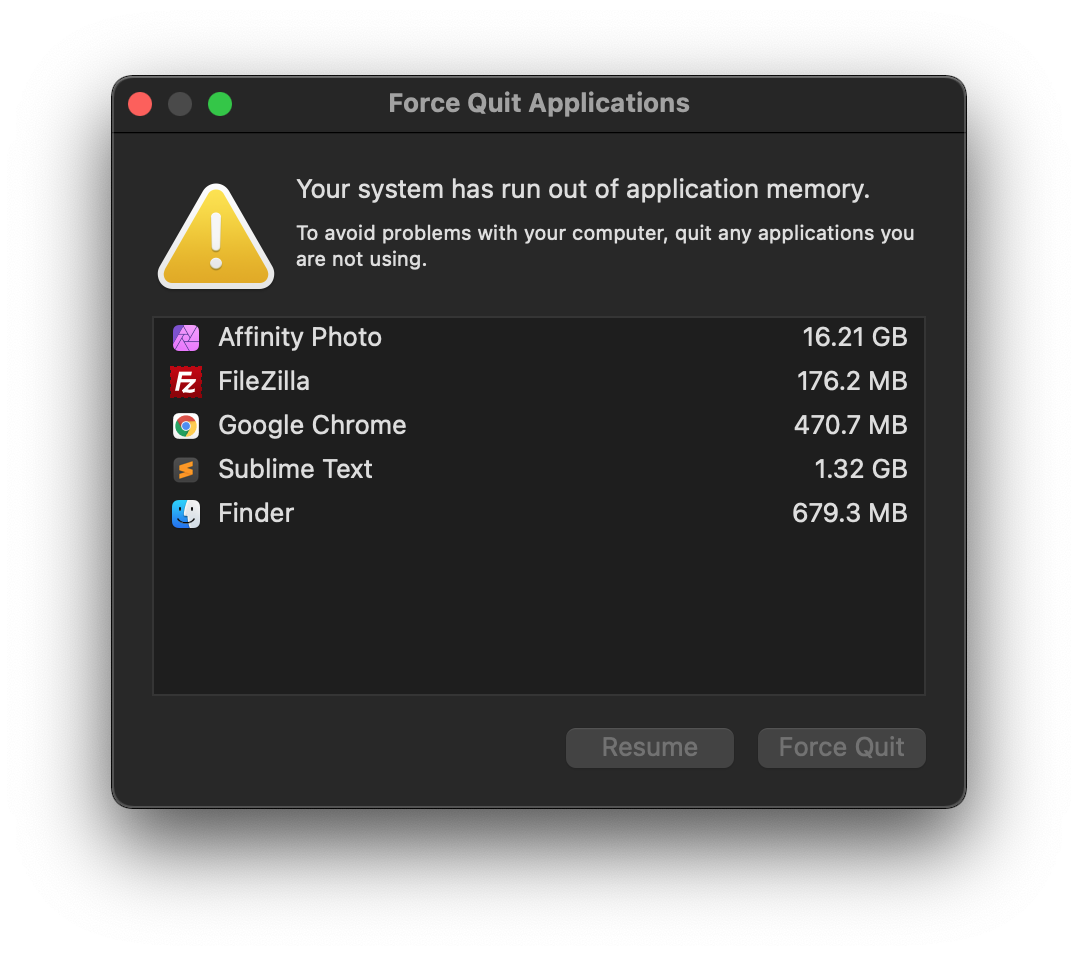




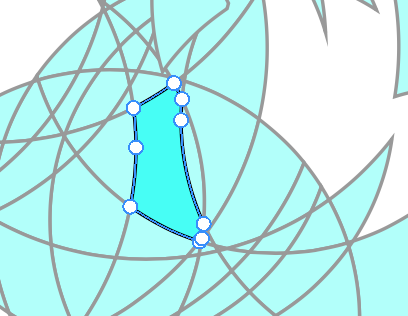

 I
I
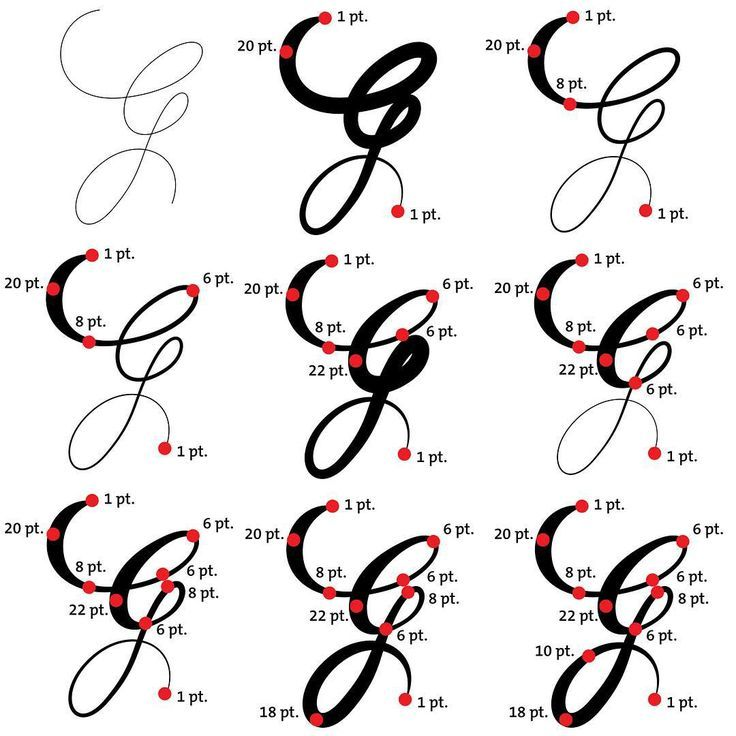
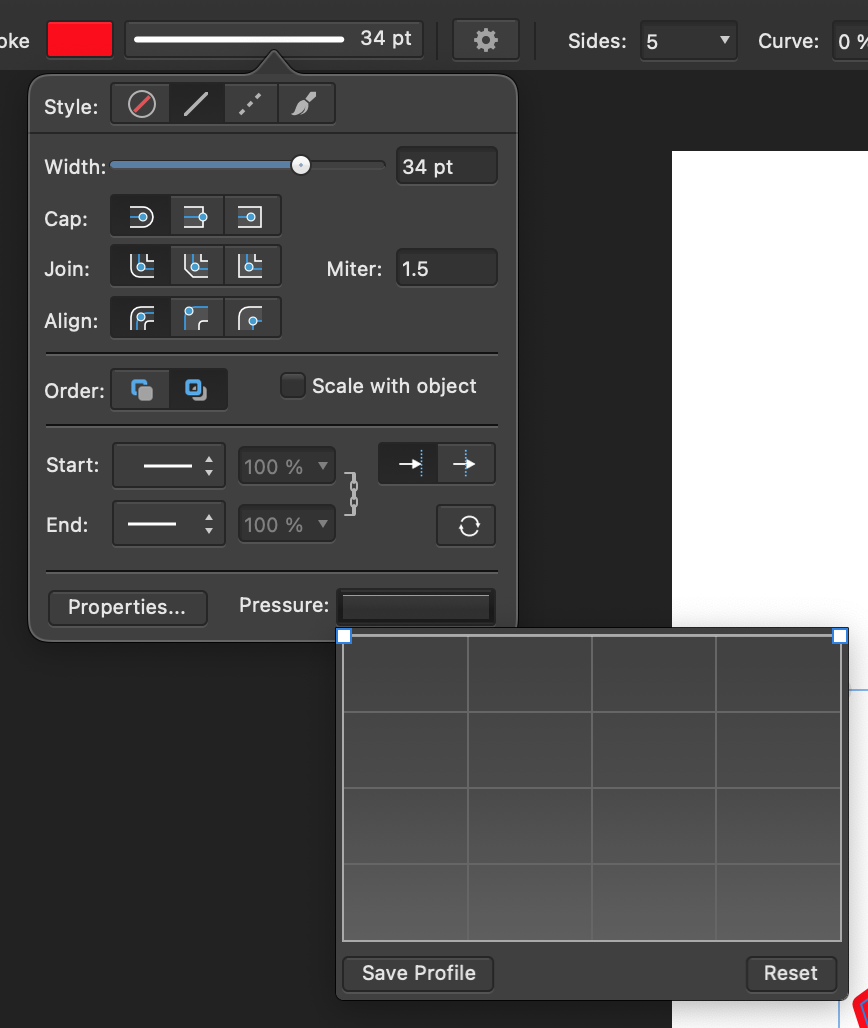 ....
....
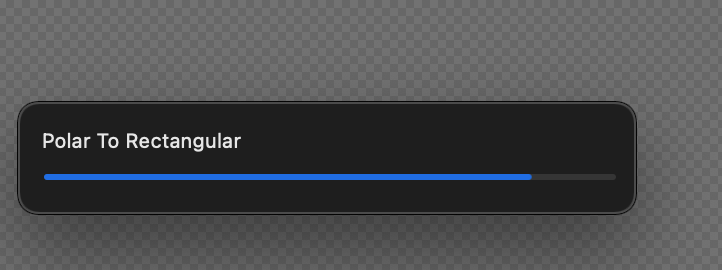
 .
.
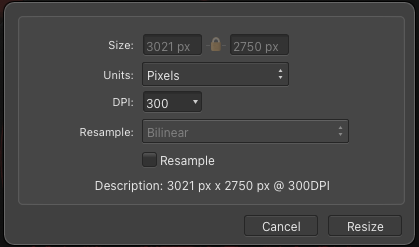


Add ability to precisely vary width of a stroke at any given point
in Feedback for Affinity Designer V1 on Desktop
Posted
I checked on website.. I can't afford Illustrator. It is expensive. I know AD is good. I'm using it smoothly but I'm missing so many things.
Tormentor is free but can we use it without Illustrator?