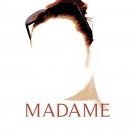-
Posts
69 -
Joined
-
Last visited
Reputation Activity
-
 Peterkaosa got a reaction from keiichi77 in Smooth vs Smart Curve
Peterkaosa got a reaction from keiichi77 in Smooth vs Smart Curve
Hi organicspot,
you must be kidding. If you try the different tools you must notice the difference. AFAIC: it even feels different to use the pen in one or another way. The first curve expects the user to know how bézier curves work (i.e. geometically), the second is way more intuitive, you can even change position of the nodes while dragging the input device, third one is clearly about creating NO curves but straight combined lines, and the fourth (not in your screenshot, why would that be?) is used for solely creating end-to-end lines.
@A_B_C: nice video, explains the main features very intuitively
-
 Peterkaosa got a reaction from Finesseful J in Support for Chromebooks planned?
Peterkaosa got a reaction from Finesseful J in Support for Chromebooks planned?
I am planning on a chromebook. But I would hate to lose the ability to work in my favorite graphic designer applications, both Photo an Designer do comfort me a lot.
Do you plan on extending into the Chrome iOS world?
For me it would be fine to have an app-only solution sort of "reduced-to-the-most-popular" functionalities. On the road I am not so much into creating completely new art work, but just a little fiddling around with what I have.
And before one asks: yes, I have tried Vectr and this will NOT be a solution for me.
-
 Peterkaosa got a reaction from Jose Ignacio in FFT Denoise function
Peterkaosa got a reaction from Jose Ignacio in FFT Denoise function
Hello, I have just watched a tutorial in this topic here:
which is helpful, but doesn’t cover the whole story. 1st of all, if I press the alt key I cannot zoom out in the panel. I work on a "german" machine, is the key different?
But what bothers me more is the fact that I do not understand the window that pops up after calling the filter. It displays some very confusing stuff (see attached example). Can you tell me how to read the greyscale image?
-
 Peterkaosa reacted to Medical Officer Bones in Support for Chromebooks planned?
Peterkaosa reacted to Medical Officer Bones in Support for Chromebooks planned?
Perhaps try Gravit instead? https://gravit.io
The tools are quite good. Inspired by the old Freehand. Runs in the browser, so works on a Chromebook.
If you need an inexpensive solution with access to pretty good design software on the road, you could also install Linux on a Chromebook as dual boot, and run Inkscape, Krita, Scribus, and so on. http://fieldguide.gizmodo.com/how-to-run-linux-on-a-chromebook-1785016045
-
 Peterkaosa reacted to MEB in Trying to recreate a clipping mask.
Peterkaosa reacted to MEB in Trying to recreate a clipping mask.
Hi Peterkaosa,
With the Shapes, Pen or Move Tool selected go to the context toolbar right above the work area and click the Fill colour well to select (or change) the fill colour (the shape must be selected too).
-
 Peterkaosa got a reaction from brunzenstein in Affinity Publisher
Peterkaosa got a reaction from brunzenstein in Affinity Publisher
Reason for most of us sticking and believing in affinity.
-
 Peterkaosa got a reaction from Zaglbauer in Affinity Publisher
Peterkaosa got a reaction from Zaglbauer in Affinity Publisher
Reason for most of us sticking and believing in affinity.
-
 Peterkaosa got a reaction from RPJ in Layer tab mess
Peterkaosa got a reaction from RPJ in Layer tab mess
Nobody answering can indicate no-one understands the question. AFAIK: whaaat? Could you please post an example and hit what you want to do?
-
 Peterkaosa reacted to R C-R in AP LAGGING AND FREEZING
Peterkaosa reacted to R C-R in AP LAGGING AND FREEZING
fmlfoto,
This is the third time you have started a new topic about the same issue, each time with more or less the same info. You don't need to do that -- just add a new post to the existing one to "bump" it back to near the top of the list. This will save us all the effort of trying to figure out which topic is the best one to follow or contribute to.
-
 Peterkaosa got a reaction from cjp in image quality again
Peterkaosa got a reaction from cjp in image quality again
I don't mean to be rude but I am a little irritated about you going for german… I know how to express myself in that language as well, but as this should be a forum for all alike I consider you switch back to english – its not that hard anyway.
No offense.
-
 Peterkaosa reacted to farbenfeuer in Colour Picker picks up wrong/different color
Peterkaosa reacted to farbenfeuer in Colour Picker picks up wrong/different color
Hey Guys,
i was looking through google and the forums for a decent while now and couldn't find anything that relates to what i experienced:
I'm having trouble with the colour picker and swatches. For example i have this business card with a green background. The CMYK reads something like 48 0 92 0, but when i use the picker on the shape it seem way brighter and more saturated and if i say it should add it to the swatches it is shown as LAB and the color is way off. I found that it also has to do with wether i set the doc to be RGB or CMYK based? I dunno its probably me, being used to PS and AI and the way things work there, but it seems to be different in AF no?
Also quick sidequestion: I tried the "Add Document Palette" Thing and it just creates an empty palette although i have multiple artboards with vector shapes and illustrations on it. Any idea as to what i'm doing wrong here?
Thanks for your help in advance!
Cheers
Tim
-
 Peterkaosa got a reaction from Chris B in DP work first steps
Peterkaosa got a reaction from Chris B in DP work first steps
Although this is not properly played out – I just played around with the shapes and node editing – I'd like to share this. Suggestions? Opinions? Onions, as autocorrect suggested?
-
 Peterkaosa got a reaction from Madame in DP work first steps
Peterkaosa got a reaction from Madame in DP work first steps
Although this is not properly played out – I just played around with the shapes and node editing – I'd like to share this. Suggestions? Opinions? Onions, as autocorrect suggested?
-
 Peterkaosa got a reaction from MattP in Can i create a gradient that follows a path?
Peterkaosa got a reaction from MattP in Can i create a gradient that follows a path?
MattP you are one smart cat… Can you at least mention a time plan? Preferrably something like "tomorrow" or "the day after today"? Or even "maybe today plus minus 24 hours"
-
 Peterkaosa got a reaction from Madame in I am soooo frustrated with this 'soft proofing' and NO ONE helping! Sure, I have used soft proofing
Peterkaosa got a reaction from Madame in I am soooo frustrated with this 'soft proofing' and NO ONE helping! Sure, I have used soft proofing
Hello David4,
you have a lot of questions. Maybe that is why you don't receive answers?
I would like to help you, unfortunately I cannot follow your words. What does "I just cannot send to the Epson Pro 9900 printer the image in the tiff image file in PS CS5. It does not match the original image file" mean?
How would one know if an image matches its output? Do you mean that what you see on screen differs from your printed output? Then I'd like to know what your tif looks like, is it cmyk or rgb, is it 8bit or 16bit deep, do you use a lot of layers or is it reduced to one final one?
"I have studied this effort with the X-Rite 24 patch target" is another sentence that doesn't tell me anything. What is the X-Rite patch target? I don't want to spend my time googling but would refer to understand your problems and then maybe help you.
-
 Peterkaosa reacted to R C-R in image quality again
Peterkaosa reacted to R C-R in image quality again
"German is not welcome."
Even though I cannot not speak German & have lost 98% of the ability to read it I learned in college 50+ years ago, I hope that isn't true. I think it is important for users to feel it is OK to use the language they are most fluent in when asking for help here, even if it is not English. If practical, including an English language version in the post is a good idea because the majority of visitors here seem to be able to read it, but if this is truly intended to be a forum for all users, we should not try to limit it only to those who can read & write English, right?
-
 Peterkaosa reacted to Affinity Jack in black layer mask
Peterkaosa reacted to Affinity Jack in black layer mask
Hi rondawoolgar,
when you click the mask icon, the mask is usually white.
That means transparent. Nothing changes to the layer.
If the mask is black, all is hidden under the mask.
So, there are different possibilities to fill the mask with black. At first activate the mask (not the layer):
- "cmd & I": for invert. That will be the fastest way
- "layer - invert"
- paint bucket tool, select black, fill with black
Now all is hidden under the mask.
To reveal areas, paint with a white mask on the mask.
Ciao Jack
-
 Peterkaosa reacted to MEB in Brushes
Peterkaosa reacted to MEB in Brushes
Hi jackamus, Peterkaosa,
Currently it's not yet possible create vector brushes based on your own objects. The vector brush engine is not as developed as the raster one.
This should be improved later as the application matures.
-
 Peterkaosa got a reaction from dkistner1111 in transparencies
Peterkaosa got a reaction from dkistner1111 in transparencies
MattP: Out of curiosity: I tried to work this out, but I do not see any white rectangle in the layer panel, it all is one single image layer. You have a screenshot probably? -

-
 Peterkaosa got a reaction from Oval in units
Peterkaosa got a reaction from Oval in units
I am stunned. I see possibilities vast beyond my expectations, once again proof for rock solid work done by affinity. You guys definitely widen my world.
-

-
 Peterkaosa reacted to A_B_C in Smooth vs Smart Curve
Peterkaosa reacted to A_B_C in Smooth vs Smart Curve
Hi organicspot,
when you move a node of a curve consisting of smart nodes, the Bézier handles of adjacent nodes will be changed in order to create what you could call auto curvature (watch the green areas in my video). But when you move a node of a curve consisting of standard nodes, the Bézier handles of adjacent nodes will not be changed (watch the blue areas in my video).
Hope that helps … :)
Alex
Smart_Nodes_Auto.mov
-
 Peterkaosa reacted to Lexter in JPEGS After export are darker colours than in Affinity
Peterkaosa reacted to Lexter in JPEGS After export are darker colours than in Affinity
All the changes seemed to have done the job.
Changing the RAW convertor to Apple Core, changing the ICC Profile to Adobe 1998 and embedding it in the export file, make my JPEG keep its colours and tweaks.
Thank you, R C-R, and Asha earlier, for helping me out.
Me
-
 Peterkaosa got a reaction from Black wolf in editing raw files
Peterkaosa got a reaction from Black wolf in editing raw files
Thats because RAW files first have to be developed in the develop persona. I recommend you have a look at some of the video tutorials: http://www.miguelboto.com/affinity/photo/photo.htmlcovers a lot of issues.