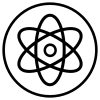-
Posts
7 -
Joined
-
Last visited
Reputation Activity
-
 diane555 got a reaction from candacew in Retro Smoking Woman - WIP
diane555 got a reaction from candacew in Retro Smoking Woman - WIP
Hi everyone. I am new to Affinity Designer. I really love drawing in flat color vectors at the moment, so this is my first attempt at using AD. I didn't realize there was anything in the help files at first so it's mostly just trial and error. The interface is fairly intuitive but I admit I am having some challenges figuring out how to keep line & fill colors consistent.
I'd love to be able to select a line or shape and simply eye-dropper from an existing one. And I can't seem to figure out how to drag colors into my swatches palette and there are a few things I'd love to see added but I'll look for a suggestion thread here :)
I really love the software already. I hope you like this. Thanks for looking!
-
 diane555 got a reaction from penwiper in Retro Smoking Woman - WIP
diane555 got a reaction from penwiper in Retro Smoking Woman - WIP
Hi everyone. I am new to Affinity Designer. I really love drawing in flat color vectors at the moment, so this is my first attempt at using AD. I didn't realize there was anything in the help files at first so it's mostly just trial and error. The interface is fairly intuitive but I admit I am having some challenges figuring out how to keep line & fill colors consistent.
I'd love to be able to select a line or shape and simply eye-dropper from an existing one. And I can't seem to figure out how to drag colors into my swatches palette and there are a few things I'd love to see added but I'll look for a suggestion thread here :)
I really love the software already. I hope you like this. Thanks for looking!
-
 diane555 got a reaction from bodobe in Retro Smoking Woman - WIP
diane555 got a reaction from bodobe in Retro Smoking Woman - WIP
Hi everyone. I am new to Affinity Designer. I really love drawing in flat color vectors at the moment, so this is my first attempt at using AD. I didn't realize there was anything in the help files at first so it's mostly just trial and error. The interface is fairly intuitive but I admit I am having some challenges figuring out how to keep line & fill colors consistent.
I'd love to be able to select a line or shape and simply eye-dropper from an existing one. And I can't seem to figure out how to drag colors into my swatches palette and there are a few things I'd love to see added but I'll look for a suggestion thread here :)
I really love the software already. I hope you like this. Thanks for looking!
-
 diane555 got a reaction from ronnyb in Retro Smoking Woman - WIP
diane555 got a reaction from ronnyb in Retro Smoking Woman - WIP
Hi everyone. I am new to Affinity Designer. I really love drawing in flat color vectors at the moment, so this is my first attempt at using AD. I didn't realize there was anything in the help files at first so it's mostly just trial and error. The interface is fairly intuitive but I admit I am having some challenges figuring out how to keep line & fill colors consistent.
I'd love to be able to select a line or shape and simply eye-dropper from an existing one. And I can't seem to figure out how to drag colors into my swatches palette and there are a few things I'd love to see added but I'll look for a suggestion thread here :)
I really love the software already. I hope you like this. Thanks for looking!
-
 diane555 got a reaction from Mediafuel in Retro Smoking Woman - WIP
diane555 got a reaction from Mediafuel in Retro Smoking Woman - WIP
Hi everyone. I am new to Affinity Designer. I really love drawing in flat color vectors at the moment, so this is my first attempt at using AD. I didn't realize there was anything in the help files at first so it's mostly just trial and error. The interface is fairly intuitive but I admit I am having some challenges figuring out how to keep line & fill colors consistent.
I'd love to be able to select a line or shape and simply eye-dropper from an existing one. And I can't seem to figure out how to drag colors into my swatches palette and there are a few things I'd love to see added but I'll look for a suggestion thread here :)
I really love the software already. I hope you like this. Thanks for looking!
-
 diane555 got a reaction from ZVK in Retro Smoking Woman - WIP
diane555 got a reaction from ZVK in Retro Smoking Woman - WIP
Hi everyone. I am new to Affinity Designer. I really love drawing in flat color vectors at the moment, so this is my first attempt at using AD. I didn't realize there was anything in the help files at first so it's mostly just trial and error. The interface is fairly intuitive but I admit I am having some challenges figuring out how to keep line & fill colors consistent.
I'd love to be able to select a line or shape and simply eye-dropper from an existing one. And I can't seem to figure out how to drag colors into my swatches palette and there are a few things I'd love to see added but I'll look for a suggestion thread here :)
I really love the software already. I hope you like this. Thanks for looking!
-
 diane555 reacted to Jobalou in Retro Smoking Woman - WIP
diane555 reacted to Jobalou in Retro Smoking Woman - WIP
I like it very much. Very colourful and aesthetic work.
-
 diane555 reacted to David in Retro Smoking Woman - WIP
diane555 reacted to David in Retro Smoking Woman - WIP
Nice work, did you use a pen for this?
I'm right on the edge of getting a graphics pen myself, art like this is selling it to me :)
-
 diane555 reacted to sincetimebegan in Retro Smoking Woman - WIP
diane555 reacted to sincetimebegan in Retro Smoking Woman - WIP
Very nice piece! Love the retro style!
-

-

-
 diane555 reacted to MEB in Retro Smoking Woman - WIP
diane555 reacted to MEB in Retro Smoking Woman - WIP
Hi diane555,
Welcome to Affinity Forums.
Your work is absolutely brilliant! Thanks for sharing it with us :)
To replicate a style of an object, select the object with the style you want to copy, press cmd+v (or go to Edit -> Copy), change to the object you want apply the style and press shift+cmd+v (or go to Edit-> Paste Style).
-
 diane555 got a reaction from MattP in Retro Smoking Woman - WIP
diane555 got a reaction from MattP in Retro Smoking Woman - WIP
Hi everyone. I am new to Affinity Designer. I really love drawing in flat color vectors at the moment, so this is my first attempt at using AD. I didn't realize there was anything in the help files at first so it's mostly just trial and error. The interface is fairly intuitive but I admit I am having some challenges figuring out how to keep line & fill colors consistent.
I'd love to be able to select a line or shape and simply eye-dropper from an existing one. And I can't seem to figure out how to drag colors into my swatches palette and there are a few things I'd love to see added but I'll look for a suggestion thread here :)
I really love the software already. I hope you like this. Thanks for looking!
-
 diane555 got a reaction from Dale in Retro Smoking Woman - WIP
diane555 got a reaction from Dale in Retro Smoking Woman - WIP
Hi everyone. I am new to Affinity Designer. I really love drawing in flat color vectors at the moment, so this is my first attempt at using AD. I didn't realize there was anything in the help files at first so it's mostly just trial and error. The interface is fairly intuitive but I admit I am having some challenges figuring out how to keep line & fill colors consistent.
I'd love to be able to select a line or shape and simply eye-dropper from an existing one. And I can't seem to figure out how to drag colors into my swatches palette and there are a few things I'd love to see added but I'll look for a suggestion thread here :)
I really love the software already. I hope you like this. Thanks for looking!
-
 diane555 got a reaction from David in Retro Smoking Woman - WIP
diane555 got a reaction from David in Retro Smoking Woman - WIP
Hi everyone. I am new to Affinity Designer. I really love drawing in flat color vectors at the moment, so this is my first attempt at using AD. I didn't realize there was anything in the help files at first so it's mostly just trial and error. The interface is fairly intuitive but I admit I am having some challenges figuring out how to keep line & fill colors consistent.
I'd love to be able to select a line or shape and simply eye-dropper from an existing one. And I can't seem to figure out how to drag colors into my swatches palette and there are a few things I'd love to see added but I'll look for a suggestion thread here :)
I really love the software already. I hope you like this. Thanks for looking!
-
 diane555 got a reaction from GRScott in Retro Smoking Woman - WIP
diane555 got a reaction from GRScott in Retro Smoking Woman - WIP
Hi everyone. I am new to Affinity Designer. I really love drawing in flat color vectors at the moment, so this is my first attempt at using AD. I didn't realize there was anything in the help files at first so it's mostly just trial and error. The interface is fairly intuitive but I admit I am having some challenges figuring out how to keep line & fill colors consistent.
I'd love to be able to select a line or shape and simply eye-dropper from an existing one. And I can't seem to figure out how to drag colors into my swatches palette and there are a few things I'd love to see added but I'll look for a suggestion thread here :)
I really love the software already. I hope you like this. Thanks for looking!
-
 diane555 got a reaction from sincetimebegan in Retro Smoking Woman - WIP
diane555 got a reaction from sincetimebegan in Retro Smoking Woman - WIP
Hi everyone. I am new to Affinity Designer. I really love drawing in flat color vectors at the moment, so this is my first attempt at using AD. I didn't realize there was anything in the help files at first so it's mostly just trial and error. The interface is fairly intuitive but I admit I am having some challenges figuring out how to keep line & fill colors consistent.
I'd love to be able to select a line or shape and simply eye-dropper from an existing one. And I can't seem to figure out how to drag colors into my swatches palette and there are a few things I'd love to see added but I'll look for a suggestion thread here :)
I really love the software already. I hope you like this. Thanks for looking!
-
 diane555 reacted to Ash in Making multiple selections
diane555 reacted to Ash in Making multiple selections
A few tips on this highlighting the shortcuts available in particular when using marquee select:
-
 diane555 got a reaction from Andrew Tang in Retro Smoking Woman - WIP
diane555 got a reaction from Andrew Tang in Retro Smoking Woman - WIP
Hi everyone. I am new to Affinity Designer. I really love drawing in flat color vectors at the moment, so this is my first attempt at using AD. I didn't realize there was anything in the help files at first so it's mostly just trial and error. The interface is fairly intuitive but I admit I am having some challenges figuring out how to keep line & fill colors consistent.
I'd love to be able to select a line or shape and simply eye-dropper from an existing one. And I can't seem to figure out how to drag colors into my swatches palette and there are a few things I'd love to see added but I'll look for a suggestion thread here :)
I really love the software already. I hope you like this. Thanks for looking!
-
 diane555 got a reaction from ronniemcbride in Birds of A Feather
diane555 got a reaction from ronniemcbride in Birds of A Feather
This is really cute! I really like the blend of pixel and vector here. Nice color palette.
-
 diane555 got a reaction from ronniemcbride in Retro Smoking Woman - WIP
diane555 got a reaction from ronniemcbride in Retro Smoking Woman - WIP
Hi everyone. I am new to Affinity Designer. I really love drawing in flat color vectors at the moment, so this is my first attempt at using AD. I didn't realize there was anything in the help files at first so it's mostly just trial and error. The interface is fairly intuitive but I admit I am having some challenges figuring out how to keep line & fill colors consistent.
I'd love to be able to select a line or shape and simply eye-dropper from an existing one. And I can't seem to figure out how to drag colors into my swatches palette and there are a few things I'd love to see added but I'll look for a suggestion thread here :)
I really love the software already. I hope you like this. Thanks for looking!