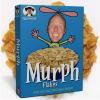-
Posts
3,337 -
Joined
-
Last visited
Reputation Activity
-
 Pauls reacted to Pyanepsion in Affinity Publisher: Incompatibility with linked files from lower versions
Pauls reacted to Pyanepsion in Affinity Publisher: Incompatibility with linked files from lower versions
Sent. As usual, these files are confidential.
-
 Pauls got a reaction from Patrick Connor in Anyone else seeing an increase in crashes in Publisher?
Pauls got a reaction from Patrick Connor in Anyone else seeing an increase in crashes in Publisher?
seems to be related to preflight checking -you could try disabling that and seeing if the app is more stable. You would have to do this for any document you open
-
 Pauls reacted to MikeTO in Publisher Help issue with search results
Pauls reacted to MikeTO in Publisher Help issue with search results
@Pauls There are also some obsolete pages in the in-app help that should be deleted from the package. They're not in the web help. I don't know if they're in the Windows or iPad packages.
About Cross-Refs:
Delete: file:///Applications/Affinity%20Publisher%202.app/Contents/Resources/AffinityPublisher.help/Contents/Resources/en-US.lproj/index.html?page=pages/Advanced/crossreferences.html&title=Cross%20references Keep: file:///Applications/Affinity%20Publisher%202.app/Contents/Resources/AffinityPublisher.help/Contents/Resources/en-US.lproj/index.html?page=pages/Advanced/aboutCrossrefs.html&title=About%20cross-references Document Setup:
Delete: file:///Applications/Affinity%20Publisher%202.app/Contents/Resources/AffinityPublisher.help/Contents/Resources/en-US.lproj/index.html?page=pages/GetStarted/DocumentSetup.html&title=Document%20setup Keep: file:///Applications/Affinity%20Publisher%202.app/Contents/Resources/AffinityPublisher.help/Contents/Resources/en-US.lproj/index.html?page=pages/Pages/DocumentSetup.html&title=Document%20setup
Spread Setup: (this help page was merged into the doc setup page)
Delete: file:///Applications/Affinity%20Publisher%202.app/Contents/Resources/AffinityPublisher.help/Contents/Resources/en-US.lproj/index.html?page=pages/Pages/spreadSetup.html&title=Spread%20setup These pages are in the in-app help but not in the web help. I suspect they're also obsolete but they should be reviewed because their content doesn't appear exactly in the other Assets page.
Review: file:///Applications/Affinity%20Publisher%202.app/Contents/Resources/AffinityPublisher.help/Contents/Resources/en-US.lproj/index.html?page=pages/Assets/browsingAssets.html&title=Browsing%20assets Review: file:///Applications/Affinity%20Publisher%202.app/Contents/Resources/AffinityPublisher.help/Contents/Resources/en-US.lproj/index.html?page=pages/Assets/customAssets.html&title=Custom%20assets
-
 Pauls reacted to MikeTO in Publisher Help issue with search results
Pauls reacted to MikeTO in Publisher Help issue with search results
@Pauls And the search results for these pages will also appear as blank on macOS because they're Windows specific (you can use Alt+left/right arrow to move between the blank Mac and actual Windows page)
https://affinity.help/publisher2/en-US.lproj/index.html?page=pages/Extras/surfaceDial.html https://affinity.help/publisher2/en-US.lproj/index.html?page=pages/Extras/surfacePen.html I validated the URLs in the search index and the Pages panel is the only one that has an incorrect URL. It is correct in v1 help so it just got messed up at some point.
-
 Pauls got a reaction from walt.farrell in Publisher Help issue with search results
Pauls got a reaction from walt.farrell in Publisher Help issue with search results
Hi Walt it does look like the content is only available of Mac - I'll log that
-
 Pauls reacted to Hangman in Crash when opening PDF file
Pauls reacted to Hangman in Crash when opening PDF file
Hey @jp.ptn,
That's really great to hear, I'm glad switching the Colour Profile has fixed the issue for you and that you can now open the PDF files without issue...
-
 Pauls got a reaction from Hangman in loss of quality in my photos
Pauls got a reaction from Hangman in loss of quality in my photos
I think v1 might have been using the thumbnail image rather than extracting the full raw file - v2 has improved raw file handing.
-
 Pauls reacted to Protopka in After upgrading to version 2.4.0, documents stopped opening
Pauls reacted to Protopka in After upgrading to version 2.4.0, documents stopped opening
Thank you! I found this information helpful. Now I've got it all working.
-

-
 Pauls got a reaction from Daniel Siron in Filter Lighting French Translation
Pauls got a reaction from Daniel Siron in Filter Lighting French Translation
I'll reset the software translation to match the current help here - thanks for the suggestions
-
 Pauls got a reaction from v_kyr in Affinity v2 Apps Won't Launch in Windows 10 -Fonts?
Pauls got a reaction from v_kyr in Affinity v2 Apps Won't Launch in Windows 10 -Fonts?
We always try to load it and if we cant we log the fact. Only really relevant if a user is having trouble with a connected tablet.
-
 Pauls reacted to demonweasel in Affinity v2 Apps Won't Launch in Windows 10 -Fonts?
Pauls reacted to demonweasel in Affinity v2 Apps Won't Launch in Windows 10 -Fonts?
Okie doke. I can still use it and it hasn't crashed when browsing fonts in a little bit so we'll see what happens. 👍
-

-
 Pauls got a reaction from demonweasel in Affinity v2 Apps Won't Launch in Windows 10 -Fonts?
Pauls got a reaction from demonweasel in Affinity v2 Apps Won't Launch in Windows 10 -Fonts?
that would work around the problem. If it happens again also try enabling --font-cache-logging
that might identify the problem font
-
 Pauls reacted to demonweasel in Affinity v2 Apps Won't Launch in Windows 10 -Fonts?
Pauls reacted to demonweasel in Affinity v2 Apps Won't Launch in Windows 10 -Fonts?
No need! 😊😊😊
I did a search for that exception line and this post came up. After adjusting the commands to Photo it's launched and stable!
Thanks for your diligence on this. I appreciate it!
-
 Pauls reacted to spidermurph in Affinity v2 Apps Won't Launch in Windows 10
Pauls reacted to spidermurph in Affinity v2 Apps Won't Launch in Windows 10
@Pauls You have cracked it my friend!
When I tried to make the zip for you I was getting an error on one file WebCoatedSWAP2006Grade5.icc
So I removed it from the folder and now EUREKA it works!
Thank you so much for all your help.
I hope this thread helps other users with this issue.
-
 Pauls got a reaction from spidermurph in Affinity v2 Apps Won't Launch in Windows 10
Pauls got a reaction from spidermurph in Affinity v2 Apps Won't Launch in Windows 10
do you have any custom or unusual looking ICC profiles ?.
could zip up the profiles folder ( C:\Windows\System32\spool\drivers\color) and post it here please
-
 Pauls reacted to spidermurph in Affinity v2 Apps Won't Launch in Windows 10
Pauls reacted to spidermurph in Affinity v2 Apps Won't Launch in Windows 10
Here you go @Pauls
Thank you
Murph
36342109-ad06-4faa-bcf4-82c843161e18.dmp
-
 Pauls reacted to AdamW in U&lc bug: PDF export from Publisher 2.3.1 -> import Photo 2.3.1
Pauls reacted to AdamW in U&lc bug: PDF export from Publisher 2.3.1 -> import Photo 2.3.1
Typically we output text as unicode code points, but here because there is no unicode representation of the double letter ligatures included in the font we output them as glyph indexes.
Subsequently we build a 'ToUnicode' map for the font that is embedded in the PDF and which can be used to map glyph indexes to (sequences, if necessary, of) unicode code points for PDF reader applications. This is the part of the export that is causing the issue. One heuristic we employ is to look at the glyph names in the font. Typically / conventionally e.g. an 'fi' ligature will have the glyph name 'f_i'. In the case of CCWildWords it rather unhelpfully names its double uppercase letter ligatures with names such as 'a_A', 'b_B'. This isn't incorrect, but does lead our ToUnicode mapping to represent each ligature as a lowercase / uppercase pair. Currently I see this very much as an edge case as it will only occur with a font with such 'unhelpfully' named ligature glyphs.
-
 Pauls reacted to Euan in Instant crash when opening Resource Manager for one file every single time
Pauls reacted to Euan in Instant crash when opening Resource Manager for one file every single time
Hi Pauls, Thanks for getting back to me on that, I actually deleted the file and then re built it and I haven't had the problem on the "new" version of it. I'll keep my eyes open for it happening again and then I can send you copies of the file to look into.
Thanks
Euan
-
 Pauls reacted to Dan C in Affinity Suite: Error Management
Pauls reacted to Dan C in Affinity Suite: Error Management
Many thanks for confirming that for us!
My apologies if I missed this detail in your previous reports, as I was not aware your workflow included 'floating' the window to a secondary monitor.
In testing this here on my Windows PC, in the office I use a 4K monitor for my main display, and a 1080p monitor for my secondary - meaning both monitors have a different Windows Scaling DPI % set.
With the main Affinity app UI on my 4K monitor, when 'floating' the document view and moving this to my secondary 1080p monitor, then right-clicking in a text frame, the application crashes immediately.
I've also tested this within Affinity 2.1.1, where the same bug did not occur, as per your reports.
Therefore I'm now able to log this issue with our team, using these steps in order to replicate and resolve the issue, ASAP.
Unfortunately I've not yet found a workaround for this issue in V2.2 or V2.3 when floating the document window, therefore if you wish to avoid this I'd recommend not floating the document in 2.3, or using 2.1 until our next update is released.
I hope this helps & once again our sincerest thanks for your patience and understanding here in reporting this issue
-
 Pauls reacted to EricP in Ability to lock insertion target
Pauls reacted to EricP in Ability to lock insertion target
I've just tested it and it works great ! Really making a huge change when clipping multiple images into multiple shapes, this is now real smooth.
Thanks for listening to user feedback and the great work done in each release
-
 Pauls got a reaction from NotMyFault in Set selection box
Pauls got a reaction from NotMyFault in Set selection box
@NotMyFault - I'll get that pixel layer issue logged
-
 Pauls got a reaction from Hangman in Set selection box
Pauls got a reaction from Hangman in Set selection box
@Hangman It may be better to change the order we cycle through. With this feature we also have another state after you have set a bounding box (base, regular and selection)
-