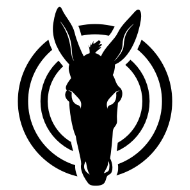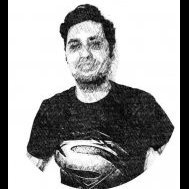-
Posts
437 -
Joined
-
Last visited
Reputation Activity
-
 Jim Monson got a reaction from Demonskunk in No document-wide replace font?
Jim Monson got a reaction from Demonskunk in No document-wide replace font?
I just ran into this and hope that this suggestion is incorporated in the next update. Very necessary in my work. Had there not be these remarks on the forum I would have still been looking for some type of "Apply" button since it is obvious in other programs,
-
 Jim Monson got a reaction from Hangman in Gradient Overlay with no color
Jim Monson got a reaction from Hangman in Gradient Overlay with no color
Thanks to all. I have used gradients before ... but forgot this time and created a layer effect (fx)in which zero opacity on both ends reveals the underlying color. Using the color wheel opacity in fx appears to impact the entire rectangle and not each node of the fx. I easily achieved the fade with the gradient tool. Again many thanks.
-
 Jim Monson got a reaction from kyptanuy in View (Hand) Tool Stuck
Jim Monson got a reaction from kyptanuy in View (Hand) Tool Stuck
Sometimes when I am in the View Tool (Hand) and want to use a different tool, selecting the tool or my short cut for a tool does not respond no matter how long I try to change tools. In the past I have quit Designer and started again. This time I tried turning on "Use SHFT modifier to cycle tools" in the Tools Preference pane. This did the trick. Does anyone else have this problem? Is there a better way of correcting it?
-
 Jim Monson reacted to lacerto in How do I make global/spot colours from specific Pantone/CMYK colours
Jim Monson reacted to lacerto in How do I make global/spot colours from specific Pantone/CMYK colours
You're welcome. I am happy that you managed to find a way that allows you to continue producing the maps similarly as with Adobe apps.
The "K-only" feature is really a bit confusing, and I think that what might have happened in the document a PDF export of which you had attached in your earlier post is that after you had placed a grayscale image in the document, you then clicked the "K-only" button. If you do that on a grayscale image, it effectively turns off the feature which handles an image as grayscale, because when you place a grayscale image in an Affinity app, "K-only" button is already turned on! (That is because Affinity apps actually open grayscale images as RGB images, so if you turn off "K-only", the image will be treated as an RGB image, and contrary to e.g. Adobe InDesign, you can apply a fill color also on an RGB or a CMYK image to colorize it). It does not help that it is really hard to tell whether the button is on or off!
The "K-only" behaves as follows:
1) If you place an RGB image (RGB/8 or an indexed RGB), turning on "K-only" lets you treat the image as if it were a grayscale image and apply it a color (including spot colors) to tint (colorize) the image.
2) If you place a CMYK image (CMYK/8), "K-only" takes only the K channel of the image, so if nothing is there, nothing will be output, either.
3) If you place a grayscale image (Gray/8), the "K-only" is by default turned on (= equivalent situation to one where you have an RGB image that has "K-only" turned on). If you turn off "K-only", the grayscale image is treated as RGB, so if you apply a color fill in this state, it actually overlays the image with a selected fill color (it does this in RGB mode so if the document is in CMYK color mode it is not obvious how the colors are blended).
The attached PDF demonstrantes the dffierence when the spot color 464 U is applied on a grayscale image K-Only button turned on (default for grayscale) and turned off (manually):
-
 Jim Monson got a reaction from R C-R in Using CMD key to bring up "Move" tool
Jim Monson got a reaction from R C-R in Using CMD key to bring up "Move" tool
Again, R C-R, you have pointed out the obvious to a former Illustrator user. In my attempt to reposition an elevation I did not realize that the four-pointed icon (that appears when touching the side of the elevation box) actually allows the same user action as the Move Tool. I was fixated on seeing the Move Tool icon rather than the four-pointed icon. Dhaa....
Thanks for taking the time to open my eyes to another way Affinity has thought through what we users need.
-
 Jim Monson got a reaction from uneMule in Naming after grouping
Jim Monson got a reaction from uneMule in Naming after grouping
After grouping a series of objects or texts it is now necessary to click on the grouped layer before giving it it name. This is particularly time consuming when grouping singular letters that imported into Publisher or Designer from Illustrator docs, full names which were placed on a line in Illustrator but appear in Affinity as single letters. It would be very helpful if the unnamed "group" were to automatically appear selected, and one had only to type in the name of the group. This would eliminate one of the steps the user must do.
-
 Jim Monson got a reaction from nodeus in Naming guides
Jim Monson got a reaction from nodeus in Naming guides
In a document that has multiple guides for various texts and/or objects, the guides appear in their position order which is already helpful. However, the only way to know what guide goes with what objects or texts is to actually move the guide since when I click on the guide it is not highlighted in the Guide Manger. It appears that one must remember what guide position number goes with what set of objects or texts, and when there are many guide that becomes quite a challenge..
Perhaps it is expecting too much, but is there any way that the user could name each guide or set of guides in order to identify it for quick reference, such as your light print reminders in the layer panel telling us what the layer is following the name we can give to the layer? It would also be helpful to be able to sort layers according to their use on the page. Just dreaming....
-
 Jim Monson got a reaction from Sumit Gupta in Convert node shortcut
Jim Monson got a reaction from Sumit Gupta in Convert node shortcut
At least I didn't miss something. I think this should be an added feature.
-
 Jim Monson got a reaction from Dan C in Scrolling, Zooming and Panning changes?
Jim Monson got a reaction from Dan C in Scrolling, Zooming and Panning changes?
Problem solved! I rebooted my iMac after closing APub, and then brought up APub again and turned off "Use mouse wheel to zoom" in preferences that I had tried before but didn't help. This time it workd, so I'm up and running again.
-
 Jim Monson got a reaction from Callum in Control and Cap Lock
Jim Monson got a reaction from Callum in Control and Cap Lock
All of a sudden my CNTL key in APub turns the Cap Lock on and off. I have not tried to reboot but have quite APub and brought it up again with the same result. I have looked through shortcuts and other APub preferences but found nothing. Perhaps some of the strange things that APub does when it gets "tired." I'm working in Big Sur that also may have some bugs.
PS: I rebooted and it still occurs before I bring APub up, so it must be some setting in the OS - yes a Keyboard Pref.
-
 Jim Monson got a reaction from walt.farrell in Text Frame panel not available
Jim Monson got a reaction from walt.farrell in Text Frame panel not available
I tried to document this with a clip from my screen, but thankfully and to my surprise, I could not replicate it. Last night I could have since it kept happening after quitting and bringing up APub again. It appears that closing down my iMac last night and booting it up today took care of the problem. I have found that after long hours of work in APub, strange things occur, even though I am not saving history (that must eat up a lot of RAM). Will keep monitoring it and see if it happens again. Your helpful comments, and consistent kindness on the forum is much appreciated, Walt.
-
 Jim Monson got a reaction from Fun Art Sam in Convert node shortcut
Jim Monson got a reaction from Fun Art Sam in Convert node shortcut
At least I didn't miss something. I think this should be an added feature.
-
 Jim Monson got a reaction from jmwellborn in From Adobe to Affinity challenges
Jim Monson got a reaction from jmwellborn in From Adobe to Affinity challenges
As I thought, Callum, there are limits, even for the great Affinity programmers. Thanks!
Many thanks, Joachim. That worked! It came out beautifully even the linking of paragraphs. I never realized that this option would work so well. Much appreciated!
-
 Jim Monson got a reaction from Joachim_L in From Adobe to Affinity challenges
Jim Monson got a reaction from Joachim_L in From Adobe to Affinity challenges
As I thought, Callum, there are limits, even for the great Affinity programmers. Thanks!
Many thanks, Joachim. That worked! It came out beautifully even the linking of paragraphs. I never realized that this option would work so well. Much appreciated!
-
 Jim Monson got a reaction from walt.farrell in Selecting objects in Publisher
Jim Monson got a reaction from walt.farrell in Selecting objects in Publisher
Thanks once again, Walt. As you see, this was discussed above - but somehow I must have clicked Edit All Layers, turning it off and not noticing its slight change in appearance. I'll keep an eagle eye open for this in the future.
-
 Jim Monson got a reaction from walt.farrell in Hide Overflow as a keyboard shortcut
Jim Monson got a reaction from walt.farrell in Hide Overflow as a keyboard shortcut
Once again, thanks, Walt. I often use the small arrow icon to direct text flow to another window but did not notice the small red dot. Works beautifully. Affinity as so many little helps once they are known. You should compile various Affinity "icon charts," Walt. I'm sure many would appreciate it.
-
 Jim Monson got a reaction from Cuando in Grouping swatches
Jim Monson got a reaction from Cuando in Grouping swatches
As yet I have not found any way to group swatches, like we can have sublayers under a top layer. This would be very useful when one has so many swatches that one has to scroll to find them. Up to now I simply put is a "title swatch" (a color I do not use) and make an artificial heading for swatches that are common to that part of my work. A group-type approach to swatches would be great.
-
 Jim Monson got a reaction from Jowday in Grouping swatches
Jim Monson got a reaction from Jowday in Grouping swatches
As yet I have not found any way to group swatches, like we can have sublayers under a top layer. This would be very useful when one has so many swatches that one has to scroll to find them. Up to now I simply put is a "title swatch" (a color I do not use) and make an artificial heading for swatches that are common to that part of my work. A group-type approach to swatches would be great.
-
 Jim Monson got a reaction from Brinomi in Changing node from sharp to smooth via modifier
Jim Monson got a reaction from Brinomi in Changing node from sharp to smooth via modifier
I can change a node from smooth to sharp via a modifier key but not vice versa. To change a sharp node to smooth I must go to the pen tool, drag out the handles and then go back to my other tool, albeit I change tools very quickly via my own shortcuts. However, changing tools is a much slower process than simply using a modifier key. I hope you can add this feature sometime in the future.
-
 Jim Monson got a reaction from USD in Swatches in Text Frame and Gradient Effect
Jim Monson got a reaction from USD in Swatches in Text Frame and Gradient Effect
It would be very helpful to have the same swatches as one has in the main Swatch Panel appear in both the Text Frame swatch option and the Gradient Effect as a swatch panel. I realize that this is asking a lot but if possible it would help work flow.
-
 Jim Monson got a reaction from wtrmlnjuc in Mousewheel in panels
Jim Monson got a reaction from wtrmlnjuc in Mousewheel in panels
Affinity's use of the mousewheel is very helpful indeed. Adding this feature to panels such as Character and Paragraph would speed up ones work flow. Currently I must move my mouse over to these panels and manually scroll down.
-
 Jim Monson got a reaction from Alex_M in Document size - 700mb. Transfered all contents in a new document - 100mb.
Jim Monson got a reaction from Alex_M in Document size - 700mb. Transfered all contents in a new document - 100mb.
I have found that if I Save As to a new name, the size of the file drops significantly, perhaps due to the fact that Affinity as a feature that preserves what you have done in the background in case of a crash or loss of electricity. There is also the matter of saving ones history with the document (under FILE) if it is on. I have found that this adds up and uses up RAM after a lot of work on a document. Pasting your work into a new document would bring these background features down to zero.
During a day's work I often Save As my work by simply adding a letter to the date suffix I have in my document name (xxx_200411a to xxx_200411b, etc.). This seems to keep my file size down and also gives me a backup until I clean out these files, being sure that my current document is 100% okay
-
 Jim Monson reacted to garrettm30 in Exchangeable personal dictionaries
Jim Monson reacted to garrettm30 in Exchangeable personal dictionaries
I do not know if you are on Mac or Windows, but I do know in the case of the Mac they are relying on the OS built-in spelling system. That is not to say that it would not be possible to for Serif to make some built in functionality that could do it, as the file is readily accessible.
But on that note, the file is in fact quite accessible, so you could share it yourself. It is located in the directory /Users/username/Library/Spelling. (Note that you would have to substitute your computer user account name for username in that path.) Inside that directory, you would look for the language code, such as en for English. It is a simple text file that you can open and edit with TextEdit. Each word added to the dictionary is on a line by itself.
On most recent versions of MacOS, the user Library folder is hidden, but you can get to it quickly this way: in the Finder, while holding the option key on your key, go to the Go menu and select Library (which is not visible without the option key by default). Then next find the Spelling folder, and lastly the file you are looking for.
-
 Jim Monson got a reaction from Rudolphus in Grouping swatches
Jim Monson got a reaction from Rudolphus in Grouping swatches
As yet I have not found any way to group swatches, like we can have sublayers under a top layer. This would be very useful when one has so many swatches that one has to scroll to find them. Up to now I simply put is a "title swatch" (a color I do not use) and make an artificial heading for swatches that are common to that part of my work. A group-type approach to swatches would be great.
-
 Jim Monson got a reaction from Wosven in Affinity Publisher pdf blacks not 100% black
Jim Monson got a reaction from Wosven in Affinity Publisher pdf blacks not 100% black
Much appreciated explanations, tomaso. Yes, I now see the slight change. I guess I was fixed on the unlock icon. I have it working, thanks to you, plus it does disappear when using a Spot color. Your illustrations were very clear and helpful.
Thanks, Walt. I thought I had searched Affinity Help but it appears I didn't, or that from the icon I thought it was about general Mac things and not Affinity. It's worked very well.
Thanks, Mike. Forty years of working in these maps, from Freehand via Illustrator to Affinity (yes, I'm 85 this year). Started when the first IBM desktop appears (with an exciting 10mg(!) hard disk, a monster). Affinity now makes it a joy to work on them in our fifth edition of the maps.
Your explanation and diagrams were very useful. I've followed through on them, with much gratitude.
Good to hear of your work, Lagarto, and that it went well. With the Affinity programs my work is tremendously faster and easier. In 1.7 I only seldom locked up, and of course with thousands of objects in some 20+ layers it was no doubt due to a memory problem in my "undos." But Affinity brought my recent unsaved work back. I "save as" and put a date at at the end of my docs as I work (e.g., 200229a, 200229b, etc.) so I let AD catch up with itself, but as yet 1.8.1 has not locked up (but it is only out a couple of days). I'm very excited about the new features, esp the InDesign import. I'm in the process of bringing decades of work into Affinity, and very grateful for all the work they do for us (and all for $50/app - amazing).
I will indulge in a little history since you asked, Lagarto (although my wife tells me simply to say "yes" or "no" if asked a question). In the 80s and 90s (before Google Earth) I digitized 16,000,000 xyz points on a small digitizing tablet (12" x 12"), producing about 300 smaller digital docs and then placing them in a much larger grid (I still have the old floppys, etc. backups!). I was a beta tester for the IBM Surfer program of Golden Software (GS) since at that time I had the biggest personal data base that they knew of. I could only printout a wire mesh map but had a great artist as a student (whom I found making a beautiful caricature of his prof - in class!). Over ten years he transformed the wire mesh printouts into some 60 maps on mylar (pencil and line drawings). He worked over 120 hours on the one I'm now reprinting for the fifth time. I then had them professionally photographed (an old German continuous tone device) so I could edit them digitally.
I kept asking GS to make their Surfer to put out a true relief map ... and finally in 2001 they ask me to test their algorithms with my 16,000,000 xyz points. I was stunned at the result (see cover for northern view in https://www.biblicalbackgrounds.com/regions-on-the-run). I was at last able to twist, turn, adjust z level, edit color, etc. Then I could edit the results in Photoshop, put all the vector on in Illustrator (from my Freehand docs). At that time Illustrator was a mess to use compared to Freehand, as you no doubt know. Now Affinity has let me out of the Adobe prison. Since then we have gone through various bleeding edge digital stages with both the hand drawn and digitally produced maps, using them in our books, in PDFs, etc. and moving into Flash/Animate, Keynote, iBooks, Hype and other programs
To answer your question, in Illustrator I could assign a color directly to my greyscale, but now in APhoto I must bring up the bitmap, create a fill layer immediately above it, choose the right color, play with the blends and adjustments (above the fill layer) and then export the tif to use in my AD vector work. When resizing became available in Photoshop (and now in APhoto) I could make all of the maps really hi-res. For our upcoming Apple app (hopefully later this year) I wish I could vectorized the relief for speed, but that is not possible. It must remain raster for definition. Rather than PNGs or JGPs I find that taking good quality screen shots and putting them together in APhoto brings quality up and size down for our app developer. For app speed we had to make all our vector work into SVGs, with all the xywh info for exact placement. Huge undertaking!
The Affinity apps and my iMac Pro makes it all so much easier. I'm now waiting for Affinity to create a replacement for Adobe's Animate. I still pay $30/mo for Adobe's CC until I don't need it any more. They have bled me enough. No problems in Affinity yet, and I don't expect any. I am so appreciative of the help you and others give me via the forum. I could not ask for more.
I'll let all of you know when I get the proof from my printer to see how my map relief color and especially background gradient appears.
There, Lagarto, is my "short version" to answer your short question. Just think of what we can now do with Affinity and with all that is becoming available. jim
PS: I asked GS to create a digitizing program since in old days I had had to use the old $89.00 Generic Software for digitizing. Generic Software kindly rewrote the program back in the 80s so I could input the Dead Sea which is below sea level. GS did come out with Didger that you might look into if you want to digitize a contour map. (https://www.goldensoftware.com/products)