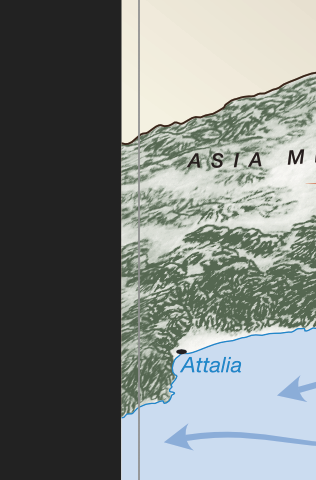-
Posts
437 -
Joined
-
Last visited
Everything posted by Jim Monson
-
I have used Text Frame extensively since it appeared in AffPub. Great help! With the 1.8.6 update I have had the same problem as mentioned above and believe I have located at least part of the problem. When I load AffPub the Text Frame appears in my AffPub Studio. However, after switching to AffDes via Studio Link (where Text Frame does not appear, of course) and returning to AffPub, I see the AffDes Studio rather than the AffPub Studio. If I want Text Frame in my AffPub Studio I must quit AffPub and bring it up again. Thus from my limited perspective it appears that this is a bug when switching from AffPub to AffDes and back to AffPub. It might be the same in switching to AffPhoto, but I have not tried that. Here is a screen shot showing what I see when switching back to AffPub from AffDen.
-

Hidden tools in "Separated mode"
Jim Monson replied to Andrea Astolfi's topic in V1 Bugs found on macOS
Same problem here. I checked all three of my Spaces prior to my solution and Tools was nowhere to be found. I took a hint from your solution, Andrea, and tried changing my display back to 'Default' rather than 'Scaled.' That solved it, even when I changed from 'Defauit' back to 'Scaled.' Thus Tools must have been showing but was somehow off the screen. Thanks, Andrea! -
I must bring many of my former Adobe files (Illustrator and InDesign) into AffDesigner and AffPUblisher after saving them in Adobe in the necessary Adobe format. They import, but of course the programming approach to layers being so different means that I must recreate these layers in Affinity. Sometimes a layer will come over, as well as the objects or texts in that layer. Most of the time, however, each individual parts of a graphic appear as a multitude of separate object in Affinity. One big problem is that entire paragraphs of text come over a separate lines (multi-lines). I understand why that it is in the transfer process, but I also wonder if Affinity has anyway to bring them into a single paragraph, short of copy/paste. I imagine that Adobe exports objects as a PDF, as SVGs or in the case of text on a path properly oriented but as individual outlined letters. Given what must be great challenges of going from Adobe to Affinity, I am happy for what I do get even though the reorganization task is tedious, but I also wonder if anyone has found ways to make the cumbersome Adobe format come more faithfully into Affinity (where thankfully it is much easier to work with!). In the past I have found that transferring each of my muiiltitute of layers and sub-layers separately sometimes worked, but recently it has not. Is this a new Adobe sabotage or perhaps dependent up many factors not visible to the user? I don't expect any magic solution, but any help would be much appreciated. PS: Yes, I could copy each text box in the InDesign doc, paste it into APub and reformat it, but that is very time consuming if a more effective way exists.
-
I have thousands of small black ellipse curves (circles) of different sizes to show sands/dunes on a map. I need knockout so that black will not turn into process black. My global black of 0/0/0/100 was working very well after days of labor when I checked each of the CYMK using Print Production/Output Preview in Illustrator. After switching over from AffPub to AffPhoto to edit colors in a raster tiff in a completely different part of the doc, something happened so that I can no longer get my knockout. From AffDesigner I had outputted a PDF with the "sands" so that I could place the PDF inside an outline of the area of the sand. This worked very well (love in AffPub). When my knockout no longer worked (I could only get process black without knockout), I was using the same PDF. No input changes, but something happened in AffPub, even though I use the same export preset (with overprint not checked!). Is this a bug in AffPub that might be because I took the doc into AffPhoto (via the icon in AffPub)?
-
Rather than send the doc, Gary, I thought I'd try sending a snap of the layers and some object visible within a selected layer. I'm wondering if the problem is the hierarchy of layers, i.e., Top Layer with six of what I call sub-layers below it, as seen in the attached below. I have tried moving layers around so that I only have three sub-layers, but that does not help. I do not have "Auto-scroll to see selection in layers panel" checked. If I select the top layer (above all sub-layers) and then CMD (on Mac)/click an object on-screen, I can go to any object in any of the six sub-layers. However, I am stuck there as far a making a new on-screen selection until I select the top layer again or go to the specific layer in which the object I want to select is found. Thus my question. In AffPub, how am I able to CMD/click and select *any on-screen object" in any of my sub-layers? I thought that this might be possible by going to Designer Persona in AffPub, but that does not solve the problem. Perhaps this is only possible by bringing up the map ii am editing as native Designer rather than via the AffPub Designer Persona. However, I then would have to do all my editing outside of AffPub and bring those layers from Designer back into Aff Pub. This would be a real chore/ Any ideas would be appreciated.
-
Thanks, R C-R. My problem is not selecting objects/texts which are not in a Layer. This I can do. My docs have multiple Layers and sublayers with objects and texts in most of them. Assuming that all of these are unlocked and visible, it appears that I must be on a specific sublayer in which the object is located in order to select it, or in the Layer in which that sublayer is located, and then the object can be selected onscreen via CMD click. However, if I then try to select something in a different Layer onscreen via CMD click, I cannot select it onscreen via a CMD click without first selecting the Layer or sublayer in which it is found. Going to the AffDesigner persona does not solve the problem, although the problem does not exist in a native AffDesigner doc with a myriad of Layers and sublayers. Question: In APub how can I select an object/text onscreen in any unlocked layer using CMD click?.
-
While text overflow issues were discussed in the "Affinity Publisher 1.8.3 - Text Overflow issue," I would make this suggestion here. Could turning the Hide Overflow box in Text Frame be put in Keyboard Shortcuts? As yet I have not found it there. Here's my reason. In creating a new text in APub I often work with various older and longer texts in the same doc, each in their own text frame and background fill, but without the full text showing until I need it so as to save page space. A quick keyboard shortcut would allow the user to reveal the entire text without going to the Text Frame panel and clicking the box. Thanks, and I hope I have not overlooked this as already a keyboard shortcut.
-
PS: Save your time. I remembered that one must be in Preview Mode for the Show Bleed option to be enabled. I still have a question as to "Rasterized" appearing on the layer edited when returning from APhoto persona to APub. Does anything actually happen to the doc or is this simply to notify the user that the doc has been in APhoto? - - - - - - - My doc in APub has raster maps with vector objects/texts overlaid. In APub I went to APhoto persona, selected the raster tif I wanted to edit, finished the edit and went back to APub. Some comments and questions. 1. In APhoto every thing was a of course rasterized but only the map raster tif layer was impacted by my editing. Thus APub maintained the both the layer and the raster/vector distinction, but I wonder if it changed something else in my doc. It did change the layer name to "rasterized," but I see no difference in resolution. Does anything else happen in this process? 2. Back in APub, I now see that I cannot Hide Bleed (my 4.5 pt four-side bleed). Is this a result of going into APhoto persona and back to APub? I have quit the APub doc and even rebooted but the problem persists. Although I can turn the bleed off when exporting my trial PDF, I see no other settings that might create this problem. I am including a small snap of what I see when I have Show Bleed on and Show Bleed off. The vertical line is the faint bleed line in APub. In the Show Bleed off snap, the part of the map to the left of this line has always been hidden with Show Bleed off, hidden until I used the APhoto persona and returned to APub.
-
Both Move and Node tool have been working beautifully using CMD (Mac) in APub (and its AD persona) to select a text or an object. All of a sudden this has stopped working in the same document where it has been working well. I now must select every text or object via the layer panel. All layers and sublayers are unlocked. Might this be a bug or could have unknowingly unactivated this useful feature? PS: I find that a in different map that I am editing (in the same APub doc), the CMD/click to select works well. Thus it appears that it is a layer/sublayer problem and not a APub doc problem. Again, all layers and sublayers are open.
-

Repeated crashes cloning in 1.7.1
Jim Monson replied to Richard Liu's topic in V1 Bugs found on macOS
The Sources panel is very useful, but I have run into a problem. I have precisely positioned the pixel art (what I wish to clone) in a separate layer on the doc to which want to clone it. However, when chose the pixel layer that contains this pixel art and click to add it as a source, only the name of the doc to which I want to clone appears. Question: Must I use a separate document as a pixel source (as the above video states) or can I make the pixel source a layer within the same document I am editing? If so, how can I select this layer in my Source panel? Edit Added Later: I believe I've solved my query. I was attempting to clone pixel art from Af Photo to APub in AffPhoto persona. I had to bring both docs of pixel art into APhoto. Thus not all features of APub in AffPhoto persona work in this regard. Am I correct in assuming that one must have both docs in native APhoto? My question remains. Must I have two separate docs or can I clone from one layer to another in the same native AffPhoto doc? -
Yes, Lagarto, I've noted that, also, but if I am in completely different top layer, it clicking, even with various modifiers, still does not select. I have found, however, that when I have various sublayers and sub-sublayers that if I select the very top layer and proceed as you noted that I can get the item below selected - but of course the layer/object of what I have selected is then selected (as it should be) and to select something else in the same top layer I must again select that top layer. Sorry to be complicated, but hopefully someone at Affinity is listening. If all layers/objects are unlocked I would like to be able to Ctrl click anywhere (even a couple of clicks) and get to what I want to edit. I hope your maps of Greece and its islands are coming along well, Lagarto. Wish I could be on one of them now....
-
Thanks, fde101! I've see that bar for years and never paid attention to it. I should have guessed that Affinity designers would tuck such useful info where it was handy.
- 7 replies
-
- sharp node
- smooth node
-
(and 1 more)
Tagged with:
-
In Publisher it appears that one must be "in" a layer or sublayer in order to use the CMD modifier to select an object or a text. The necessity of selecting the layer in which the object or text is located slows work flow. I realize that Publisher has the safe guard of not allowing selection to take place if the layer is locked, but even when all relevant layers or sublayers are unlocked, it appears that one actually has to have selected the layer or sublayer in order to select a text or object and edit it. Also, if the user is on a top layer that has sublayer, then the cursor jumps to the appropriate sublayer, and to select something in a parallel sublayer one must select that sublayer or return to the top layer. This takes up valuable time. Am I missing something?
-
Great, anon2, and many thanks. I should have tried all of the modifiers since if one worked (OPT) then the others or a combo of them should have been obvious. Affinity would not do the one without the other. You have made my day!
- 7 replies
-
- sharp node
- smooth node
-
(and 1 more)
Tagged with:
-
I have found that if I Save As to a new name, the size of the file drops significantly, perhaps due to the fact that Affinity as a feature that preserves what you have done in the background in case of a crash or loss of electricity. There is also the matter of saving ones history with the document (under FILE) if it is on. I have found that this adds up and uses up RAM after a lot of work on a document. Pasting your work into a new document would bring these background features down to zero. During a day's work I often Save As my work by simply adding a letter to the date suffix I have in my document name (xxx_200411a to xxx_200411b, etc.). This seems to keep my file size down and also gives me a backup until I clean out these files, being sure that my current document is 100% okay
-
Affinity's use of the mousewheel is very helpful indeed. Adding this feature to panels such as Character and Paragraph would speed up ones work flow. Currently I must move my mouse over to these panels and manually scroll down.
-
It would be very helpful to have the same swatches as one has in the main Swatch Panel appear in both the Text Frame swatch option and the Gradient Effect as a swatch panel. I realize that this is asking a lot but if possible it would help work flow.
-
- swatches
- text frame swatche
-
(and 1 more)
Tagged with:
-
Thanks, Lagarto. I realize that Affinity "thinks" that I want to create the stroke with the same parameters as I previously made so it continues to do this. Thus I had to change the parameters and then recreate the stork or text on line before I Affinity "learns" what I want. Affinity's "trying to help" sometimes makes problems until one realizes this. One also can copy something already as desired and edit to get around this. The reason I say this is that I tried everything in the properties of the stroke I attached above, but nothing changes. I've use the above work around to solve this but wanted to show you the two properties panels, first the one for the text on line in my "line test" above in which the curve for the text appears, and the second for the correct text on line that I made in AD. When time allows let me know what I'm doing wrong. Many thanks!
-
Back again with a file that shows that there might be a bug in APub. 1. The dashed line in APub will not work. I had to go to ADesigner and make it the way I wanted it and import it into my APub doc. In previous APub docs I did not have this problem but now it is consistently a problem. There may be a workaround, but I should not have to go that route. 2. Although this should be on a different thread, it may be related. After making a line (curve), I usually use the Art text tool which has worked in the past. Now, however, the line on the stroke will not disappear when using the Art text too. Thanks for any assistance. Dash lin_Apub-AD.afpub